Best Way to Record Podcast with Remote Guest
Recording a podcast with a remote guest can be a bit challenging, but with the right tools and techniques, it can be a seamless process. In this article, we will discuss the best ways to record a podcast with a remote guest, ensuring high audio quality and a smooth conversation flow.
Key Takeaways
- Use dedicated software or platforms for remote podcast recording.
- Invest in high-quality microphones and headphones.
- Minimize background noise for better audio clarity.
- Consider using a backup recording method.
1. Choose the Right Recording Software or Platform
The first step in recording a podcast with a remote guest is to select the most suitable recording software or platform. There are several options available, such as Skype, Zoom, Zencastr, SquadCast, and Cleanfeed. Each platform has its own features and benefits, so choose one that fits your needs and budget.
Using dedicated remote podcast recording software ensures a stable connection and eliminates the risk of audio quality degradation.
2. Invest in High-Quality Microphones and Headphones
To ensure that your podcast sounds professional, it’s important to invest in high-quality microphones for both you and your remote guest. USB microphones, such as Audio-Technica ATR2100x or Blue Yeti, are popular choices because of their ease of use and good sound quality.
Using good quality headphones allows you to monitor and adjust the audio levels in real-time, preventing any issues during the recording.
3. Minimize Background Noise
Background noise can be distracting and interfere with the clarity of your podcast. To minimize noise, find a quiet location for recording and ask your guest to do the same. Consider using a pop filter to reduce plosive sounds and a noise isolation shield for better audio quality.
Remember that a quiet environment enhances the overall listening experience for your audience.
4. Consider Using a Backup Recording Method
Technical glitches and internet disruptions can occur during remote podcast recordings. It is a good practice to have a backup recording method in place to avoid losing the entire conversation. One simple method is to record your own audio separately using a digital audio recorder or audio recording software.
Having a backup recording can save you from potential frustration and disappointment if something goes wrong during the remote recording.
Interesting Data Points
| Podcast Recording Software | Features |
|---|---|
| Skype | Free to use, screen share feature |
| Zoom | High-quality audio, up to 100 participants |
| Popular Microphones for Podcasting | Price Range |
|---|---|
| Audio-Technica ATR2100x | $90 – $100 |
| Blue Yeti | $120 – $130 |
| Noise Isolation Shield | Benefits |
|---|---|
| Aokeo Professional Microphone Isolation Shield | Reduces external noise and reflections |
| Neewer Tabletop Compact Microphone Isolation Shield | Easy to set up and portable |
By following these best practices, you can ensure a high-quality podcast recording with a remote guest. Remember to use reliable software, invest in good equipment, minimize background noise, and have a backup recording method. With these tips, you’ll be able to deliver engaging podcast episodes that captivate and entertain your audience.

Common Misconceptions
1. The more expensive the equipment, the better the quality
One common misconception people have about recording podcasts with remote guests is that investing in expensive equipment will automatically result in better audio quality. While high-quality equipment can certainly enhance the sound, it is not the sole determining factor. Factors such as proper microphone placement, room acoustics, and using the right recording software also play a significant role in achieving good audio quality.
- Focus on microphone and room setup rather than splurging on expensive equipment
- Experiment with different recording software and settings to find the best fit for your needs
- Consider investing in a good microphone preamp to improve the audio quality
2. Any headset or microphone will suffice for remote guests
Another misconception surrounding podcast recording with remote guests is that any headset or microphone will suffice. While it is possible to record with basic equipment, using a headset with a built-in microphone may result in lower sound quality and lack of clarity. Investing in a dedicated USB or XLR microphone for your remote guest ensures better audio quality and can provide a more professional listening experience.
- Encourage remote guests to use a dedicated microphone rather than a built-in headset microphone
- Offer recommendations for budget-friendly options for remote guests who are not able to invest in high-end equipment
- Consider offering an equipment guide for remote guests to help them choose the right microphone and setup
3. Recording a podcast with remote guests requires advanced technical knowledge
Some people may believe that recording a podcast with remote guests requires advanced technical knowledge and expertise. While there are certainly technical aspects to consider, it is not as complex as it may seem. With the availability of user-friendly software and guides, anyone can learn to record a podcast with remote guests. It may require a bit of initial setup and learning, but with time and practice, it becomes much easier.
- Take advantage of online resources and tutorials to learn the basics of podcast recording with remote guests
- Start with simple software options and gradually advance to more complex ones as you gain experience
- Don’t hesitate to ask for help or seek advice from experienced podcasters
4. Audio quality is the only important factor in remote podcast recordings
While audio quality is undoubtedly a crucial aspect of any podcast, it is not the only important factor when recording with remote guests. Creating a engaging and interactive conversation is equally significant. Factors such as effective communication, active listening, and engaging questions contribute to a successful podcast episode. It is essential to strike a balance between good audio quality and an engaging conversation.
- Focus on building rapport and creating a comfortable environment for remote guests to foster a natural conversation
- Prepare thought-provoking questions and encourage insightful discussions
- Pay attention to remote guests’ audio quality but also prioritize their engagement and participation
5. Remote podcast recordings cannot match the quality of in-studio recordings
There is a belief among some podcasters that remote recordings cannot match the audio quality of in-studio recordings. While it is true that recording in a professional studio environment can provide optimal acoustic conditions, it is entirely possible to achieve great audio quality with remote recordings as well. By implementing proper techniques, investing in suitable equipment, and carefully editing the final product, remote podcast recordings can be just as impactful and engaging.
- Pay attention to room acoustics for both the host and remote guest to improve the overall audio quality
- Use noise reduction techniques during post-production to minimize any unwanted background noise
- Experiment with different recording setups and techniques to find the best remote recording setup for your podcast
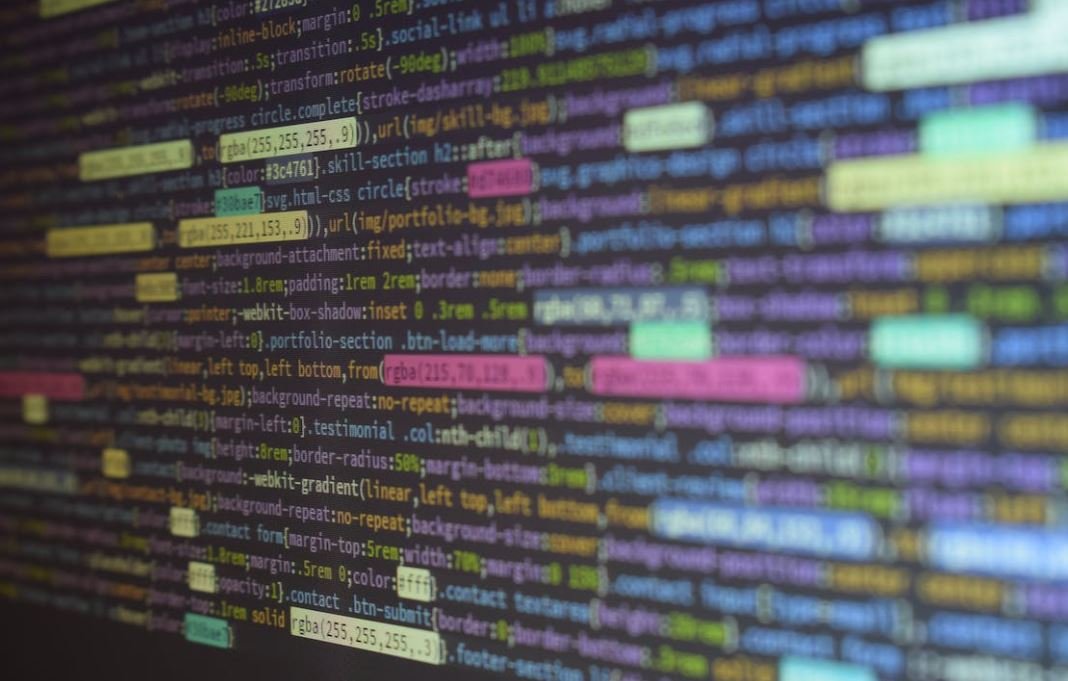
Benefits of Recording Podcasts with Remote Guests
Recording podcasts with remote guests has become increasingly popular due to its numerous benefits. Not only does it provide opportunities to collaborate with experts or influencers who are geographically distant, but it also allows for diverse perspectives and a wider audience reach. The following tables highlight various points and elements on how to successfully record a podcast with remote guests.
Choosing the Right Remote Recording Software
| Software | Compatibility | Features | Cost |
|---|---|---|---|
| Zencaster | Works on all major platforms | Automatic post-processing, individual audio tracks | Free basic plan, pro plan $20/mo |
| Skype | Compatible with Windows, Mac, and mobile devices | Screen sharing, call recording | Free (some features require subscription) |
Benefits of Remote Podcast Recordings
| Increased Expertise | Wider Audience Reach | Enhanced Diversity | Time and Cost Savings |
|---|---|---|---|
| Access to experts worldwide | Listeners from various locations | Different perspectives and ideas | No need for travel expenses |
Preparing Guests for Remote Podcasts
| Informative Guest Guide | Clear Communication | Technical Support |
|---|---|---|
| Provide details about the podcast format and topics | Discuss technical requirements and expectations | Offer assistance during setup and troubleshooting |
Creating Engaging Conversations
| Effective Engagement Tactics | Active Listening | Open-Ended Questions |
|---|---|---|
| Use humor, personal anecdotes, and storytelling | Show interest in guest’s thoughts, opinions, and stories | Promote discussion and encourage thoughtful responses |
Overcoming Technical Challenges
| Internet Connectivity Issues | Audio Quality Problems | Software Compatibility |
|---|---|---|
| Use wired connections or prioritize stable Wi-Fi | Record backup audio locally, use noise-canceling headsets | Test software compatibility with all participants |
Post-Production and Editing
| Editing Software | Removing Background Noise | Equalizing Audio Levels | Publishing Platforms |
|---|---|---|---|
| Adobe Audition, Audacity, GarageBand | Use noise reduction tools and filters | Adjust audio volumes for balanced sound | Anchor, Libsyn, Podbean |
Guest Promotion and Collaboration
| Guest Blog Posts | Cross-Promotion on Social Media | Audience Interaction |
|---|---|---|
| Allow guests to write guest posts on your blog | Tag and mention each other on social media platforms | Encourage listeners to ask questions or provide feedback |
Remote Podcast Recording Tips and Tricks
| Scheduling Considerations | Backup Recording Equipment | Prepare Discussion Guidelines |
|---|---|---|
| Find suitable time slots considering time zones | Have a backup microphone or recorder for emergencies | Provide a loose outline or key points for the conversation |
Pitfalls to Avoid during Remote Podcasting
| Interrupting Guests | Allowing Lengthy Monologues | Ignoring Technical Issues |
|---|---|---|
| Give guests uninterrupted speaking time | Ensure a balanced conversation by avoiding excessive monologues | Address technical problems promptly to avoid compromising audio quality |
Recording podcasts with remote guests offers a plethora of advantages that can significantly enhance your podcasting journey. By selecting the right remote recording software, appropriately preparing guests, and creating engaging conversations, you ensure a fruitful and enjoyable experience for both you and your listeners. Overcoming technical challenges, skillful post-production, and effectively collaborating with guests further contribute to the success of your podcast. By following these best practices and avoiding common pitfalls, you’re ready to embark on an exciting podcasting venture that knows no geographical limits.
Frequently Asked Questions
What is the best way to record a podcast with a remote guest?
There are several effective options for recording a podcast with a remote guest. One popular method is using a platform like Zencastr or SquadCast that allows for high-quality audio recording from each participant’s location. Alternatively, you can use video conferencing tools like Zoom, Skype, or Google Meet to record the conversation and extract the audio afterwards. Both methods have their pros and cons, so it ultimately depends on your specific podcasting needs.
How can I ensure a high-quality audio recording when podcasting with a remote guest?
To achieve a high-quality audio recording with a remote guest, it’s important to ensure that each participant has a reliable internet connection and a good quality microphone. Encourage your guest to use a USB or XLR microphone instead of relying on their computer’s built-in mic. Additionally, using a tool like Zencastr or SquadCast can help mitigate internet-related issues by recording each person’s audio locally and syncing them together automatically.
What are the benefits of using dedicated remote recording platforms?
Dedicated remote recording platforms like Zencastr and SquadCast offer several benefits for podcasters. These platforms typically provide higher audio quality compared to video conferencing tools. They also allow for each participant’s audio to be recorded locally, reducing the risk of audio quality deterioration due to internet connection fluctuations. Moreover, remote recording platforms often offer features like automatic post-processing and separate audio tracks for easy editing and production.
Can I use video conferencing tools to record a podcast with remote guests?
Yes, video conferencing tools like Zoom, Skype, and Google Meet can be used to record a podcast with remote guests. These tools often have built-in recording features that allow you to capture the conversation in video or audio format. Keep in mind that the audio quality may not be as high compared to dedicated remote recording platforms, and you may need to extract the audio from the video recording for editing purposes.
What considerations should I keep in mind when using video conferencing tools for podcasting?
If you opt to use video conferencing tools for podcasting, there are a few considerations to keep in mind. First, make sure all participants have stable internet connections to avoid interruptions or audio syncing issues. Secondly, ask your guests to use headphones instead of relying on their computer’s speakers to minimize echo and background noise. Finally, notify your guests that the conversation will be recorded and obtain their consent before proceeding with the recording.
Are there any specific microphone recommendations for remote podcasting?
When podcasting remotely, it is recommended to use USB or XLR microphones for the best audio quality. Some popular options include the Audio-Technica ATR2100x-USB, Blue Yeti, Rode NT-USB, and Shure SM58. These microphones offer excellent sound reproduction and are widely used by podcasters. It’s important to ensure that your microphone is compatible with your recording setup and that you position it correctly to capture the best sound.
How can I improve the audio quality of my remote podcast recordings?
To improve the audio quality of your remote podcast recordings, consider the following tips:
- Encourage your remote guests to use headphones to minimize background noise and echo.
- Choose a quiet recording environment and close windows and doors to reduce external noises.
- Speak closer to the microphone and enunciate clearly to ensure clear audio.
- Use software like Adobe Audition or Audacity to remove any background noise or improve audio levels during the editing process.
Are there any post-processing techniques I can use to enhance my remote podcast recordings?
Yes, there are several post-processing techniques you can use to enhance the audio quality of your remote podcast recordings:
- Remove any background noise using noise reduction tools in audio editing software.
- Equalize the audio to balance out any frequency imbalances.
- Apply compression to even out the volume levels and make the audio more consistent.
- Add reverb or ambiance to give the audio a more professional and engaging feel.
Is it possible to have multiple remote guests on a podcast recording?
Yes, it is possible to have multiple remote guests on a podcast recording. Dedicated remote recording platforms like Zencastr or SquadCast support multiple participants and provide separate audio tracks for each participant, making it easier to edit and mix the final episode. With video conferencing tools, you can also have multiple guests, but it’s essential to ensure they have stable internet connections to avoid any technical issues during the call.
Can I record a podcast with a remote guest using my smartphone?
Yes, you can record a podcast with a remote guest using your smartphone. Numerous apps like Anchor and SquadCast provide mobile recording capabilities, allowing you to capture high-quality audio even when you’re on the go. However, it’s crucial to use external microphones or headphones with built-in microphones to improve the audio quality on your smartphone recordings.


Leave a Reply