Change Podcast Volume
In the world of podcasts, audio quality plays a crucial role in creating an engaging listening experience for your audience. One important aspect of audio quality is the volume of your podcast. Adjusting the volume appropriately ensures that your listeners can comfortably hear your content without straining their ears or missing out on any important details.
Key Takeaways
- The volume of your podcast impacts the listening experience of your audience.
- Adjusting the volume appropriately ensures clarity and prevents discomfort for listeners.
- Useful tools and techniques can help you easily change the volume of your podcast.
When it comes to changing the volume of your podcast, you have several options available. The first and most basic option is to adjust the volume settings on your recording equipment or software. **Increasing or decreasing the input volume** during the recording process can significantly impact the overall volume of your podcast.
Another option is to use audio editing software to modify the volume of your podcast after recording. This allows for more precise control over the volume levels. *By carefully adjusting the volume of different audio elements*, such as background music or guest speakers, you can create a balanced and professional-sounding podcast.
It’s important to note that changing the volume of a podcast affects not only the overall loudness but also the dynamics of the audio. **Compression**, a technique used in audio production, can help maintain a consistent volume level throughout your podcast by reducing the difference between the loudest and softest parts. *Using compression effectively requires an understanding of audio dynamics and the desired outcome for your podcast.*
Tools and Techniques for Changing Podcast Volume:
- Adjust volume settings on recording equipment or software.
- Utilize audio editing software for precise volume control.
- Apply compression to ensure consistent volume levels.
| Issue | Description |
|---|---|
| Low Volume | Listeners may strain to hear the content or miss important details. |
| High Volume | Uncomfortable listening experience and potential hearing damage. |
| Inconsistent Volume | Fluctuating audio levels can be distracting and diminish the overall quality. |
If you are unsure about the appropriate volume levels for your podcast, it can be helpful to refer to industry standards or seek feedback from your listeners. *Engaging with your audience to understand their preferences* allows you to tailor your podcast to their needs and ensure an enjoyable experience for everyone.
In conclusion, adjusting the volume of your podcast is an essential aspect of maintaining audio quality and a positive listening experience for your audience. By using the right tools and techniques, such as adjusting settings during recording or utilizing audio editing software, you can ensure your podcast is heard clearly by your listeners. Remember to regularly test and adjust your volume levels to provide the best possible listening experience.
| Standard | Description |
|---|---|
| Recommended Average Level (RAL) | Targets a perceived loudness level of -16 LUFS (Loudness Units Full Scale). |
| Dynamic Range (DR) | Refers to the variation in volume between the loudest and softest parts of the audio. |
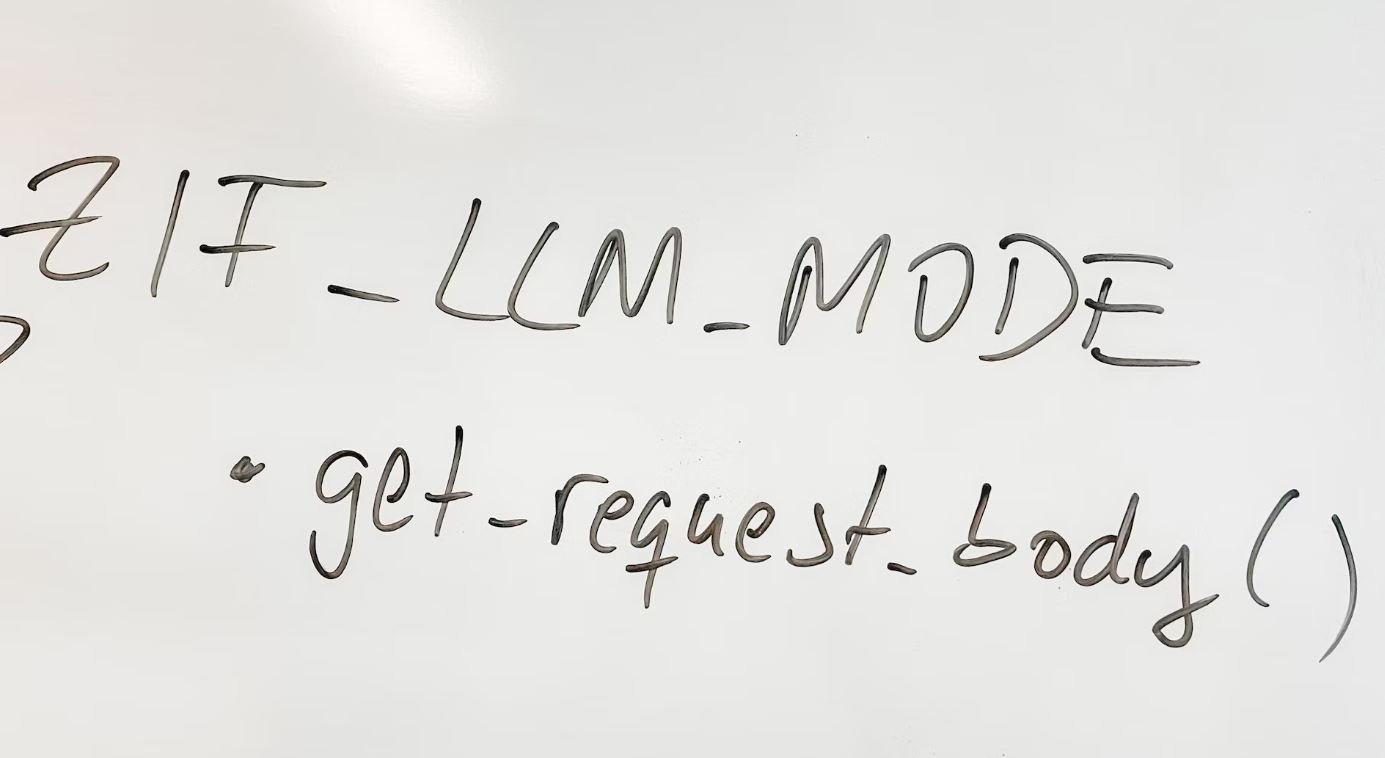
Common Misconceptions
Podcast volume can only be controlled on the device
Many people believe that the volume of a podcast can only be adjusted on the device they are using to listen to it. However, this is a common misconception. Podcasts can also be adjusted in volume through various audio players and streaming platforms. Some platforms even offer built-in volume control features for a seamless listening experience.
- Podcast volume can be adjusted within audio players and streaming platforms.
- Some podcasts may offer volume control options within their own platforms.
- Third-party plugins and browser extensions can also help adjust podcast volume.
Increasing podcast volume leads to distorted sound quality
There is a misconception that increasing the volume of a podcast will automatically result in distorted sound quality. While it is true that excessive volume levels can potentially lead to distortion, this depends on various factors such as the podcast’s production quality and the listener’s audio device.
- Distorted sound quality may not always be related to increased podcast volume.
- Poorly produced podcasts may have distortion issues regardless of volume settings.
- Using high-quality headphones or speakers can minimize the risk of distortion at higher volumes.
Podcast volume remains the same across all episodes
Another common misconception is that the volume of a podcast remains consistent across all episodes. However, this is not always the case. Podcast hosts or production teams may have different recording setups or editing techniques from episode to episode, resulting in varying volume levels.
- Each podcast episode can have different volume levels due to different recording and editing processes.
- Volume inconsistencies can also be influenced by guest speakers or different recording environments.
- Some podcasts maintain a consistent volume level for a seamless listening experience.
Lowering podcast volume reduces audio quality
Many people believe that lowering the volume of a podcast will degrade the overall audio quality. However, this is not necessarily true. Lowering the volume simply reduces the amplitude of the audio, which does not inherently diminish the quality.
- Lowering podcast volume does not necessarily reduce audio quality.
- Reducing volume can help balance audio levels without affecting audio clarity.
- Using proper audio settings and equipment ensures optimal sound quality at any volume level.
Changing podcast volume affects only the listener
It is a misconception that changing the volume of a podcast only affects the listener. In reality, podcast volume can have an impact on the listening experience of others in shared environments, such as offices, public spaces, or when using speakers. Considerate volume adjustment ensures a better experience for everyone involved.
- Changing podcast volume can also affect others in shared environments or when using speakers.
- Using headphones or personal audio devices can allow for individualized volume control.
- Being mindful of volume levels in public spaces promotes a considerate listening experience.

Podcast Listener Demographics
According to recent studies, understanding the demographics of podcast listeners can help creators tailor content and target specific audiences. This table provides an overview of the various demographics of podcast consumers.
| Demographic Group | Percentage of Listeners |
|---|---|
| Age 18-24 | 22% |
| Age 25-34 | 34% |
| Age 35-44 | 21% |
| Age 45-54 | 14% |
| Age 55+ | 9% |
Listening Platforms
Various platforms provide podcast services to listeners, enabling them to access their favorite shows conveniently. The following table presents the most popular podcast listening platforms based on recent user surveys.
| Platform | Percentage of Users |
|---|---|
| Spotify | 32% |
| Apple Podcasts | 29% |
| Google Podcasts | 18% |
| SoundCloud | 10% |
| Other | 11% |
Most Popular Podcast Genres
Podcasts span a wide range of topics, catering to different interests and preferences. The table below showcases the most popular podcast genres among listeners.
| Genre | Percentage of Listeners |
|---|---|
| True Crime | 20% |
| News/Politics | 18% |
| Comedy | 15% |
| Educational | 14% |
| Technology | 11% |
Podcast Listening Frequency
Knowing how frequently podcast episodes are consumed can provide insights into listener engagement. This table illustrates the listening frequency of regular podcast listeners.
| Frequency | Percentage of Listeners |
|---|---|
| Every day | 42% |
| Several times a week | 29% |
| Once a week | 14% |
| Several times a month | 9% |
| Less than once a month | 6% |
Preferred Episode Length
The length of podcast episodes can impact listener engagement and satisfaction. This table reveals the preferred episode lengths among podcast consumers.
| Episode Length | Percentage of Listeners |
|---|---|
| 30 minutes or less | 27% |
| 30-60 minutes | 45% |
| 60-90 minutes | 18% |
| 90 minutes or more | 10% |
Podcast Advertising Effectiveness
Advertisers are increasingly leveraging podcast channels to reach their target audiences. Here’s a table indicating the effectiveness of podcast advertising in terms of listener response.
| Effectiveness Level | Percentage of Listeners |
|---|---|
| Very effective | 33% |
| Somewhat effective | 45% |
| Neutral/No effect | 12% |
| Not effective at all | 10% |
Preferred Podcast Episode Format
The format of a podcast episode influences listener engagement and enjoyment. This table highlights the preferred episode formats among podcast consumers.
| Format | Percentage of Listeners |
|---|---|
| Interviews | 31% |
| Conversational | 29% |
| Storytelling | 24% |
| Panel Discussion | 12% |
| Other | 4% |
Podcast Listener Loyalty
Building and retaining loyal listeners is crucial for long-term podcast success. The following table showcases the loyalty of podcast listeners based on their regular engagement.
| Loyalty Level | Percentage of Listeners |
|---|---|
| Highly loyal (listen to the same shows regularly) | 51% |
| Moderately loyal (switch between shows) | 29% |
| Not particularly loyal (listen sporadically) | 15% |
| No loyalty (constantly seeking new shows) | 5% |
Podcast Revenue Sources
Podcast creators generate revenue from various sources to support their production and content delivery. The table below identifies the primary revenue sources for podcasters.
| Revenue Source | Percentage of Creators |
|---|---|
| Advertising/Sponsorship | 69% |
| Premium Subscriptions | 11% |
| Donations/Patronage | 7% |
| Live Events/Tours | 9% |
| Merchandise Sales | 4% |
Conclusion
This article shed light on various aspects of the podcast industry, including listener demographics, preferred platforms, popular genres, and more. Understanding these elements enables podcast creators and advertisers to effectively target and engage their audiences. By creating captivating content, utilizing effective advertising strategies, and adapting to listener preferences, podcast creators can enhance their success in this ever-evolving medium.
Frequently Asked Questions
How can I adjust the volume of a podcast in my podcast app?
Most podcast apps have a built-in volume control feature. While playing a podcast episode, you can usually find a volume slider or buttons to increase or decrease the volume. Refer to your app’s user manual or settings for specific instructions.
Is there a way to normalize the volume levels across all podcast episodes?
Some podcast apps offer a volume normalization feature that adjusts the audio levels across different episodes. This ensures a consistent listening experience and reduces the need to manually adjust the volume between episodes. Check your app’s settings or audio preferences to see if this option is available.
What should I do if the volume of a podcast episode is too low?
If you find that a specific podcast episode has a low volume, try the following steps:
- Make sure your device’s volume is turned up to an appropriate level.
- Check if your podcast app has an equalizer or audio settings that can boost the volume.
- If available, try streaming or downloading the episode from a different source or platform.
- Consider using headphones or external speakers that provide better audio output.
What can I do if a podcast episode is too loud?
If a podcast episode is too loud, you can try the following solutions:
- Lower the volume using the volume controls on your device or podcast app.
- Check if your podcast app has an audio settings menu where you can adjust the equalizer or sound output.
- Consider using headphones or external speakers with a built-in volume control feature.
Are there any apps specifically designed for adjusting podcast volume?
There are several apps available that focus on modifying audio settings and volume control for podcast playback. These apps offer additional features and customization options beyond what built-in podcast apps provide. Search your device’s app store for “podcast volume control” or similar keywords to find such applications.
Can I adjust the volume of individual podcast episodes using my computer?
If you’re using a computer to listen to podcasts, you can typically adjust the volume through the operating system‘s audio controls. Look for the speaker icon in the system tray or taskbar and click on it to access the volume options. Additionally, many podcast apps for computers have their own volume controls within the app’s interface.
My podcast app doesn’t have a volume control. What can I do?
If your podcast app lacks a volume control feature, there are still ways to adjust the volume:
- Use your device’s volume buttons to increase or decrease the overall volume.
- Check if your device’s operating system has a built-in audio mixer that allows you to adjust the volume of individual apps.
- Consider switching to a different podcast app that offers the desired volume control functionality.
Can I save different volume settings for different podcasts?
The ability to save separate volume settings for different podcasts may vary depending on the podcast app you are using. Some podcast apps offer custom settings for individual podcasts, allowing you to set different volume levels, playback speeds, and other preferences. Check your app’s documentation or settings to see if this option is available.
Does changing the volume of a podcast affect the quality of the audio?
Changing the volume of a podcast episode does not significantly affect the quality of the audio. Volume adjustments primarily change the loudness or softness of the sound, without altering its clarity or fidelity. However, excessively high volume levels may introduce distortion, so it’s advisable to find a comfortable listening level without pushing the volume too high.
Are there any laws or regulations regarding podcast volume levels?
As of now, there are no specific laws or regulations that govern podcast volume levels. However, some countries have general guidelines for audio broadcasts and content to ensure a consistent listening experience. Additionally, popular podcast platforms may have their own recommendations for optimal volume levels to provide the best user experience.


Leave a Reply