Edit Podcast Adobe Audition
Are you looking to improve the quality of your podcast recordings? Adobe Audition is a powerful software that can help you edit, mix, and enhance your audio files. Whether you’re a seasoned podcaster or just starting out, this article will guide you through the process of editing your podcast using Adobe Audition.
Key Takeaways:
- Adobe Audition is a powerful software for editing podcasts, offering a range of tools and features.
- With Adobe Audition, you can easily remove background noise, enhance audio quality, and add professional effects to your podcast.
- Understanding the different panels and tools in Adobe Audition is essential for efficient and effective podcast editing.
- Creating a podcast template in Adobe Audition can save you time and ensure consistency in your editing process.
**Adobe Audition** is packed with powerful features that can help you achieve professional-level podcast audio. One of the key advantages of using Adobe Audition is its intuitive user interface, which allows for easy navigation and access to the various editing tools. *With its clean and user-friendly design, Adobe Audition makes it easy to get started with podcast editing, even for beginners.*
Understanding Adobe Audition Panels
Adobe Audition is divided into different panels that serve specific purposes in the editing process. Understanding the different panels will allow you to efficiently navigate the software and access the necessary tools. Here are the key panels in Adobe Audition:
- The Waveform Display: This panel displays the visual representation of your audio file, allowing you to easily identify and edit specific parts of the podcast.
- The Multitrack Editor: This panel enables you to work with multiple tracks, making it easy to combine, adjust, and mix different audio elements.
- The Effects Rack: This panel houses a wide range of audio effects and filters that you can apply to your podcast to enhance its sound quality.
**Creating a Podcast Template** in Adobe Audition can save you a significant amount of time during the editing process. By setting up a template with your preferred settings, effects, and presets, you can simply apply the template to each new podcast episode, ensuring consistency in your editing workflow. *With a podcast template, you can save time and maintain a cohesive and professional sound across all your episodes.*
Top 5 Tips for Editing Podcasts in Adobe Audition:
- Use the noise reduction tool to eliminate background noise and improve audio clarity.
- Utilize the spectral frequency display to identify and fix any audio issues, such as plosives or sibilance.
- Apply compression and equalization to balance and enhance the overall audio quality of your podcast.
- Use the razor tool to edit out any mistakes or unwanted portions of your podcast recording.
- Make use of automation to adjust volume levels and create smooth transitions between different sections of your podcast.
**Adobe Audition’s** integration with other Adobe Creative Cloud applications, such as Premiere Pro and Audition, provides added flexibility and convenience for podcasters who use multiple software tools in their production workflow. *You can easily export your edited podcast to Adobe Premiere Pro for further video integration, or import audio files from Premiere Pro directly into Audition for advanced editing and enhancements.*
Comparison of Popular Podcast Editing Software:
| Software | Pros | Cons |
|---|---|---|
| Adobe Audition | Powerful editing capabilities, intuitive interface, integration with other Adobe apps | Subscription-based pricing, may have a learning curve for beginners |
| Garageband | Free for Mac users, easy to use for beginners | Limited advanced features, not available for Windows |
**Adobe Audition** offers a wide range of tools, effects, and features that make it an ideal choice for editing your podcast. Remember, the key to a successful podcast is high-quality audio, and Adobe Audition provides the tools you need to achieve professional-level results. *With its comprehensive editing capabilities and user-friendly interface, Adobe Audition is a strong contender among podcast editing software options available today.*

Common Misconceptions
Misconception 1: Editing a podcast is a quick and simple task
One common misconception people have about editing a podcast is that it is a quick and simple task. Many think that all it takes is trimming out unwanted parts and adding some music or sound effects. However, the reality is that editing a podcast involves much more than that. It requires careful attention to detail, listening for audio inconsistencies, removing background noise, adjusting volume levels, and ensuring a smooth and professional flow.
- Editing a podcast involves more than just trimming and adding music
- Attention to detail is crucial in podcast editing
- Removing background noise and adjusting volume levels are important tasks
Misconception 2: You don’t need professional software to edit a podcast
Another misconception is that you don’t need professional software to edit a podcast. Some people believe that any basic audio editing software can do the job just fine. While it is true that basic software can perform some editing tasks, it often lacks the advanced features and capabilities that professional software like Adobe Audition provides. Professional software offers more control over the audio, sophisticated noise reduction tools, advanced editing options, and the ability to produce high-quality audio.
- Basic software may lack advanced features needed for podcast editing
- Professional software offers more control over audio editing
- Advanced tools like noise reduction are crucial for high-quality audio
Misconception 3: Editing a podcast doesn’t require any technical knowledge
Some people assume that editing a podcast doesn’t require any technical knowledge, and that anyone can do it without any prior experience. While it is true that basic editing tasks can be learned relatively quickly, mastering the art of podcast editing requires a certain level of technical knowledge. Understanding audio formats, EQ settings, compression, equalization, and other technical aspects are essential for producing a professional-sounding podcast.
- Basic editing tasks can be learned quickly, but mastering podcast editing requires technical knowledge
- Knowledge of audio formats, EQ settings, compression, etc., is important for professional results
- Technical understanding helps create a better-sounding podcast
Misconception 4: Podcast editing should be done alone
Some podcast creators believe that editing should be a solo endeavor. They think that they can handle all the editing tasks by themselves, from start to finish. While it is possible to edit a podcast alone, seeking collaboration and feedback from others can immensely improve the editing process. Working with co-hosts, audio engineers, or having a second pair of ears for feedback can help catch errors, offer fresh perspectives, and ensure a higher quality final product.
- Collaboration and feedback can greatly improve the editing process
- Working with others can help catch errors or offer fresh perspectives
- An additional pair of ears can ensure higher quality and consistency
Misconception 5: Editing a podcast is just about making it sound better
While making a podcast sound better is an essential part of editing, it is not the only goal. Editing also involves content curation, ensuring a clear and effective narrative, removing unnecessary tangents, and maintaining a good pacing throughout the episode. The edit should serve the purpose of the podcast, whether it is to educate, entertain, or inspire. A well-edited podcast not only sounds great but also engages the audience and effectively delivers the intended message.
- Editing is not just about improving audio quality, but also content curation
- Removing tangents and maintaining a good pacing is important
- A well-edited podcast engages the audience and delivers the intended message effectively
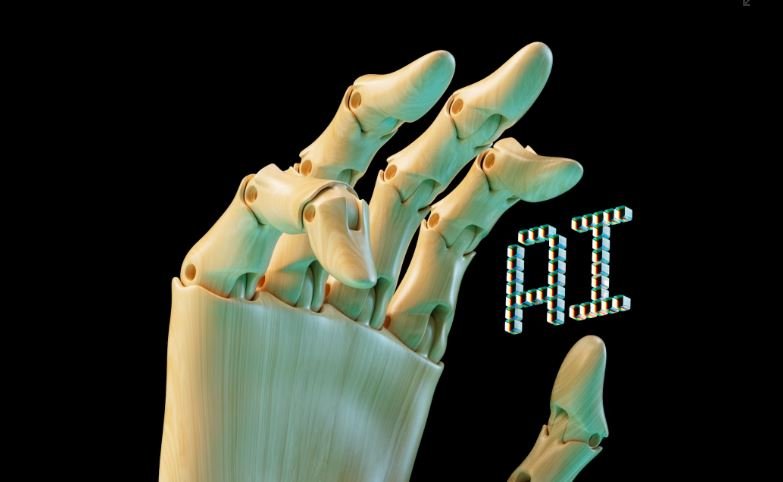
Adobe Audition Versions
Adobe Audition is a powerful audio editing software used by podcasters to produce high-quality podcasts. The following table showcases the different versions of Adobe Audition:
| Version | Release Year | Notable Features |
|---|---|---|
| Adobe Audition 1.5 | 2004 | Introduction of non-destructive editing |
| Adobe Audition 3.0 | 2007 | Addition of VST support and improved multitrack editing |
| Adobe Audition CS5.5 | 2011 | Enhanced noise reduction capabilities |
| Adobe Audition CC 2014 | 2014 | Integration with Adobe Creative Cloud |
| Adobe Audition CC 2017 | 2016 | Improved audio restoration tools |
| Adobe Audition CC 2018 | 2017 | Enhanced audio effects and support for 360-degree audio |
| Adobe Audition CC 2019 | 2018 | Automatic speech alignment and punch and roll recording |
| Adobe Audition CC 2020 | 2019 | AI-powered machine learning features |
| Adobe Audition CC 2021 | 2020 | Improved virtual reality (VR) audio support |
| Adobe Audition CC 2022 | 2021 | Enhanced collaboration features and advanced audio restoration |
Podcast File Formats
When editing a podcast in Adobe Audition, it is essential to understand the different file formats compatible with the software. The table below presents common podcast file formats:
| File Format | Description |
|---|---|
| MP3 | The most widely used audio format for podcasts due to its small file size and good quality. |
| WAV | A lossless audio format that retains the highest quality but results in larger file sizes. |
| AIFF | Another lossless audio format commonly used on Apple platforms. |
| FLAC | A lossless audio format that offers compression without sacrificing audio quality. |
| OGG | An open-source audio format, often used for streaming and online distribution. |
| AAC | A popular audio format that provides high-quality compression mainly used by Apple devices. |
| M4A | An audio file format commonly used for iTunes and Apple Podcasts. |
Podcast Recording Equipment
Choosing the right recording equipment for your podcast is crucial to achieving professional sound quality. The following table highlights some essential podcast recording equipment:
| Equipment | Description |
|---|---|
| Microphone | A high-quality microphone to capture your voice clearly and minimize background noise. |
| Pop Filter | A screen placed in front of the microphone to reduce plosive sounds caused by strong bursts of air. |
| Headphones | Closed-back headphones to monitor the audio quality and catch any issues during recording. |
| Audio Interface | A device that connects your microphone to the computer, improving audio quality and offering control over input levels. |
| Boom Arm | A flexible arm to hold the microphone, allowing for comfortable positioning and adjusting accordingly. |
| Acoustic Treatment | Soundproofing materials, like foam panels or diffusers, to reduce echoes and unwanted reverberation. |
| Pop-up Filter | A portable sound-absorbing device placed around the microphone to minimize background noise during recording. |
Podcast Length Statistics
The length of a podcast episode can significantly impact its success and audience engagement. Here are some statistics regarding podcast episode lengths:
| Episode Length | Percentage of Podcasts |
|---|---|
| Less than 15 minutes | 12% |
| 15-30 minutes | 27% |
| 30-60 minutes | 43% |
| 1-2 hours | 14% |
| More than 2 hours | 4% |
Popular Podcast Genres
Podcasts cover a broad range of topics and genres to cater to diverse interests. The table below displays popular podcast genres:
| Genre |
|---|
| True Crime |
| Comedy |
| Education |
| News |
| Technology |
| Society & Culture |
| Science |
| Health & Wellness |
Podcast Monetization Options
Once you’ve established your podcast, monetizing it can be a great way to generate income. Explore different monetization options in the table below:
| Monetization Method | Description |
|---|---|
| Sponsorships | Partnering with companies willing to pay for ad spots or product mentions in your podcast. |
| Donations | Setting up platforms where listeners can contribute funds to support your podcast. |
| Crowdfunding | Using platforms like Kickstarter or Patreon to gather support or fund specific projects or episodes. |
| Merchandise sales | Create and sell branded merchandise related to your podcast to your fanbase. |
| Premium content | Offering exclusive or bonus content to subscribers for a fee. |
Podcast Advertising Rates
Understanding podcast advertising rates can help you gauge the potential revenue generation. The table below presents average rates for various podcast ad slots:
| Ad Slot | Average Cost per 1,000 Downloads (CPM) |
|---|---|
| Pre-roll | $18 |
| Mid-roll | $25 |
| End-roll | $10 |
| Sponsorship | $30 |
| Banner Ads | $15 |
Podcast Episode Frequency
The frequency at which you release new podcast episodes can impact audience retention and growth. Consider the following statistics:
| Episode Frequency | Percentage of Podcasts |
|---|---|
| Weekly | 70% |
| Bi-weekly | 15% |
| Monthly | 10% |
| Irregular/Seasonal | 5% |
Podcast Listening Platforms
The availability of podcasts on various listening platforms is crucial in reaching a wide audience. The following platforms are popular among podcast listeners:
| Platform |
|---|
| Apple Podcasts |
| Spotify |
| Google Podcasts |
| Stitcher |
| Podbean |
| Overcast |
| iHeartRadio |
| TuneIn |
Conclusion
In today’s podcasting landscape, it is essential to edit podcasts using professional software like Adobe Audition. By utilizing the right software, understanding various file formats, choosing suitable equipment, and exploring monetization and advertising options, podcasters can create engaging and successful podcasts. Additionally, analyzing podcast statistics, such as episode length, genre popularity, and episode release frequency, enables podcasters to make informed decisions to enhance their content and reach a wider audience. With the right tools and knowledge, anyone can embark on a successful podcasting journey.
Frequently Asked Questions
How do I edit a podcast in Adobe Audition?
You can edit a podcast in Adobe Audition by importing your audio files, cutting out unwanted portions, applying effects, adjusting levels, and exporting the final edited version. Adobe Audition provides a comprehensive set of tools and features specifically designed for audio editing.
Can I remove background noise from my podcast using Adobe Audition?
Yes, Adobe Audition offers various noise reduction tools that can help you remove unwanted background noise from your podcast. These tools analyze the audio and allow you to selectively reduce specific frequencies or apply noise reduction algorithms to reduce overall noise.
What is the best audio format to export my edited podcast?
For podcast distribution, it is recommended to export your edited podcast in a compressed audio format such as MP3 or AAC. These formats offer good audio quality while keeping the file size relatively small, making it easier to upload and download.
How can I improve the audio quality of my podcast recordings?
To improve the audio quality of your podcast recordings, you can use techniques like proper microphone placement, using a high-quality microphone, eliminating background noise, applying equalization and compression during editing, and ensuring consistent audio levels throughout the podcast.
Can I edit multiple tracks simultaneously in Adobe Audition?
Yes, Adobe Audition allows you to edit multiple tracks simultaneously. You can import multiple audio tracks, arrange them in a multitrack session, and apply edits, effects, and adjustments to individual tracks or the entire session.
How can I add music and sound effects to my podcast in Adobe Audition?
You can add music and sound effects to your podcast in Adobe Audition by importing the desired audio files into your project, syncing them with your podcast timeline, and adjusting their volume levels as needed. You can also apply various effects and transitions to enhance the overall listening experience.
What are the basic editing tools available in Adobe Audition?
The basic editing tools in Adobe Audition include cut, copy, paste, trim, and fade tools. These tools allow you to precisely edit, rearrange, and manipulate audio clips, giving you full control over the content and structure of your podcast.
Can I remove mistakes or interruptions from my podcast recordings?
Yes, Adobe Audition enables you to remove mistakes or interruptions from your podcast recordings using features like the razor tool or the edit selection tool. These tools allow you to precisely cut out unwanted portions of your recordings, ensuring a seamless final product.
Does Adobe Audition offer automatic speech recognition for transcription purposes?
No, Adobe Audition does not have built-in automatic speech recognition for transcription purposes. However, you can use third-party transcription services or tools to transcribe your podcast episodes and then import the transcriptions into Adobe Audition for better organization and editing.
Can I enhance the vocals in my podcast using Adobe Audition?
Yes, Adobe Audition provides various tools and effects to enhance vocals in your podcast. You can use equalization to adjust the frequency response, compression to control dynamic range, and other audio effects to make the vocals sound clearer, richer, and more polished.


Leave a Reply