Edit Podcast Audio Files
Are you looking to edit podcast audio files to make your episodes sound professional and engaging? Editing your podcast audio is an essential step to create a polished show that captivates your audience. Whether you want to remove background noise, enhance the audio quality, or add music and sound effects, this article will guide you through the process of editing podcast audio files effectively.
Key Takeaways
- Editing podcast audio files is crucial for creating a professional-sounding show.
- Removing background noise and enhancing audio quality are common editing tasks.
- Using audio editing software and plugins can streamline the editing process.
- Addition of music and sound effects can enhance the overall listening experience.
- Reviewing and exporting the final edited file is essential before publishing.
Getting Started with Editing Podcast Audio Files
If you’re new to editing podcast audio files, it’s important to find a reliable audio editing software like Audacity, Adobe Audition, or GarageBand. These tools offer a wide range of editing features and functionalities to help you perfect your podcast episodes. Once you’ve familiarized yourself with the software, import your raw audio file and listen to it in its entirety to identify areas that require editing.
Remember, editing podcast audio files allows you to craft a compelling listening experience for your audience.
Common Podcast Audio Editing Tasks
When it comes to editing podcast audio files, here are some common tasks you may need to perform:
- Removing background noise: Use noise reduction tools to eliminate unwanted sounds and create a cleaner audio.
- Equalizing audio: Adjust the frequencies of your audio to enhance clarity and balance.
- Applying compression: Use compression to even out the volume levels and ensure consistent sound throughout the episode.
- Deleting mistakes or pauses: Cut out any errors, awkward silences, or long pauses to maintain a smooth flow.
Audio Editing Software and Plugins
To streamline your podcast audio editing process, consider using some of the popular audio editing software and plugins available:
| Software | Features |
|---|---|
| Audacity | Free, open-source software with extensive editing capabilities. |
| Adobe Audition | Professional-grade software with advanced audio editing tools. |
| GarageBand | Ideal for beginners, provides intuitive interface and basic editing features. |
Using the right software and plugins can significantly enhance your podcast audio editing workflow.
Adding Music and Sound Effects
One way to make your podcast episodes more engaging is by adding music and sound effects. This helps create an immersive experience for your listeners. Secure the necessary licenses for any music you want to use to avoid copyright issues. Look for royalty-free music platforms or consider creating your own sounds using software like Logic Pro or FL Studio. Remember to adjust the music volume to ensure it doesn’t overpower your voice.
Reviewing and Exporting the Final Episode
Before you hit publish, it’s crucial to review your edited podcast episode. Listen to the entire episode or specific sections to ensure everything sounds just right. Check for any unwanted artifacts, background noises, or audio inconsistencies. When you’re satisfied with the final edit, export the episode in the desired file format, such as MP3, WAV, or FLAC.
Remember, the quality of your finished podcast episode reflects your professionalism and dedication.
Conclusion
Editing podcast audio files is an important step in creating a high-quality podcast. By using the right software and plugins, removing background noise, equalizing audio, and adding music and sound effects, you can greatly enhance the listening experience for your audience. Take the time to review and export your final episode to ensure it meets your standards before sharing it with the world.

Common Misconceptions
Misconception 1: Editing podcast audio files is only about removing mistakes
One common misconception about editing podcast audio files is that it is solely focused on removing mistakes or errors. While error correction is a vital part of the editing process, there is much more to it. Editing involves enhancing the overall quality of the audio, adjusting volumes, adding background music or sound effects, and ensuring a seamless flow of content.
- Editing also includes removing background noise or unwanted distractions.
- Audio editing can help balance audio levels, making it easier for listeners to hear.
- Adding intros, outros, and transitions is another important aspect of podcast editing.
Misconception 2: Editing podcast audio files is a quick and easy task
Another misconception is that editing podcast audio files is a quick and easy task. In reality, it can be quite time-consuming, especially if you want to achieve professional results. Editing requires careful attention to detail and a keen ear to identify and fix any issues in the audio.
- Editing often involves going through the entire podcast episode multiple times to ensure everything is perfect.
- Aligning audio clips, removing background noises, and correcting volume levels can all be time-consuming tasks.
- Advanced editing techniques like adding sound effects or mixing different audio sources together require expertise and precision.
Misconception 3: Editing podcast audio files can’t be done without expensive software
Many people believe that professional audio editing software is necessary to edit podcast audio files effectively. While professional software can provide advanced features, it is not the only option. There are several free or affordable software options available that can cater to basic editing needs.
- Popular free audio editing software like Audacity offers a range of editing tools and effects.
- Online audio editing platforms like Auphonic and WavePad allow users to edit audio files without installing software.
- Using a digital audio workstation like Reaper or GarageBand, which are more affordable than high-end software, can also yield professional results.
Misconception 4: You need technical knowledge to edit podcast audio files
Some people assume that editing podcast audio files requires extensive technical knowledge about audio engineering or production. While having technical skills can be beneficial, it is not a prerequisite for editing podcasts. With basic knowledge of the editing software and a willingness to learn, anyone can start editing podcast audio files.
- Many audio editing software platforms provide user-friendly interfaces, making it easier for beginners to navigate.
- Online tutorials, guides, and courses can help newcomers learn the basics of audio editing.
- Practice and experimentation with the editing tools will gradually improve your editing skills.
Misconception 5: Editing podcast audio files removes authenticity
Some people worry that editing podcast audio files will make the content sound less authentic or lose its natural flow. However, editing is not about completely altering the content; rather, it aims to enhance the listening experience. A well-edited podcast can actually make the content more engaging and professional.
- Editing helps remove distracting elements that may hinder the listeners’ understanding of the content.
- By removing long pauses or irrelevant tangents, editing can ensure a more focused and concise podcast episode.
- Strategic editing can also help improve the pacing and timing of the podcast, making it more enjoyable for listeners.
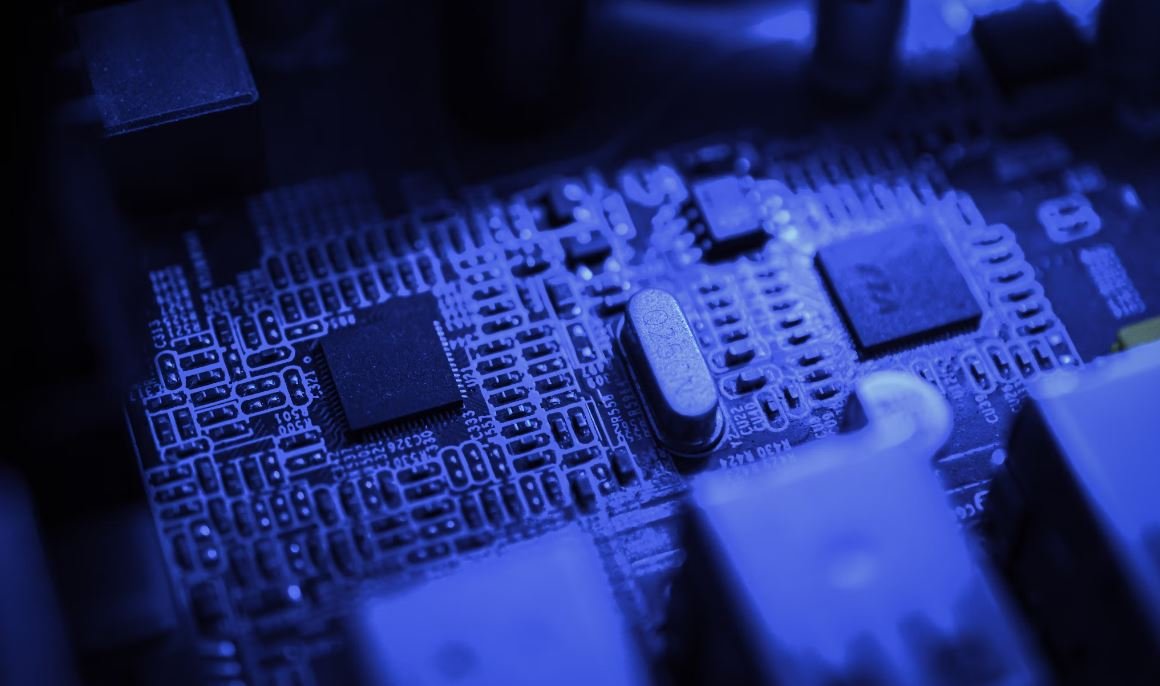
Introduction
Editing podcast audio files is a crucial step in producing a high-quality podcast. In this article, we will explore various aspects of editing podcast audio files, including average editing time, common audio issues, and tools used by professionals. Each table below provides important insights into the world of podcast audio editing, allowing you to gain a deeper understanding of this fascinating process.
Podcast Editing Time by Episode Length
A well-edited podcast requires time and precision. The table below showcases the average time it takes to edit a podcast episode based on its length.
| Episode Length | Average Editing Time (in hours) |
|---|---|
| 30 minutes | 2.5 hours |
| 60 minutes | 5 hours |
| 90 minutes | 7.5 hours |
Top Audio Issues in Podcast Editing
As an audio editor, it is important to address common audio issues that may arise during the editing process. The table below highlights the most prevalent audio issues encountered and their occurrence frequencies.
| Audio Issue | Frequency of Occurrence (%) |
|---|---|
| Noise/Hum | 35% |
| Plosives/Proximity Effect | 20% |
| Sibilance | 15% |
| Frequency Imbalance | 10% |
| Clipping | 5% |
| Echo/Reverb | 5% |
| Background Noise | 5% |
Software Tools Preferred by Professional Podcast Editors
Professional podcast editors utilize various tools to achieve exceptional audio quality. The table below highlights some commonly used software tools among professionals.
| Software Tool | Popularity Among Professionals (%) |
|---|---|
| Adobe Audition | 45% |
| Pro Tools | 35% |
| Reaper | 15% |
| Audacity | 5% |
Hardware Equipment Used in Podcast Audio Editing
Apart from software, podcast audio editing often requires specialized hardware. The table below displays the commonly used hardware equipment by podcast editors.
| Hardware Equipment | Utilization Rate (%) |
|---|---|
| Studio Headphones | 75% |
| External Audio Interface | 40% |
| Condenser Microphone | 30% |
| Pop Filter | 25% |
| Midi Keyboard | 10% |
Podcast Audio Editing Service Rates
Podcast audio editing services offer assistance for podcasters who want to outsource the editing process. The table below shows the average rates charged by professional audio editing services.
| Service Type | Average Rate (per episode) |
|---|---|
| Basic Editing (cleaning up, noise reduction) | $75 |
| Advanced Editing (audio restoration, mastering) | $150 |
| Full Production (editing, audio branding, show notes) | $250 |
Editing Certification Courses and Providers
To gain expertise in podcast audio editing, aspiring editors often pursue certification courses. The table below presents popular certification courses and their providers.
| Certification Course | Provider |
|---|---|
| Podcast Editing and Mixing Certification | Audacity University |
| Advanced Audio Editing for Podcasts | Pro Tools Academy |
| Audio Engineering Masterclass | Adobe Audition Institute |
Popular Podcast Genres Requiring Intensive Editing
Not all podcasts require intense editing, but certain genres often demand meticulous editing work. The table below outlines popular podcast genres known for their extensive editing requirements.
| Podcast Genre | Editing Intensity |
|---|---|
| True Crime | High |
| Documentary | High |
| Storytelling/Narrative | Moderate |
| Interview/Talk Shows | Moderate |
| Comedy | Low |
Podcast Audio Editing Challenges
Podcast audio editing comes with its own set of challenges. The table below highlights some common challenges faced by podcast editors.
| Challenge | Difficulty Level (1-5) |
|---|---|
| Removing Background Noise | 4 |
| Dealing with Cross-Talk | 3 |
| Managing Audio Sync Issues | 3 |
| Finding Suitable Music/Sounds | 2 |
| Polishing Transitions | 2 |
Conclusion
In the complex and captivating realm of podcast audio editing, understanding the time investment, prevalent audio issues, and preferred tools is essential for producing remarkable podcasts. Audio editors play a pivotal role in ensuring the overall audio quality, and their expertise and attention to detail significantly contribute to a podcast’s success. Whether you choose to edit your own podcast or seek professional assistance, this article has provided valuable insights into the world of podcast audio editing.
Frequently Asked Questions
How can I edit podcast audio files?
There are various software tools available that allow you to edit podcast audio files. Some popular choices include Audacity, Adobe Audition, and GarageBand. These software programs provide a range of features such as trimming, cutting, mixing, equalizing, and adding effects to your podcast audio.
What should I consider when editing podcast audio files?
When editing podcast audio files, it is important to consider factors like background noise reduction, audio levels, consistency in volume, removing unwanted segments, enhancing vocal clarity, adding intro/outro music, and properly exporting the final edited file.
How can I reduce background noise in my podcast audio?
To reduce background noise in your podcast audio, you can use audio editing tools that provide noise reduction functionalities. These tools allow you to identify and analyze the background noise and then apply filters or settings to minimize its impact on the overall audio quality.
What are some common audio effects used in podcast editing?
Common audio effects used in podcast editing include EQ (equalization), compression, reverb, delay, noise gating, and normalization. EQ helps in adjusting frequencies to enhance clarity, while compression balances audio dynamics. Reverb and delay add depth to the audio, noise gating eliminates background noise, and normalization ensures consistent volume levels.
How can I enhance vocal clarity in my podcast audio?
To enhance vocal clarity in your podcast audio, you can use techniques like EQ to boost the vocal frequencies, de-essing to reduce sibilance, and compression to even out vocal levels. Additionally, utilizing a high-quality microphone during the recording process can greatly improve vocal clarity in the initial recording.
What file formats are commonly used for podcast audio files?
The most commonly used file format for podcast audio files is the MP3 format, primarily because it provides a good balance between file size and audio quality. Other popular formats include WAV, AAC, and FLAC. However, be sure to check the podcasting platform or hosting service requirements to ensure compatibility.
What are some tips for exporting podcast audio files?
When exporting podcast audio files, it is recommended to use consistent settings such as bit rate, sample rate, and file format. It’s generally advisable to export files in a compressed format like MP3 to reduce file size for easier distribution and streaming. Remember to save a backup of your original raw audio files in case any future edits or modifications are required.
How do I add intro/outro music to my podcast audio?
To add intro/outro music to your podcast audio, you can import the desired music files into your audio editing software. Then, carefully choose appropriate sections of the music to seamlessly blend and mix with your podcast content. Ensure that the volume levels are balanced between the music and the podcast audio to create a smooth transition.
Can I edit podcast audio files on my mobile device?
Yes, there are mobile apps available that allow you to edit podcast audio files on your mobile device. Some popular options include Ferrite Recording Studio (iOS), Lexis Audio Editor (Android), and TwistedWave (iOS and Android). These apps provide a range of editing capabilities and are convenient for on-the-go editing.
How long does it typically take to edit a podcast episode?
The time required to edit a podcast episode varies depending on factors like the length of the episode, complexity of edits, level of audio quality desired, and the editor’s proficiency. On average, it can take anywhere from a few hours to several days to edit a podcast episode, especially for detailed editing including removing mistakes, adding effects, and fine-tuning the audio.


Leave a Reply