Edit Podcast Free
Editing podcasts is an essential step to ensure a high-quality and professional result. Fortunately, there are various tools available that allow you to edit your podcast for free. In this article, we will explore these tools and discuss how you can use them to enhance the overall production value of your podcast.
Key Takeaways
- Editing podcasts is crucial for a professional outcome.
- There are free tools available for editing podcasts.
- Learning to use these tools can enhance your podcast production value.
1. Audacity
Audacity is a popular free audio editing software that provides a wide range of features for podcast editing. **With Audacity, you can easily remove background noise, adjust audio levels, and add various effects** to improve the overall sound quality of your podcast. *It is a user-friendly software for both beginners and experienced podcast editors.*
2. GarageBand
If you are a Mac user, GarageBand is a powerful tool that comes pre-installed on your device. It offers a comprehensive set of features for podcast editing. **With GarageBand, you can easily cut, splice, and mix different audio tracks**, as well as add effects, transitions, and jingles. *GarageBand provides a seamless editing experience with its intuitive interface.*
3. Cakewalk by BandLab
Cakewalk by BandLab is a professional-grade digital audio workstation (DAW) that is available for free. **It offers advanced editing capabilities, including multi-track editing and audio restoration**, to enhance the quality of your podcast. *Cakewalk by BandLab is a feature-rich software suitable for podcasters looking to take their editing skills to the next level.*
| Tool | Key Features |
|---|---|
| Audacity |
|
| GarageBand |
|
| Cakewalk by BandLab |
|
4. Online Editing Tools
In addition to software-based tools, there are also online platforms that allow you to edit your podcast right from your web browser. **Services like Anchor and Spreaker provide a user-friendly interface and basic editing features**, making it convenient for podcasters to edit on the go. *With these online tools, you can edit your podcast from anywhere with an internet connection.*
5. Tutorials and Communities
To make the most out of these free editing tools, it’s helpful to explore tutorials and join podcasting communities. **There are numerous online resources and video tutorials available** that can guide you through the editing process and help you master the tools. *By engaging with the podcasting community, you can learn new techniques and get valuable feedback for improvement.*
| Online Tool | Key Features |
|---|---|
| Anchor |
|
| Spreaker |
|
Enhance Your Podcast Editing
By utilizing the free editing tools available, you can significantly improve the quality of your podcast without breaking the bank. Whether you choose a software-based tool or prefer an online platform, it’s important to explore the features and functionality they offer. **Experiment with different editing techniques and effects** to find your unique podcasting style. *Remember, great editing can elevate your content and engage your audience.*
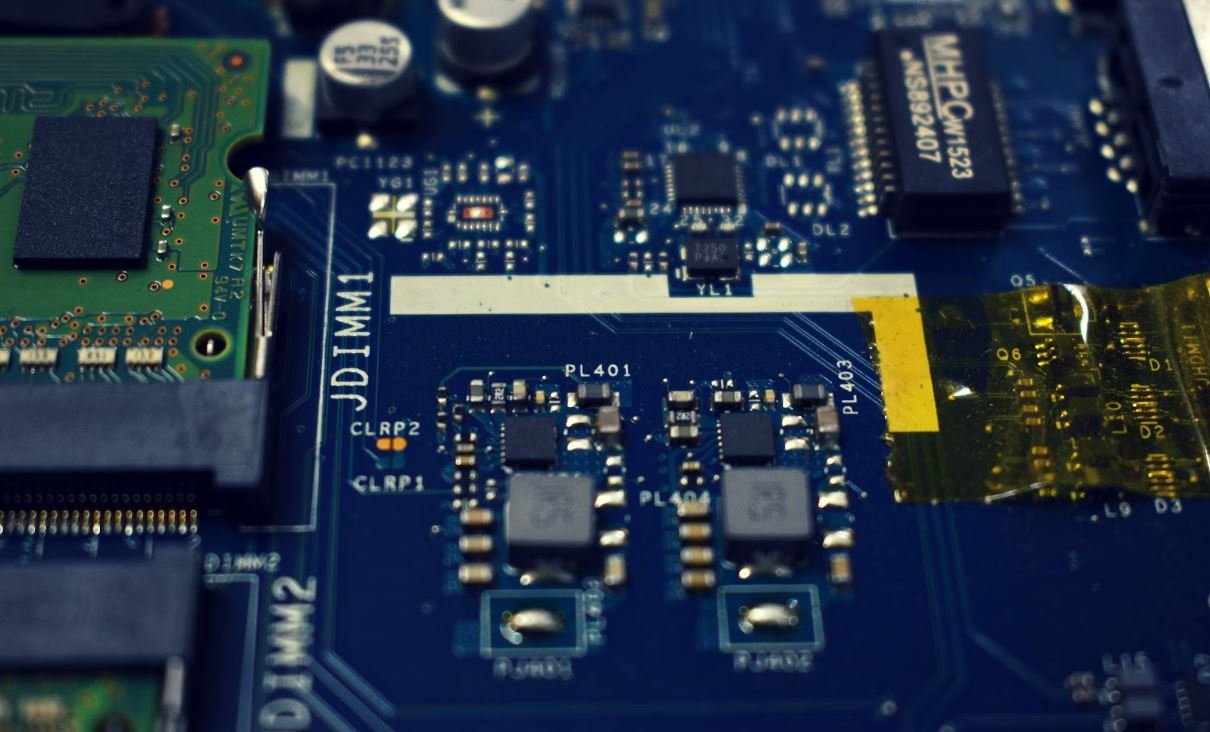
Common Misconceptions
Misconception 1: Editing a podcast is time-consuming and difficult
One common misconception people have about podcast editing is that it is a time-consuming and difficult task. However, with the right tools and knowledge, editing a podcast can be a straightforward process.
- Podcasting software like Audacity or GarageBand provides user-friendly interfaces for editing podcasts.
- There are numerous online tutorials and guides available that can help beginners learn the basics of podcast editing.
- By using keyboard shortcuts and automation features, editing tasks can be completed more efficiently.
Misconception 2: Editing a podcast requires expensive equipment and software
Another misconception is that editing a podcast requires expensive equipment and software. While professional-grade equipment and software can enhance the production quality, they are not necessary for basic podcast editing.
- Free podcast editing software like Audacity or GarageBand can provide all the necessary tools for editing a podcast.
- Using a good quality microphone and headphones can significantly improve the audio quality without breaking the bank.
- Many plugins and effects can be found for free or at affordable prices to enhance the audio editing capabilities.
Misconception 3: Editing a podcast eliminates the need for preparation
Some people believe that thorough preparation is unnecessary because they can simply fix any mistakes during the editing process. However, this is a misconception as editing alone cannot compensate for lack of preparation.
- A well-prepared script or outline can help streamline the editing process and reduce the need for extensive edits.
- Good preparation ensures a smoother flow of discussion and prevents excessive gaps or pauses that need to be edited out.
- Having a clear idea of the desired content structure before recording saves time during the editing stage.
Misconception 4: Editing a podcast removes authenticity
Some people worry that editing a podcast will remove authenticity and make it sound artificial. However, editing can actually enhance the overall quality and listening experience without sacrificing authenticity.
- Edit out long pauses, ums, and ahs to create a more polished and professional sounding podcast.
- Adding subtle background music or sound effects can help to set the mood and enhance the storytelling.
- Cutting out irrelevant tangents or sections that do not contribute to the main topic can improve the overall coherence of the podcast.
Misconception 5: Editing a podcast is only for professionals
Lastly, there is a misconception that editing a podcast is a skill exclusive to professionals and not something that amateurs can learn. However, anyone with a willingness to learn and practice can become proficient in podcast editing.
- There are many online communities and forums where beginners can seek advice, share tips, and receive feedback on their editing skills.
- Taking online courses or attending workshops can provide valuable guidance and help improve editing techniques.
- With time and practice, amateurs can develop their own unique editing style and make their podcasts sound professional.

Table: Top 10 Podcast Categories
In recent years, the popularity of podcasts has skyrocketed, giving rise to various podcast genres that cater to diverse interests. The table below showcases the top 10 podcast categories based on listener demand and engagement.
| Rank | Category | Percentage of Listeners |
|---|---|---|
| 1 | True Crime | 28% |
| 2 | Comedy | 18% |
| 3 | News and Politics | 15% |
| 4 | Society and Culture | 12% |
| 5 | Technology | 9% |
| 6 | Business and Finance | 8% |
| 7 | Education | 6% |
| 8 | Health and Fitness | 5% |
| 9 | Science | 4% |
| 10 | Arts | 3% |
Table: Average Podcast Episode Length by Genre
One common question people have while searching for podcasts is: “How long are the episodes?” The table below provides insight into the average episode lengths of different podcast genres.
| Genre | Average Episode Length (Minutes) |
|---|---|
| True Crime | 45 |
| Comedy | 30 |
| News and Politics | 25 |
| Society and Culture | 40 |
| Technology | 50 |
| Business and Finance | 35 |
| Education | 20 |
| Health and Fitness | 55 |
| Science | 40 |
| Arts | 30 |
Table: Podcast Listenership – Age Distribution
Understanding the age distribution of podcast listeners helps creators tailor their content to specific demographics. The following table highlights the percentage of listeners in different age groups.
| Age Group | Percentage of Listeners |
|---|---|
| 18-24 | 20% |
| 25-34 | 35% |
| 35-44 | 28% |
| 45-54 | 10% |
| 55+ | 7% |
Table: Top 10 Most Popular Podcasts
Curious about which podcasts garner the most attention? This table presents the top 10 podcasts based on overall popularity, including subscriber count, downloads, and ratings.
| Rank | Podcast |
|---|---|
| 1 | The Joe Rogan Experience |
| 2 | Serial |
| 3 | Stuff You Should Know |
| 4 | How I Built This |
| 5 | The Dave Ramsey Show |
| 6 | Crime Junkie |
| 7 | The Daily |
| 8 | To Live and Die in LA |
| 9 | Radiolab |
| 10 | Call Her Daddy |
Table: Podcast Advertising Revenue by Region
Podcast advertising has become an essential revenue stream for many creators and businesses. The table below shows the breakdown of podcast ad revenue generated by various regions.
| Region | Percentage of Ad Revenue |
|---|---|
| North America | 65% |
| Europe | 20% |
| Asia | 10% |
| South America | 3% |
| Australia | 2% |
Table: Podcast Listening Devices
With the increasing accessibility of podcasts, people listen to their favorite shows using a range of devices. This table displays the preferred devices used for podcast consumption.
| Device | Percentage of Listeners |
|---|---|
| Smartphone | 70% |
| Laptop/Desktop | 15% |
| Smart Speaker | 8% |
| Tablet | 5% |
| Other | 2% |
Table: Podcast Listening Frequency
People have different listening habits when it comes to podcasts. This table showcases the percentage of listeners based on their frequency of podcast consumption.
| Frequency | Percentage of Listeners |
|---|---|
| Once a Day | 40% |
| 2-3 Times a Week | 30% |
| Once a Week | 20% |
| 2-3 Times a Month | 8% |
| Less than Once a Month | 2% |
Table: Podcast Revenue Growth (2015-2020)
The podcast industry has experienced tremendous growth in recent years. This table exhibits the revenue growth recorded from 2015 to 2020, providing insight into its increasing financial viability.
| Year | Revenue Growth (in millions) |
|---|---|
| 2015 | $69 |
| 2016 | $119 |
| 2017 | $220 |
| 2018 | $402 |
| 2019 | $708 |
| 2020 | $1,132 |
Table: Podcast Listener Demographics – Gender Distribution
Examining the gender distribution of podcast listeners can help creators tailor their content to capture a larger audience. The following table showcases the percentage of listeners based on gender.
| Gender | Percentage of Listeners |
|---|---|
| Male | 60% |
| Female | 35% |
| Non-Binary/Other | 5% |
Podcasts have established themselves as a highly engaging and rapidly growing medium, providing an array of content across a diverse range of categories. Data from the tables above reveals interesting insights into podcast listener demographics, preferences, and market trends. As the industry continues to evolve, content creators, advertisers, and investors alike can utilize this data to make more informed decisions regarding their podcast strategies. Whether it’s diving into true crime stories or staying up-to-date with the latest news, podcasts continue to captivate audiences worldwide.
Frequently Asked Questions
Why should I edit my podcast?
Editing your podcast helps enhance the overall quality and professionalism of the audio. It allows you to remove any mistakes, awkward pauses, or background noise, ensuring that your content is engaging and easy to listen to.
What are some common editing techniques used in podcasts?
Some common editing techniques used in podcasts include removing ums and ahs, trimming silences, leveling the audio volume, adding background music or sound effects, and seamlessly blending different audio segments together.
Can I edit my podcast for free?
Yes, there are various free podcast editing software and tools available online that can help you edit your podcast without spending any money. These tools usually offer basic editing features and are a good starting point for beginners.
What are the advantages of using a free podcast editing software?
Using a free podcast editing software allows you to experiment with editing techniques and familiarize yourself with the process without any financial commitment. It also provides a cost-effective solution for those who are just starting their podcasting journey or have limited budgets.
Are there any limitations to free podcast editing software?
While free podcast editing software can certainly help you get started, they often have limitations in terms of advanced features and capabilities. These tools may have restrictions on the number of tracks or the length of the podcast you can edit. It’s important to consider your editing needs and evaluate whether free software can meet them.
What are some popular free podcast editing software options?
Some popular free podcast editing software options include Audacity, Garageband (for Mac users), Ocenaudio, WavePad, and Ardour. These tools offer a range of basic and advanced editing features, making them suitable for different skill levels.
Can I edit my podcast on a mobile device?
Yes, there are mobile apps available for both Android and iOS devices that allow you to edit your podcast on the go. These apps offer basic editing functionalities such as trimming, adding music, and adjusting volume levels.
What are some recommended paid podcast editing software?
Some recommended paid podcast editing software options include Adobe Audition, Hindenburg Journalist PRO, Reaper, and Pro Tools. These professional-grade tools offer advanced editing capabilities, extensive audio processing options, and enhanced workflow features.
What should I consider when choosing a podcast editing software?
When choosing a podcast editing software, consider factors such as your editing skill level, required features, compatibility with your operating system, audio quality, user interface, customer support, and pricing. It’s important to find a software that aligns with your specific needs and provides a user-friendly experience.
Do I need any special equipment to edit my podcast?
To edit your podcast, you will need a computer or a mobile device, a reliable internet connection, and a pair of headphones or speakers to monitor the audio quality. Additionally, having a good microphone for recording the podcast episodes is essential to ensure high-quality sound.


Leave a Reply