Free Podcast Audio Recording Software
Are you looking for free podcast audio recording software to start your own podcast? Look no further! In this article, we will explore some of the best free software options available for recording high-quality podcast audio.
Key Takeaways:
- Learn about various free podcast audio recording software options.
- Discover the features and benefits of each software.
- Get recommendations for beginners and advanced users.
1. Audacity
Audacity is a popular free and open-source audio recording software compatible with Windows, macOS, and Linux. It offers a wide range of features, including multi-track recording, editing, and effects.
*Audacity provides a user-friendly interface suitable for both beginners and experienced podcasters.*
2. GarageBand
GarageBand is an excellent option for Mac users. This free software comes pre-installed on Apple devices and offers a range of podcasting features, such as multi-track recording, editing tools, and various virtual instruments.
*GarageBand provides a seamless integration with other Apple products, making it a convenient choice for Mac users.*
3. Ocenaudio
Ocenaudio is a cross-platform free audio editor designed for easy and efficient podcast production. It offers real-time previewing of effects, spectrogram editing, and an intuitive interface.
*Ocenaudio is a lightweight software that doesn’t compromise on functionality.*
Comparison of Free Podcast Audio Recording Software:
| Software | Platform | Features |
|---|---|---|
| Audacity | Windows, macOS, Linux | Multi-track recording, editing, effects |
| GarageBand | macOS | Multi-track recording, editing, virtual instruments |
| Ocenaudio | Windows, macOS, Linux | Real-time effects preview, spectrogram editing |
4. Tips for Recording Podcast Audio:
- Use a good quality microphone to ensure clear and professional audio.
- Find a quiet environment without background noise or echo.
- Consider using a pop filter to reduce plosive sounds.
- Position the microphone at an appropriate distance to achieve balanced audio.
- Perform a test recording before starting the actual podcast session.
5. Editing and Post-Production:
Editing plays a crucial role in enhancing the overall quality of your podcast. Here are some popular editing software options:
Key Stats and Data on Podcasting:
| Statistic | Data |
|---|---|
| Number of active podcasts (2021) | 2.6 million* |
| Global podcast listenership (2021) | 1.75 billion* |
| Estimated ad spending on podcasts (2021) | $1.56 billion* |
6. Get Started with Free Podcast Audio Recording Software Today!
Choose the right software based on your needs, experience level, and platform. Start recording your podcast with the help of these free tools and unleash your creativity!

Common Misconceptions
Misconception 1: Free podcast audio recording software is of low quality
One common misconception about free podcast audio recording software is that it is of low quality. While it is true that some free options may lack certain advanced features found in premium software, many free tools offer excellent audio recording capabilities.
- Free software can provide high-quality audio recording for podcasts
- Not all free recording software is created equal – some offer professional-grade features
- Free software can often be used to produce professional-sounding podcasts with proper editing and post-production techniques
Misconception 2: Free software is difficult to use
Another misconception is that free podcast audio recording software is difficult to use. While some software may have a steeper learning curve, there are many user-friendly options available which make podcast production accessible to beginners.
- Many free software options offer intuitive interfaces and user-friendly workflows
- Extensive online tutorials and documentation are often available to assist users in learning the software
- Free platforms may provide templates and presets that make it easy to get started and achieve professional results
Misconception 3: Free options lack support and updates
Some people falsely believe that free podcast recording software lacks support and updates, leaving users on their own. However, many free options have active communities and dedicated developers who regularly release updates and provide support to users.
- Free software often has active online communities where users can find assistance, tips, and advice
- Developers of free software regularly release updates to fix bugs and improve functionality
- Users can find support through forums, email, or even live chat features provided by software developers
Misconception 4: Free options are limited in features
Some individuals assume that free podcast audio recording software is limited in terms of features and capabilities. While it is true that some advanced features may be exclusive to premium versions, many free tools offer a wide range of essential features needed for podcast production.
- Free software often includes recording, editing, and exporting capabilities, which are essential for creating podcasts
- Basic audio effects, such as noise reduction, EQ, and compression, are usually available in free software
- Free options may also provide options for exporting audio files in various formats, including MP3, WAV, or AIFF
Misconception 5: Free software is not suitable for professional use
Lastly, some believe that free podcast audio recording software is not suitable for professional use, assuming that paid options are the only viable choice for producing high-quality podcasts. However, with the right techniques and skills, free software can indeed produce professional-sounding results.
- Free software can be combined with professional microphones, audio interfaces, and other hardware for enhanced audio quality
- By mastering recording and editing techniques, users can achieve polished and professional-sounding podcasts using free software
- Many successful podcasters have started their journey using free software, proving its suitability for professional use
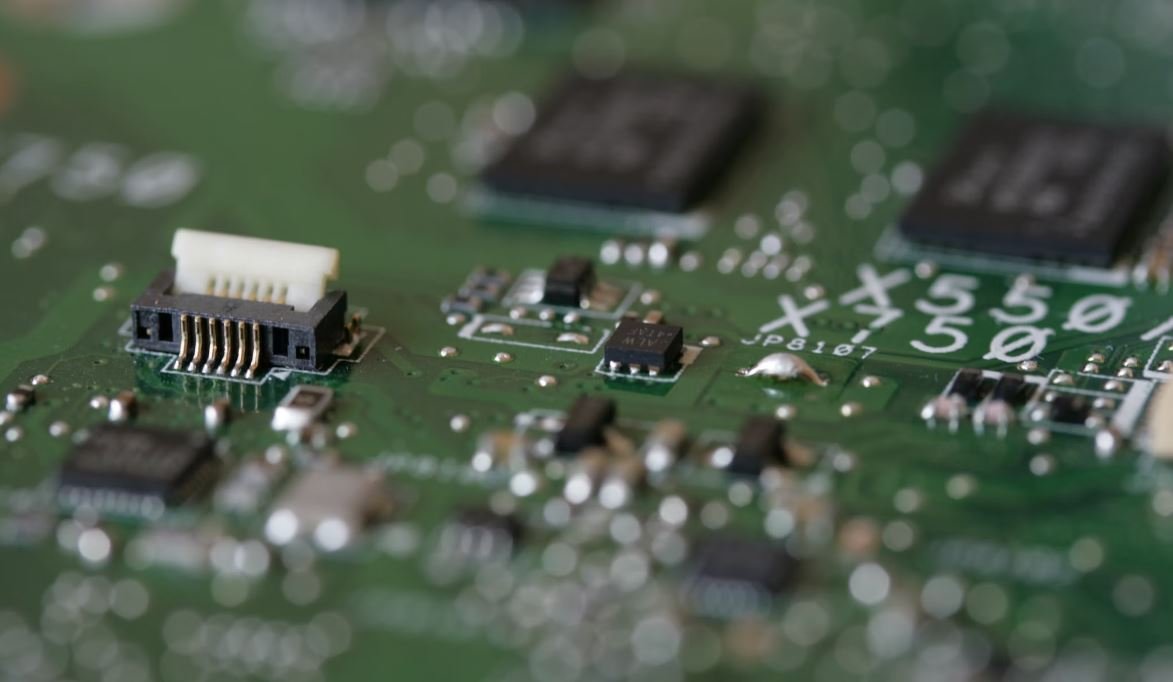
Most Popular Free Podcast Audio Recording Software
Choosing the right podcast audio recording software is crucial for creating high-quality podcasts. With numerous options available, it can be challenging to determine which software is best suited for your needs. To help you in your decision-making process, we’ve compiled a list of the most popular free podcast audio recording software, along with their key features and user ratings.
Audacity
As one of the most widely used free podcast audio recording software, Audacity is highly regarded for its versatility and user-friendly interface. With support for multiple tracks and editing tools like noise reduction and equalization, Audacity allows creators to easily enhance their podcasts. Additionally, its extensive plugin library enables users to customize their recording environments.
| Software | Key Features | User Rating (out of 5) |
|---|---|---|
| Audacity | Versatile editing tools, multi-track support | 4.5 |
Zencastr
Offering a cloud-based approach to podcast recording, Zencastr eliminates the need for participants to be physically present in the same location. This software permits individual audio tracks to be recorded, resulting in improved sound quality and ease of post-production editing. It also simplifies collaboration by providing automatic backups and integration with popular podcast hosting platforms.
| Software | Key Features | User Rating (out of 5) |
|---|---|---|
| Zencastr | Cloud-based, individual audio tracks, automatic backups | 4.2 |
Anchor
Anchoring itself as a popular choice among beginners and seasoned podcasters, Anchor offers a comprehensive suite of recording and editing features. Its intuitive interface makes it easy to record and customize audio content. Additionally, Anchor grants creators the ability to monetize their podcasts by connecting them with potential sponsors.
| Software | Key Features | User Rating (out of 5) |
|---|---|---|
| Anchor | Easy recording and editing, monetization opportunities | 4.3 |
GarageBand
A popular choice among Mac users, GarageBand offers a seamless audio recording experience with an array of professional-grade features. With its vast library of pre-recorded loops and effects, GarageBand enables creators to enhance their podcasts with music and sound effects. Its simple editing tools help users refine their recordings with ease.
| Software | Key Features | User Rating (out of 5) |
|---|---|---|
| GarageBand | Professional-grade tools, pre-recorded loops, intuitive editing | 4.4 |
Spreaker Studio
Designed for both beginners and professionals, Spreaker Studio offers an all-in-one solution for podcast creation and distribution. Its user-friendly interface allows for easy live broadcasting and remote interviews. With advanced audio mixing features and real-time statistics, Spreaker Studio empowers podcasters to engage with their audience effectively.
| Software | Key Features | User Rating (out of 5) |
|---|---|---|
| Spreaker Studio | Live broadcasting, remote interviews, audio mixing | 4.0 |
Hindenburg Journalist
Targeting journalists and storytellers, Hindenburg Journalist offers an intuitive interface along with advanced audio editing tools. Its transparent workflow simplifies the production process, enabling creators to focus on content creation. Hindenburg Journalist also integrates seamlessly with audio libraries and royalty-free sound effects.
| Software | Key Features | User Rating (out of 5) |
|---|---|---|
| Hindenburg Journalist | Advanced editing tools, transparent workflow, audio libraries | 4.1 |
Podbean
Podbean provides an inclusive platform for hosting, recording, and distributing podcasts. Its user-friendly interface facilitates seamless recording and editing processes. Moreover, Podbean offers comprehensive analytics to help creators understand their audience and tailor their content to maximize engagement.
| Software | Key Features | User Rating (out of 5) |
|---|---|---|
| Podbean | All-in-one platform, user-friendly interface, detailed analytics | 4.2 |
Ocenaudio
Perfect for users seeking simplicity without compromising on functionality, Ocenaudio offers a streamlined approach to audio editing. It supports multiple platforms, making it accessible to a wide range of creators. Its real-time preview feature allows users to visualize the changes they apply to their audio files instantly.
| Software | Key Features | User Rating (out of 5) |
|---|---|---|
| Ocenaudio | Simple editing, multi-platform support, real-time preview | 4.0 |
Castbox
Not just a podcast listening platform, Castbox also offers an integrated recording and editing feature called Castbox Creator Studio. Its intuitive interface and recording tools enable creators to effortlessly produce high-quality podcasts. With its strong distribution network through the Castbox app, podcasts created using Castbox Creator Studio can quickly reach a large audience.
| Software | Key Features | User Rating (out of 5) |
|---|---|---|
| Castbox | Integrated recording and editing, strong distribution network | 3.9 |
Conclusion
When it comes to selecting the best free podcast audio recording software, it’s essential to consider your specific needs and preferences. Audacity, Zencastr, Anchor, GarageBand, Spreaker Studio, Hindenburg Journalist, Podbean, Ocenaudio, and Castbox are some of the most popular choices, each offering unique features to enhance the podcast creation experience. Whether you’re a beginner or a seasoned podcaster, these software options provide a solid foundation for producing engaging and professional-sounding podcasts.
Frequently Asked Questions
What is podcast audio recording software?
Podcast audio recording software is a tool that allows users to record, edit, and manipulate audio for the purpose of creating podcasts. It provides various features to enhance the audio quality, add effects, and export the final audio files.
Is podcast audio recording software free?
Yes, there are several free podcast audio recording software available in the market. These software offer basic recording and editing functionalities without requiring any payment.
What are some popular free podcast audio recording software?
Some popular free podcast audio recording software include Audacity, GarageBand, Ocenaudio, and Cakewalk by BandLab. These software are widely used for their ease of use and comprehensive features.
Can podcast audio recording software be used on both Windows and Mac?
Yes, most podcast audio recording software are compatible with both Windows and Mac operating systems. However, it is always recommended to check the system requirements of the specific software.
Can I record multiple audio tracks simultaneously with podcast audio recording software?
Yes, podcast audio recording software usually allows you to record multiple audio tracks simultaneously. This feature is particularly useful when conducting interviews or discussions involving multiple participants.
Can I edit the recorded audio with podcast audio recording software?
Yes, podcast audio recording software provides editing tools to trim, cut, merge, and apply various effects to the recorded audio. You can easily remove any unwanted portions or enhance the overall sound quality.
Can podcast audio recording software export the audio files in different formats?
Yes, podcast audio recording software typically supports multiple audio file formats for exporting the final recordings. Commonly supported formats include MP3, WAV, and FLAC.
Is it possible to add background music or sound effects to my podcast using podcast audio recording software?
Yes, most podcast audio recording software allow you to import and mix background music or sound effects with your recorded audio. This feature helps in adding ambiance and enhancing the overall listening experience.
Can I use podcast audio recording software to publish my recordings directly to podcast platforms?
No, podcast audio recording software is primarily designed for recording and editing audio. After creating your podcast episodes, you will need to use a podcast hosting platform or service to publish your recordings on podcast platforms like Apple Podcasts or Spotify.
What are the system requirements for podcast audio recording software?
The system requirements for podcast audio recording software may vary depending on the software. However, most software require a relatively modern computer with a decent amount of RAM and disk space. It is recommended to check the specific software’s website for detailed system requirements.


Leave a Reply