How to Record Video Podcast on iPad
Recording a video podcast on your iPad is a great way to engage with your audience and share valuable content. With the right tools and techniques, you can create professional-looking videos that captivate your viewers. In this article, we will guide you through the process of recording a video podcast on your iPad.
Key Takeaways:
- Recording a video podcast on iPad allows you to easily create and share engaging content.
- With the right equipment and apps, you can achieve professional-quality recordings on your iPad.
- Planning your content and setting up a suitable filming environment is crucial for a successful video podcast.
- Remember to promote your video podcast on various platforms to maximize its reach and impact.
Equipment and Software:
To record a video podcast on your iPad, you will need the following:
- An iPad with a good camera and sufficient storage capacity.
- A high-quality microphone for clear audio.
- A stable tripod or iPad holder to keep your device steady during recording.
- Lighting equipment or natural light sources for well-lit videos.
- A video editing app or software to edit and enhance your recordings.
Remember to invest in good equipment for professional-grade results.
Planning Your Content:
Before you start recording your video podcast, take the time to plan your content. This includes:
- Choosing a compelling topic that will appeal to your target audience.
- Preparing a script or outline to guide your discussion.
- Gathering any necessary visual aids or props.
- Considering the length and format of your podcast.
Planning ahead ensures a smooth and well-structured podcast.
Filming Environment:
Creating a suitable filming environment contributes to the overall quality of your video podcast. Here are some tips:
- Find a quiet and distraction-free location.
- Set up appropriate lighting to avoid shadows or overexposure.
- Ensure a clean and clutter-free backdrop.
- Position yourself properly in the frame for a professional appearance.
A clean and well-lit environment enhances the visual appeal of your podcast.
Recording on iPad:
Once you have your equipment and environment ready, follow these steps to record your video podcast on iPad:
- Open the camera app on your iPad.
- Select the video recording mode.
- Frame yourself properly in the preview screen.
- Adjust the exposure and focus settings if needed.
- Press the record button to start recording.
- Speak clearly and confidently, following your script or outline.
- Monitor the audio levels to ensure good sound quality.
- Record multiple takes if necessary.
- Press the stop button to end the recording.
Multiple takes allow you to choose the best version of your podcast.
Editing and Enhancing:
After recording your video podcast, you can use a video editing app to enhance the final product. Consider:
- Trimming any unwanted footage.
- Adding introductory graphics or titles.
- Incorporating music or sound effects.
- Adjusting the color and brightness of the video.
- Using transitions between different segments.
Editing adds a professional touch to your video podcast.
Sharing and Promoting:
Once you have finished editing your video podcast, it’s time to share it with the world. Here are some ways to promote your podcast:
- Upload your podcast to a video hosting platform like YouTube or Vimeo.
- Embed the video on your website or blog.
- Share the podcast on your social media channels.
- Collaborate with other podcasters or influencers for cross-promotion.
- Encourage your audience to share and subscribe to your podcast.
Promotion amplifies the reach and impact of your video podcast.
| Benefits of Video Podcasting on iPad |
|---|
| Flexibility to record anytime, anywhere. |
| Portable and easy to use. |
| Cost-effective compared to dedicated video cameras. |
Table 2: Recommended Video Editing Apps for iPad
| App | Features |
|---|---|
| iMovie | Intuitive interface, basic editing tools, and easy sharing options. |
| LumaFusion | Pro-level editing capabilities, multi-track timeline, and extensive effects library. |
| KineMaster | Highly customizable, supports multiple layers, and offers real-time video and audio editing. |
Table 3: Lighting Equipment for Video Podcasting
| Lighting Equipment | Benefits |
|---|---|
| Ring light | Provides even and diffused lighting, reducing shadows and enhancing facial features. |
| Softbox lights | Produces soft and flattering light, ideal for professional video recordings. |
| LED panel lights | Offers adjustable brightness and color temperature options, suitable for various filming scenarios. |
Recording a video podcast on your iPad is an accessible and convenient way to create engaging content. By investing in the right equipment, planning your content, and setting up a suitable filming environment, you can achieve professional-quality results. Remember to edit and enhance your recordings before sharing them with your audience. Harness the power of video podcasting to connect with your viewers and make an impact in the digital world.
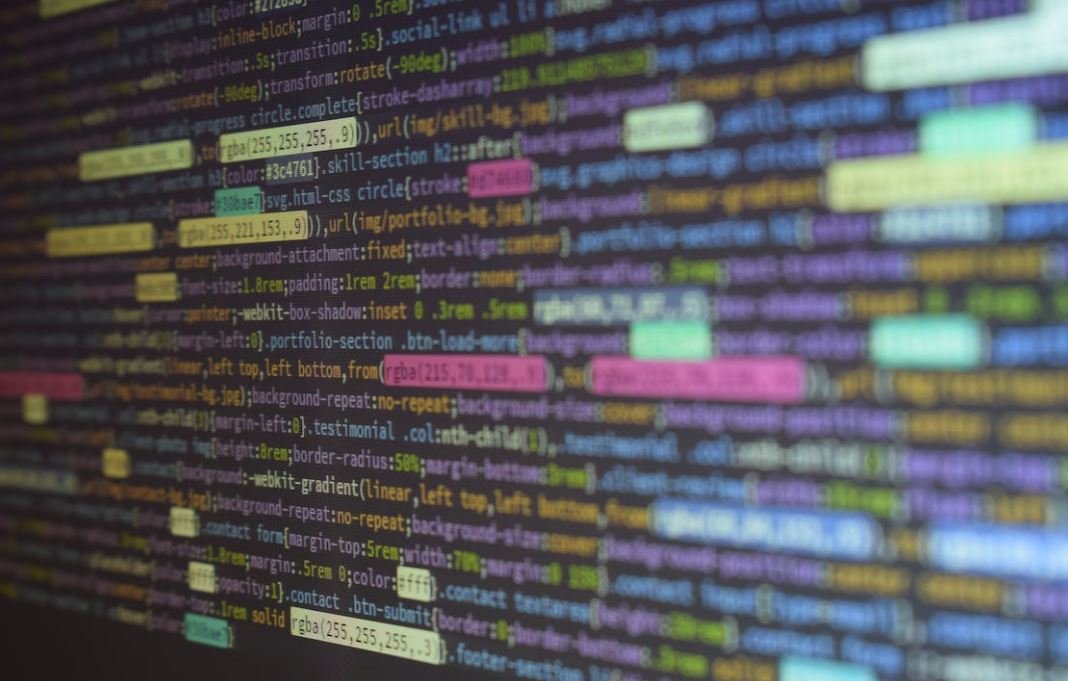
Common Misconceptions
Misconception #1: You cannot record video podcasts on an iPad
One of the most common misconceptions is that you cannot record video podcasts on an iPad. However, this is not true at all. iPads have built-in cameras that are capable of recording high-quality video. Additionally, there are several apps available in the App Store specifically designed for recording video podcasts on the iPad.
- iPads have built-in cameras for capturing video
- There are apps available in the App Store for recording video podcasts on iPads
- iPads can produce high-quality video recordings for podcast purposes
Misconception #2: You need an expensive setup for recording video podcasts on an iPad
Another misconception is that you need an expensive setup with professional cameras and equipment to record video podcasts on an iPad. While having professional equipment can enhance your recording quality, it is not necessary. With just an iPad and a good app, you can start recording video podcasts with ease.
- A simple iPad and a good app are enough to record video podcasts
- Professional cameras and equipment are not required for recording video podcasts on iPads
- You can still achieve good recording quality without an expensive setup
Misconception #3: Video podcasts recorded on an iPad are of poor quality
A common misconception is that video podcasts recorded on an iPad will have poor quality. While it is true that the quality may not match that of professional setups, iPads have come a long way in terms of camera technology. With their improved cameras and the ability to edit and enhance recordings using various apps, you can still achieve decent video quality for your podcasts.
- iPads have improved camera technology over the years
- There are apps available to edit and enhance video recordings on iPads
- You can still achieve decent video quality for your podcasts using an iPad
Misconception #4: Recording video podcasts on an iPad is complicated
Some people believe that recording video podcasts on an iPad is a complicated process. However, it is quite the opposite. The iPad’s user-friendly interface and the availability of intuitive recording apps make the process simple and straightforward. With just a few taps, you can start recording your video podcast on an iPad.
- The iPad’s user-friendly interface makes recording video podcasts easy
- There are intuitive recording apps available for iPads
- Starting a video podcast recording on an iPad requires only a few taps
Misconception #5: Video podcasts recorded on an iPad are not professional
Lastly, there is a misconception that video podcasts recorded on an iPad lack professionalism. While it is true that professional setups can provide a certain level of polish, video podcasts recorded on an iPad can still be professional-looking and engaging. With editing options available in apps, you can add intros, outros, graphics, and other elements to enhance the overall viewing experience.
- Video podcasts recorded on an iPad can still look professional
- Editing options in apps can enhance the overall viewing experience
- You can add intros, outros, graphics, and other elements to make your video podcast more engaging

Introduction
Recording video podcasts on an iPad has become increasingly popular, enabling individuals to share their knowledge and creativity with a wider audience. This article provides valuable information and tips on how to optimize video podcast recording on an iPad. The following tables present various aspects and key data related to this topic.
Popular iPad Models for Video Podcast Recording
The table below showcases the top iPad models preferred by podcasters when recording video podcasts:
| iPad Model | Camera Quality | Storage Capacity | Screen Size |
|---|---|---|---|
| iPad Pro (2021) | 12 MP | 256 GB | 12.9 inches |
| iPad Air (2020) | 12 MP | 64 GB | 10.9 inches |
| iPad Mini (2021) | 8 MP | 256 GB | 7.9 inches |
| iPad (2021) | 8 MP | 128 GB | 10.2 inches |
Recommended Lighting Solutions
Good lighting plays a crucial role in enhancing the visual quality of video podcasts. The table below highlights some recommended lighting solutions:
| Lighting Solution | Type | Brightness (Lumens) | Price Range |
|---|---|---|---|
| Neewer Ring Light Kit | Ring Light | Dimmable, up to 4800 | $50 – $100 |
| Elgato Key Light | Panel Light | Dimmable, up to 2500 | $150 – $200 |
| Lume Cube Panel Mini | Panel Light | Adjustable, up to 1000 | $80 – $100 |
Video Editing Software for iPad
Editing video podcasts on an iPad requires suitable software with a user-friendly interface. The following table presents popular video editing software options:
| Software | Platform | Price | Key Features |
|---|---|---|---|
| iMovie | iOS | Free | Basic editing, filters, effects |
| LumaFusion | iOS | $29.99 | Advanced editing, multi-track support |
| KineMaster | iOS, Android | Free (with in-app purchases) | Multi-track editing, chroma key, audio effects |
Top External Microphones for iPad Podcasting
Excellent audio quality can significantly enhance the overall podcasting experience. The table below showcases top-notch external microphones for recording audio on iPads:
| Microphone | Type | Compatibility | Price Range |
|---|---|---|---|
| Rode VideoMic NTG | Shotgun | iPad Pro (Lightning/USB-C) | $200 – $250 |
| Shure MV88+ | Condenser | iPad (Lightning Connector) | $150 – $200 |
| Apogee HypeMiC | Dynamic | iPad (USB-C) | $300 – $350 |
Recording and Storage Capacities
The table below provides an estimate of the recording times and storage capacities for different video podcast resolutions on an iPad:
| Video Resolution | Recording Time (1 GB) | Storage Capacity (1 Hour) |
|---|---|---|
| 720p HD | 2 Minutes | 30 GB |
| 1080p Full HD | 1 Minute | 60 GB |
| 4K Ultra HD | 30 Seconds | 120 GB |
Benefits of Recording Podcasts on iPad
Using iPads for video podcasting offers numerous advantages. The following table highlights some key benefits:
| Benefit | Description |
|---|---|
| Portability | iPads are lightweight and easily transportable. |
| Touchscreen Capability | Intuitive touch controls enhance ease of use. |
| Diverse Apps | Various apps enable editing, audio enhancement, etc. |
| High-Quality Cameras | iPads offer excellent built-in camera capabilities. |
Popular Video Hosting Platforms
After recording and editing the video podcast, it is necessary to select a suitable platform for hosting and distribution. The table below presents some popular hosting platforms:
| Platform | Price | Key Features |
|---|---|---|
| YouTube | Free (Ad-supported) | Wide reach, monetization options |
| Vimeo | Plans starting at $7/month | High quality, customizable player |
| Libsyn | Plans starting at $5/month | Targeted audience analytics, distribution |
Podcast Promotion Strategies
Effectively promoting your video podcast helps reach a wider audience. The table below outlines some key strategies:
| Strategy | Description |
|---|---|
| Social Media Marketing | Promote your video podcast on popular social platforms. |
| Email Newsletters | Build an email list and send regular updates to subscribers. |
| Collaborations | Collaborate with other podcasters or influencers. |
| SEO Optimization | Improve visibility by optimizing podcast titles and descriptions. |
Conclusion
Recording video podcasts on an iPad offers flexibility, convenience, and a range of creative possibilities. By selecting an appropriate iPad model, implementing suitable lighting and audio equipment, utilizing efficient editing software, and utilizing effective promotion strategies, podcasters can create captivating content and reach a larger audience. With the right tools and techniques, aspiring podcasters can embark on an exciting journey of sharing their ideas, experiences, and passions through engaging video podcasts.
Frequently Asked Questions
Can I record a video podcast on my iPad?
Yes, you can record a video podcast on your iPad using various apps available on the App Store.
What are some recommended video recording apps for iPad?
There are several great video recording apps for iPad, including “Filmic Pro,” “LumaFusion,” and “ProCam.”
Do I need any additional equipment to record a video podcast on my iPad?
While your iPad’s built-in camera is sufficient for recording, you may consider investing in external equipment like a tripod, microphone, or lighting setup to enhance the quality of your video podcast.
Can I edit my video podcast on my iPad?
Absolutely! You can edit your video podcast on your iPad using video editing apps such as “iMovie” or “LumaFusion.”
How can I improve the audio quality for my iPad video podcast?
To enhance the audio quality, you can connect an external microphone compatible with the iPad through the lightning port or use a Bluetooth microphone.
What settings should I use for recording a video podcast on my iPad?
It is recommended to set a high-quality video resolution, typically 1080p or higher, and use the device in landscape mode for the best results.
Can I livestream my video podcast directly from my iPad?
Yes, you can livestream your video podcast directly from your iPad using popular streaming platforms like YouTube Live, Facebook Live, or Twitch.
How can I ensure a stable internet connection for livestreaming?
To maintain a stable internet connection during livestreaming, it is advisable to connect to a reliable Wi-Fi network or use a cellular data connection with adequate speed and signal strength.
Are there any limitations on the length of a video podcast recorded on iPad?
While the length of your video podcast can vary depending on the available storage space on your iPad, most apps allow recording for extended durations without any limitations.
Can I easily share my recorded video podcast with others?
Absolutely! After recording, you can easily share your video podcast with others by uploading it to video sharing platforms like YouTube or Vimeo, or by transferring the file directly to a computer or other devices.


Leave a Reply