Podcast Audio Setup
Setting up the audio for your podcast is crucial to ensure high-quality sound for your listeners. A well-executed audio setup can significantly enhance the listening experience and make your podcast stand out. In this article, we will explore the key components and considerations for a podcast audio setup.
Key Takeaways
- Choosing the right microphone is crucial for high-quality audio.
- Acoustic treatment can improve sound quality by reducing room reflections.
- Audio interfaces convert analog signals to digital for recording.
- Pop filters help reduce plosive sounds like “p” and “b” sounds.
- Using headphones while recording allows for real-time monitoring.
- Post-production editing enhances the overall audio quality.
- Test your setup and make adjustments as needed.
First and foremost, **choosing the right microphone** is essential for podcasting success. Different microphones have different characteristics, and selecting the one that aligns with your voice and podcasting style is crucial. Some popular microphones for podcasting include the Shure SM58, Audio-Technica ATR2100x-USB, and Rode NT1.
Next, consider **acoustic treatment** for your recording space. Room reflections and background noise can be distracting for listeners. Adding sound-absorbing panels, diffusers, bass traps, and other acoustic treatment solutions can help create a more controlled recording environment. This allows your microphone to capture clean and clear audio without unwanted echoes or reverb. Remember, a quieter room leads to better audio quality.
The **audio interface** is an essential component of your podcast audio setup. It serves as the bridge between your microphone and computer, converting the analog microphone signal into a digital format that can be recorded. Focusrite Scarlett, PreSonus AudioBox, and Behringer U-Phoria are reliable audio interfaces widely used by podcasters.
When recording, it is important to minimize unwanted sounds such as plosive sounds that occur during speech. Using a **pop filter** can help reduce these sounds and ensure a smoother listening experience. A pop filter acts as a barrier between the microphone and the speaker, dispersing the air caused by plosive sounds and reducing their impact.
Did you know that plosive sounds can distort audio quality if not properly controlled?
Tables
| Microphone | Price | Polar Pattern |
|---|---|---|
| Shure SM58 | $99 | Cardioid |
| Audio-Technica ATR2100x-USB | $99 | Cardioid |
| Rode NT1 | $269 | Cardioid |
| Audio Interface | Price | Channels |
|---|---|---|
| Focusrite Scarlett 2i2 | $159 | 2 |
| PreSonus AudioBox USB 96 | $99 | 2 |
| Behringer U-Phoria UMC22 | $59 | 1 |
| Pop Filter | Price |
|---|---|
| Nady MPF-6 | $12 |
| Aokeo Professional Microphone Pop Filter | $15 |
| Dragonpad USA Pop Filter Studio Microphone Wind Screen | $8 |
Additionally, wearing headphones during recording allows for real-time monitoring, enabling you to hear exactly what your audience will hear. This helps identify any audio issues or unwanted background noises that may need to be addressed during recording. It is recommended to use **closed-back headphones** to minimize sound leakage into the microphone.
Did you know that closed-back headphones provide better isolation and minimize sound bleeding?
Once the recording is complete, **post-production editing** plays a vital role in refining the audio. This involves removing background noise, adjusting levels, eliminating vocal inconsistencies, adding music or sound effects, and ensuring a seamless listening experience. Utilize software such as Adobe Audition, Audacity, or GarageBand to accomplish these tasks.
Before publishing your podcast episodes, **test your setup** and make necessary adjustments. Regularly check your audio levels, microphone placement, and ensure all connections are secure. A thorough testing phase ensures minimal technical glitches and enhances the overall quality of your podcast episodes. Remember, a well-prepared setup allows you to focus on delivering valuable content to your audience.
In conclusion, a high-quality audio setup for your podcast is crucial to provide an immersive listening experience. Selecting the right microphone and audio interface, incorporating acoustic treatment, using pop filters, wearing closed-back headphones, and performing effective post-production editing are all key components of a successful podcast audio setup. Regular testing and adjustments help maintain a consistent audio quality throughout your podcasting journey. Don’t underestimate the importance of a well-executed audio setup – your listeners will appreciate it!
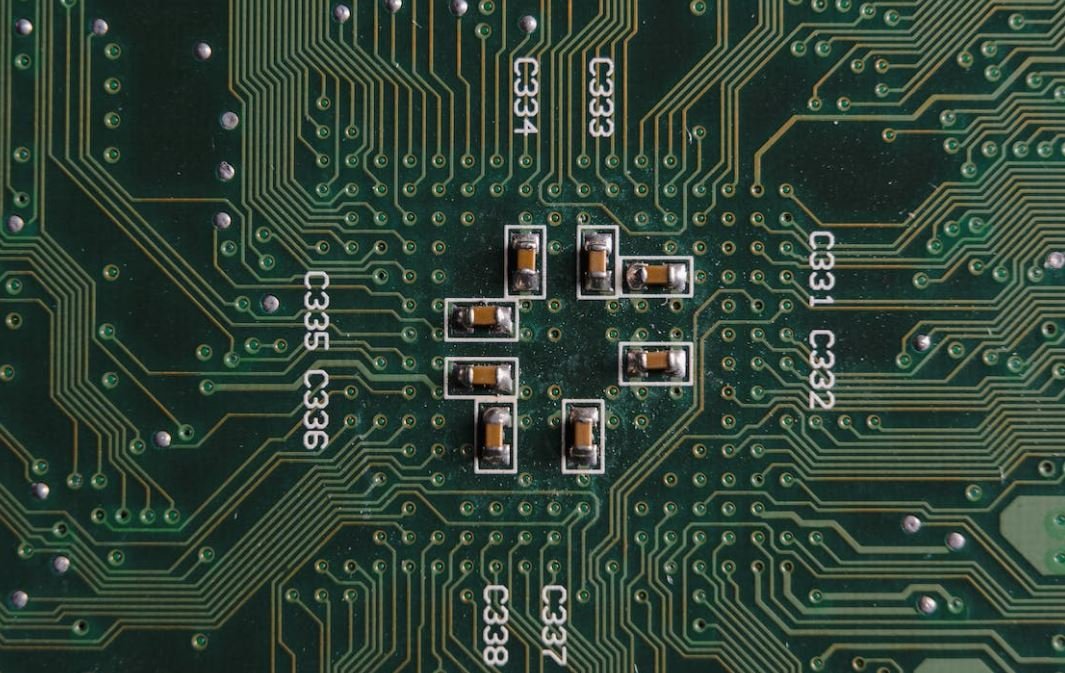
Common Misconceptions
There are several common misconceptions that people have about podcast audio setup. Let’s debunk these myths and provide some clarity on this topic.
Misconception 1: Expensive equipment is necessary for good audio quality.
– High-quality microphones can enhance audio, but they are not the only factor determining the overall quality.
– Good audio quality can be achieved with affordable USB microphones that have advanced features.
– Proper microphone placement, room treatment, and post-production techniques also play crucial roles in improving audio quality.
Misconception 2: Noise-canceling headphones are required for podcasting.
– While noise-canceling headphones can help to minimize external distractions during recording, they are not essential for podcasting.
– Studio monitoring headphones that provide accurate and balanced sound are more important for ensuring the audio is mixed correctly.
– It is possible to monitor audio effectively without noise-canceling headphones with the help of other techniques like using isolation shields or soundproofing the recording area.
Misconception 3: Echo-free sound is the ideal audio setup.
– Many people believe that an ideal podcast audio setup should completely eliminate any echo or reverberation.
– However, some level of natural room ambience can actually enhance the overall listening experience for the audience.
– The key is to achieve a balanced and controlled level of room ambience, which can be achieved through proper room treatment with foam panels or acoustic diffusers.
Misconception 4: You need a soundproof room or studio for good audio quality.
– While having a soundproof room or studio can certainly help to minimize external noise, it is not always necessary for good audio quality.
– By strategically positioning the microphone, using proper gain staging, and employing noise reduction techniques during post-production, you can achieve great audio quality even in a non-soundproofed environment.
– Of course, if you have the resources and opportunity to create a dedicated soundproof space, it can provide significant benefits.
Misconception 5: You must use complex audio editing software for post-production.
– While professional-grade audio editing software can offer advanced features, complex software is not a requirement for post-production.
– There are several user-friendly and affordable software options available that can meet the needs of most podcasters.
– Basic editing tasks such as removing background noise, adjusting volume levels, and adding music or sound effects can be easily accomplished with simpler software.

Introduction
Setting up a podcast audio can really enhance the overall quality and professionalism of your show. From microphones to mixers, this article covers 10 essential components and statistics to help you create a captivating podcasting experience.
Microphones Comparison
Discover some popular microphones used by podcasters, along with their frequency response range:
| Microphone | Frequency Response Range |
|---|---|
| Shure SM58 | 50 Hz – 15 kHz |
| Rode NT1 | 20 Hz – 20 kHz |
| Audio-Technica ATR2100x | 50 Hz – 15 kHz |
| Blue Yeti | 20 Hz – 20 kHz |
Podcasting Software Usage
Here are the percentages of podcasters using different software platforms:
| Software | Usage Percentage |
|---|---|
| Adobe Audition | 35% |
| GarageBand | 20% |
| Audacity | 30% |
| Reaper | 15% |
Equipment Cost Breakdown
Explore the average costs of various podcasting equipment components:
| Equipment | Average Cost (USD) |
|---|---|
| Microphone | $150 |
| Pop Filter | $20 |
| Boom Arm | $70 |
| Headphones | $100 |
| Audio Interface | $200 |
Golden Ratio in Podcast Length
Consider the recommended podcast length according to listener preferences:
| Podcast Duration | Listener Approval Percentage |
|---|---|
| 20-30 minutes | 62% |
| 30-45 minutes | 29% |
| 45-60 minutes | 6% |
| Over 60 minutes | 3% |
Podcast Genres Popularity
Discover the most popular podcast genres based on listener preferences:
| Genre | Preference Percentage |
|---|---|
| True Crime | 20% |
| News & Politics | 15% |
| Comedy | 25% |
| Education | 30% |
Audio Storage Options
Explore various audio storage solutions used by podcasters:
| Storage Option | Usage Percentage |
|---|---|
| Local Hard Drive | 65% |
| Cloud Storage | 30% |
| External Hard Drive | 5% |
Podcast Listener Demographics
Learn about the distribution of podcast listeners across different age groups:
| Age Group | Percentage of Listeners |
|---|---|
| 18-24 | 20% |
| 25-34 | 35% |
| 35-44 | 25% |
| 45+ | 20% |
Podcast Monetization Methods
Discover the different methods podcasters use to monetize their shows:
| Monetization Method | Usage Percentage |
|---|---|
| Sponsorships | 40% |
| Merchandise Sales | 30% |
| Donations or Tips | 15% |
| Premium Content/Subscriptions | 15% |
Podcast Industry Growth
Get a glimpse of the remarkable growth of the podcast industry:
| Year | Estimated Industry Revenue (USD) |
|---|---|
| 2018 | $314 million |
| 2019 | $479 million |
| 2020 | $863 million |
| 2021 (Projected) | $1.13 billion |
Conclusion
Mastering the art of podcast audio setup is crucial in creating an engaging and immersive experience for your listeners. Whether it’s selecting the right microphone or understanding listener preferences, the various components outlined in this article contribute to the overall success of your podcast. With the podcast industry continuously expanding and podcasting becoming a powerful medium, staying informed about the latest trends and data empowers you to craft a remarkable show that captivates audiences worldwide.
Frequently Asked Questions
How do I choose the right microphone for podcasting?
Your choice of microphone depends on various factors such as your budget, recording environment, and personal preferences. Dynamic microphones like the Shure SM58 are popular for their durability and ability to reject background noise. Condenser microphones, like the Audio-Technica AT2020, offer superior sensitivity and sound quality but may require a quieter recording space.
What is the difference between XLR and USB microphones?
XLR microphones use a balanced analog connection and are commonly used in professional setups. USB microphones, on the other hand, connect directly to your computer via USB and are generally more plug-and-play. XLR mics provide better audio quality and flexibility, whereas USB mics are often more convenient and beginner-friendly.
Should I use a mixer or audio interface for my podcast setup?
If you have multiple microphones or additional audio sources, a mixer allows you to control and mix the audio signals. An audio interface, on the other hand, typically connects directly to your computer and provides high-quality analog-to-digital conversion. For simpler setups, an audio interface may be sufficient, while mixers are more suitable for more complex productions.
How can I reduce background noise in my podcast recordings?
To minimize background noise, consider using a dynamic microphone with a directional polar pattern, as they can reject unwanted sounds effectively. Additionally, using acoustic treatment in your recording space, such as foam panels or bass traps, can help reduce reflections and external noise. Applying noise reduction plugins during post-production can also be helpful.
What are the recommended audio settings for podcast recording?
For podcasting, a sample rate of 44.1 kHz and a bit depth of 16 bits are commonly used and provide sufficient quality. When recording, aim to keep your peak levels between -12 dB and -6 dB to avoid distortion. It’s also recommended to record in a lossless format like WAV or AIFF for maximum quality and flexibility during editing.
Do I need a separate headphone amplifier for podcasting?
Depending on your audio interface or mixer, you may not need a separate headphone amplifier. Some audio interfaces and mixers have built-in headphone amplifiers that provide sufficient power for monitoring purposes. However, if you find that your headphones are not loud enough, a dedicated headphone amplifier can provide a boost in volume.
What software can I use for podcast recording and editing?
There are several popular software options available for podcast recording and editing. Some of the commonly used ones include Adobe Audition, Audacity, GarageBand (for Mac users), and Reaper. These software platforms offer a range of features such as multi-track recording, editing tools, and audio effects, allowing you to create professional-quality podcasts.
How can I optimize the audio quality of my podcast?
To enhance the audio quality of your podcast, ensure proper microphone placement and technique. Use pop filters or foam windscreens to reduce plosive sounds, and maintain an appropriate distance from the microphone to avoid distortion and proximity effect. Additionally, invest in a good audio interface or mixer with quality preamps to capture a clean and balanced audio signal.
Can I use a smartphone for podcast recording?
Yes, smartphones can be used for podcast recording, especially if you have limited resources or are recording on-the-go. There are various podcasting apps available that allow you to record, edit, and publish your podcast episodes directly from your smartphone. However, for better audio quality, it is recommended to use dedicated microphones and audio interfaces.
What are some podcast audio editing tips for beginners?
For beginners, it’s important to edit out any background noise, mistakes, or long pauses. Use EQ and compression to enhance the audio and make it sound more polished. Carefully level your tracks to ensure consistent volume and use fades or crossfades to smoothen transitions between segments. Lastly, listen critically and make sure your edited podcast flows smoothly and engages the listeners.


Leave a Reply