Podcast Editing in Logic Pro
Podcasting has gained immense popularity in recent years, with millions of people tuning in to listen to their favorite shows on a variety of topics. However, creating a high-quality podcast requires more than just good content. Proper editing is an essential step in ensuring that the final product is polished and professional. One popular software for podcast editing is Logic Pro, which offers a range of features and tools to help podcasters create an engaging auditory experience.
Key Takeaways:
- Podcast editing in Logic Pro is crucial for creating a professional-sounding podcast.
- Logic Pro offers a variety of features and tools to enhance the production value of your podcast.
- Understanding the basics of podcast editing in Logic Pro can greatly improve the quality of your final product.
Getting Started with Logic Pro
Logic Pro is a powerful digital audio workstation that provides a comprehensive set of tools for podcast editing. Whether you are just starting or have some experience with audio editing, Logic Pro offers a user-friendly interface and a wide range of features to help you achieve your desired sound. *Its advanced editing capabilities allow you to enhance the audio quality, add effects, and create a seamless listening experience.* Here are a few key steps to get you started:
- Import your podcast recording into Logic Pro.
- Trim and edit your audio files using the various editing tools.
- Enhance the sound by adjusting the levels, adding EQ, and applying noise reduction.
- Add music, sound effects, and transitions to create a more immersive listening experience.
- Export the final edited podcast in your preferred audio format.
Essential Tools and Features in Logic Pro
Logic Pro offers an array of essential tools and features that can help take your podcast editing to the next level. *One interesting feature is the “Flex Time” tool, which allows you to manipulate the timing and tempo of recorded audio.* Here are three key tools and features:
1. Flex Time
This feature enables you to make precise adjustments to the timing of individual audio clips, ensuring that they are perfectly synchronized. Flex Time is particularly useful when editing interviews and conversations, allowing you to tighten up the pacing and eliminate any awkward pauses.
2. Noise Reduction
Noise Reduction is a powerful tool that eliminates unwanted background noise from your podcast recordings. It removes hisses, hums, and other distracting sounds, resulting in a cleaner and more professional-sounding podcast. *With Logic Pro’s Noise Reduction feature, you can ensure that your audience focuses solely on the content of your podcast.*
3. Track Stacks
Track Stacks simplify the process of working with multiple audio tracks. With Track Stacks, you can group related tracks together, making it easier to manage and edit them as a cohesive unit. This feature is particularly beneficial when working with complex podcasts that incorporate music, interviews, and sound effects.
Tables with Interesting Info and Data Points
| Editing Tool | Function |
|---|---|
| Flex Time | Allows precise adjustment of timing and tempo. |
| Noise Reduction | Removes unwanted background noise for a cleaner sound. |
| Track Stacks | Simplify management and editing of multiple audio tracks. |
| Export Formats | Compatibility |
|---|---|
| MP3 | Supported by most podcast platforms. |
| WAV | Lossless format, ideal for professional use. |
| AIFF | Supports high-quality audio, commonly used in broadcasting. |
| Popular Logic Pro Podcasts | Genre |
|---|---|
| The Daily | News |
| Serial | True Crime |
| The Joe Rogan Experience | Comedy, Interview |
Enhancing Your Podcast with Logic Pro
Logic Pro provides podcasters with an extensive toolkit to elevate the production value of their shows. Whether you want to make precise timing adjustments, reduce background noise, or efficiently manage multiple tracks, Logic Pro has the tools and features to help you achieve professional-sounding results. *By harnessing the power of Logic Pro’s editing capabilities, you can create a captivating podcast that keeps your audience engaged and coming back for more.*
So why settle for subpar audio quality when you can take your podcast to new heights with Logic Pro? Invest time in learning and exploring the features available, and unleash your creativity to produce a podcast that stands out from the crowd.
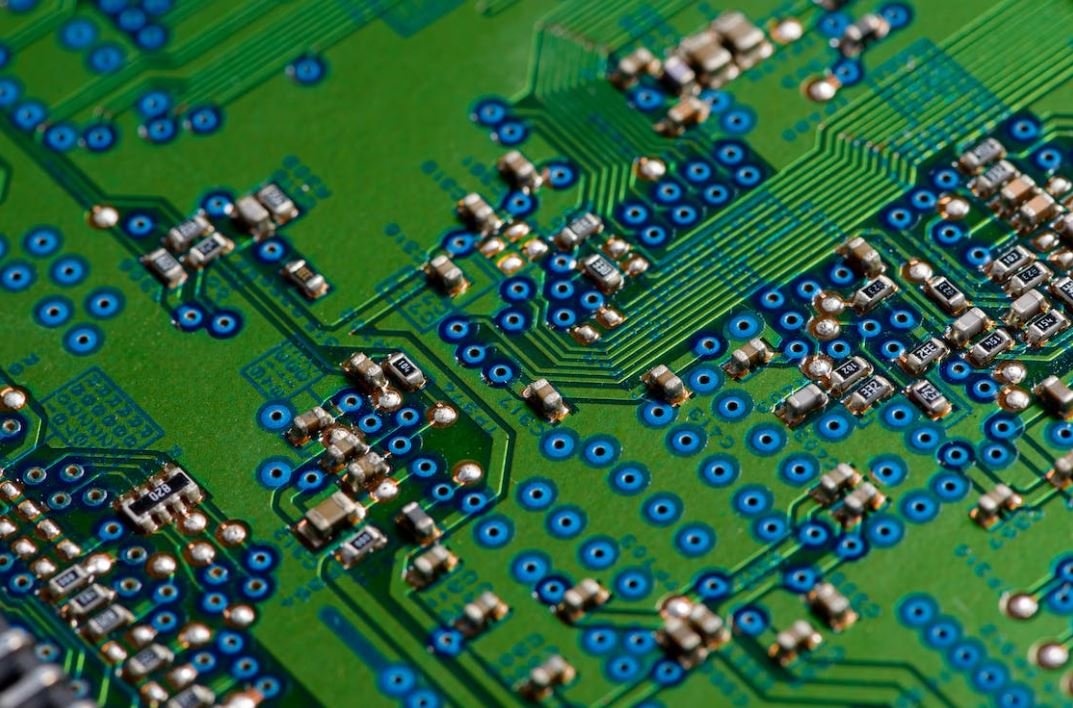
Common Misconceptions
Paragraph 1:
One common misconception about podcast editing in Logic Pro is that it is a complicated and difficult software to use. However, Logic Pro offers a user-friendly interface and a range of intuitive tools that make podcast editing more accessible than ever.
- Logic Pro provides a variety of pre-built templates specifically designed for podcast editing.
- There are numerous online tutorials and resources available to help beginners get started with Logic Pro podcast editing.
- Logic Pro offers a comprehensive set of keyboard shortcuts, making the editing process faster and more efficient.
Paragraph 2:
Another misconception is that podcast editing in Logic Pro requires extensive technical knowledge. While having some understanding of audio editing can be helpful, Logic Pro offers features and tools that simplify the editing process for users of all skill levels.
- Logic Pro includes built-in audio plugins and effects that can enhance the sound quality of your podcast recordings.
- The software offers automated features like noise reduction and equalization, making it easier to improve the audio quality without technical expertise.
- Logic Pro provides drag-and-drop functionality, allowing users to easily arrange and edit podcast episodes without complex manual adjustments.
Paragraph 3:
One misconception is that podcast editing in Logic Pro is a time-consuming task. However, Logic Pro offers a range of time-saving features that streamline the editing process and allow podcasters to produce episodes more efficiently.
- Logic Pro’s batch processing feature enables users to apply the same edits or effects to multiple audio files simultaneously, saving considerable time and effort.
- The software provides a multi-track editing capability that allows users to edit different podcast elements simultaneously, making the editing process faster and more efficient.
- Logic Pro offers a range of automation tools, reducing the need for manual adjustments and speeding up the editing process.
Paragraph 4:
Some people believe that podcast editing in Logic Pro is an expensive endeavor. While Logic Pro is a professional-grade software, it offers affordable pricing options and presents a great value for podcasters.
- Logic Pro offers a one-time purchase option, which is more cost-effective compared to subscription-based software.
- The software regularly updates its features and functionality, ensuring that users get the most out of their investment.
- Logic Pro offers a free trial period, allowing podcasters to try out the software before committing to a purchase.
Paragraph 5:
Lastly, some individuals believe that using Logic Pro for podcast editing limits creative control and customization options. On the contrary, Logic Pro offers a wide range of features and tools that allow podcasters to have full control over their audio production.
- Logic Pro provides a flexible and customizable interface that allows users to personalize their workspace according to their preferences.
- The software offers advanced audio editing features like MIDI integration, allowing podcasters to add unique sounds and music to their episodes.
- Logic Pro supports various file formats and export options, ensuring compatibility with different podcast hosting platforms and distribution channels.

Podcast Listenership by Age Group
According to recent surveys, the popularity of podcasts varies among different age groups. This table outlines the percentage of individuals within each age group who listen to podcasts on a regular basis.
| Age Group | Percentage |
|---|---|
| 18-24 | 34% |
| 25-34 | 48% |
| 35-44 | 38% |
| 45-54 | 29% |
| 55+ | 17% |
Top 5 Podcast Genres
With thousands of podcasts available in various genres, some categories have gained more popularity than others. This table highlights the top five podcast genres based on the number of listeners worldwide.
| Genre | Listeners (in millions) |
|---|---|
| True Crime | 46.8 |
| News and Politics | 39.2 |
| Comedy | 35.6 |
| Technology | 28.9 |
| Business | 23.4 |
Podcast Episode Durations
The length of podcast episodes can range from bite-sized segments to lengthy discussions. This table showcases the average duration of episodes across different podcast genres.
| Genre | Average Duration (in minutes) |
|---|---|
| True Crime | 55 |
| News and Politics | 30 |
| Comedy | 45 |
| Technology | 60 |
| Business | 50 |
Podcast Hosting Platforms
Various platforms offer podcast hosting services, making it easier for creators to share their content with listeners. This table presents the top hosting platforms based on their market share.
| Platform | Market Share |
|---|---|
| Spotify | 45% |
| Apple Podcasts | 30% |
| Google Podcasts | 12% |
| SoundCloud | 8% |
| Anchor | 5% |
Podcast Advertising Revenue
As podcasts gain more popularity, advertising revenue has become an important aspect for creators and platforms. This table showcases the estimated global podcast advertising revenue for the year 2021.
| Region | Ad Revenue (in billions USD) |
|---|---|
| North America | 1.9 |
| Europe | 0.8 |
| Asia-Pacific | 0.6 |
| Latin America | 0.3 |
| Middle East & Africa | 0.2 |
Gender Distribution among Podcast Creators
While podcasts attract listeners of all genders, the creators behind the shows have a varying distribution. This table represents the percentage of podcast creators based on gender.
| Gender | Percentage |
|---|---|
| Male | 68% |
| Female | 29% |
| Non-binary | 3% |
Podcast Production Costs
The cost of producing a podcast can vary depending on various factors. This table highlights the average expenses involved in podcast production.
| Expense | Average Cost (in USD) |
|---|---|
| Equipment | 500 |
| Hosting & Storage | 150 |
| Editing & Mixing | 300 |
| Marketing | 200 |
| Guest Payments | 50 |
Podcast Listener Retention
Ensuring listener retention is crucial for podcast growth. This table presents the average percentage of listeners who continue to listen after the first few episodes.
| Episode Number | Percentage of Retention |
|---|---|
| 2 | 65% |
| 5 | 50% |
| 10 | 35% |
| 20 | 20% |
| 50 | 10% |
Podcast’s Impact on Purchasing Decisions
A significant number of podcast listeners claim that podcasts influence their purchasing decisions. This table highlights the percentage of listeners who have bought a product or service based on podcast recommendations.
| Product Category | Percentage |
|---|---|
| Fitness & Wellness | 42% |
| Technology & Gadgets | 36% |
| Books & Literature | 28% |
| Food & Beverage | 25% |
| Fashion & Beauty | 18% |
Podcasting has become a prominent form of entertainment and information dissemination over the years. As indicated by the tables above, podcast listenership spans various age groups, with the highest percentage of active listeners falling within the 25-34 age bracket. Genres like true crime, news and politics, comedy, technology, and business have amassed a significant number of dedicated listeners. Podcasting also serves as an effective marketing platform, generating substantial advertising revenue in regions such as North America and Europe. While there is still a gender disparity among podcast creators, the medium continues to grow and thrive. With the power to influence purchasing decisions, podcasts have become a valuable tool for advertisers. Overall, podcasts have established themselves as an influential and financially viable form of media.
Frequently Asked Questions
1. What is Podcast Editing?
Podcast editing refers to the process of enhancing the audio quality of a recorded podcast episode, including tasks such as removing background noise, adjusting volume levels, adding music or sound effects, and smoothing out transitions between segments.
2. Can I use Logic Pro for Podcast Editing?
Yes, Logic Pro is a powerful digital audio workstation (DAW) that can be used for podcast editing. It offers a wide range of features and tools specifically designed for audio editing and post-production.
3. How do I import my podcast recordings into Logic Pro?
To import your podcast recordings into Logic Pro, simply go to File > Import > Audio File and select the desired recording from your computer. Logic Pro supports various audio formats, so make sure your recordings are saved in a compatible format.
4. What editing tools does Logic Pro offer for podcast editing?
Logic Pro offers a comprehensive set of editing tools for podcast editing, including audio trimming, fading, crossfading, time stretching, and pitch correction. It also provides an extensive library of audio effects and plugins to enhance the overall sound quality.
5. How can I remove background noise from my podcast recordings?
To remove background noise from your podcast recordings in Logic Pro, you can use the Noise Gate or Denoiser plugins. These tools allow you to reduce or eliminate unwanted background sounds, providing a cleaner and more professional audio result.
6. Can I add music or sound effects to my podcast in Logic Pro?
Absolutely! Logic Pro offers a wide range of virtual instruments, samples, and sound effects that you can incorporate into your podcast episodes. You can also import your own audio files and easily edit them to fit your podcast’s needs.
7. Is it possible to edit multiple podcast episodes at once in Logic Pro?
Yes, Logic Pro enables you to work on multiple podcast episodes simultaneously. You can create various tracks and arrange the episodes accordingly, making it easier to compare and refine the different sections of your podcast series.
8. How can I export my edited podcast episode from Logic Pro?
To export your edited podcast episode from Logic Pro, navigate to File > Export > Audio File. Choose the desired file format and quality settings, then specify the destination folder where you want to save the exported file. Logic Pro will handle the rest.
9. Can I apply different EQ settings to my podcast voice recordings?
Yes, Logic Pro provides an Equalizer plugin that allows you to adjust the frequency response of your podcast voice recordings. You can modify the overall tonal balance, reduce specific frequencies, and enhance the clarity of the vocals, resulting in a professional sound.
10. Are there any keyboard shortcuts that can help speed up podcast editing in Logic Pro?
Absolutely! Logic Pro offers a wide range of keyboard shortcuts that can significantly speed up your podcast editing workflow. From basic navigation to specific editing functions, familiarizing yourself with these shortcuts can save you time and effort during the editing process.


Leave a Reply