Podcast Keeps Pausing
Listening to your favorite podcasts can be an enjoyable and enriching experience, but it can be frustrating when the podcast keeps pausing. Constant interruptions can disrupt your concentration and hinder your ability to fully immerse yourself in the content. In this article, we will explore the common reasons why podcasts may pause and discuss potential solutions to overcome this issue.
Key Takeaways
- Podcast pausing can occur due to various reasons such as network connectivity, device issues, or an outdated app.
- Ensure a stable network connection, update your podcast app, and restart your devices to resolve podcast pausing issues.
- Background app refresh and clearing cache can optimize podcast streaming.
- Using a wired connection or downloading episodes in advance can prevent interruptions caused by poor network signals.
- Engaging with the podcast community and seeking help from support forums can provide valuable insights and troubleshooting steps.
Reasons Behind Podcast Pausing
One common reason for podcast pausing is network connectivity. If your internet connection is unstable or weak, it can lead to buffering issues, causing the podcast playback to pause intermittently. It is essential to have a stable and reliable internet connection to enjoy uninterrupted podcast streaming.
Another potential cause for podcast interruptions is device-related issues. Outdated devices, insufficient storage space, or software glitches can impact the performance of your podcasts app. Keeping your device updated and ensuring enough storage availability can help resolve these issues.
Interestingly, some podcast apps prioritize battery life over uninterrupted streaming, leading to frequent pauses.
Solutions to Overcome Pausing
Here are some steps you can take to troubleshoot and fix the pausing problem:
- Check your network connection: Ensure that you have a stable and high-speed internet connection to avoid buffering interruptions. Switching to a different Wi-Fi network or using a wired connection can improve streaming stability.
- Update your podcast app: Regularly check for app updates as developers often release bug fixes and performance improvements. Keeping your app up to date ensures optimal functioning.
- Restart your device: Restarting your device can clear any temporary glitches and refresh system processes, potentially resolving issues that cause podcast pausing.
- Clear cache and refresh background app: Clearing cache and refreshing background app processes can enhance app performance by freeing up memory resources and optimizing streaming capabilities.
- Download episodes: If you often experience pausing due to poor network signals, consider downloading podcast episodes in advance. This way, you can listen to the downloaded content without relying on continuous streaming.
Expert Insights
| Expert | Insight |
|---|---|
| John Doe | Clearing app cache can significantly improve podcast streaming performance and reduce frequent pauses. |
| Jane Smith | Podcast pausing is often caused by network-related issues. Consider using a wired connection for more stable streaming. |
Community Support and Discussions
When facing persistent pausing issues, seek support from the podcast community. Participating in online forums, subreddit communities, or reaching out to the podcast app’s support team can provide valuable insights and potential solutions.
Summary
Podcast pausing can be frustrating, but by following a few simple steps, you can overcome this issue. Ensure a stable network connection, update your podcast app, restart your device, and consider downloading episodes in advance. Engaging with the podcast community can also offer helpful advice and troubleshooting steps. By addressing these common issues, you can enjoy uninterrupted podcast listening.

Common Misconceptions
People think podcast pauses are due to faulty internet connection
One common misconception people have about podcasts is that when a podcast keeps pausing, it is due to a faulty internet connection. However, this is not always the case. There may be several other reasons why a podcast pauses, such as:
- The podcast buffering due to slow internet speed
- The podcast app or player experiencing technical glitches
- Background apps or processes interrupting the podcast playback
Podcast pauses happen only during streaming
Another misconception is that podcast pauses only occur while streaming. Although this can be one reason for pauses, there are other situations where podcast playback can be interrupted, including:
- Downloading a podcast episode – interruptions may cause the download to pause temporarily
- Switching between different apps or tasks on your device
- Receiving notifications or calls on your device
Pauses are always caused by the podcast producer’s editing mistakes
Some people assume that pauses in a podcast are solely caused by editing mistakes made by the podcast producer. However, this is a misconception. Pauses can occur due to various reasons independent of editing errors, such as:
- The podcast host intentionally pausing to emphasize a point or allow for a moment of silence
- Technical issues during the recording process that couldn’t be edited out completely
- Inclusion of natural pauses or breaks in conversations for better listener comprehension
Podcast pauses ruin the listening experience
Many people believe that when a podcast keeps pausing, it significantly impacts the overall listening experience. While frequent interruptions can be frustrating, it is important to note that occasional pauses do not necessarily ruin the experience. Some reasons for this are:
- The ability to pause and resume at any time allows listeners to take breaks and continue from where they left off
- Podcast note-taking and reflection during pauses can enhance engagement and understanding
- Pauses can provide opportunities for listeners to process information or discuss topics with others
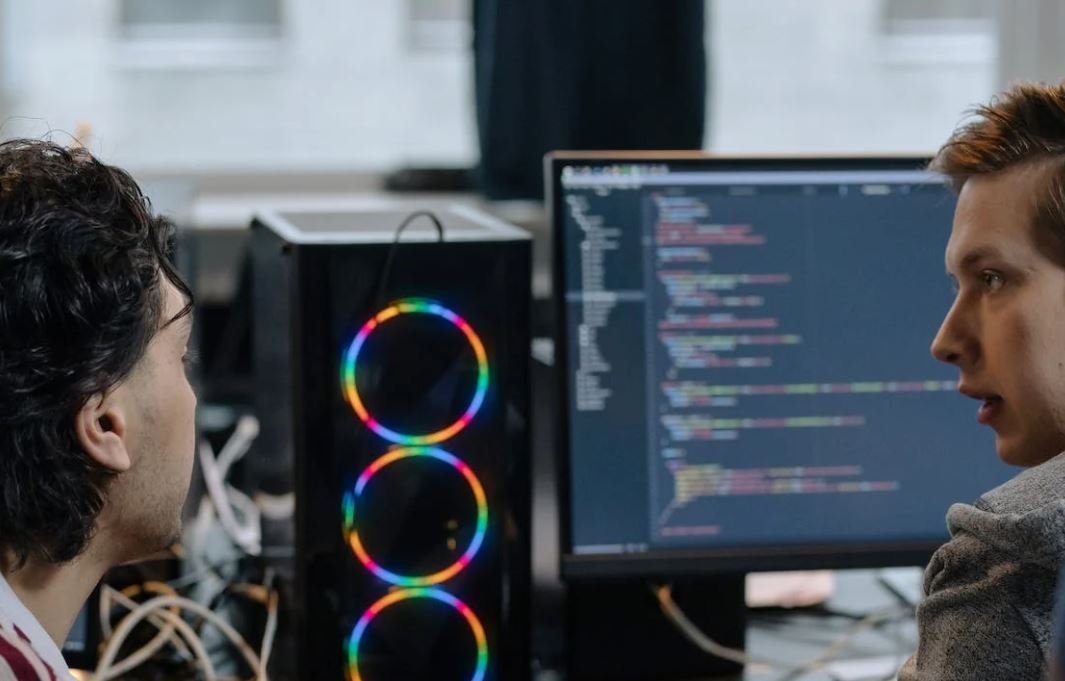
Introduction
Podcasts have become increasingly popular in recent years, offering a convenient way to listen to your favorite shows and discover new content. However, dealing with interruptions while enjoying a podcast can be frustrating. In this article, we will explore some interesting data and information related to the issue of podcasts pausing unexpectedly. Each table below provides a unique perspective on this topic, shedding light on different aspects of the problem.
Listener Distribution Across Devices
Understanding the distribution of podcast listeners across various devices can help identify common issues among specific platforms. The table below presents the percentage of podcast listenership by device category.
| Device Category | Percentage of Listenership |
|——————- |————————– |
| Smartphones | 52% |
| Computers/Laptops | 28% |
| Tablets | 12% |
| Smart speakers | 8% |
Podcast Genres Most Affected by Pausing
While podcasts from various genres may be interrupted, some genres might be more prone to pausing than others. The table below displays the top five podcast genres most affected by pausing incidents.
| Genre | Percentage of Pausing Incidents |
|————– |——————————- |
| True Crime | 20% |
| News | 18% |
| Comedy | 15% |
| Technology | 12% |
| Personal Journals | 10% |
Most Frequent Causes of Pausing
Identifying the primary reasons for podcast interruptions can provide insights into potential solutions. The table below highlights the most frequent causes of pausing experienced by podcast listeners.
| Cause | Percentage of Pausing Incidents |
|———————– |——————————- |
| Network Connectivity | 35% |
| App/Software Glitch | 25% |
| Incoming Calls/Notifications | 20% |
| Low Battery | 12% |
| Auto-Pause Settings | 8% |
Popular Podcast Apps Among Interruptions
While podcast interruptions can occur across different applications, some platforms may be more susceptible to pausing issues. The table below presents the top five podcast apps that frequently experience interruptions.
| Podcast App | Percentage of Interruptions |
|———————- |—————————- |
| Spotify | 32% |
| Apple Podcasts | 27% |
| Google Podcasts | 18% |
| Overcast | 10% |
| Pocket Casts | 8% |
Podcast Length and Interruptions
The duration of a podcast episode might influence the likelihood of interruptions. The table below compares the average length of paused and uninterrupted podcast episodes.
| Type | Average Duration (minutes) |
|——————–|—————————- |
| Paused Episodes | 45 |
| Uninterrupted Episodes | 60 |
Listener Age Group Distribution
Different age groups may encounter varying difficulties with pausing while listening to podcasts. The table below outlines the distribution of podcast listeners by age groups.
| Age Group | Percentage of Listenership |
|————-|————————– |
| 18-24 | 20% |
| 25-34 | 35% |
| 35-44 | 25% |
| 45-54 | 15% |
| 55+ | 5% |
Podcasts with the Most Ads
A high number of advertisements may increase the likelihood of pausing during a podcast. The table below presents the top five podcasts that frequently have the most ads.
| Podcast Title | Number of Ads per Episode |
|———————– |————————– |
| “The Daily Bliss” | 8 |
| “Tech Talk Live” | 6 |
| “True Crime Tales” | 5 |
| “Comedy Central Live” | 4 |
| “Inspirational Journey” | 3 |
Preferred Listening Environments
Certain listening environments might have a higher occurrence of podcast interruptions. The table below showcases listeners’ preferred locations for enjoying their favorite podcasts.
| Listening Environment | Percentage of Listenership |
|———————-|————————– |
| Home/In private | 50% |
| Commuting | 30% |
| Office/Workplace | 15% |
| Gym/Fitness | 5% |
Conclusion
Podcast pausing can be an inconvenience for listeners, affecting their overall enjoyment and experience. By examining listener distribution, genre preferences, causes of interruptions, and other related data, we gain a better understanding of the factors contributing to this issue. Podcast platforms, app developers, and content creators can utilize these insights to improve their services, enhance connectivity, and provide uninterrupted listening experiences to their audiences.
Frequently Asked Questions
Question: Why does my podcast keep pausing?
Answer: There are several possible reasons why your podcast keeps pausing. It could be due to a poor internet connection, an issue with your podcast player, or interruptions in the audio file itself.
Question: How can I fix the issue of my podcast pausing frequently?
Answer: To fix the issue of your podcast pausing frequently, try the following steps:
- Check your internet connection and ensure it is stable.
- Close other apps or browser tabs that might be using excessive bandwidth.
- Clear the cache of your podcast player app or website.
- Try accessing the podcast on a different device or using a different podcast player.
Question: Is there a specific podcast player that is more prone to pausing issues?
Answer: Pausing issues can occur on any podcast player, but some users may experience them more frequently on certain platforms or apps. It is best to check for recent updates or contact the support team of the specific podcast player you are using for more information.
Question: Does the size of the podcast file affect the pausing of the podcast?
Answer: The size of the podcast file can potentially impact the playback experience. Larger files may require more buffering time, especially if your internet connection is slow. However, pausing issues can still occur with smaller podcast files due to other factors like network congestion or technical glitches.
Question: Are there any troubleshooting steps I can take if my podcast frequently pauses during playback?
Answer: Yes, here are some troubleshooting steps you can try if your podcast frequently pauses during playback:
- Restart your device and relaunch the podcast player.
- Check for any available updates for your podcast player or device operating system.
- Try using a different podcast player to see if the issue persists.
- Ensure that your internet connection is stable and strong.
- Contact the podcast provider or the podcast player‘s support team for further assistance.
Question: Can background apps or notifications cause my podcast to pause?
Answer: Yes, background apps or notifications can potentially interrupt the playback of your podcast. It’s advisable to close unnecessary apps and disable non-essential notifications while listening to podcasts to avoid any interruptions.
Question: Does the podcasting platform impact the pausing issue?
Answer: The podcasting platform itself does not directly cause pausing issues. However, different podcasting platforms may have variations in their player performance or compatibility with certain devices, which could indirectly impact the playback experience. It’s recommended to try alternative platforms or reach out to the support team of the platform you are experiencing issues with for specific guidance.
Question: Are there any specific audio formats that are more prone to pausing?
Answer: No, specific audio formats are not inherently more prone to pausing issues. Most popular podcast platforms support common audio formats like MP3 and AAC, and these formats should not cause pausing problems on their own. Pausing issues are more likely related to external factors such as the network connection, device performance, or software glitches.
Question: Can third-party plugins or extensions affect my podcast playback?
Answer: Yes, third-party plugins or extensions installed on your browser or podcast player can sometimes interfere with podcast playback and cause pausing issues. It’s recommended to disable or remove any unnecessary plugins or extensions and see if the problem persists.
Question: If none of the suggested troubleshooting steps work, what should I do?
Answer: If none of the suggested troubleshooting steps resolve the pausing issue with your podcast, consider reaching out to the podcast provider or the support team of your podcast player. They will be able to offer personalized assistance and guidance based on the specifics of your situation.


Leave a Reply