Podcast Making Software
Publishing a podcast involves several components, and having the right podcast making software can significantly streamline the production process. Whether you are a seasoned podcaster or just starting out, it is important to choose a reliable software that caters to your specific needs.
Key Takeaways
- Podcast making software is essential for efficient podcast production.
- Choose software that suits your podcasting needs and technical abilities.
- Consider features like audio editing, publishing tools, and analytics.
- There are both free and paid options available on the market.
Choosing the Right Software
When selecting podcast making software, it is crucial to consider various factors to ensure it aligns with your goals. **Ease of use** is essential, especially if you’re a beginner, while **advanced editing capabilities** are crucial for experienced podcasters seeking to fine-tune their content.
**Pre/post-production features** such as noise reduction, audio leveling, and sound effects can enhance the quality of your podcast. Additionally, **compatibility with different recording setups** and **publishing platforms** simplifies the distribution process.
It is important to **consider future scalability** as your podcast grows, so opt for software that allows you to **integrate additional functionality** like advertising insertion or guest management.
- Look for ease of use and advanced editing capabilities.
- Consider pre/post-production features and platform compatibility.
- Choose a scalable software for future growth.
Popular Podcast Making Software
There are numerous podcast making software options available, each with its own strengths and weaknesses. Here are three popular choices:
| Software | Features | Price |
|---|---|---|
| 1. Audacity | Free and open-source audio editing software with a vast range of features. | Free |
| 2. Adobe Audition | Professional-grade editing software with advanced post-production capabilities. | Subscription-based |
| 3. Hindenburg Journalist | Designed specifically for journalists and podcasters, featuring intuitive audio editing tools. | Subscription-based |
**Audacity**, known for its versatility, is a **free and open-source** option suitable for beginners. **Adobe Audition** offers a comprehensive suite of professional-grade tools for more experienced podcasters but comes with a **subscription cost**. **Hindenburg Journalist**, tailored for journalists and podcasters, focuses on user-friendly workflows and offers **subscription-based pricing**.
- Audacity: Free and open-source, suitable for beginners.
- Adobe Audition: Professional-grade tools, subscription-based.
- Hindenburg Journalist: User-friendly and intuitive, subscription-based.
Essential Features
While different podcast making software offer various features, some are universally beneficial for podcast production. Here are a few noteworthy ones:
| Feature | Description |
|---|---|
| 1. Audio Editing | All-in-one editing tools for trimming, adjusting volume, adding effects, and removing noise. |
| 2. Publishing Tools | Option to publish directly to podcast hosting platforms and websites. |
| 3. Analytics | Data tracking on audience demographics, listening habits, and geographic locations. |
**Audio editing** capabilities are a must to refine your recordings and ensure high-quality sound. **Publishing tools** simplify the process of uploading and distributing episodes to various platforms like Apple Podcasts and Spotify. **Analytics** provide valuable insights into your audience, helping you make data-driven decisions to grow your podcast.
- Audio Editing: Trim, adjust volume, add effects, and remove noise.
- Publishing Tools: Direct publishing to hosting platforms.
- Analytics: Data tracking on audience demographics and habits.
Conclusion
Before diving into podcast production, carefully consider your podcast making software options. Choose software that aligns with your technical abilities, provides essential features, and suits your long-term goals. While there are both free and paid options available, make sure to prioritize reliability and suitability for your specific needs. Happy podcasting!
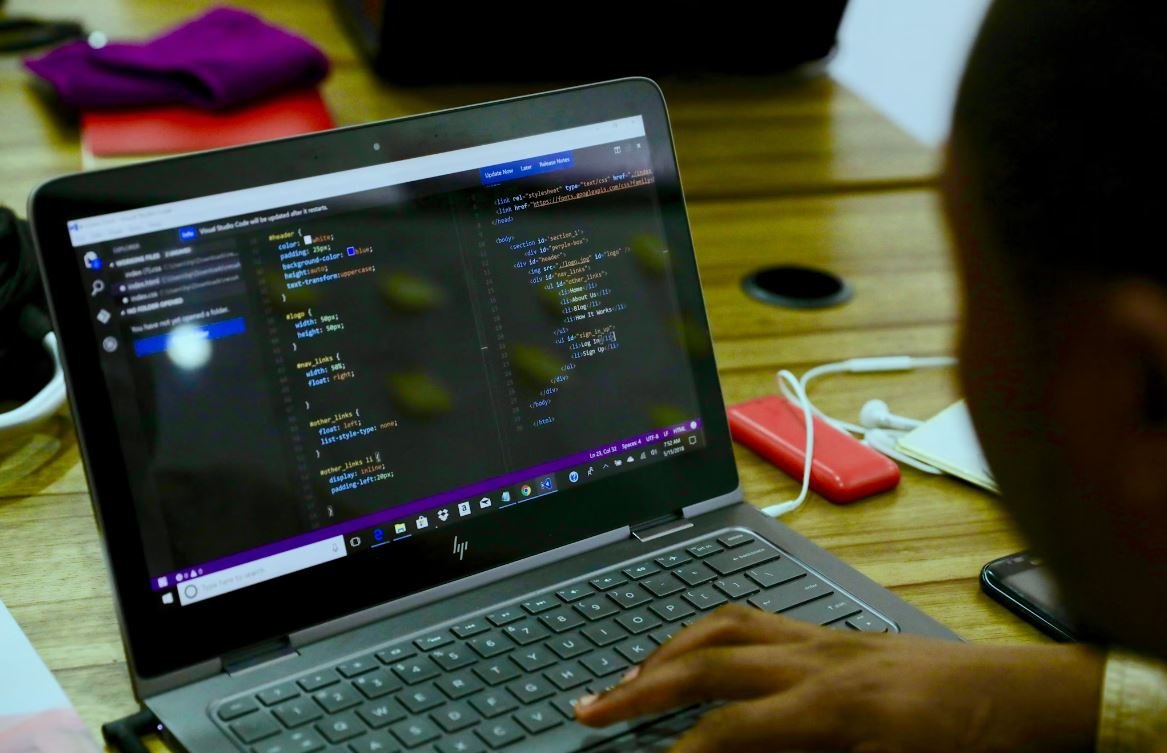
Common Misconceptions
1. Podcast Making Software is Expensive
One common misconception about podcast making software is that it is expensive. However, this is not always the case. While some professional software can be costly, there are also many affordable or even free options available.
- There are free podcast making software options that provide basic functionality.
- Some affordable podcast making software offers a range of features at a lower price point.
- It is possible to find discounts or deals on podcast making software, especially during sales or promotions.
2. Only Professionals Can Use Podcast Making Software
Another misconception is that only professionals can use podcast making software. However, podcast making software is designed to be user-friendly and accessible to all, regardless of skill level or experience. With a little bit of practice and exploration, anyone can create their own podcast using the software.
- Podcast making software often includes intuitive interfaces and easy-to-follow instructions.
- There are online tutorials and resources available to help beginners understand and use the software effectively.
- Many podcast making software features automated functions that simplify the editing and publishing process.
3. Podcast Making Software Requires Advanced Technical Knowledge
Some people may believe that podcast making software requires advanced technical knowledge. However, most podcast making software is designed with user-friendly interfaces that do not require extensive technical skills to operate.
- Podcast making software often comes with pre-set templates and presets, making it easy to get started without technical expertise.
- There are helpful tooltips and guides integrated into the software to assist users throughout the creation process.
- While some advanced features may require additional technical knowledge, they are not necessary for creating a basic podcast.
4. Podcast Making Software Compromises Audio Quality
Another misconception is that using podcast making software will result in compromised audio quality. While it is true that poor editing techniques or incorrect settings can affect the audio quality, this is not an inherent flaw of the software itself.
- Podcast making software often comes with advanced audio editing tools to enhance audio quality.
- Properly using the features and settings in the software can help maintain and improve the audio quality of the podcast.
- With some knowledge and experimentation, users can achieve professional audio results using podcast making software.
5. Podcast Making Software is Only for Creating Podcasts
Lastly, some may think that podcast making software is exclusively used for creating podcasts. However, many podcast making software programs can be versatile and support the creation of other forms of audio content, such as audiobooks or sound effects.
- Podcast making software often provides tools and features that are useful for creating various types of audio content.
- These programs typically support different audio file formats, making it possible to work on different projects beyond podcasting.
- By exploring the software’s capabilities, users can discover additional creative possibilities.

Platforms Comparison
Here, we compare the features and prices of different podcast making software platforms. This information can help you choose the best software for your needs.
| Software | Editing Tools | Analytics | Price |
|---|---|---|---|
| PodcastPro | Advanced | Yes | $29/month |
| StreamCast | Basic | No | $9/month |
| AudioMaster | Intermediate | Yes | $19/month |
Popular Podcast Editing Software
These are some of the most widely used podcast editing software applications available today.
| Software | Price | Compatibility |
|---|---|---|
| Adobe Audition | $20.99/month | Windows, Mac |
| GarageBand | Free (Mac) | Mac |
| Audacity | Free | Windows, Mac, Linux |
Podcast Hosting Services
When choosing a podcast hosting service, it’s important to consider factors such as storage and monthly bandwidth limits.
| Service | Storage Limit | Bandwidth Limit | Price (per month) |
|---|---|---|---|
| PodcastHost | 250MB | 10GB | $10 |
| Libsyn | 400MB | Unlimited | $15 |
| Anchor | Unlimited | Unlimited | Free |
Recording Equipment Comparison
Having the right recording equipment can significantly improve the quality of your podcast. Compare different options below:
| Equipment | Price | Microphone Type | Audio Quality |
|---|---|---|---|
| Blue Yeti | $129 | Condenser | Excellent |
| Rode NT-USB | $169 | Condenser | Superb |
| Audio-Technica ATR2100x-USB | $99 | Dynamic | Great |
Podcasting Software Features
Take a look at the unique features offered by different podcasting software applications below:
| Software | Automatic Episode Transcription | Background Music Library | Remote Recording |
|---|---|---|---|
| PodcastPro | Yes | No | No |
| StreamCast | No | Yes | No |
| AudioMaster | No | No | Yes |
Podcast Statistics
Exploring podcast statistics can help you understand the growth and popularity of podcasts in recent years.
| Year | Number of Podcasts | Percentage Increase |
|---|---|---|
| 2017 | 450,000 | 38% |
| 2018 | 550,000 | 22% |
| 2019 | 750,000 | 36% |
Podcast Promotion Channels
Discover the various channels to promote your podcast and gain a wider audience:
| Channel | Reach | Cost |
|---|---|---|
| Social Media Ads | Wide | Varies |
| Collaborations | Moderate | No cost |
| Podcast Directories | Wide | Free |
Top Podcast Genres
Explore the most popular podcast genres people enjoy:
| Genre | Percentage of Listeners |
|---|---|
| True Crime | 25% |
| Comedy | 20% |
| News & Politics | 15% |
Transcription Services
Transcription services save time by automatically converting podcast audio into written text.
| Service | Price | Accuracy |
|---|---|---|
| Temi | $0.10/min | 90% |
| Rev | $1.25/min | 99% |
| Happy Scribe | $0.15/min | 95% |
The podcast making software market is diverse and offers a range of tools to suit various needs. From advanced editing features and analytics provided by PodcastPro to the affordability and user-friendliness of StreamCast, these platforms cater to different podcasters’ requirements. When choosing the right software, consider your budget, desired features, and ease of use.
The success of a podcast also relies on factors like the recording equipment used. The Blue Yeti and Rode NT-USB microphones are excellent choices for achieving high-quality audio, while the Audio-Technica ATR2100x-USB offers great performance at a lower price point.
Additionally, podcasters can take advantage of hosting services like PodcastHost, Libsyn, or Anchor, which provide different storage, bandwidth, and cost options. To gain wider exposure, consider promoting your podcast through social media ads, collaborations, and podcast directories.
The popularity of podcasting continues to grow, with an increasing number of podcasts being created each year. Listenership is also rising, with true crime, comedy, and news & politics being among the top genres. To enhance accessibility and engagement, using transcription services like Temi, Rev, or Happy Scribe can convert your podcast episodes into accurate text, providing an alternative way for audiences to consume your content.
Podcast Making Software
Frequently Asked Questions
1. What is podcast making software?
Podcast making software refers to a set of tools and applications that enable individuals to create, edit, and publish audio content in the form of podcasts. It provides features for recording, editing, mixing, and organizing audio files to create professional-quality podcasts.
2. What are the benefits of using podcast making software?
Using podcast making software offers several advantages, including streamlined audio editing, access to various sound effects and music libraries, the ability to add professional-grade post-production effects, seamless integration with podcast hosting platforms, easy episode management, and the option to publish and distribute podcasts to popular podcast directories and platforms.
3. Can I record and edit podcasts directly within podcast making software?
Yes, most podcast making software allows you to record and edit podcasts directly within the application. You can connect and use external microphones or record using your computer’s built-in microphone. The software offers editing tools such as trimming, adjusting volume, adding effects, removing background noise, and more.
4. Is podcast making software compatible with multiple operating systems?
Yes, podcast making software is generally compatible with multiple operating systems such as Windows, macOS, and Linux. It is important to check the software’s system requirements to ensure compatibility with your specific operating system.
5. Can I add music and sound effects to my podcast using podcast making software?
Yes, most podcast making software provides access to a collection of royalty-free music and sound effects that you can easily add to your podcasts. This allows you to enhance the overall production value and make your podcast more engaging for listeners.
6. Can I publish my podcast directly from the software?
Yes, many podcast making software platforms offer the functionality to publish and distribute your podcast episodes directly from the application. It typically includes features that integrate with popular podcast hosting platforms and directories, making it easier for you to reach a wider audience.
7. Can podcast making software help with episode management and organization?
Absolutely! Podcast making software often includes features for managing and organizing your podcast episodes. You can easily create episode titles, descriptions, and artwork, schedule release dates, and keep track of your episode statuses within the software.
8. Is podcast making software beginner-friendly?
Yes, many podcast making software options are designed to be user-friendly, even for beginners. They provide intuitive interfaces, tutorials, and guides to help you navigate through the recording, editing, and publishing processes. Moreover, they offer various templates and presets that simplify the creation of professional-sounding podcasts.
9. Are there any free podcast making software options available?
Yes, there are free podcast making software options available that provide basic audio editing and recording features. However, more advanced functionalities and enhanced capabilities are often found in paid versions or subscription-based models. It is recommended to explore the features and limitations of each software before making a choice.
10. Can I monetize my podcast using podcast making software?
While podcast making software primarily focuses on the creation and production of podcasts, some software may offer additional features to help you monetize your podcast. This can include integration with advertising networks, sponsorship management, and tracking performance analytics to attract potential advertisers or generate revenue through your podcast.


Leave a Reply