Podcast Microphone Set Up
Setting up the right microphone for your podcast is crucial in ensuring high-quality audio and a professional sound. Whether you are a beginner or an experienced podcaster, having the right microphone setup can make a significant difference in the overall listening experience. In this article, we will guide you through the process of choosing and setting up the perfect microphone for your podcast.
Key Takeaways:
- The right podcast microphone setup can greatly improve the overall audio quality.
- Consider factors such as microphone type, connectivity options, and budget when choosing a microphone.
- Use a pop filter to reduce plosive sounds and a shock mount to minimize vibrations.
- Experiment with microphone placement and room acoustics to achieve the best sound.
Choosing the Right Microphone
Before diving into the technical aspects of podcast microphone setup, it’s important to select the right microphone for your specific needs. There are different types of microphones available, including dynamic, condenser, and ribbon microphones. Each type has its own characteristics and is suitable for different recording scenarios.
Dynamic microphones are known for their durability, versatility, and ability to handle high sound pressure levels. They are often recommended for podcasting as they are less sensitive to background noise and can withstand rough handling. These microphones are an excellent choice for podcasters who need a rugged and reliable option.
Condenser microphones are more sensitive and offer a wider frequency response range, making them ideal for capturing vocals and more nuanced sounds. They require phantom power, either through an audio interface or a mixer, and are commonly used in professional studio environments. For podcasters looking for studio-quality audio, a condenser microphone provides a high level of detail and clarity.
Ribbon microphones are delicate and require careful handling, but they offer a warm and vintage sound. They are known for their smooth response and ability to capture fine details. Ribbon microphones are less commonly used for podcasting but can add a unique tonal character to your recordings. If you’re aiming for a vintage aesthetic or want to experiment with different microphone types, a ribbon microphone might be worth considering.
Setting Up Your Microphone
Once you have chosen the microphone that best suits your needs, it’s time to set it up for optimal performance. Proper microphone placement and accessories can greatly contribute to achieving excellent sound quality.
1. **Use a Pop Filter**: A pop filter is a screen that is placed between the microphone and the speaker’s mouth to minimize plosive sounds that can be produced when pronouncing certain letters, such as “p” and “b.” It helps ensure a clear and distortion-free recording.
2. **Consider a Shock Mount**: A shock mount is a suspension system that isolates the microphone from vibrations and handling noise. It helps prevent unwanted sounds from being picked up by the microphone, resulting in cleaner recordings.
3. **Experiment with Placement**: Finding the optimal microphone placement is a crucial step in achieving the desired sound. Different microphones have varying sensitivity patterns, so it’s important to experiment with distance and angle to find the sweet spot for capturing your voice or other audio sources.
4. **Take Care of Room Acoustics**: Consider the acoustics of your recording space. If your room has excessive echo or reverb, it can negatively impact the sound quality. Soft furnishings, acoustic foam panels, or even a DIY vocal booth can help reduce unwanted reflections and improve recording conditions.
Choosing the Right Accessories
In addition to the microphone itself, there are a few essential accessories you may need to complete your podcast microphone setup.
1. Pop Filter
A pop filter is a screen that is placed between the microphone and the speaker’s mouth to minimize plosive sounds that can be produced when pronouncing certain letters, such as “p” and “b.” Using a pop filter helps ensure a clear and distortion-free recording. It is a must-have accessory for any podcasting setup.
2. Shock Mount
A shock mount is a suspension system that holds the microphone and isolates it from vibrations and handling noise. This accessory helps prevent unwanted sounds from being picked up by the microphone, resulting in cleaner and more professional-sounding recordings.
3. Boom Arm or Mic Stand
A boom arm or mic stand is used to hold the microphone at the desired height and position. It provides stability and allows for easy adjustment during podcast recordings. Choose a sturdy boom arm or mic stand that suits the weight and size of your microphone.
Comparison of Popular Podcast Microphones
| Microphone | Type | Connectivity | Price |
|---|---|---|---|
| Audio-Technica ATR2100x | Dynamic | USB/XLR | $99 |
| Rode NT1 | Condenser | XLR | $269 |
| Shure SM7B | Dynamic | XLR | $399 |
Tips for a Great Podcast Microphone Setup
- Invest in a high-quality microphone to ensure clear and professional sound.
- Use a pop filter and shock mount to minimize unwanted sounds and vibrations.
- Experiment with microphone placement and acoustics to find the best sound.
- Consider your budget and requirements when choosing a microphone.
- Test different microphones if possible to find the one that suits your voice or recording style.
With the right podcast microphone setup, you can create engaging and captivating audio content that keeps your listeners coming back for more. Remember to choose the microphone type that fits your needs, set it up properly with the right accessories, and experiment to find the best sound. Elevate your podcasting game with a quality microphone setup and enjoy producing professional-level content.

Common Misconceptions
1. Expensive microphones are always better
One common misconception about podcast microphone set up is that expensive microphones are always better. While it’s true that higher-priced microphones often offer better sound quality, this is not always the case. There are many affordable microphones on the market that can produce excellent audio for podcasting purposes.
- Focus on the microphone’s frequency response and sensitivity rather than the price tag.
- Consider the specific needs of your podcast and choose a microphone that suits those needs, rather than solely focusing on the price.
- Read reviews, compare different models, and consider seeking advice from experienced podcasters to find the best microphone within your budget.
2. USB microphones are inferior to XLR microphones
Another common misconception is that USB microphones are inferior to XLR microphones. USB microphones are often seen as beginner-friendly options, but they can provide excellent quality for podcasting.
- USB microphones are generally plug-and-play devices, making them easier to set up and use compared to XLR microphones.
- They are more affordable and eliminate the need for additional audio interfaces or mixers.
- For solo podcasters or those just starting out, a good USB microphone can be a great option without sacrificing quality.
3. Expensive audio interfaces are necessary for a professional sound
There is a misconception that expensive audio interfaces are necessary to achieve a professional sound in podcasting. While a high-quality audio interface can improve sound quality, it is not always a requirement.
- Consider the specific needs of your podcast before investing in an audio interface.
- If you are using a USB microphone, it already has a built-in audio interface, eliminating the need for an external one.
- Focus on proper microphone placement, room treatment, and post-production editing techniques to enhance the sound quality of your podcast.
4. You need a soundproof recording studio
Many people believe that you need a soundproof recording studio to achieve professional-sounding podcasts. While a dedicated recording space can improve sound quality, it is not always feasible or necessary.
- Utilize quieter times of the day to record in a room with minimal background noise.
- Use blankets, pillows, or acoustic panels to reduce echo and improve acoustics in your recording space.
- Take advantage of noise reduction features in audio editing software to minimize unwanted background noise in post-production.
5. Complex editing software is required for good podcast production
Lastly, there is a misconception that complex editing software is required for good podcast production. While professional editing software can offer advanced features, there are simpler and more user-friendly options available that can still produce high-quality podcasts.
- Research and try out different editing software options to find one that suits your skill level and podcasting needs.
- Focus on mastering the basics of editing, such as removing background noise, normalizing audio levels, and adding transitions or music.
- Don’t underestimate the power of good audio recording practices, which can reduce the need for extensive editing.
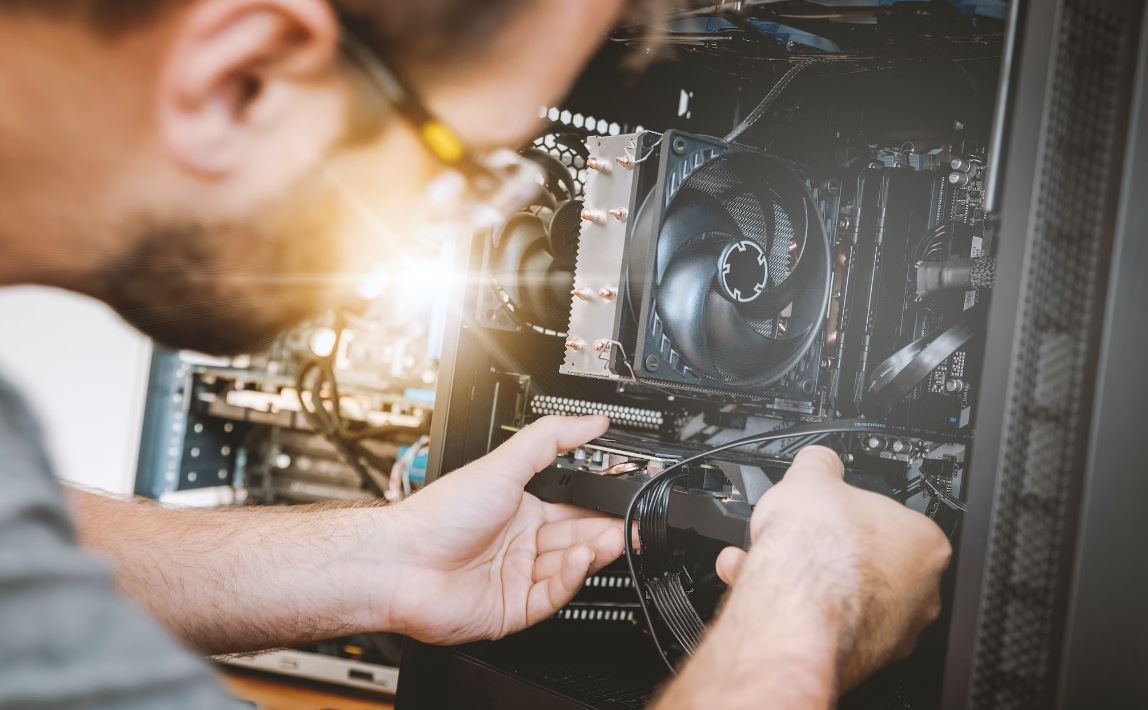
Podcast Microphone Set Up
Setting up a podcast microphone correctly is crucial for producing high-quality audio. Each element of the microphone setup plays a significant role in capturing clear and professional sound. The following tables highlight various points and data to help you learn more about podcast microphone setups.
Microphone Types
Selecting the right microphone type for your podcast is essential in achieving optimal audio quality. Consider the following microphone types and their characteristics:
| Type | Characteristics |
|---|---|
| Dynamic Microphone | Durable, less sensitive to background noise |
| Condenser Microphone | High sensitivity, captures more detail |
| Ribbon Microphone | Smooth and vintage sound, delicate construction |
Microphone Polar Pattern
The microphone’s polar pattern denotes the directionality of sound it captures. Understanding different polar patterns can help you choose the best microphone for your recording environment:
| Polar Pattern | Description |
|---|---|
| Cardioid | Captures sound from the front, rejects side and rear noise |
| Omni-directional | Captures sound from all directions |
| Bi-directional | Captures sound from both front and back, rejects side noise |
Microphone Positioning
The placement of the microphone plays a vital role in achieving desired sound quality. Understanding optimal microphone positioning helps ensure clear and balanced audio:
| Position | Benefits |
|---|---|
| Close to the mouth | Reduces ambient noise, captures more detail |
| At a distance | Provides a natural room ambience, reduces plosives |
| Off-axis | Minimizes proximity effect, captures a broader sound image |
Microphone Accessories
To optimize your podcast microphone setup, consider utilizing the following accessories:
| Accessory | Purpose |
|---|---|
| Pop Filter | Reduces plosive sounds caused by strong puffs of air |
| Shock Mount | Minimizes vibrations and handling noise |
| Boom Arm | Allows flexible positioning and frees up desk space |
Microphone Connectivity
Choosing the appropriate microphone connectivity ensures compatibility with your recording setup. Consider these connectivity options:
| Connectivity | Description |
|---|---|
| USB | Directly connects to the computer, convenient for beginners |
| XLR | Used with audio interfaces, provides professional-grade audio |
| Bluetooth | Enables wireless connection, potentially limited audio quality |
Microphone Recommendations
Consider the following microphone recommendations based on budget and podcasting experience:
| Experience Level | Budget-Friendly Option | Professional Option |
|---|---|---|
| Beginner | Aston Origin | Shure SM7B |
| Intermediate | Audio-Technica AT2020 | Neumann U87 |
| Advanced | Electro-Voice RE20 | Sennheiser MD 421-II |
Microphone Maintenance
Maintaining your microphone properly prolongs its lifespan and ensures consistent performance:
| Maintenance Task | Frequency |
|---|---|
| Cleaning the grille | Once per month |
| Checking cable connections | Every few weeks |
| Storing in a protective case | After each use |
Recording Location
The location where you record your podcast significantly impacts the overall sound quality. Consider the following aspects related to the recording environment:
| Aspect | Considerations |
|---|---|
| Ambient noise | Minimize background noise for clarity |
| Room acoustics | Avoid reflective surfaces and ensure a balanced sound |
| Size and space | Choose an appropriate room size to avoid reverberation |
In conclusion, setting up your podcast microphone involves various considerations, including microphone type, polar pattern, positioning, accessories, connectivity, and maintenance. Taking into account these factors will help you achieve excellent audio quality for your podcast. Remember, the microphone is the gateway to capturing your voice and delivering compelling content to your audience.
Frequently Asked Questions
What is the best podcast microphone set up for beginners?
For beginners, a USB microphone such as the Audio-Technica ATR2100x-USB or the Blue Yeti is a great choice. These microphones are easy to use, provide good audio quality, and are affordable.
Should I use a dynamic or condenser microphone for podcasting?
Both dynamic and condenser microphones have their advantages. Dynamic microphones are durable, handle high sound pressure levels well, and are suitable for recording in noisy environments. On the other hand, condenser microphones are more sensitive, capture more details, and are ideal for studio recordings or quiet environments.
Do I need an audio interface for my podcast microphone?
Whether you need an audio interface depends on the type of microphone you have. USB microphones connect directly to your computer and do not require an audio interface. XLR microphones, on the other hand, require an audio interface to connect to your computer.
What is phantom power and do I need it for my microphone?
Phantom power is a method of providing power to condenser microphones through the XLR cable. If you have a condenser microphone that requires phantom power, you will need an audio interface or mixer that can supply it. Dynamic microphones do not require phantom power.
Should I use a pop filter with my podcast microphone?
Using a pop filter can help reduce plosive sounds (such as ‘p’ and ‘b’ sounds) and improve the overall audio quality. It is especially useful if you tend to speak very close to the microphone.
Can I use a podcast microphone with my smartphone or tablet?
Yes, you can use certain podcast microphones with smartphones or tablets. However, you will need a compatible cable or adapter to connect the microphone to your device. Additionally, some microphones may require a dedicated app or compatible recording software.
What other equipment do I need for a complete podcasting setup?
In addition to a microphone, you may also need a microphone stand or boom arm for proper positioning, headphones for monitoring the audio, a pop filter to reduce plosive sounds, an audio interface or mixer (if using XLR microphones), and recording/editing software.
How can I improve the sound quality of my podcast recordings?
To improve the sound quality of your podcast recordings, consider using acoustic treatments in your recording space, such as foam panels or diffusers. Additionally, experimenting with microphone placement, using a windscreen or pop filter, and post-processing techniques like equalization and noise reduction can enhance the overall audio quality.
Are there any podcast microphones specifically designed for outdoor or field recordings?
Yes, there are podcast microphones specifically designed for outdoor or field recordings. These microphones often have built-in windshields or wind covers to reduce wind noise, and they may be more rugged to withstand outdoor conditions. Examples include the Audio-Technica ATR2100x-USB/XLR and the Rode Podcaster.
Can I use multiple microphones for interviews or group podcasting?
Yes, you can use multiple microphones for interviews or group podcasting. This can be achieved by using an audio interface or mixer with multiple XLR inputs, or by using USB microphones that can be connected directly to your computer. Just ensure that each microphone has its own designated input and is properly set up for simultaneous recording.


Leave a Reply