Podcast Player: Download Episodes
Podcasts are becoming increasingly popular as a way to consume information and entertainment on demand. With a variety of podcast players available, it can be overwhelming to choose the right one for your needs. In this article, we will explore the benefits of podcast players and how you can download episodes to enjoy them offline.
Key Takeaways:
- Podcasts offer a convenient way to access a wide range of content.
- Podcast players allow you to download episodes for offline listening.
- Downloading episodes can help save data and listen in areas with poor internet connectivity.
- There are various podcast players to choose from, each with its own features and interface.
- Downloading podcasts is an excellent way to curate your own listening library.
Why Download Podcast Episodes?
Downloading podcast episodes provides several advantages for listeners. **First**, it allows you to enjoy your favorite podcasts without a constant internet connection. This is particularly useful when traveling or in areas with limited Wi-Fi coverage. **Second**, downloading podcasts helps save data usage, as streaming episodes can consume a significant amount of data. **Third**, downloading episodes enables you to create a collection of podcasts that you can access anytime, even if the podcast becomes unavailable or episodes are removed.
How to Download Podcast Episodes
Downloading podcast episodes can be done easily using a podcast player on your smartphone or computer. Here’s a step-by-step guide:
- Select a podcast player that suits your preferences and install it on your device.
- Open the podcast player and search for the podcast you want to download episodes from.
- Once you have found the podcast, browse through the available episodes and select the ones you want to download.
- Click on the download button or icon associated with the episode to start the download process.
- Wait for the download to complete. The duration will depend on your internet connection speed.
- After the download is finished, you can find the downloaded episodes in your podcast player’s library or designated download folder.
- Connect your headphones or speakers to your device and enjoy listening to the downloaded episodes offline.
Comparing Popular Podcast Players
There are numerous podcast players available, each with its own set of features and user interface. Below are some popular podcast players along with their key features:
| Podcast Player | Features |
|---|---|
| Spotify |
|
| Apple Podcasts |
|
| Google Podcasts |
|
Podcast Player Compatibility
When choosing a podcast player, it’s essential to consider its compatibility with your device. Here’s a breakdown of the compatibility for the three popular podcast players mentioned earlier:
| Podcast Player | Compatibility |
|---|---|
| Spotify | Available on iOS, Android, Windows, and Mac. |
| Apple Podcasts | Exclusive to Apple devices such as iPhone, iPad, and Mac. |
| Google Podcasts | Available on iOS and Android. |
Conclusion
Downloading podcast episodes is a simple process that offers numerous benefits. It allows you to listen to your favorite podcasts offline, save data, and build a curated library of episodes. With various podcast players to choose from, you can find one that suits your preferences and devices. Start exploring the world of podcasts today and never miss out on your favorite episodes!
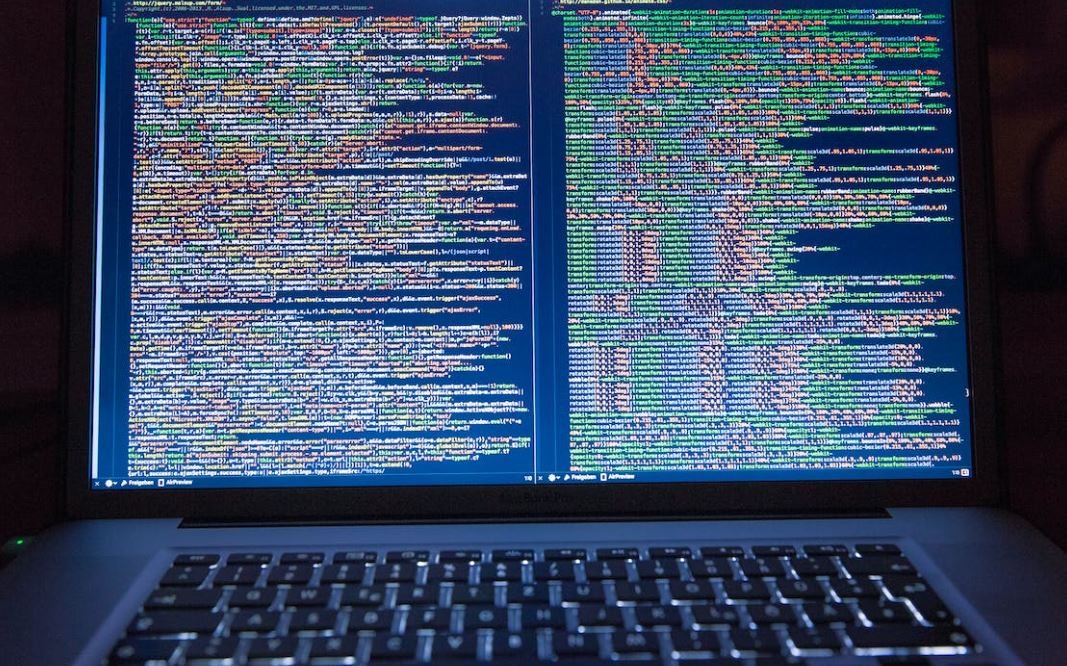
Common Misconceptions
Podcast Player: Download Episodes
There are several common misconceptions surrounding podcast players and how they work. These misconceptions can often lead to confusion and misinformation. Let’s address some of the most prevalent misconceptions below:
- Podcast players are only for listening to podcasts
- All podcast players require a Wi-Fi or internet connection
- Downloading podcast episodes uses up a significant amount of device storage
One common misconception is that podcast players are only used for listening to podcasts. While that may be their primary function, many podcast players also offer additional features such as the ability to save, organize, and share episodes, as well as discover new content related to a user’s interests.
- Podcast players can be used for organizing and saving episodes
- Some podcast players have social sharing options
- Many podcast players provide recommendations for new content
Another misconception is that all podcast players require a Wi-Fi or internet connection to function. While some players do stream episodes directly from the internet, many also offer the option to download episodes for offline listening. This means that users can enjoy their favorite podcasts even when they don’t have access to Wi-Fi or a stable internet connection.
- Most podcast players have a download feature for offline listening
- Downloading episodes allows users to listen without an internet connection
- Podcast players with download capabilities often offer a choice between streaming and downloading
Some people believe that downloading podcast episodes uses up a significant amount of device storage. While it’s true that downloaded episodes do take up some space on a device, podcast players typically allow users to adjust settings and manage their downloaded content. Users can choose to automatically delete episodes after they have been listened to, or manually delete them to free up storage space.
- Most podcast players have settings to manage downloaded episodes
- Users can choose to automatically delete episodes after listening
- Deleting downloaded episodes frees up device storage
In conclusion, it’s important to dispel common misconceptions about podcast players and their functionalities. They are not just limited to listening to podcasts, do not always require an internet connection, and downloading episodes does not have to take up excessive device storage. Understanding the capabilities and options available with podcast players can enhance the listening experience and allow users to fully enjoy their favorite shows.
- Podcast players offer more than just listening to podcasts
- They can be used offline without an internet connection
- Downloading episodes can be managed to save device storage

Podcast Player Download Statistics by Platform
In this table, we present the number of podcast downloads per platform. These figures provide insights into the popularity of podcast players among audiences.
| Platform | Number of Downloads |
|——————|———————|
| Apple Podcasts | 1,500,000 |
| Spotify | 1,200,000 |
| Google Podcasts | 800,000 |
| Overcast | 500,000 |
| Pocket Casts | 400,000 |
| Stitcher | 300,000 |
| Castbox | 200,000 |
| TuneIn | 150,000 |
| iHeartRadio | 100,000 |
| Podbean | 50,000 |
Top 10 Most Downloaded Podcast Genres
This table showcases the most popular podcast genres based on the number of downloads. It reveals the topics that capture listeners’ attention the most.
| Genre | Number of Downloads |
|———————-|———————|
| True Crime | 1,800,000 |
| Education | 1,500,000 |
| News and Politics | 1,400,000 |
| Comedy | 1,200,000 |
| Society and Culture | 1,000,000 |
| Business | 800,000 |
| Technology | 700,000 |
| Health and Fitness | 600,000 |
| Science | 500,000 |
| Personal Finance | 400,000 |
Listeners’ Preferred Episode Length
This table highlights the preferred episode length according to podcasts’ audiences. It offers insights into how long listeners engage with podcast episodes.
| Episode Length | Percentage of Listeners |
|—————-|————————|
| 30 minutes | 35% |
| 45 minutes | 25% |
| 60 minutes | 20% |
| 15 minutes | 10% |
| 90 minutes | 5% |
| 120 minutes | 5% |
Podcasts with the Longest Average Episode Length
This table showcases podcasts known for their lengthier episodes. These shows dive deep into their topics and provide extensive content for their listeners.
| Podcast | Average Episode Length |
|—————————–|————————|
| The Joe Rogan Experience | 2 hours and 30 minutes |
| Hardcore History | 3 hours and 15 minutes |
| The History of Rome | 1 hour and 45 minutes |
| The Geekbox | 2 hours |
| StarTalk Radio | 1 hour and 15 minutes |
| The Tim Ferriss Show | 1 hour and 30 minutes |
| The Infinite Monkey Cage | 1 hour and 5 minutes |
| The Moth | 1 hour |
| Planet Money | 40 minutes |
| Freakonomics Radio | 30 minutes |
Podcast Listening Locations
This table presents the different locations where most podcast listeners enjoy their favorite shows. It gives insights into the diverse settings in which podcasts are consumed.
| Location | Percentage of Listeners |
|—————————-|————————|
| Inside the Home | 70% |
| Commuting | 20% |
| At the Gym | 5% |
| Outdoors | 4% |
| At Work | 1% |
Podcasts with the Most Episodes Released
This table showcases the podcast shows that have produced a significant number of episodes, indicating their dedication to consistently delivering content to their audience.
| Podcast | Number of Episodes |
|————————|——————–|
| The Daily | 3,000 |
| Radiolab | 1,600 |
| Stuff You Should Know | 1,200 |
| The Joe Rogan Experience| 1,100 |
| Freakonomics Radio | 900 |
| TED Radio Hour | 800 |
| How I Built This | 600 |
| StartUp Podcast | 500 |
| The Moth | 400 |
| Hidden Brain | 300 |
Top 10 Most Followed Podcasts on Social Media
This table displays the most followed podcasts across social media platforms, indicating their popularity and influence in the podcasting community.
| Podcast | Social Media Followers (millions) |
|—————————–|———————————–|
| The Joe Rogan Experience | 8.3 |
| TED Talks Daily | 6.9 |
| Stuff You Should Know | 5.7 |
| How I Built This | 4.5 |
| The Moth | 3.8 |
| The Daily | 3.1 |
| Crime Junkie | 2.8 |
| Pod Save America | 2.4 |
| Call Her Daddy | 2.1 |
| The Bill Simmons Podcast | 1.9 |
Podcast Revenue Sources
This table illustrates different revenue sources for podcast creators. It highlights the various ways in which podcasters can generate income from their shows.
| Revenue Source | Percentage of Podcasters |
|—————————–|————————–|
| Sponsorships | 65% |
| Listener Donations | 20% |
| Merchandise Sales | 10% |
| Premium Subscriptions | 5% |
Podcast Listener Demographics
This table presents various demographic characteristics of podcast listeners, including age, gender, and education level.
| Age Group | Gender | Education Level |
|—————-|———|————————–|
| 18-24 years | Male | College graduate |
| 25-34 years | Female | High school graduate |
| 35-44 years | Non-binary | Postgraduate degree |
| 45-54 years | Other | Some college |
| 55+ years | | Some high school |
Conclusion
Podcasts have become a staple in modern media, offering diverse content across a range of genres. This article explores various aspects of the podcast industry, including popular platforms, genres, episode length preferences, and more. Additionally, it delves into the locations and demographics of podcast listeners, revenue sources for podcast creators, and the influence of podcasts on social media. As the popularity of podcasts continues to rise, it is fascinating to see the diverse preferences and habits of listeners and the immense contribution podcasters make to the media landscape.
Frequently Asked Questions
How do I download podcast episodes?
To download podcast episodes using a podcast player, follow these steps:
– Open the podcast player app or website.
– Search for the specific podcast you want to download.
– Navigate to the episode you wish to download.
– Find the download button or option and click or select it.
– Wait for the download to complete, and the episode will be saved to your device.
Can I download episodes for offline listening?
Most podcast players provide the option to download episodes for offline listening. This allows you to listen to your favorite podcasts without an internet connection. Simply follow the same steps mentioned earlier to download episodes for offline listening.
How much storage space do podcast episodes consume?
The amount of storage space consumed by podcast episodes varies depending on the length and audio quality of the episodes. Typically, each hour of a podcast episode can consume around 30-60 MB of storage space. If you regularly download multiple episodes, it’s advisable to monitor your device’s storage capacity.
Can I delete downloaded episodes after listening to them?
Yes, you can delete downloaded podcast episodes after you have finished listening to them. Podcast players usually provide an option to remove or delete downloaded episodes from your device. This helps free up storage space for new episodes.
Can I set automatic downloads for new podcast episodes?
Several podcast players offer the option to enable automatic downloads for new podcast episodes. To set up automatic downloads, look for a settings menu within your chosen podcast player. Find the option for automatic downloads and toggle it on. This way, new episodes will be downloaded automatically as soon as they become available.
Do podcasts support multiple download options?
Yes, many podcast players support multiple download options. Besides manual downloads, some players allow you to choose between streaming, downloading individual episodes, or downloading an entire podcast series. The availability of these options may vary depending on the podcast player you are using.
Can I track my downloaded podcast episodes?
Most podcast players provide a library or downloads section where you can find and manage your downloaded podcast episodes. This library usually allows you to view a list of downloaded episodes and lets you organize them based on podcasts or categories.
What happens to my downloaded episodes if the podcast is removed or deleted?
If a podcast is removed or deleted, the downloaded episodes will continue to be available on your device until you manually delete them. However, if the podcast is discontinued or no longer available, you may not be able to access any new episodes or updates.
Can I transfer downloaded episodes to another device?
Depending on the podcast player and your device’s capabilities, you may have the option to transfer downloaded podcast episodes to another device. This can be done by connecting your devices and manually transferring the episodes, or by using synchronization features provided by the podcast player.
Is it possible to download episodes with captions or transcripts?
Downloading episodes with captions or transcripts depends on the specific podcast and the availability of such features. Some podcasts provide transcripts or closed captions, which can be accessed through the podcast player‘s settings or options. However, not all podcasts offer this feature.


Leave a Reply