Podcast Recording Audio Interface
In the world of podcasting, having a reliable audio interface is crucial for ensuring high-quality sound recordings. An audio interface serves as the bridge between your computer and your microphones, allowing you to capture and process audio signals effectively. With a plethora of options available, it’s important to understand the key features and considerations when choosing the right podcast recording audio interface for your needs.
Key Takeaways:
- Podcast recording audio interfaces are essential for capturing high-quality audio.
- Choose an audio interface that matches your podcasting setup and requirements.
- Consider factors such as input/output options, preamp quality, and connectivity when making a decision.
Factors to Consider
When selecting a podcast recording audio interface, several factors come into play:
- Input/Output Options: Look for an audio interface that provides enough inputs to accommodate all the microphones or instruments you intend to use in your podcast. Additionally, consider the output options for connecting speakers or headphones.
- Preamp Quality: A good preamp ensures clean and transparent amplification of the audio signal. Look for an audio interface with high-quality preamps to capture the best sound.
- Connectivity: Consider the type of connection the audio interface supports, such as USB, Thunderbolt, or FireWire, and ensure it is compatible with your computer or device.
- Portability: If you plan on recording podcasts on location or while traveling, choose a portable audio interface that is easy to transport.
Top Podcast Recording Audio Interfaces
Here are three popular podcast recording audio interfaces that offer a range of features and functionalities:
| Audio Interface | Inputs | Price |
|---|---|---|
| Focusrite Scarlett 2i2 | 2 | $160 |
| Presonus AudioBox USB 96 | 2 | $99 |
| Universal Audio Apollo Twin MKII | 2 | $899 |
Each of these audio interfaces offers excellent sound quality, reliable performance, and user-friendly interfaces, making them suitable options for podcasters of all levels.
Recording Tips
When using a podcast recording audio interface, keep the following tips in mind:
- Use quality XLR cables for optimal audio signal transmission.
- Avoid placing the audio interface near sources of electrical interference.
- Experiment with placement and gain settings to find the best audio balance for your podcast.
- Always monitor your audio levels to prevent clipping or distortion.
Wrap Up
In summary, a podcast recording audio interface is an essential tool for capturing high-quality audio in podcasting. Consider factors such as input/output options, preamp quality, and connectivity when choosing the right interface for your needs. Top audio interfaces like the Focusrite Scarlett 2i2, Presonus AudioBox USB 96, and Universal Audio Apollo Twin MKII provide excellent options for podcasters. Remember to follow recording tips to maximize the potential of your audio interface and create professional-sounding podcasts.

Common Misconceptions
Myth: Expensive audio interfaces are always better
One common misconception regarding podcast recording audio interfaces is that the more expensive the interface, the better the audio quality. However, this is not always the case. While expensive audio interfaces may have additional features and higher-end components, the audio quality ultimately depends on factors such as the microphone, recording environment, and skill of the user.
- Expensive audio interfaces can have advanced features, such as built-in preamps or effects.
- Higher-end components in expensive audio interfaces can provide better signal-to-noise ratio and dynamic range.
- Choosing the right audio interface should be based on individual needs and budget.
Myth: USB audio interfaces cannot achieve professional quality
Another misconception is that USB audio interfaces are not capable of delivering professional-level audio quality. While it is true that USB interfaces used to have limitations in terms of bandwidth and latency, modern USB interfaces have greatly improved, making them capable of producing high-quality recordings.
- USB audio interfaces can deliver high-resolution audio up to 24-bit/192kHz, which is considered professional-level quality.
- Many professional musicians and podcasters use USB audio interfaces for their recordings.
- USB interfaces provide convenient plug-and-play functionality without the need for additional power supplies or complicated setup.
Myth: Audio interfaces are only necessary for recording vocals
Some people believe that audio interfaces are only required for recording vocals and overlook their importance for recording other instruments or podcasting. However, audio interfaces are essential for capturing the true quality of any audio source, whether it is a voice, guitar, piano, or any other instrument.
- Audio interfaces ensure accurate and clean signal conversion, allowing for faithful reproduction of the recorded sound.
- With the proper audio interface, the subtle nuances and details of any instrument can be captured in high fidelity.
- Using an audio interface for podcasting can greatly enhance the overall audio quality and make your content more professional-sounding.
Myth: All audio interfaces are compatible with all operating systems
A common misconception is that all audio interfaces are universally compatible with any operating system. However, compatibility can vary depending on the specific interface model and the operating system being used. It is important to check the manufacturer’s specifications and ensure that the audio interface is compatible with your desired operating system.
- Some audio interfaces may require specific drivers or software installations for proper functionality.
- Compatibility issues can arise when using older audio interfaces with newer operating systems or vice versa.
- Before purchasing an audio interface, it is recommended to check for compatibility with your specific operating system to avoid any potential issues.
Myth: Built-in laptop or smartphone audio is sufficient for podcasting
Many individuals believe that the built-in audio capabilities of their laptops or smartphones are sufficient for podcasting. However, while these devices may be adequate for casual recordings, they often lack the necessary features and quality to produce professional-grade audio recordings.
- Built-in laptop or smartphone audio may have limited frequency response and dynamic range.
- Using dedicated audio interfaces can provide better microphone preamps and low-latency recording capabilities, resulting in higher-quality recordings.
- Investing in an audio interface for podcasting can greatly improve the sound quality and overall listener experience.
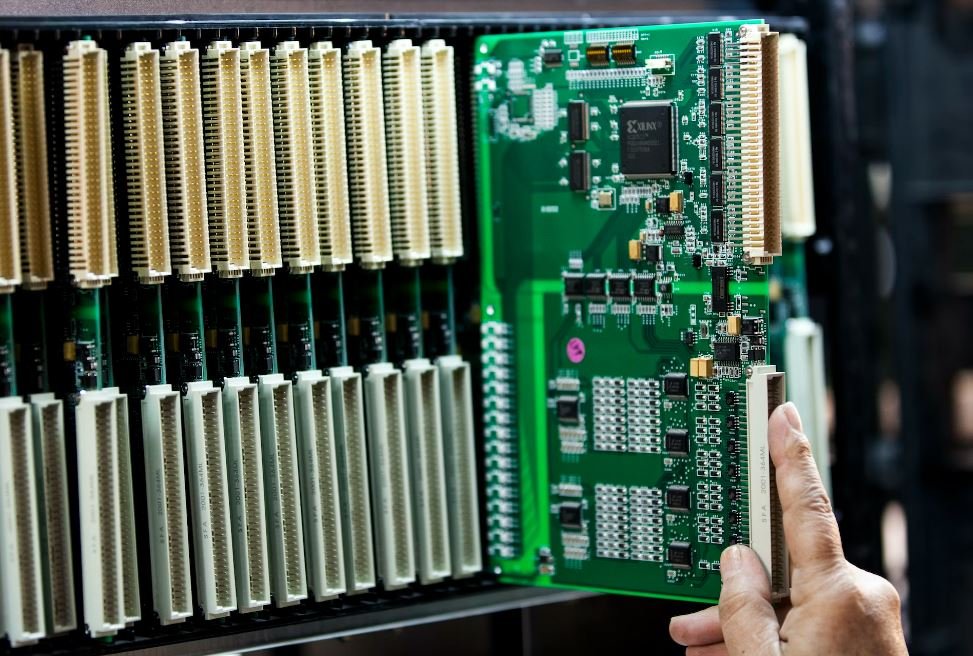
Top 10 Podcast Recording Audio Interface Brands
Choosing the right podcast recording audio interface is crucial for those who want to achieve professional sound quality. Below are 10 top brands to consider, based on factors such as popularity, features, and user reviews.
Multichannel Recording Interfaces
For podcasters who need to record multiple audio sources simultaneously, multichannel recording interfaces offer excellent flexibility. The table below highlights five popular options, comparing their price, number of inputs, and compatibility with various operating systems.
USB – vs. Thunderbolt-Powered Interfaces
When it comes to audio interface connectivity, USB and Thunderbolt are the two most prevalent options. The table below compares the data transfer rates, compatibility, and average prices of four USB-powered and four Thunderbolt-powered interfaces to help podcasters make an informed decision.
Mobile-Friendly Interfaces
Podcasters on the go need audio interfaces that can be easily used with smartphones or tablets. The table below explores five mobile-friendly interfaces, focusing on their compatibility, sample rate support, and portability.
Analog Emulation Interfaces
Analog emulation audio interfaces provide a distinctively warm and vintage sound, reminiscent of classic recording equipment. The table below features five analog emulation interfaces, showcasing their key features, price range, and compatibility with popular digital audio workstations (DAWs).
Low-Budget Interfaces
For those starting on a tight budget, affordable audio interfaces can offer high-quality sound without breaking the bank. The table below presents five low-budget interfaces that deliver excellent value for money by comparing their prices, recording capabilities, and bundle offerings.
Microphone Preamp Interfaces
Microphone preamp interfaces are designed to amplify low-level microphone signals without introducing noise or distortion. The table below highlights five top preamp interfaces, showcasing their specifications, gain range, and compatibility with different microphone types.
Digital Signal Processing (DSP) Interfaces
DSP audio interfaces incorporate built-in digital signal processing capabilities to enhance audio signals in real-time. The table below introduces five DSP interfaces, comparing their effects, processing power, and integration with popular software plugins and virtual instruments.
Rack-Mountable Interfaces
For those with dedicated studio setups, rack-mountable audio interfaces offer a convenient way to integrate audio processing equipment. The table below presents five rack-mountable interfaces, highlighting their dimensions, number of outputs, and compatibility with rack units.
Wireless Interfaces
Wireless audio interfaces eliminate the need for physical connections, providing ultimate convenience and freedom of movement. The table below showcases five wireless interfaces, comparing their wireless range, latency, and compatibility with various devices and operating systems.
Conclusion
Choosing the right podcast recording audio interface greatly influences the sound quality of your shows. By considering factors such as connectivity, number of inputs, compatibility, and special features, podcasters can ensure they find the perfect interface that aligns with their needs and budget. Whether in search of multichannel flexibility, mobile-friendly solutions, analog warmth, or wireless convenience, the tables above provide valuable information to aid in making an informed decision.
Frequently Asked Questions
What is a podcast recording audio interface?
A podcast recording audio interface is a device that allows you to connect your computer to various audio sources, such as microphones and instruments, for high-quality audio recording and processing.
How does a podcast recording audio interface work?
A podcast recording audio interface typically connects to your computer via USB or Thunderbolt and provides multiple inputs for microphones or other audio sources. It converts analog audio signals into digital format and sends them to your computer for recording or live streaming purposes.
What are the benefits of using a podcast recording audio interface?
Using a podcast recording audio interface can greatly improve the audio quality of your podcast recordings. It allows you to connect professional-grade microphones and other audio equipment, giving you better sound reproduction and control over various audio parameters like gain and EQ.
Can I use any audio interface for podcast recording?
While you can technically use any audio interface for podcast recording, it is recommended to use an interface specifically designed for this purpose. Podcast recording audio interfaces usually have features tailored for podcast production, such as dedicated mic preamps and headphone outputs with zero-latency monitoring.
What features should I consider when choosing a podcast recording audio interface?
When choosing a podcast recording audio interface, consider factors such as the number and type of inputs and outputs you need, the audio quality and resolution, compatibility with your computer and recording software, and additional features like built-in DSP effects or loopback functionality.
Do I need specialized software to use a podcast recording audio interface?
While you can technically use any recording software with a podcast recording audio interface, some interfaces may come bundled with specialized software tailored for podcast production. However, popular recording software like Audacity, GarageBand, or Adobe Audition can be used with most audio interfaces.
Can I connect multiple microphones to a podcast recording audio interface?
Yes, most podcast recording audio interfaces offer multiple microphone inputs, allowing you to connect and record multiple microphones simultaneously. This is particularly useful for podcast interviews or roundtable discussions.
How do I set up a podcast recording audio interface?
To set up a podcast recording audio interface, connect it to your computer using the provided USB or Thunderbolt cable. Install any necessary drivers or software, and then connect your microphones or audio sources to the interface’s inputs. Finally, configure your recording software to use the audio interface as the input device.
Can I use a podcast recording audio interface for live streaming?
Yes, a podcast recording audio interface can be used for live streaming. The interface allows you to connect high-quality microphones and instruments to your computer, ensuring superior audio quality for your live streams.
Do podcast recording audio interfaces require external power?
Most podcast recording audio interfaces draw power from the USB or Thunderbolt connection to your computer, eliminating the need for external power supplies. However, some high-end interfaces may require external power sources for additional features or better performance.


Leave a Reply