Podcast Recording Equipment
Are you interested in starting your own podcast? One of the most important factors in producing a high-quality podcast is the recording equipment you use. Investing in the right equipment can make a significant difference in sound quality and overall professionalism. In this article, we will discuss the essential podcast recording equipment you need and provide some recommendations to help you get started.
Key Takeaways
- Quality podcast recording equipment is crucial for a professional and polished podcast.
- Investing in a good microphone, headphones, and soundproofing materials can greatly improve sound quality.
- Audio interfaces and mixers can enhance control over sound levels and enable multiple inputs.
- Pop filters and microphone stands can further enhance audio quality and convenience during podcast recording.
- It is important to choose equipment that matches your budget and podcasting needs.
1. Microphones
The first and most important piece of podcast recording equipment is a good microphone. A high-quality microphone ensures clear and crisp audio. There are several types of microphones to choose from, including USB microphones, dynamic microphones, and condenser microphones. USB microphones are the most beginner-friendly option, as they are plug-and-play and do not require additional equipment. Dynamic microphones are great for podcasters in noisy environments, while condenser microphones offer a more delicate and detailed sound capture.
*USB microphones are the most popular choice for beginner podcasters due to their easy setup and affordability.
2. Headphones
Headphones are another essential piece of podcast recording equipment. They allow you to monitor the audio in real-time, ensuring that there are no background noises or audio issues. Closed-back headphones are ideal for podcasting as they provide better sound isolation. Look for headphones with a neutral sound profile, as this allows you to hear the audio as accurately as possible.
*Closed-back headphones are especially useful in noisy recording environments, as they help block out external sounds.
3. Soundproofing
To achieve professional-sounding podcasts, consider investing in soundproofing materials. These materials minimize echo and external noise, resulting in a cleaner audio recording. Foam panels, bass traps, and acoustic blankets are commonly used to absorb and reduce sound reflections. Additionally, setting up your recording space in a quiet room and using curtains or rugs can also help with soundproofing.
*Soundproofing materials are not only beneficial for recording podcasts but can also improve the sound quality of any audio recordings made in your space.
4. Audio Interfaces and Mixers
An audio interface or mixer is essential if you plan to have multiple microphones or audio sources. These devices allow you to control sound levels, adjust settings, and connect various equipment to your computer. Audio interfaces and mixers provide better audio quality and flexibility, especially when you have guests or co-hosts. They also often include features such as phantom power for condenser microphones and built-in headphone jacks for monitoring.
*Audio interfaces and mixers provide greater control and flexibility in managing multiple audio inputs during podcast recording.
5. Pop Filters and Microphone Stands
To further enhance the sound quality of your podcast recordings, consider using pop filters and microphone stands. Pop filters help eliminate plosive sounds (the popping sounds when pronouncing certain consonants), ensuring a smooth and professional audio. Microphone stands, such as boom arms or desk mounts, provide convenience and stability during recordings, reducing handling noise.
*Pop filters are a simple but effective tool that can greatly improve the overall sound clarity of your podcast.
Tables
| Microphone Type | Advantages | Disadvantages |
|---|---|---|
| USB Microphones | Easy setup, affordability | May not offer as much customization |
| Dynamic Microphones | Noise rejection, durability | Less sensitivity in capturing subtle sounds |
| Condenser Microphones | Detailed sound capture | More sensitive to room noise |
| Audio Interface vs. Mixer | Advantages | Disadvantages |
|---|---|---|
| Audio Interface | Higher audio quality, easier to set up | No real-time mixing capabilities |
| Mixer | Allows real-time mixing, more control over audio levels | Can be more complex to set up and operate |
| Common Soundproofing Materials | Advantages | Disadvantages |
|---|---|---|
| Foam Panels | Absorbs sound reflections, easy to install | May not provide complete sound isolation |
| Bass Traps | Reduces low-frequency sound reflections | Can take up space and be more expensive |
| Acoustic Blankets | Portable, versatile, and affordable | May not offer as much sound absorption as other materials |
Getting Started with Your Podcast
Now that you have an understanding of the essential podcast recording equipment, it’s time to start creating your own podcast. Remember to choose equipment that fits your budget and podcasting needs. Experiment with different setups and find what works best for you. Invest in quality equipment, and your podcast will sound professional and engaging to your listeners.
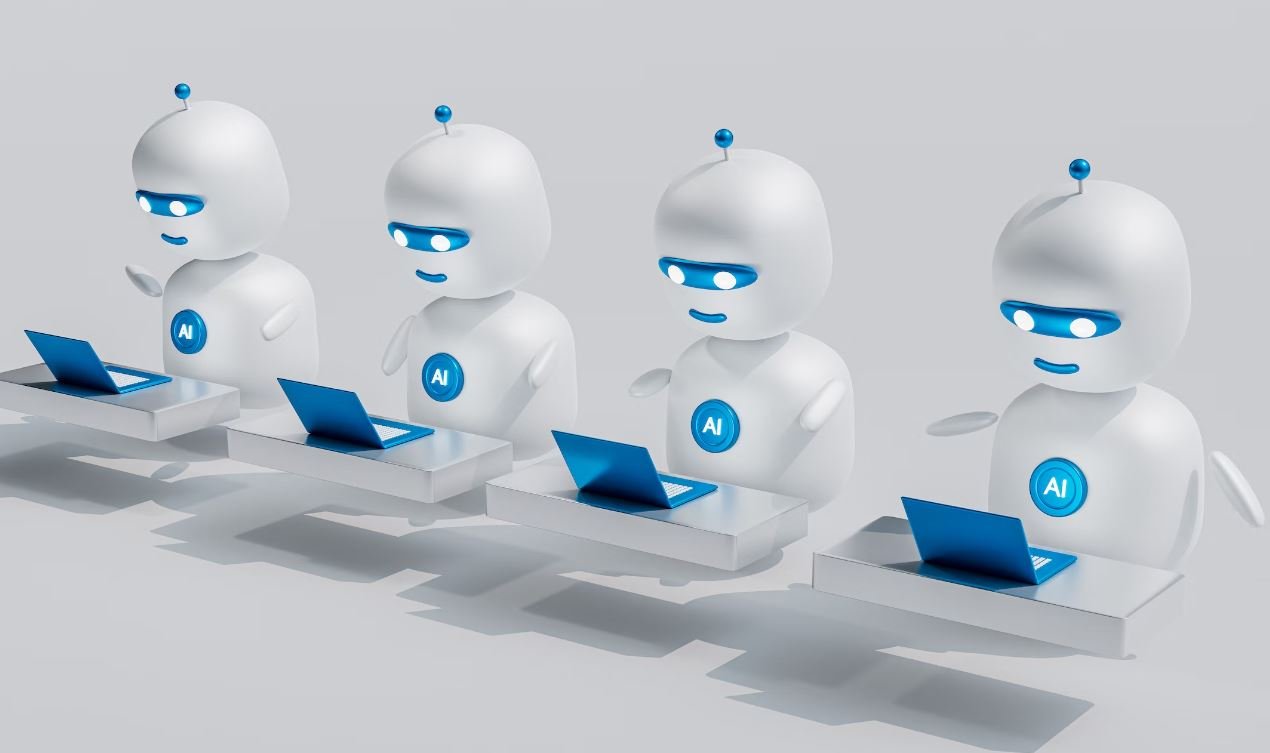
Common Misconceptions
Misconception 1: Expensive equipment equals better podcast quality
One common misconception is that the more expensive the podcast recording equipment, the better the quality of the podcast. However, this is not always true as the quality of a podcast is dependent on several factors beyond the equipment price tag.
- Affordable equipment can still produce high-quality audio recordings if used correctly and in suitable recording environments.
- Expensive equipment may not necessarily improve the content or engagement level of the podcast.
- Good audio editing and mixing skills can significantly impact the final sound quality regardless of the equipment cost.
Misconception 2: Only professional studios can produce high-quality podcasts
Another misconception is that only professional studios with specially designed recording spaces can produce high-quality podcasts. While recording in a professional studio can certainly provide excellent results, it is not the only option.
- A well-treated home recording space or a quiet room with the right equipment can produce great podcast audio quality.
- Many successful podcasts are recorded in home setups, proving that professional studios are not the only way to achieve professional-level podcasts.
- Quality podcasts are more about the content and delivery than the recording environment itself.
Misconception 3: Portable equipment sacrifices audio quality
Some people believe that using portable podcast recording equipment, such as handheld recorders or USB microphones, sacrifices audio quality. While it is true that not all portable equipment is created equal, there are plenty of options that deliver excellent audio quality.
- High-quality USB microphones can provide studio-grade audio when used in the right conditions.
- Many handheld recorders offer impressive sound recordings, making them ideal for on-the-go podcasters or remote interviews.
- The portability of these devices allows for flexibility in recording locations, which can enhance the overall quality of the podcast.
Misconception 4: Expensive software is necessary for professional podcast production
There is a misconception that expensive software is necessary for professional podcast production, including editing and post-production tasks. However, there are numerous affordable or even free software options available that can effectively handle these tasks.
- Popular software such as Audacity or GarageBand, which are free or come at a low cost, are widely used by podcasters to edit and finalize their episodes.
- Open-source software like Ardour provides advanced audio editing capabilities without the need for expensive subscriptions.
- Podcasters can find various tutorials and resources online to guide them in learning and utilizing these affordable software options.
Misconception 5: Only one specific microphone is suitable for podcasting
There is often a misconception that only one specific microphone is suitable for podcasting, and anything else will result in poor audio quality. While certain microphones are popular among podcasters, there is no one-size-fits-all solution.
- Different microphones have different sound qualities, and selecting the right microphone depends on the host’s voice, recording environment, and personal preference.
- Dynamic microphones, condenser microphones, or even lavalier microphones can provide satisfactory results depending on the specific needs and budget of the podcaster.
- Experimenting with different microphones and understanding their characteristics can lead to finding the perfect fit for individual podcasting needs.
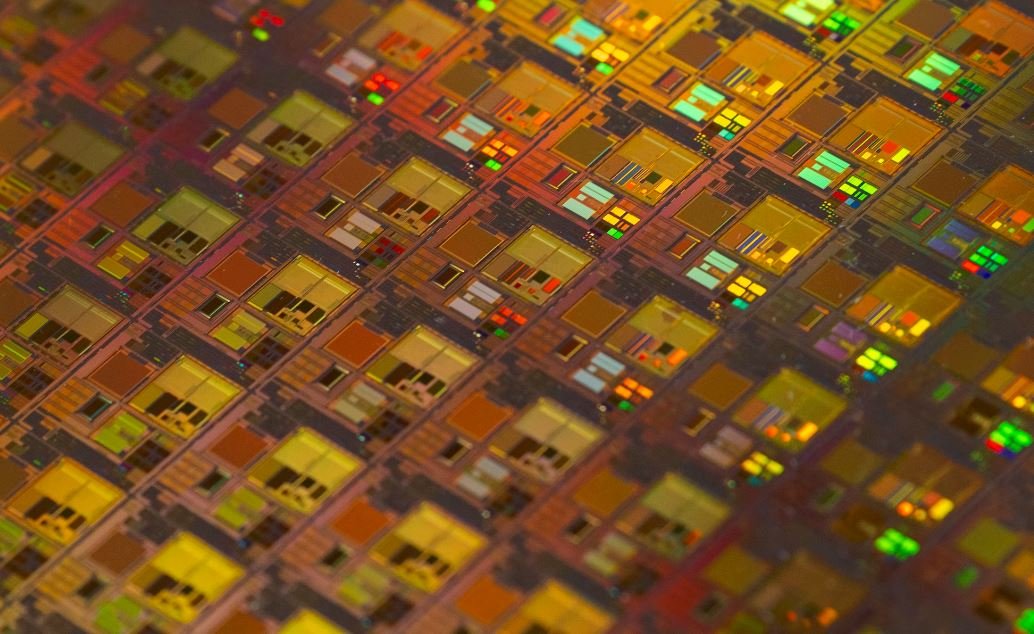
Types of Podcast Recording Equipment
When it comes to podcasting, having the right equipment is essential for producing high-quality audio. Below are several types of podcast recording equipment that can help you enhance your podcasting experience.
Microphones
A good microphone is crucial for capturing clear and professional audio. Here are some popular microphones used by podcasters:
| Microphone | Description | Price Range |
|---|---|---|
| Blue Yeti USB Microphone | A versatile microphone with multiple recording patterns and excellent sound quality. | $100-$150 |
| Audio-Technica ATR2100x-USB | A budget-friendly microphone with USB and XLR connections, suitable for both beginners and professionals. | $70-$100 |
| Rode Procaster | A broadcast-quality dynamic microphone known for its warm and rich sound. | $200-$250 |
Headphones
Wearing a good pair of headphones not only allows you to listen to your recordings in detail but also helps you monitor audio levels and detect any issues. Here are some popular podcasting headphones:
| Headphone | Description | Price Range |
|---|---|---|
| Sennheiser HD 280 PRO | Offering excellent noise isolation and accurate sound reproduction, these closed-back headphones are favored by many professionals. | $100-$150 |
| Audio-Technica ATH-M50x | A highly versatile and comfortable pair of headphones known for their studio-grade sound quality. | $150-$200 |
| Beyerdynamic DT 770 PRO | These professional-grade headphones deliver exceptional sound clarity and comfort for long listening sessions. | $150-$200 |
Audio Interfaces
An audio interface connects your microphone to your computer, ensuring accurate digital audio capture. Here are some popular audio interfaces used by podcasters:
| Audio Interface | Description | Price Range |
|---|---|---|
| Focusrite Scarlett 2i2 | A compact and reliable audio interface that provides high-quality preamps and low latency. | $150-$200 |
| PreSonus AudioBox USB 96 | A user-friendly audio interface with multiple inputs and outputs, suitable for beginners. | $100-$150 |
| Universal Audio Apollo Twin MKII | A professional-grade audio interface with top-of-the-line preamps and superb sound quality. | $700-$900 |
Pop Filters
Pop filters are essential for reducing plosive sounds (such as “p” and “b” sounds) during recording. Here are some popular pop filters used by podcasters:
| Pop Filter | Description | Price Range |
|---|---|---|
| Aokeo Professional Microphone Pop Filter | A double-layered pop filter with a flexible gooseneck and a sturdy clamp for easy attachment to a microphone stand. | $15-$25 |
| Neewer Professional Microphone Pop Filter | An affordable pop filter with a built-in windscreen that effectively minimizes unwanted noise. | $10-$15 |
| On-Stage Stands ASVS6GB Pop Filter | A durable pop filter with a 6-inch nylon screen, suitable for professional use. | $20-$30 |
Boom Arms
Boom arms are used to hold microphones, providing flexibility and convenience during podcast recordings. Here are some popular boom arms used by podcasters:
| Boom Arm | Description | Price Range |
|---|---|---|
| Heil Sound PL-2T Overhead Broadcast Boom | A sturdy boom arm with a built-in XLR cable that offers smooth and precise microphone positioning. | $100-$150 |
| Rode PSA1 Swivel Mount Studio Microphone Boom Arm | A highly adjustable boom arm with 360-degree rotation and internal cable management. | $100-$150 |
| Samson MBA28 Microphone Boom Arm | A compact and lightweight boom arm with a unique design for easy and efficient microphone placement. | $50-$100 |
Shock Mounts
A shock mount is used to suspend a microphone, eliminating unwanted vibrations and handling noise. Here are some popular shock mounts used by podcasters:
| Shock Mount | Description | Price Range |
|---|---|---|
| Rode PSM1 Shock Mount | A high-quality shock mount designed specifically for Rode microphones, offering secure and stable microphone suspension. | $40-$60 |
| Heil Sound PRSM-B Shock Mount | A robust shock mount compatible with a wide range of microphones, providing exceptional isolation from external vibrations. | $80-$100 |
| MXL Mics MXL-90 Microphone Shock Mount | A budget-friendly shock mount that effectively reduces mechanical noise and vibrations. | $20-$30 |
Acoustic Treatment
Proper acoustic treatment can greatly improve the sound quality of your recordings by minimizing echoes and reverberations. Here are some popular acoustic treatment options used by podcasters:
| Acoustic Treatment | Description | Price Range |
|---|---|---|
| Auralex Acoustics Studiofoam Panels | Durable foam panels that effectively absorb mid-high frequency reflections, improving room acoustics. | $100-$150 per pack |
| SE Electronics Reflexion Filter Pro | An innovative portable isolation filter that minimizes room reflections and captures cleaner audio. | $200-$250 |
| GIK Acoustics 242 Acoustic Panels | High-performance panels that provide diffusive and absorptive properties, optimizing the sound in your podcasting space. | $50-$100 per panel |
Audio Editing Software
Post-production is a crucial step in podcasting, and having reliable audio editing software is essential. Here are some popular audio editing software options used by podcasters:
| Audio Editing Software | Description | Price Range |
|---|---|---|
| Adobe Audition | A professional-grade software with advanced editing capabilities and a user-friendly interface. Available through a subscription. | $20.99/month |
| GarageBand | An intuitive audio editing software exclusively available for Mac users, providing a range of tools for basic editing and mixing. | Free |
| Audacity | An open-source and free audio editing software with a wide range of features, suitable for beginners. | Free |
Conclusion
Investing in high-quality podcast recording equipment is vital for producing professional and engaging podcasts. From microphones and headphones to audio interfaces and acoustic treatment, each piece plays a crucial role in capturing and delivering top-notch audio content. By selecting the right equipment for your podcasting needs, you can create a more immersive listening experience for your audience, ensuring that your content stands out in the crowded world of podcasting.
Frequently Asked Questions
What equipment do I need to start recording a podcast?
To start recording a podcast, you will need a good quality microphone, headphones, a computer or laptop, recording software, and a quiet space to record.
Which type of microphone should I use for podcasting?
The ideal microphone for podcasting is a dynamic microphone as they are more durable and work well in a non-soundproof environment. Popular options include the Shure SM58, Audio-Technica ATR2100x, and the Rode PodMic.
What kind of headphones should I use for podcast recording?
When choosing headphones for podcast recording, it is best to use closed-back headphones as they provide better isolation from external noise. Some recommended options are the Audio-Technica ATH-M50x, Sony MDR7506, and Beyerdynamic DT 770 Pro.
Which software should I use to record my podcast?
There are various software options available for recording podcasts, both free and paid. Some popular choices include Audacity (free), GarageBand (free for Mac users), Adobe Audition (paid), and Hindenburg Journalist (paid).
Do I need a soundproof room for podcast recording?
While having a soundproof room is ideal, it is not always necessary for podcast recording. However, choosing a quiet room with minimal background noise and using soundproofing materials such as curtains, foam panels, or a portable vocal booth can greatly improve the sound quality.
What other equipment should I consider for podcast recording?
In addition to the basic recording equipment mentioned earlier, you may also want to consider a microphone stand or boom arm, a pop filter to reduce plosive sounds, a shock mount to isolate the microphone from vibrations, and an audio interface for better sound quality.
Can I use my smartphone to record a podcast?
Yes, you can use your smartphone to record a podcast, especially if it has a good quality microphone. There are also smartphone apps available that offer basic recording and editing features specifically designed for podcasting, such as Anchor and Zencastr.
What is the ideal audio format for podcast distribution?
The ideal audio format for podcast distribution is MP3. It is a widely supported format that offers good audio quality while keeping the file size manageable for easy downloading and streaming.
How can I improve the audio quality of my podcast recordings?
To improve the audio quality of your podcast recordings, you can use a pop filter to reduce plosive sounds, adjust microphone positioning and settings, apply audio processing effects such as noise reduction and compression, and use a high-quality audio interface.
What should I do to optimize my podcast for search engines?
To optimize your podcast for search engines, you should include relevant keywords in your podcast title, description, and show notes. Additionally, you can submit your podcast to directories such as Apple Podcasts, Google Podcasts, and Spotify, and actively promote your podcast through social media and your website.


Leave a Reply