Record Podcast Audio
Podcasting has become an incredibly popular medium for sharing information, storytelling, and entertainment. Whether you are a seasoned podcaster or just starting out, the quality of your podcast audio is crucial for engaging your audience. In this article, we will explore some tips and techniques to help you record high-quality podcast audio.
Key Takeaways:
- Invest in a good microphone.
- Choose a quiet recording space.
- Use pop filters to reduce plosives.
- Consider using a digital audio workstation (DAW).
- Experiment with different recording techniques.
- Consistency in audio levels is essential.
1. Choose the Right Microphone
Your microphone is the most critical piece of equipment when it comes to recording podcast audio. It is worth investing in a **high-quality microphone** that suits your needs. Different microphones have different sound characteristics, so choose one that complements your voice or desired podcast aesthetic.
A high-quality microphone will capture more details and produce clearer sound, resulting in a more professional-sounding podcast.
2. Find a Quiet Recording Space
To ensure good podcast audio quality, find a quiet location for recording. Avoid places with background noise such as traffic or appliances. **Find a room with good sound insulation** or use soundproofing techniques like adding curtains or foam panels to reduce echo or reverberations.
*Creating a quiet recording space will greatly enhance the clarity and overall sound of your podcast.*
3. Use Pop Filters
Pop filters are screens placed in front of the microphone to reduce plosive sounds (such as “p” and “b” sounds) that can cause distortion. **Investing in a pop filter** is a good idea as it improves the overall audio quality and makes the podcast more pleasant to listen to.
*With a pop filter, you can pronounce your words more expressively without worrying about audio distortion.*
4. Consider a Digital Audio Workstation (DAW)
A digital audio workstation (DAW) is software used for recording, editing, and mixing audio. There are several DAW options available, both free and premium, that offer a range of features. **Consider using a DAW** to enhance your podcast audio quality by editing out background noise, adjusting audio levels, and adding music or sound effects.
*With a DAW, you have complete control over your podcast’s audio production.*
5. Experiment with Recording Techniques
There are different recording techniques you can try to improve your podcast audio. **Experiment with the distance between your mouth and the microphone**, the angle you speak into the mic, and even the room dynamics to find the best sound for your podcast.
*Exploring different recording techniques can result in unique and interesting audio characteristics.*
6. Maintain Consistent Audio Levels
Consistency in audio levels is essential for a smooth listening experience. **Ensure that your audio levels stay consistent throughout your podcast**. Avoid sudden volume changes or audio clipping, as they can be jarring for the listeners.
*By maintaining consistent audio levels, you provide your audience with a more enjoyable listening experience.*
Tables:
| Microphone Model | Price | Ratings |
|---|---|---|
| Shure SM58 | $99 | 4.8/5 |
| Audio-Technica ATR2100x | $99 | 4.6/5 |
| Pros | Cons |
|---|---|
| – Advanced audio editing capabilities | – Learning curve for beginners |
| – Noise reduction and removal tools | – Premium software can be expensive |
| – Ability to add sound effects and music | – Requires a decent computer setup |
| Technique | Advantages | Disadvantages |
|---|---|---|
| Close-mic Placement | – Enhanced bass presence | – Increased sensitivity to breathing sounds |
| Room-mic Placement | – Captures natural room ambience | – More susceptible to background noise |
| Mid-range Positioning | – Balanced sound with minimal proximity effect | – Requires careful microphone positioning |
Start Recording Excellent Audio Today
By following these tips and techniques, you can greatly improve the audio quality of your podcast recordings. Remember to invest in a high-quality microphone, find a quiet recording space, use pop filters, consider a digital audio workstation, experiment with recording techniques, and maintain consistent audio levels. By creating engaging and professional-sounding audio, your podcast will captivate and retain listeners.

Common Misconceptions
Misconception: High-quality audio requires expensive equipment
Contrary to popular belief, you don’t necessarily need expensive equipment to achieve high-quality audio for your podcast. While professional-grade microphones and recording equipment can certainly enhance the audio quality, there are affordable options available that can deliver excellent results as well.
- Many entry-level microphones now offer great sound quality at an affordable price.
- Investing in a good pop filter can greatly reduce unwanted plosive sounds in your recordings.
- Proper room acoustic treatment can significantly improve the overall audio quality without breaking the bank.
Misconception: Editing audio is difficult and time-consuming
Editing audio for a podcast may seem daunting to many, but it doesn’t have to be. With the availability of user-friendly software and online tools, editing can be a straightforward and manageable process. It may take some practice to get acquainted with the software, but once you get the hang of it, editing your podcast episodes can become a relatively quick and streamlined task.
- There are many free or low-cost audio editing software options available for beginners.
- Learning a few basic editing techniques can go a long way in improving the overall quality of your podcast.
- Online platforms offer pre-made templates and presets that can simplify the editing process.
Misconception: You need a large audience to monetize your podcast
Contrary to what some may believe, you don’t need a massive following or a large audience to start monetizing your podcast. Monetization opportunities exist even at smaller scales, and there are various avenues you can explore to generate income from your podcast.
- Sponsorship and affiliate marketing can be viable options to generate income, regardless of your listener base size.
- Creating premium or bonus content that listeners can pay for can provide additional revenue streams.
- Offering merchandise related to your podcast or seeking donations from dedicated fans are other ways to monetize.
Misconception: Podcasting is only for tech-savvy individuals
Podcasting has become increasingly accessible to all kinds of people, and you don’t need to be a tech expert to start your own podcast. The barrier to entry has been significantly lowered with the availability of user-friendly recording and hosting platforms.
- Podcast hosting platforms often come with intuitive interfaces and step-by-step guides to help beginners navigate the process.
- Tutorials and online resources are readily available to assist with technical aspects of podcasting.
- You can start podcasting with just a smartphone and a reliable internet connection.
Misconception: Podcasting is only for entertainment purposes
While many podcasts are indeed entertainment-focused, podcasting can also serve various other purposes beyond entertainment. Podcasts can be educational, informative, and serve as a platform for sharing experiences and knowledge on a wide range of subjects.
- Podcasts can be a powerful educational tool, with many experts and professionals sharing valuable insights in their respective fields.
- Businesses can utilize podcasts as a marketing tool to connect with their audience and build brand authority.
- Non-profit organizations can use podcasts to raise awareness about important social issues and advocate for change.
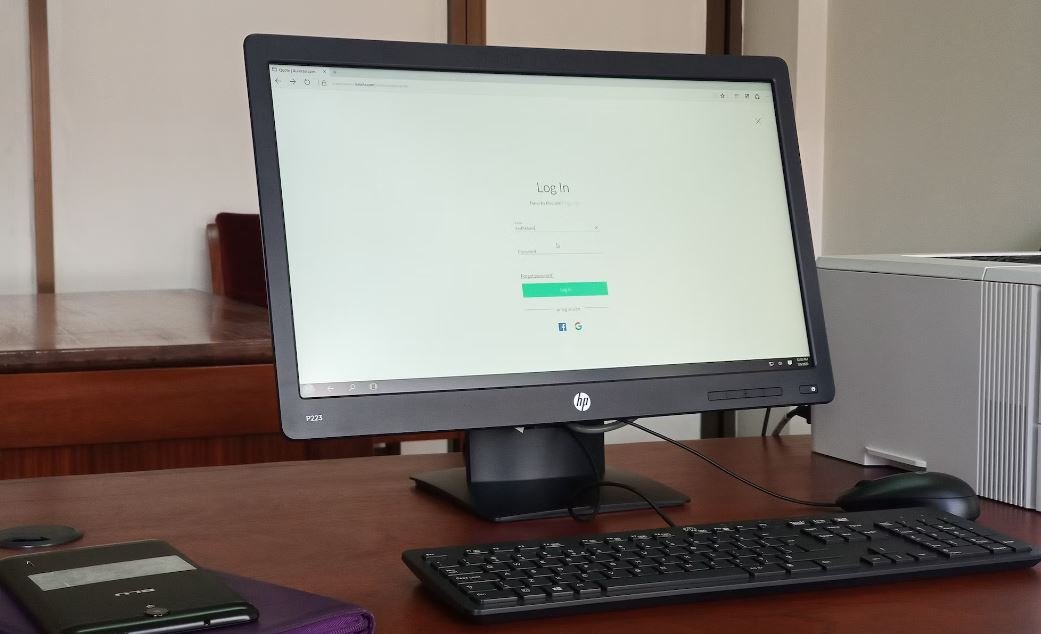
Introduction
In this article, we explore the various aspects of recording podcast audio. Whether you are a seasoned podcaster or just starting out, understanding the key elements of audio recording is crucial for a successful podcast. Below, you will find ten engaging tables that highlight important points and data related to podcast audio recording.
1. Different Types of Microphones
Choosing the right microphone is essential for capturing high-quality audio. Here, we list some popular types:
| Type | Description |
|---|---|
| Dynamic | Offers durability and can handle loud sounds well. |
| Condenser | Produces excellent sound quality and is sensitive to delicate sounds. |
| Ribbon | Provides a unique vintage sound and captures nuances. |
2. Recording Environments
The environment in which you record greatly affects the overall quality of your podcast audio. Consider these factors:
| Factor | Impact on Audio |
|---|---|
| Ambient Noise | Can cause distractions or interfere with speech clarity. |
| Room Acoustics | Reverberation and echoes can degrade audio quality. |
| Background Interference | Electronic devices or other sounds that may be picked up by the microphone. |
3. Sample Rate and Bit Depth
The sample rate and bit depth directly impact the quality of your podcast’s audio files. Here are the standard values:
| Audio Parameter | Standard Value |
|---|---|
| Sample Rate | 44.1 kHz (CD Quality) |
| Bit Depth | 16 bits (CD Quality) |
4. Dynamic Range Compression
Dynamic range compression helps balance the audio levels and enhances clarity. Consider the following:
| Compression Type | Application |
|---|---|
| Peak | Prevents audio from surpassing a certain level to avoid distortion. |
| Multi-Band | Allows specific frequency ranges to be compressed individually. |
| Sidechain | Uses a separate audio signal to trigger compression, reducing background noise. |
5. Popular Digital Audio Workstations (DAWs)
DAWs are software used for editing and producing podcasts. Here are some widely used ones:
| Software | Description |
|---|---|
| Adobe Audition | A comprehensive audio editing tool with advanced features. |
| GarageBand | An intuitive DAW popular among beginners with a range of built-in sounds. |
| Audacity | A free, open-source DAW known for its simplicity and versatility. |
6. Equalization Settings
Proper equalization can enhance the frequency balance of your podcast. Consider these settings:
| Frequency Range | Adjustments |
|---|---|
| Bass (20-250 Hz) | Boost or cut to achieve desired warmth or eliminate muddiness. |
| Mids (250 Hz-4 kHz) | Enhance clarity by boosting vocals or other important elements. |
| Treble (4 kHz-20 kHz) | Add presence or reduce harshness for a smoother sound. |
7. Audio Editing Tips
Mastering audio editing is crucial for an engaging podcast. Here are some useful tips:
| Tip | Description |
|---|---|
| Cutting and Fading | Trim sections and use fading techniques for seamless transitions. |
| Noise Reduction | Apply filters to remove background noise while preserving important audio. |
| Volume Automation | Adjust volume levels across segments or emphasize specific sections. |
8. Export Formats
Choosing the appropriate audio export format ensures compatibility and optimal quality. Here are some options:
| Format | Description |
|---|---|
| MP3 | Widely supported and suitable for web distribution. |
| WAV | A lossless format with high audio fidelity but larger file size. |
| FLAC | Lossless compression with smaller file sizes compared to WAV. |
9. Podcast Hosting Platforms
Hosting platforms allow you to distribute your podcast. Consider these popular options:
| Platform | Description |
|---|---|
| Spotify | The largest audio streaming platform with wide audience reach. |
| Apple Podcasts | A prominent platform integrated into the Apple ecosystem. |
| Podbean | Offers comprehensive hosting and monetization features. |
10. Listener Engagement Statistics
Engaging with your audience is vital for podcast growth. Review these interesting statistics:
| Statistic | Data |
|---|---|
| Average Listening Time | 65% of listeners listen to more than half of each episode. |
| Listener Demographics | 75% of podcast listeners are under the age of 45. |
| Episode Sharing | Podcasts that encourage sharing have a 35% increase in listenership. |
Conclusion
Recording podcast audio involves various crucial elements ranging from microphone selection to audio editing techniques. By considering the discussed factors like microphone types, recording environments, equalization settings, and utilizing appropriate digital audio workstations, you can create captivating podcast episodes. Remember, engaging with your audience through popular hosting platforms and leveraging listener engagement statistics further contributes to the success of your podcast. With these insights, you are ready to embark on an exciting podcasting journey that captivates and inspires your audience.
Frequently Asked Questions
Record Podcast Audio
What equipment do I need to record a podcast?
To record a podcast, you will need a microphone, headphones, a computer or recording device, and recording software. Additionally, a pop filter and an audio interface may be beneficial to improve the sound quality.
What is the ideal length for a podcast episode?
The ideal length for a podcast episode varies based on the content and target audience. However, most podcast episodes range from 30 minutes to an hour. It’s important to consider your listeners’ attention span and the depth of your topic when determining the length.
How can I improve the audio quality of my podcast recordings?
To improve the audio quality of your podcast recordings, you can invest in a good microphone, use a professional recording studio, apply EQ and compression techniques during post-production, and ensure a quiet recording environment.
What can I do to attract more listeners to my podcast?
To attract more listeners to your podcast, you can promote it through social media, collaborate with other podcasters, submit your podcast to podcast directories, engage with your audience through comments and feedback, and provide valuable and consistent content.
Can I monetize my podcast?
Yes, you can monetize your podcast through various means. This can include sponsorships, advertisements, merchandise sales, crowdfunding, and offering premium content or bonus episodes to your subscribers.
How can I make my podcast more engaging?
To make your podcast more engaging, consider the following tips: focus on interesting and relevant topics, invite guest speakers or experts, use storytelling techniques, encourage listener interaction through Q&A sessions or feedback segments, and maintain a conversational tone.
Do I need a script for my podcast episodes?
Having a script for your podcast episodes can provide structure and help you stay on track. However, it is not always necessary, especially if you prefer a more conversational and spontaneous style. Some podcasters prefer having bullet points or an outline to guide their discussions.
What are some popular podcast hosting platforms?
Some popular podcast hosting platforms include Libsyn, Buzzsprout, Podbean, Anchor, and Transistor. These platforms provide storage, distribution, analytics, and RSS feed generation for your podcast episodes.
Can I edit my podcast episodes?
Yes, you can edit your podcast episodes using audio editing software such as Audacity, GarageBand, or Adobe Audition. Editing allows you to remove mistakes, enhance the audio quality, add music or sound effects, and create a polished final product.
How often should I release new podcast episodes?
The frequency of releasing new podcast episodes depends on your content production capacity and the expectations of your audience. It is important to establish consistency, whether it’s weekly, biweekly, or monthly, to keep your listeners engaged and informed about your release schedule.


Leave a Reply