Recording Podcast With Zoom H6
The Zoom H6 is a versatile and portable audio recorder that has become increasingly popular among podcasters. Whether you are new to podcasting or a seasoned pro, the Zoom H6 offers a range of features that make recording high-quality audio a breeze.
Key Takeaways:
- The Zoom H6 is a portable audio recorder designed for podcasters.
- It offers a range of features to ensure high-quality audio recordings.
- The Zoom H6 is easy to use, even for beginners.
- With its versatile options, the Zoom H6 allows for flexibility in podcast recording.
The Zoom H6 is equipped with four XLR/TRS combo inputs, allowing you to connect external microphones and instruments. With its interchangeable microphone capsules, you can choose the best configuration for your recording needs. The device also features a headphone output for real-time monitoring.
*The Zoom H6‘s modular design allows for customizable microphone setups, giving you the flexibility to capture different audio sources with ease.*
One of the standout features of the Zoom H6 is its ability to record up to six individual tracks simultaneously. This means you can record multiple audio sources independently, providing greater control during the editing process. Additionally, the device supports up to 24-bit/96kHz audio quality, ensuring professional-grade recordings.
*Recording multiple tracks simultaneously allows for easy post-production editing and enhances the overall sound quality of your podcast.*
Zoom H6 Specifications
| Zoom H6 Features | Details |
|---|---|
| Inputs | 4 XLR/TRS combo inputs |
| Microphone Capsules | Interchangeable |
| Simultaneous Recording Tracks | Up to 6 |
| Audio Quality | 24-bit/96kHz |
The Zoom H6 also offers a range of other useful features, such as a built-in speaker, a low-cut filter to minimize unwanted background noise, and adjustable input levels for each track. The device is powered by four AA batteries or an AC adapter, making it suitable for both studio and on-the-go recording.
*The adjustable input levels of the Zoom H6 allow you to control the recording volume for each individual track, perfect for capturing clear audio in various environments.*
Setting Up and Recording With Zoom H6
- Connect your microphones or instruments to the XLR/TRS combo inputs.
- Attach the desired microphone capsule to the Zoom H6.
- Adjust the input levels for each track to ensure optimal recording volume.
- Press the record button to start recording.
- Monitor the audio through the headphone output.
- When finished, press stop to end the recording.
The Zoom H6 saves your recordings directly to an SD card, allowing for easy transfer and editing on your computer or audio editing software. Its intuitive interface and user-friendly controls make it accessible to podcasters of all levels of experience.
*The Zoom H6‘s SD card compatibility makes it convenient to transfer your recorded audio files for editing and post-production on your preferred device or software.*
Zoom H6 Pricing
| Zoom H6 Package | Price |
|---|---|
| Zoom H6 Recorder | $329.99 |
| Zoom H6 Handy Recorder Bundle | $439.99 |
| Zoom H6 Handy Recorder & Accessory Pack | $498.99 |
The Zoom H6 is available at different price points depending on the package you choose. The basic Zoom H6 recorder starts at $329.99, while bundles including additional accessories range from $439.99 to $498.99. These options provide flexibility to meet your specific podcasting needs.
Whether you are a beginner or an experienced podcaster, the Zoom H6 is a reliable and versatile choice for recording your podcasts. Its range of features and functionality ensures high-quality audio recordings, giving you the professional sound you desire.
*With its affordable pricing and exceptional audio recording capabilities, the Zoom H6 is the ideal tool for podcasters wanting to take their recordings to the next level.*
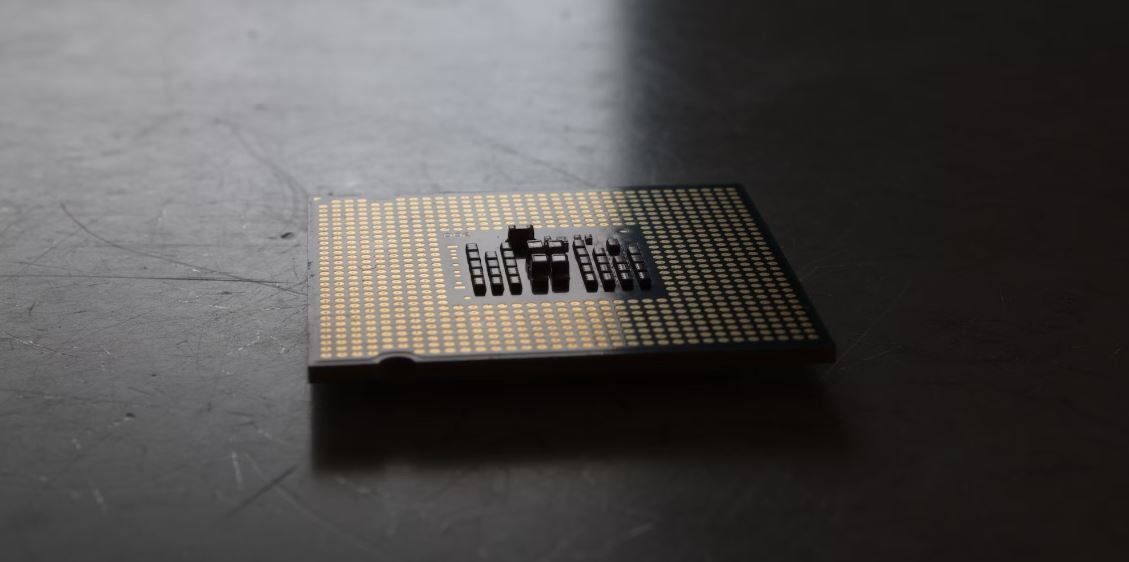
Common Misconceptions
Misconception 1: Zoom H6 is only for professional podcasters
One common misconception about using the Zoom H6 for podcast recording is that it’s only for professional podcasters. However, this is not true as the H6 is designed to be user-friendly and suitable for beginners as well.
- The H6 has a simple interface that makes it easy to navigate and operate.
- Beginner podcasters can achieve professional-quality audio recordings with the H6 by using its built-in microphone options.
- The H6 is affordable and accessible for anyone interested in podcasting.
Misconception 2: You need extensive technical knowledge to use the Zoom H6
Another misconception is that using the Zoom H6 requires extensive technical knowledge. However, this is not the case as the H6 is designed with user-friendliness in mind.
- The H6 features a clear LCD display that provides visual feedback and makes it easy to navigate through its various settings.
- Zoom provides comprehensive user guides and tutorials that explain how to use the H6 and its features.
- The H6 has a simple menu system that allows users to adjust settings and configure recording options without any complex technical knowledge.
Misconception 3: Zoom H6 can only be used for podcast recording
Some people believe that the Zoom H6 is limited to podcast recording only, but this is far from the truth. The H6 is a versatile device that can be used for various audio recording purposes.
- The H6 can be used as a portable audio interface for recording music or capturing sound for video productions.
- With its multiple inputs and outputs, the H6 can be used to record interviews, field recordings, live performances, and more.
- It can also function as a standalone audio recorder, allowing you to capture high-quality audio on the go without the need for a computer.
Misconception 4: The Zoom H6 requires additional expensive equipment to work properly
There is a misconception that using the Zoom H6 requires investing in additional expensive equipment. However, the H6 is designed to be a standalone device that provides everything you need to start recording podcasts.
- The H6 comes with both XY and mid-side interchangeable microphone capsules, eliminating the need to purchase separate microphones.
- It has built-in preamps that provide ample gain for most recording scenarios, eliminating the need for external preamps.
- While additional equipment can enhance your recording setup, the H6 itself is capable of producing high-quality recordings without any additional investment.
Misconception 5: The Zoom H6 is not suitable for remote podcast recording
Many people assume that the Zoom H6 is not suitable for remote podcast recording, but this is a misconception. The H6 offers several features that make it suitable for remote recording scenarios.
- The H6 has a dedicated stereo line output that allows you to connect it to a computer or mixer for monitoring or streaming purposes.
- It has an included USB cable that enables direct connection to a computer, making it easy to record remotely using software like Zoom, Skype, or Audacity.
- The H6’s portability and battery-powered operation make it ideal for remote podcast recording in various locations.

Podcast Recording Equipment Comparison
Table comparing the specifications and prices of different podcast recording equipment options.
| Equipment | Channels | Price |
|---|---|---|
| Zoom H6 Handy Recorder | 6 | $399 |
| Focusrite Scarlett Solo | 2 | $109 |
| Behringer X32 | 32 | $2,299 |
| Tascam DR-40X | 4 | $199 |
Podcast Recording Software Comparison
Table comparing the features and prices of different podcast recording software options.
| Software | Features | Price |
|---|---|---|
| Adobe Audition | Noise reduction, multi-track editing | $20.99/month |
| GarageBand | Virtual instruments, audio filters | Free (Mac/iOS) |
| Audacity | Audio effects, spectral editing | Free |
| Pro Tools | Advanced mixing, audio plugins | $29.99/month |
Podcast Audience Demographics
Table displaying the demographics of podcast audiences based on research data.
| Demographic | Percentage |
|---|---|
| Ages 18-34 | 49% |
| Ages 35-54 | 35% |
| Ages 55+ | 16% |
Podcast Genre Popularity
Table presenting the popularity of different podcast genres based on listener preferences.
| Genre | Percentage |
|---|---|
| True Crime | 25% |
| News/Politics | 18% |
| Comedy | 15% |
| Education | 12% |
Podcast Listener Gender Distribution
Table showcasing the gender distribution of podcast listeners.
| Gender | Percentage |
|---|---|
| Female | 46% |
| Male | 52% |
| Non-Binary/Other | 2% |
Average Podcast Episode Lengths
Table illustrating the average length of podcast episodes based on different genres.
| Genre | Average Length (minutes) |
|---|---|
| True Crime | 60 |
| Comedy | 45 |
| Education | 30 |
| Interviews | 40 |
Top Podcast Listening Platforms
Table listing the most popular podcast listening platforms based on user statistics.
| Platform | Percentage of Podcast Listeners |
|---|---|
| Apple Podcasts | 60% |
| Spotify | 25% |
| Google Podcasts | 10% |
| Others | 5% |
Podcast Monetization Options
Table showcasing various ways podcasters can monetize their podcasts.
| Monetization Option | Description |
|---|---|
| Advertising | Podcast sponsorships, ad spots |
| Merchandise | T-shirts, hats, mugs |
| Patreon | Subscription-based funding from fans |
| Donations | Direct contributions from listeners |
Podcast Recording Location Comparisons
Table comparing the advantages and disadvantages of different podcast recording locations.
| Location | Advantages | Disadvantages |
|---|---|---|
| Home Studio | Comfortable environment, convenient | Potential noise interference |
| Recording Studio | Professional setup, soundproofing | Additional cost, scheduling constraints |
| Outdoors | Natural ambiance, flexibility | Unpredictable weather, background noise |
Conclusion
Recording podcasts with the Zoom H6 provides high-quality audio recording capabilities along with other reliable equipment options available in the market. Additionally, selecting the right podcast recording software enhances the editing process, with options such as Adobe Audition and GarageBand catering to various user preferences. Understanding podcast audience demographics, genre popularity, and listener preferences helps podcasters target their content and establish a solid listener base. By utilizing effective podcast monetization options, creators can turn their passion into a sustainable endeavor. Finally, choosing the appropriate recording location guarantees the desired audio quality and overall podcasting experience. Remember, podcasting should be an engaging and enjoyable process, so exploring the available resources will contribute to setting up a successful podcasting journey.
Frequently Asked Questions
Recording Podcast With Zoom H6
FAQs
What is the Zoom H6?
The Zoom H6 is a portable handheld audio recorder commonly used for recording podcasts, interviews, and music. It offers high-quality audio recording capabilities and provides various functions and features to enhance the recording experience.
How many inputs does the Zoom H6 have?
The Zoom H6 has six inputs: four XLR/TRS combo jacks that accept both microphone and line-level signals, and a stereo 3.5mm line-input for connecting external audio sources. It also includes a built-in stereo microphone.
Can I use the Zoom H6 as an audio interface?
Yes, the Zoom H6 can be used as an audio interface. It has a USB port that allows you to connect it to your computer and use it to record directly into your recording software or DAW (Digital Audio Workstation).
Does the Zoom H6 support phantom power?
Yes, the Zoom H6 supports phantom power. You can switch on the phantom power for each of the XLR inputs individually, allowing you to use condenser microphones that require phantom power.
Can I monitor my recordings using headphones with the Zoom H6?
Yes, the Zoom H6 has a dedicated headphone jack that allows you to monitor your recordings in real-time. You can adjust the headphone volume using the dedicated volume control knob on the device.
What is the maximum recording resolution of the Zoom H6?
The Zoom H6 can record audio at a maximum resolution of 24-bit/96 kHz. This high-resolution recording capability allows for capturing detailed and professional-quality audio.
Does the Zoom H6 have built-in effects and processing capabilities?
Yes, the Zoom H6 offers a range of built-in effects and processing capabilities, including compression, limiting, and filtering. These tools help enhance the audio quality and provide flexibility for post-production editing.
How long can the Zoom H6 record?
The recording time of the Zoom H6 depends on the storage media used. With a 32GB SD card, it can record approximately 50 hours in WAV format at 48 kHz/16-bit or approximately 280 hours in MP3 format at 128 kbps.
Can I connect external microphones and other audio equipment to the Zoom H6?
Yes, you can connect a variety of external microphones and audio equipment to the Zoom H6. It provides multiple input options, such as XLR, TRS, and 3.5mm, allowing you to use a wide range of microphones and audio sources.
What accessories are included with the Zoom H6?
The Zoom H6 comes with a variety of accessories, including a detachable stereo X/Y microphone capsule module, a foam windscreen, an SD card (2GB), four AA batteries, a USB cable, and a protective carrying case.


Leave a Reply