What Equipment Do I Need for a Video Podcast
Starting a video podcast can be an exciting journey, but it’s essential to have the right equipment to create high-quality content. In this article, we will discuss the essential equipment you need to get started with your video podcast.
Key Takeaways:
- Having the right equipment is crucial for producing a professional-looking video podcast.
- A basic video podcast setup includes a camera, microphone, lighting, and editing software.
- Investing in high-quality equipment can significantly enhance the overall production value of your podcast.
1. Camera:
A good camera is the backbone of your video podcast setup. Invest in a camera that can shoot in high-definition (HD) or even 4K resolution for crisp and clear visuals. DSLR cameras or mirrorless cameras with video capabilities are popular choices among podcasters.
*Using a camera with interchangeable lenses allows for versatility in different shooting situations.
2. Microphone:
Audio quality is equally important as video quality in a podcast. A dedicated podcast microphone can help capture clear and professional-sounding audio. Dynamic microphones like the popular Shure SM58 or condenser microphones like the Blue Yeti are commonly used choices by podcasters.
*Investing in a good-quality microphone can greatly improve the overall listening experience for your audience.
3. Lighting:
Proper lighting is essential to ensure your video podcast looks professional. Utilize natural light as much as possible or invest in affordable lighting kits or ring lights, which can help eliminate shadows and improve the overall appearance of your setup.
*Applying proper lighting techniques can dramatically enhance the visual quality of your video podcast.
4. Editing Software:
Editing is a crucial step in producing a polished video podcast. There are several video editing software options available, ranging from free options like iMovie (for Mac users) to more advanced software like Adobe Premiere Pro or Final Cut Pro.
*Having the right editing software can make the post-production process more efficient and enable you to add professional touches to your podcast.
Informative Tables:
| Camera Model | Resolution |
|---|---|
| Canon EOS 80D | 1080p HD |
| Panasonic Lumix GH5 | 4K Ultra HD |
The table above showcases popular camera models and their respective resolutions.
| Microphone Model | Type |
|---|---|
| Shure SM58 | Dynamic |
| Blue Yeti | Condenser |
The table above lists popular microphone models and their types.
| Editing Software | Platform |
|---|---|
| iMovie | Mac |
| Adobe Premiere Pro | Mac & Windows |
| Final Cut Pro | Mac |
The table above provides examples of editing software options and the platforms they are available on.
Investing in the right equipment can greatly enhance the overall quality of your video podcast. Remember to choose a camera with good video capabilities, prioritize audio quality with a dedicated microphone, ensure proper lighting, and utilize appropriate editing software. With the right tools, you’ll be well-equipped to create engaging and professional video podcasts that resonate with your audience.

Common Misconceptions
Misconception 1: Expensive equipment is necessary for a video podcast
There is a common misconception that you need to invest in expensive equipment to start a video podcast. In reality, you can get started with just a few basic tools that are affordable and easily accessible.
- You don’t need a professional-grade camera; a smartphone with a decent camera can suffice.
- Quality microphones are available at budget-friendly prices and can significantly improve your audio.
- A basic tripod or phone mount can help provide stability during recordings.
Misconception 2: Complex video editing skills are required
Another misconception is that you need to have advanced video editing skills for a video podcast. While editing can enhance the quality of your content, it is not mandatory to be an expert to start.
- Simple video editing tools like iMovie or Windows Movie Maker offer user-friendly interfaces for beginners.
- Several online tutorials and resources are available to learn basic editing techniques.
- Investing time in planning and organizing your content can minimize the need for extensive editing.
Misconception 3: A dedicated studio space is necessary
Many people believe that they need a fancy studio space with professional lighting and backgrounds to create a video podcast. However, this is not always the case.
- You can utilize a spare room, a well-lit corner in your home, or even outdoor spaces as your recording area.
- Simple DIY lighting setups using affordable LED lights or natural lighting can provide sufficient illumination.
- Experimenting with various backgrounds, such as bookshelves or plain walls, can create a personalized and professional look.
Misconception 4: Long videos are necessary to be successful
Some people assume that longer videos are necessary for a successful video podcast, but this is not always true. While long-form content has its place, shorter and more concise episodes can also be engaging and effective.
- Focus on delivering valuable and impactful information within a shorter timeframe.
- Consider the attention span of your target audience and aim to keep your episodes concise and to the point.
- Create a consistent release schedule, regardless of the video’s length, to build an engaged audience.
Misconception 5: Technical knowledge is a prerequisite
Many people assume that they need to have extensive technical knowledge to start a video podcast, but this is not entirely true. While some understanding of equipment and software is beneficial, it is not a prerequisite.
- Engaging with online communities and forums can provide valuable insights and support for technical questions.
- A willingness to learn and experiment can help overcome technical challenges along the way.
- Start with the basics, and as you gain experience, you can gradually expand your technical knowledge.
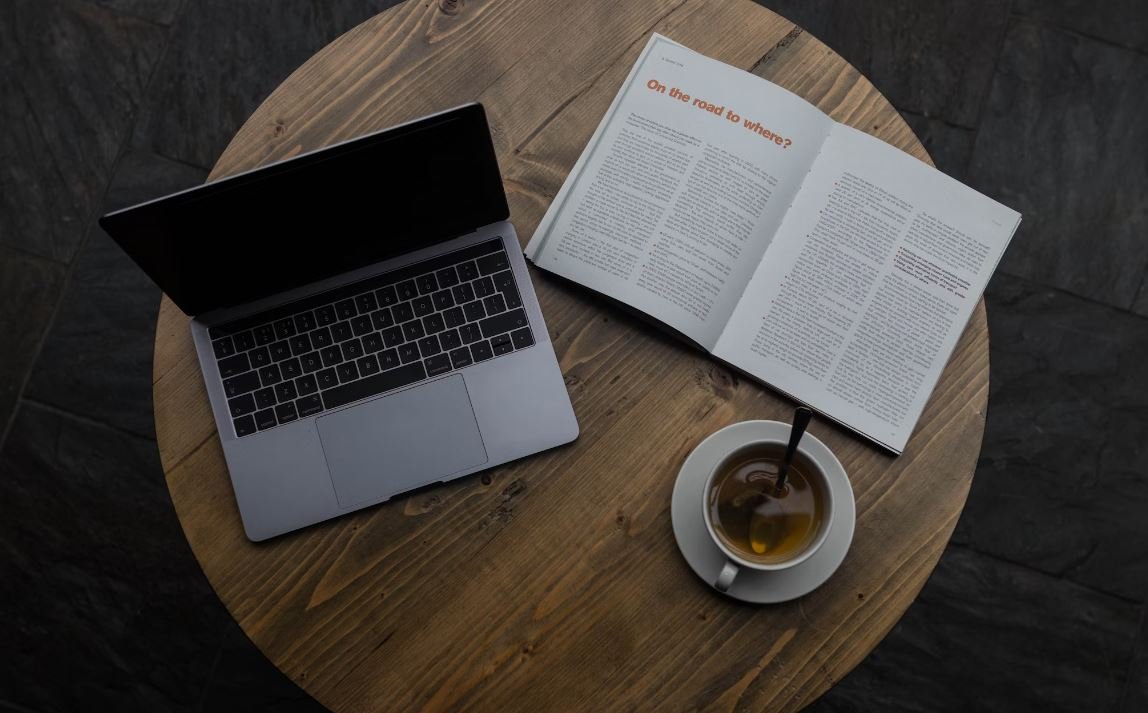
Why is Video Podcasting So Popular?
Video podcasting has gained immense popularity in recent years. With the rise of platforms like YouTube and Twitch, many people are eager to start their own video podcasts. However, before diving into the world of video podcasting, it’s important to have the right equipment. Here are 10 essential tools and gear you’ll need to ensure a successful video podcast.
The Perfect Camera for Crisp Video Quality
Your camera plays a crucial role in delivering high-quality video content to your viewers. Investing in a camera with excellent resolution and video capabilities will significantly enhance the production value of your podcast.
| Camera | Resolution | Budget Range |
|---|---|---|
| Panasonic Lumix GH5 | 4K | $1,299-$1,999 |
| Sony A7 III | 4K | $1,799-$2,199 |
| Canon EOS M50 | 4K | $599-$649 |
Superb Audio Quality with These Microphones
Crisp and clear audio is key to captivate your audience. Invest in a high-quality microphone that suits your recording environment and provides top-notch audio fidelity.
| Microphone | Type | Budget Range |
|---|---|---|
| Shure SM7B | Dynamic | $399-$499 |
| Rode NT1 | Condenser | $269-$329 |
| Audio-Technica ATR2100x | Dynamic/USB | $109-$139 |
Light Up the Set with These Studio Lights
Proper lighting can make all the difference in the visual appeal of your video podcast. These studio lights will ensure you look professional and well-lit.
| Lighting Kit | Type | Budget Range |
|---|---|---|
| Godox SL-60 | LED | $129-$159 |
| Neewer 660 LED Video Light | LED | $59-$69 |
| Elgato Key Light | LED | $199-$229 |
Clear Visuals with These Camera Lenses
To achieve different visual effects, investing in a range of camera lenses is essential. These lenses provide versatility and enhance the overall quality of your video podcast.
| Lens | Type | Budget Range |
|---|---|---|
| Canon EF 24-70mm f/2.8L II USM | Zoom | $1,599-$1,899 |
| Sigma 35mm f/1.4 DG HSM Art | Prime | $799-$899 |
| Tamron 17-28mm f/2.8 Di III RXD | Zoom | $799-$899 |
Compose the Perfect Shot with a Tripod
Stability is key to ensure a steady and composed shot. A reliable tripod will serve as the foundation for your camera, allowing you to create visually appealing content.
| Tripod | Type | Budget Range |
|---|---|---|
| Manfrotto MT190XPRO4 | Professional | $189-$249 |
| Joby GorillaPod 5K Kit | Flexible | $119-$149 |
| AmazonBasics Lightweight Tripod | Basic | $14-$24 |
Unleash Your Creativity with a Green Screen
Using a green screen opens up a world of creative possibilities for your video podcast. It allows you to replace the green background with virtually any visual element you desire.
| Green Screen | Type | Budget Range |
|---|---|---|
| Elgato Green Screen | Collapsible | $159-$199 |
| Emart Green Screen Backdrop | Backdrop | $43-$53 |
| LimoStudio Green Screen | Backdrop | $34-$44 |
Professional Audio Monitoring with Headphones
Ensure optimal audio quality and make accurate adjustments with a pair of reliable headphones designed for professional podcasting.
| Headphones | Type | Budget Range |
|---|---|---|
| Beyerdynamic DT 770 PRO | Closed-back | $149-$169 |
| Sennheiser HD 650 | Open-back | $399-$499 |
| Audio-Technica ATH-M50x | Closed-back | $149-$169 |
Create a Professional Studio Space with Acoustic Treatment
To ensure optimal sound reproduction, it’s important to control the acoustics of your studio space. These acoustic treatment options will reduce echo and unwanted sound reflections.
| Acoustic Treatment | Type | Budget Range |
|---|---|---|
| Auralex Acoustics Studiofoam | Acoustic Panels | $89-$109 |
| ATS Acoustic Panels | Acoustic Panels | $29-$49 |
| Primacoustic London 10 Room Kit | Room Kit | $199-$249 |
Store and Transfer Data with Reliable External Hard Drives
When working with video files, you’ll need ample storage space. A reliable external hard drive ensures efficient data management and smooth transfers.
| External Hard Drive | Capacity | Budget Range |
|---|---|---|
| Samsung T5 Portable SSD | 500GB-2TB | $79-$299 |
| Seagate Backup Plus Slim | 1TB-5TB | $59-$149 |
| LaCie Rugged Mini | 1TB-5TB | $79-$199 |
By equipping yourself with the right tools, including a high-quality camera, microphone, lighting, lenses, tripod, green screen, headphones, acoustic treatment, and storage, you’ll be well on your way to creating professional video podcasts. Remember to prioritize your budget and choose equipment that fits your specific needs. Happy podcasting!
Frequently Asked Questions
How important is the quality of equipment for a video podcast?
The quality of equipment plays a crucial role in producing professional and engaging video podcasts. High-quality equipment ensures clear video and audio, contributing to a positive viewer experience and attracting a larger audience.
What type of camera should I use for a video podcast?
For a video podcast, it is recommended to use a DSLR camera or a mirrorless camera with good video capabilities. These cameras provide high-resolution videos, interchangeable lenses, and manual control over settings, allowing you to capture professional-looking footage.
Which microphone is suitable for recording audio in a video podcast?
For recording audio in a video podcast, a condenser microphone or a dynamic microphone is preferred. Condenser microphones offer excellent sensitivity and sound quality, while dynamic microphones are more rugged and suitable for recording in noisy environments.
Do I need additional lighting equipment for a video podcast?
Unless you have access to a fully equipped studio with professional lighting, it is recommended to invest in additional lighting equipment for a video podcast. Good lighting enhances the visual quality of the video, reduces shadows, and ensures that you are well-lit and clearly visible on the screen.
Should I use a green screen for my video podcast?
Using a green screen in your video podcast allows you to create virtual backgrounds or display images or videos behind you. It adds a professional touch to your podcast and provides flexibility in terms of setting and aesthetics. However, using a green screen is optional and may not be necessary depending on the nature of your content.
What software should I use for editing my video podcast?
There are several video editing software options available for editing your video podcast. Popular choices include Adobe Premiere Pro, Final Cut Pro, and Davinci Resolve. These software packages offer a range of features and functionality to edit and enhance your recorded footage.
Is it necessary to have a separate audio interface?
Having a separate audio interface can significantly improve the audio quality of your video podcast. It allows you to connect professional-grade microphones and provides better control over audio levels and adjustments. However, if you are using a USB microphone, a separate audio interface might not be required.
Do I need a dedicated computer for video podcasting?
While a dedicated computer is not absolutely necessary, it is highly recommended for a smooth video podcasting experience. Video editing and rendering can be quite resource-intensive tasks, and a dedicated computer with sufficient processing power and memory will help in handling these tasks effectively.
What other accessories might be useful for a video podcast?
Additional accessories that might be useful for a video podcast include microphone stands or boom arms, headphones for monitoring audio, a tripod or camera stabilizer for steady shots, a pop filter to minimize plosive sounds, and cables or adapters for connectivity between equipment.
Where can I find reliable equipment for a video podcast?
You can find reliable equipment for a video podcast from various sources. Online marketplaces like Amazon and B&H Photo Video offer a wide range of options at different price points. Additionally, specialty audio and video equipment stores in your local area might have a selection of podcasting gear available.


Leave a Reply