What Software Do Podcasters Use?
Podcasting has exploded in popularity over the past few years, becoming a popular medium for sharing information and entertainment. However, many aspiring podcasters are unsure about what software they should use to record, edit, and distribute their podcasts. In this article, we will explore some of the most widely used software options in the podcasting community.
Key Takeaways:
- Podcasters rely on various software tools to create and manage their podcasts.
- The choice of software often depends on individual needs, preferences, and budget.
- Professional podcasters may invest in more advanced software with advanced editing features.
When it comes to recording podcasts, there are several popular software options available. One of the most widely used software is Audacity, an open-source audio editing tool that provides a range of features for recording, editing, and mixing audio tracks. With its user-friendly interface and extensive plugin support, Audacity is a favorite among many podcasters. *It is interesting to note that Audacity is completely free to use and runs on multiple platforms, including Windows, macOS, and Linux.*
In addition to Audacity, many podcasters also utilize professional software tools like Adobe Audition. This powerful audio editing software offers advanced features such as noise reduction, multitrack editing, and audio restoration, making it ideal for more complex podcast production needs. *Did you know that Adobe Audition seamlessly integrates with other Adobe Creative Cloud applications, allowing podcasters to streamline their workflow?*
| Software | Features | Price |
|---|---|---|
| Audacity | • Recording and editing audio tracks • Plugin support • Multiple platform compatibility |
Free |
| Adobe Audition | • Advanced audio editing features • Noise reduction • Multitrack editing |
Subscription-based |
When it comes to distributing podcasts, there are various platforms and services available for podcasters to choose from. Libsyn, one of the oldest podcast hosting platforms, offers a range of tools and features for podcast distribution, including statistics tracking and monetization options. Many podcasters choose to host their podcasts with Libsyn due to its reliable infrastructure and ease of use. *It’s interesting to note that Libsyn powers some of the most popular podcasts in the world.*
Another popular option for podcast hosting is Anchor, a free podcasting platform that allows users to record, edit, and distribute their podcasts all in one place. With its user-friendly interface and seamless integration with major podcast directories, Anchor has gained popularity among beginner podcasters. *Did you know that Anchor also provides built-in monetization options for podcasters to earn revenue from their shows?*
| Platform | Features | Price |
|---|---|---|
| Libsyn | • Reliable hosting infrastructure • Detailed statistics tracking • Monetization options |
Subscription-based |
| Anchor | • All-in-one platform for recording, editing, and distribution • User-friendly interface • Built-in monetization options |
Free |
It’s important to note that there are numerous other software options available to podcasters, each with its own set of features and benefits. Some podcasters even choose to use a combination of different software depending on their editing, recording, and distribution needs. Ultimately, the software you choose should align with your goals, budget, and technical expertise.
As the podcasting landscape continues to evolve, it’s crucial for podcasters to stay updated with the latest software developments and trends. By keeping abreast of new releases and advancements in the podcasting software arena, podcasters can ensure they are using the best tools available to create high-quality podcasts.
So if you’re considering starting your own podcast, take the time to explore the software options mentioned in this article and find the ones that best suit your needs. With the right software at your disposal, you’ll be well-equipped to produce engaging and professional podcasts that capture the attention of your audience.
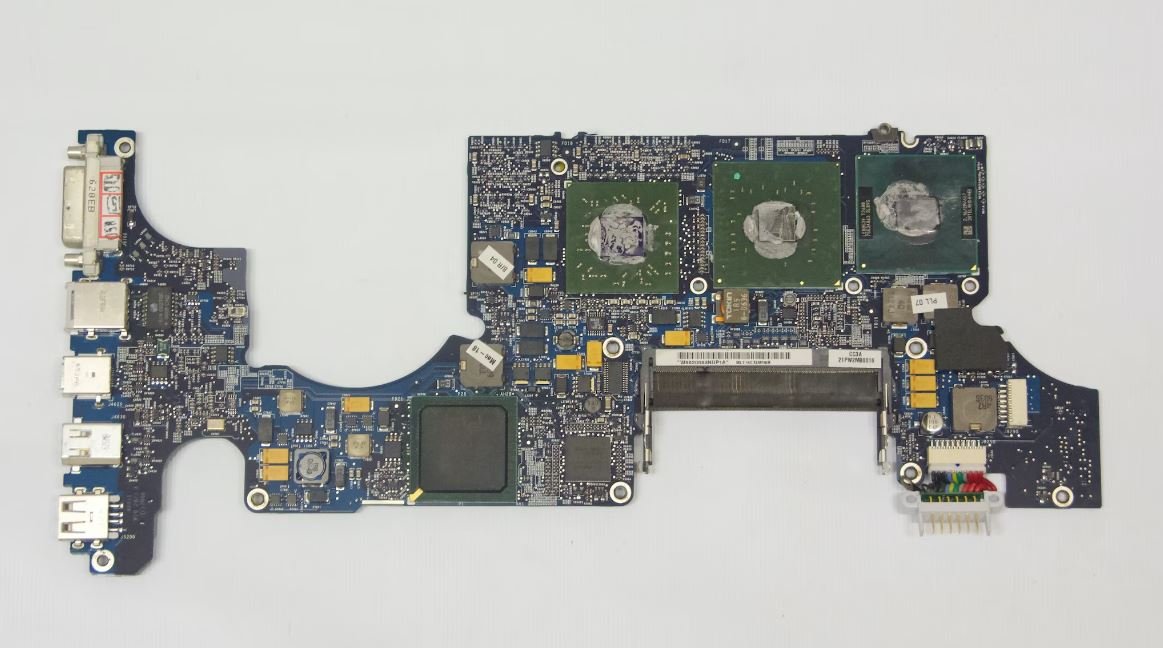
Common Misconceptions
1. Podcasters Only Use Expensive and Professional Software
One common misconception about podcasting is that you need expensive and professional software to create a podcast. However, this is not true. While some professional podcasters use high-end software for editing and production, there are many free and affordable options available for beginners as well.
- Popular free audio editing software: Audacity, GarageBand
- Affordable podcast hosting platforms: Anchor, Podbean
- Budget-friendly recording tools: USB microphones, portable recorders
2. Podcasters Need Advanced Technical Skills to Use the Software
Another misconception is that podcasters need advanced technical skills to use podcasting software. However, many software tools are designed with user-friendliness in mind and offer intuitive interfaces that make the podcasting process easy for beginners.
- Drag-and-drop audio editing interfaces
- Automated publishing and distribution features in podcast hosting platforms
- Step-by-step tutorials and online support communities
3. Paid Software Is Always Better Than Free Software
Some people mistakenly believe that paid software is always better than free software options. While paid software may offer more advanced features and additional support, it does not necessarily mean it is the best choice for everyone. Some free software tools have a wide range of functionalities that can fulfill the needs of most podcasters.
- Feature-rich free audio editing software
- All-in-one free recording and editing apps
- Free trials or limited versions of paid software for testing purposes
4. Podcasters Can Only Use Specific Software Compatible with Their Devices
A common misconception is that podcasters can only use software that is compatible with their specific devices. In reality, most podcasting software is cross-platform, meaning it can be used on different operating systems such as Windows, macOS, and Linux.
- Cross-platform podcast recording tools
- Cloud-based editing software accessible from any device with an internet connection
- Mobile podcasting apps compatible with both iOS and Android devices
5. The More Features a Software has, the Better it is for Podcasters
Lastly, it is a misconception that software with more features is always better suited for podcasters. While having a wide range of features can be beneficial for advanced podcasters, beginners may find these features overwhelming and unnecessary. It is more important to find software that suits your needs and allows you to produce high-quality content.
- Simplified software interfaces for easy navigation
- Focused feature sets designed specifically for podcasting
- User reviews and recommendations for finding the best software for individual needs

Introduction
Podcasting has exploded in popularity and has become a powerful medium for sharing information, stories, and entertainment. Behind the scenes, podcasters rely on a range of software tools to record, edit, and distribute their shows. In this article, we will explore some of the most widely used software among podcasters, providing insights into their features and functionalities.
Editing Tools for Podcasters
Podcast editing software allows podcasters to cut, enhance, and remix audio recordings to create a polished final product. Here are some popular editing tools:
| Software Tool | Operating System | Key Features |
|---|---|---|
| Audacity | Windows, Mac, Linux | Open-source, multi-track editing |
| Adobe Audition | Windows, Mac | Advanced audio editing, spectral frequency display |
| GarageBand | Mac, iOS | Simple interface, built-in sound library |
| Logic Pro X | Mac | Professional-grade editing, sound effects plugins |
Recording Tools for Podcasters
High-quality audio recordings are essential for a successful podcast. Let’s take a look at some of the recording tools commonly used by podcasters:
| Software Tool | Operating System | Key Features |
|---|---|---|
| Zencastr | Web-Based | Remote, studio-quality recordings |
| Skype | Windows, Mac, Linux | Conference calling, easy integration |
| Zoom | Windows, Mac, Linux | Virtual conferencing, multi-track recording |
| Reaper | Windows, Mac, Linux | Multi-channel recording, low resource usage |
Hosting & Distribution Tools for Podcasters
To reach a wide audience, podcasters rely on platforms that facilitate hosting and distribution. Below are some popular tools used in this domain:
| Software Tool | Operating System | Key Features |
|---|---|---|
| Libsyn | Web-Based | Media hosting, website integration |
| Podbean | Web-Based | Multiple podcast management, monetization options |
| Anchor | Web-Based, iOS, Android | Free hosting, easy distribution to various platforms |
| Blubrry | Web-Based | WordPress integration, comprehensive statistics |
Transcription Tools for Podcasters
Transcribing podcast episodes is helpful for accessibility and SEO purposes. Here are some software tools that automate the transcription process:
| Software Tool | Operating System | Key Features |
|---|---|---|
| Descript | Windows, Mac | Text editing with audio, AI-driven transcription |
| Trint | Web-Based | Automated transcription, collaborative editing |
| Happy Scribe | Web-Based | Transcription in multiple languages, subtitle generation |
| Otter.ai | Web-Based, iOS, Android | Live transcription, speaker identification |
Show Notes & Metadata Tools for Podcasters
Show notes and metadata ensure that podcast episodes are easily discoverable and provide additional context. Here are some tools that assist in creating show notes and metadata:
| Software Tool | Operating System | Key Features |
|---|---|---|
| Auphonic | Web-Based, iOS, Android | Automatic audio post-production, chapter markers |
| Headliner | Web-Based, iOS, Android | Video creation from audio, social media sharing |
| Podcastpage.io | Web-Based | Customizable podcast websites, SEO optimization |
| Podcastle | Web-Based | Episode management, teamwork collaboration |
Conclusion
As the podcasting industry continues to grow, podcasters have an array of software tools at their disposal to enhance their creative process and reach their audience effectively. From editing and recording tools to hosting and distribution platforms, each software has its unique features and advantages. By utilizing combinations of these tools, podcasters can produce captivating and professional podcasts that cater to a diverse range of interests. So, whether you’re a seasoned podcaster or just starting out, now you have a better understanding of what software is commonly used in the podcasting world.
Frequently Asked Questions
What software is commonly used by podcasters?
There are several software options commonly used by podcasters, such as Audacity, GarageBand, Adobe Audition, Hindenburg Journalist, and Reaper. Each of these software programs offers different features and capabilities to support podcast production.
Is Audacity a good software choice for podcasters?
Audacity is a popular and widely-used open-source audio editing software. It offers many features required for podcast production, including recording, editing, and mixing capabilities. While it may not have all the advanced features of some paid software, Audacity is suitable for beginners and those on a budget.
What are the key features of GarageBand for podcasting?
GarageBand is a user-friendly software commonly used by podcasters on macOS and iOS devices. Its key features for podcasting include easy recording, editing, and mixing, as well as built-in virtual instruments and sound effects. It also offers royalty-free music and the ability to export podcasts to various formats.
How does Adobe Audition benefit podcasters?
Adobe Audition is a professional-grade audio editing software utilized by many podcasters. It offers advanced editing features, multi-track mixing, noise reduction tools, and extensive audio effects. It also allows for seamless integration with other Adobe Creative Cloud apps, facilitating a comprehensive podcast production workflow.
What features make Hindenburg Journalist suitable for podcasting?
Hindenburg Journalist is focused specifically on podcasting and radio production. It offers a simplified editing interface, intuitive audio enhancements, and automatic sound leveling. It also integrates with third-party services, making it convenient for publishing and distributing podcast episodes.
What are the main advantages of using Reaper for podcast production?
Reaper is a flexible and customizable digital audio workstation (DAW) favored by many podcasters. It provides a vast array of features, including multi-track recording, editing, and mixing, as well as extensive plug-in support. Reaper also allows for a fully personalized workflow with its customizable interface and functions.
Can I use free software for podcasting, or do I need to purchase software?
You can definitely use free software for podcasting, as there are several reliable options available. Audacity, for instance, is a popular open-source software that provides essential podcasting tools. GarageBand is also free for macOS and iOS users. However, some paid software options offer more advanced features that may enhance your podcast production process.
Are there any cloud-based podcasting software solutions?
Yes, there are cloud-based podcasting software solutions available. Some examples include Buzzsprout, Anchor, and Spreaker. These platforms offer online recording and editing tools, hosting services, and distribution capabilities, allowing podcasters to work on their episodes from anywhere with an internet connection.
Which software is best for live-streaming podcasts?
For live-streaming podcasts, popular software choices include Streamlabs OBS, XSplit, and OBS Studio. These software options provide features like scene switching, virtual sources, and direct integration with streaming platforms. This allows podcasters to easily stream their shows in real-time to platforms such as YouTube, Twitch, and Facebook Live.
Can I use video editing software for podcast production?
While video editing software is primarily designed for editing videos, you can use it for podcast production as well, particularly when incorporating video elements. Software like Adobe Premiere Pro, Final Cut Pro, and Davinci Resolve offer advanced video and audio editing capabilities, making them suitable for podcasters who want to add visuals to their episodes.


Leave a Reply