Best Podcast Software for iPad
Podcasts have become a popular form of media, and with the rise of mobile devices, it’s easier than ever to listen to your favorite shows on the go. If you’re an iPad user, finding the right podcast software can enhance your listening experience and allow you to easily discover new content. In this article, we have compiled a list of the best podcast software options for iPad users.
Key Takeaways:
- Choosing the right podcast software can greatly enhance your listening experience.
- The best podcast software for iPad offers a user-friendly interface and a wide range of features.
- Some popular podcast software options for iPad users include Apple Podcasts, Overcast, and Pocket Casts.
1. Apple Podcasts
As the default podcast app on iOS devices, **Apple Podcasts** is a reliable and accessible option for iPad users. With a vast library of podcasts, easy subscription management, and seamless integration with other Apple devices, it provides a seamless experience for podcast enthusiasts. *Apple Podcasts also offers personalized recommendations based on your listening habits, ensuring that you never run out of shows to enjoy.*
2. Overcast
**Overcast** is a feature-rich podcast app that offers a clean and intuitive interface. It allows users to create custom playlists, adjust playback speed, and enjoy smart features like Voice Boost and Smart Speed. *The app also offers a “recommendations” section curated by podcast experts, making it easy to discover new shows that align with your interests.* Overcast also supports Apple Watch, CarPlay, and has a web interface for seamless cross-device management.
3. Pocket Casts
If you’re looking for a podcast app with a sleek design and powerful features, **Pocket Casts** is worth considering. Notable features include the ability to trim silences, variable speed playback, and intelligent episode filtering. *Pocket Casts also offers cross-platform sync, allowing you to seamlessly switch between your iPad, iPhone, and other devices.* With a discovery section that showcases popular and trending shows, Pocket Casts makes it easy to find new and exciting content to listen to.
Comparison: Apple Podcasts, Overcast, and Pocket Casts
| Apple Podcasts | Overcast | Pocket Casts | |
|---|---|---|---|
| Interface | Simple and intuitive | Clean and user-friendly | Sleek and modern |
| Features | Personal recommendations | Custom playlists, smart features | Silence trimming, variable speed playback |
| Cross-platform Sync | No | Yes | Yes |
Conclusion
When it comes to podcast software for iPad, there are several great options to choose from. Whether you prefer the simplicity of **Apple Podcasts**, the customizability of **Overcast**, or the sleek design of **Pocket Casts**, you can find the perfect app to meet your needs. So, take your pick and start enjoying your favorite podcasts on your iPad today!

Common Misconceptions
Misconception 1: Expensive podcast software is the best
One common misconception about podcast software for iPad is that the more expensive the software, the better it is. However, this is not always the case. Price does not necessarily determine the quality or functionality of podcast software. There are several affordable or even free options available that offer all the necessary features for recording, editing, and publishing podcasts.
- Price doesn’t always reflect quality
- Affordable or free options can be just as good
- Features are more important than price
Misconception 2: You need advanced technical skills to use podcast software
Another common misconception is that using podcast software requires advanced technical skills. While some software may have a steeper learning curve, many podcast software options are designed to be user-friendly and accessible for all levels of expertise. They often have intuitive interfaces and offer tutorials or documentation to help beginners navigate through the software.
- User-friendly options are available
- Tutorials and documentation can help beginners
- No need for advanced technical skills
Misconception 3: Only specific software is compatible with iPad
There is a misconception that only specific podcast software is compatible with iPads. However, there are numerous podcast software options available that are compatible with iPads, both through web-based applications and downloadable apps. It is important to research and choose software that specifically mentions iPad compatibility in its features or system requirements.
- Many podcast software options are compatible with iPads
- Both web-based and downloadable apps are available
- Look for specific iPad compatibility in software features or requirements
Misconception 4: Expensive equipment is necessary to produce high-quality podcasts
Some people believe that expensive equipment is necessary to produce high-quality podcasts. While having professional recording equipment can enhance the sound quality, it is not a requirement. Most podcast software for iPads allows you to record directly from the device’s built-in microphone or compatible external microphones. Additionally, software often includes features to improve audio quality through editing tools and filters.
- You can use built-in or external microphones
- Editing tools and filters can improve audio quality
- Expensive equipment is not necessary
Misconception 5: Publishing a podcast requires technical expertise
Many people mistakenly believe that publishing a podcast requires technical expertise. While there are technical aspects involved, most podcast software provides step-by-step instructions and easy-to-use publishing tools. You typically need to create an account, enter podcast information, upload your audio files, and choose a hosting platform or service to distribute your podcast. The software often simplifies this process to make it accessible to anyone interested in starting a podcast.
- Step-by-step instructions are usually provided
- Easy-to-use publishing tools are available
- No technical expertise required
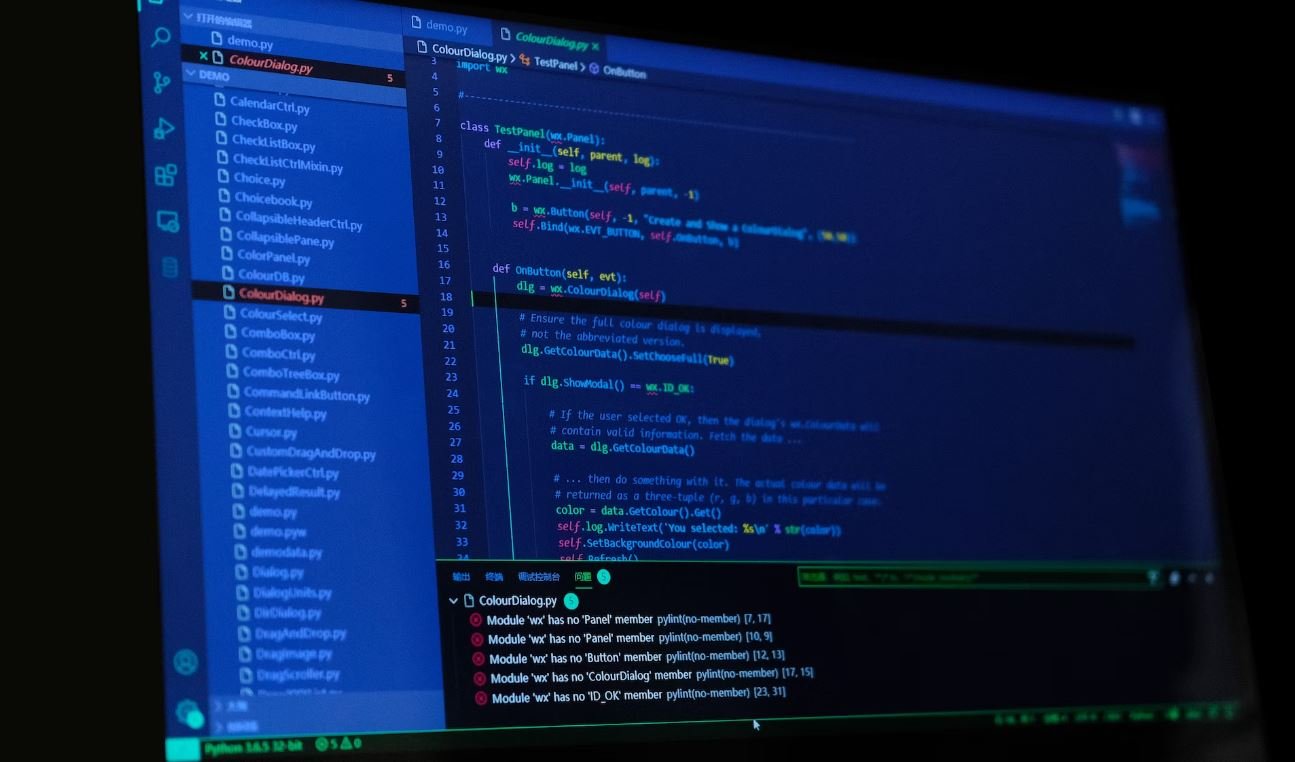
Podcast Software Comparison
In this table, we compare various podcast software options available for iPad. We consider their features, availability, and user ratings to help you choose the best one for your needs.
| Software | Features | Availability | User Ratings |
|---|---|---|---|
| Anchor | Free hosting, editing tools, automatic distribution | iOS, Android | 4.5/5 |
| Spotify | Curated playlists, extensive music library | iOS, Android | 4/5 |
| Overcast | Smart speed, voice boost, streaming and offline listening | iOS | 4.8/5 |
| Apple Podcasts | Seamless integration with iOS, synchronized across devices | iOS | 4.4/5 |
| Stitcher | Premium content, custom playlists, recommendations | iOS, Android | 4.3/5 |
Popular Podcast Categories
Understanding the most popular podcast categories can help you discover content that aligns with your interests.
| Category | Description |
|---|---|
| True Crime | Exploring real-life crimes and investigations |
| Comedy | Entertaining and humorous shows |
| News & Politics | Current events, political discussions, and analysis |
| Business | Entrepreneurship, finances, and professional development |
| Science | Exploring scientific concepts and discoveries |
Popularity of Podcasts
The podcast industry has witnessed tremendous growth and popularity in recent years. The table below illustrates the increasing number of podcast listeners.
| Year | Number of Listeners (in millions) |
|---|---|
| 2015 | 46 |
| 2016 | 57 |
| 2017 | 67 |
| 2018 | 76 |
| 2019 | 87 |
Top Podcast Recommendations
If you’re looking for engaging podcasts, here are some highly recommended shows across different genres.
| Genre | Podcast |
|---|---|
| True Crime | Serial |
| News & Politics | The Daily |
| Comedy | The Joe Rogan Experience |
| Business | How I Built This |
| Science | Science Vs |
Advertising on Podcasts
With the rise in podcast popularity, advertising on podcasts has become an effective way for businesses to reach a targeted audience.
| Ad Format | Benefits |
|---|---|
| Host-read Ads | Builds rapport with the audience, trusted endorsement |
| Pre-roll Ads | High listener attention, reaches a wide audience |
| Mid-roll Ads | Audience already engaged, less skip rate |
| Post-roll Ads | Leave a lasting impression, call to action at the end |
| Product Placement | Subtle integration, perceived endorsement |
Podcast Listening Habits
Understanding podcast listeners‘ habits can help creators optimize their content. Here are insights into how people engage with podcasts.
| Listening Environment | Percentage of Listeners |
|---|---|
| While Commuting | 55% |
| At Home | 35% |
| While Exercising | 22% |
| At Work | 20% |
| While Cooking | 15% |
Influential Podcasters
Some podcasters have gained significant influence through their shows. Here are a few notable figures in the podcasting world.
| Podcaster | Podcast Show |
|---|---|
| Ira Glass | This American Life |
| Jenna Kutcher | The Goal Digger Podcast |
| Malcolm Gladwell | Revisionist History |
| Karen Kilgariff & Georgia Hardstark | My Favorite Murder |
| Tim Ferriss | The Tim Ferriss Show |
Podcast Monetization
While many podcasts remain free to download, some creators utilize different monetization strategies to support their shows.
| Monetization Method | Explanation |
|---|---|
| Advertisements | Income generated through sponsorships and ads |
| Patronage | Support from listeners through platforms like Patreon |
| Merchandise | Selling branded merchandise and products |
| Crowdfunding | Raising funds through platforms like Kickstarter or Indiegogo |
| Events | Organizing live shows and ticket sales |
Conclusion
When it comes to finding the best podcast software for your iPad, there are several excellent options available. Depending on your preferences and needs, you can choose from popular choices like Anchor, Spotify, Overcast, Apple Podcasts, or Stitcher. Additionally, understanding the podcast landscape, advertising opportunities, listening habits, influential podcasters, and monetization strategies can provide valuable insights for both creators and listeners alike. Whether you’re a podcast enthusiast or considering starting your own show, the podcasting world offers boundless opportunities for entertainment, education, and community building.
Frequently Asked Questions
Best Podcast Software for iPad
Q: What podcast software is best for iPad?
A: There are several podcast software options available for iPad, including popular ones like Apple Podcasts,
Spotify, Overcast, and Pocket Casts. The best one for you depends on your personal preferences, features you
require, and the user interface that suits you best.
Q: Can I use Apple Podcasts as the primary podcast software on my iPad?
A: Yes, Apple Podcasts is the default podcast software on all iPads, and it works seamlessly with the iOS
ecosystem. It offers a vast library of podcasts, easy subscription management, and intuitive playback controls.
However, if you have specific requirements or prefer additional features, you may explore other options as well.
Q: What features should I look for when choosing podcast software for iPad?
A: When selecting podcast software for iPad, consider features such as a user-friendly interface, easy podcast
discovery and subscription management, download and offline playback options, customizable playback speed, sleep
timers, cross-device syncing, and compatibility with popular podcast platforms.
Q: Which podcast software provides the best podcast discovery experience on iPad?
A: Podcast software like Apple Podcasts, Spotify, and Pocket Casts are known for their comprehensive podcast
discovery experiences. These applications offer curated recommendations, personalized suggestions based on your
listening habits, genre/category browsing, and user reviews to help you discover new podcasts tailored to your
interests.
Q: Can I download podcasts on my iPad for offline listening?
A: Yes, the majority of podcast software for iPad allows you to download episodes for offline listening. This
feature is useful when you don’t have a stable internet connection or want to save on data usage. Make sure to
check if your chosen software supports offline downloads before relying on this feature.
Q: Is it possible to customize the playback speed while listening to podcasts on an iPad?
A: Yes, most podcast software for iPad offers the ability to customize playback speed. This feature lets you
adjust the playback speed to suit your preference, whether you want to listen faster or slower. It’s especially
handy when you want to save time or slow down for better comprehension.
Q: Can I synchronize my podcast listening progress across multiple devices?
A: Yes, podcast software that provides synchronization capabilities allows you to seamlessly continue where you
left off on different devices. So, if you listen to a podcast episode on your iPad and then switch to your iPhone
or computer, you can pick up right where you left off without losing your progress.
Q: Do I need to pay for podcast software on my iPad?
A: Many podcast software options are available for free on the App Store and provide a satisfactory podcast
listening experience. However, some offer premium subscriptions or additional features that require a fee. It
ultimately depends on your preferences and willingness to pay for extra functionality.
Q: Is there podcast software for iPad that supports cross-platform usage?
A: Yes, several podcast software options, such as Spotify and Pocket Casts, offer cross-platform usage. These
applications are available not only for iPad but also for other devices like Android smartphones, computers,
smart speakers, and wearables. This flexibility allows you to access your favorite podcasts across different
devices.
Q: Can I import my existing podcast subscriptions to new software on my iPad?
A: In most cases, you can easily import your existing podcast subscriptions to a new software on your iPad.
Popular podcast software usually offer options to import your OPML file, which contains your podcast
subscriptions. This allows for a seamless transition without manually re-subscribing to all your favorite
podcasts.


Leave a Reply