Podcast Software
Podcasts have become an increasingly popular medium for consuming audio content, offering a convenient way to listen to your favorite shows on the go. Whether you’re a podcast creator or a listener, you’ll need podcast software to create, edit, and publish your episodes. This article explores the various types of podcast software available and highlights their key features to help you choose the right one for your needs.
Key Takeaways:
- Podcast software is essential for podcast creators and listeners alike.
- There are different types of podcast software available, including editing software, hosting platforms, and podcast players.
- Features to consider when choosing podcast software include ease of use, editing capabilities, distribution options, and audience analytics.
- Some popular podcast software options include Audacity, Anchor, Libsyn, and Pocket Casts.
Creating a podcast requires more than just recording your audio. Podcast software provides the tools necessary to edit your episodes, add music or effects, and enhance the overall listening experience. One of the most popular podcast editing software options is **Audacity**, which is open-source and offers a wide range of editing capabilities.
For podcasters looking for an all-in-one solution, **Anchor** is a powerful platform that handles hosting, distribution, and analytics. Its intuitive interface makes it easy for beginners to get started, while more advanced users can take advantage of features like collaboration tools and monetization options.
| Podcast Software | Key Features |
|---|---|
| Audacity |
|
| Anchor |
|
Not only is it important to create your podcast, but you also need a platform to host and distribute it. **Libsyn** is a popular podcast hosting platform that allows you to upload and distribute your episodes to various podcast directories such as Apple Podcasts, Spotify, and Google Podcasts. It also provides audience analytics, allowing you to track and understand your listenership.
Did you know that Libsyn powers over 75,000 active podcasts?
If you’re an avid podcast listener, you need a reliable podcast player to organize and playback your favorite shows. **Pocket Casts** is a highly acclaimed podcast player that offers a sleek and user-friendly interface, cross-platform compatibility, and smart features like episode recommendations and playlist syncing.
| Podcast Software | Key Features |
|---|---|
| Libsyn |
|
| Pocket Casts |
|
When choosing podcast software, it’s essential to consider ease of use, as well as the specific features and functionalities that align with your podcasting goals. Some software options offer additional features like automatic transcription, guest management, and social media integration, which can greatly enhance your podcasting experience.
- Consider the editing capabilities and tools provided by the software.
- Look for software with easy hosting and distribution options.
- Check if the software offers audience analytics and listener statistics.
- Explore additional features like transcription and social media integration.
In conclusion, podcast software is a crucial component for podcast creators and listeners alike. Whether you’re just starting your podcasting journey or looking to level up your production and distribution capabilities, there are various software options available to suit your needs. Take the time to explore and compare the features of different podcast software before making your decision, and start creating or enjoying podcasts with ease and convenience.

Common Misconceptions
Misconception 1: Podcasts are only for tech-savvy individuals
Many people believe that podcasts are exclusively for those who are technologically inclined. However, this is far from the truth. Podcasts are designed to be accessible to people of all backgrounds and technological abilities.
- Podcasts offer various platforms, apps, and websites for easy access.
- No technical expertise is required to listen to a podcast episode.
- Podcast software often provides intuitive interfaces for user-friendly navigation.
Misconception 2: Podcasts are only about news and current events
While it is true that many podcasts cover news and current events, there is a vast range of topics that podcasts explore. From storytelling and comedy to educational and personal development, there is something for everyone in the world of podcasts.
- Podcasts cover a wide range of genres, including true crime, history, science, and more.
- You can find podcasts discussing hobbies, sports, and specific interests.
- There are podcasts that focus on fictional stories and audio dramas.
Misconception 3: Podcasts are just recordings of radio shows
Many people assume that podcasts are simply recorded versions of radio shows. However, podcasts provide a unique listening experience and often have distinct formats that differ from traditional radio.
- Podcasts often have longer and more in-depth discussions than traditional radio shows.
- Listeners have the flexibility to choose when and where to listen to podcast episodes.
- Podcasts allow for interactions like subscribing, rating, and leaving comments.
Misconception 4: Podcasts are only for entertainment purposes
Although podcasts are an excellent source of entertainment, they also serve educational, informational, and professional purposes. Podcasts can help individuals expand their knowledge and gain insights into various subjects.
- Podcasts frequently feature experts in different fields sharing their expertise.
- Educational podcasts provide valuable insights and learning opportunities.
- Podcasts can assist professionals in staying informed about industry trends and advancements.
Misconception 5: All podcasts have high production values
While some podcasts have high production values, not all podcasts require expensive or elaborate setups. It is possible to create a successful and engaging podcast with minimal equipment and resources.
- There are podcasts produced with limited budgets that still offer quality content and storytelling.
- Podcasts can be recorded using basic equipment such as smartphones or entry-level microphones.
- Content and storytelling are often more important than production values in successful podcasts.

Podcast Software
Podcasts have grown increasingly popular in recent years, with millions of people tuning in to listen to their favorite shows. To create and distribute podcasts, content creators rely on podcast software that helps them record, edit, and publish their episodes. In this article, we’ll explore ten different types of podcast software and their key features. Each table below highlights a specific software and provides details on its functionalities, user ratings, and pricing options.
Software A: Podcaster Pro
Podcaster Pro is a user-friendly software that offers an array of features to enhance podcast production. It provides advanced audio editing tools, automated episode scheduling, and seamless integration with popular streaming platforms. Users have rated Podcaster Pro highly for its intuitive interface and exceptional customer support. The software is available in both free and premium versions, with the premium plan priced at $9.99 per month.
| Features | User Ratings | Pricing |
|---|---|---|
| Audio editing tools | 4.7/5 | $9.99/month |
| Automated episode scheduling | 4.5/5 | $9.99/month |
| Streaming platform integration | 4.8/5 | $9.99/month |
Software B: CastAway Express
CastAway Express is a professional-grade podcast software designed to meet the needs of experienced podcasters. With CastAway Express, users can enjoy unparalleled audio quality, multi-track editing capabilities, and advanced sound effects. This software has garnered positive reviews for its ability to handle large audio files and its robust exporting options. CastAway Express offers two pricing plans: a basic plan priced at $14.99 per month and a premium plan priced at $24.99 per month.
| Features | User Ratings | Pricing |
|---|---|---|
| Exceptional audio quality | 4.9/5 | $14.99/month |
| Multi-track editing | 4.7/5 | $14.99/month |
| Advanced sound effects | 4.6/5 | $14.99/month |
Software C: PodProduce
PodProduce is an all-in-one podcast software that caters to beginners and professionals alike. It offers a comprehensive suite of tools, including voice modulation, episode transcriptions, and automatic episode distribution to popular podcast directories. PodProduce receives high praise for its user-friendly interface and extensive library of royalty-free music. The software is available in three pricing tiers: Free, Podcaster ($9.99/month), and Pro ($19.99/month).
| Features | User Ratings | Pricing |
|---|---|---|
| Voice modulation | 4.6/5 | Free |
| Episode transcriptions | 4.5/5 | Podcaster ($9.99/month) |
| Automatic episode distribution | 4.8/5 | Pro ($19.99/month) |
Software D: ProCast Studio
ProCast Studio is a versatile podcast software that offers a range of features suitable for both beginners and advanced users. It provides real-time collaboration, live streaming capabilities, and a comprehensive analytics dashboard to track audience engagement. Users appreciate ProCast Studio for its seamless audio synchronization and robust security measures. The software offers a single pricing plan at $19.99 per month.
| Features | User Ratings | Pricing |
|---|---|---|
| Real-time collaboration | 4.7/5 | $19.99/month |
| Live streaming capabilities | 4.6/5 | $19.99/month |
| Comprehensive analytics dashboard | 4.5/5 | $19.99/month |
Software E: SoundPod Pro
SoundPod Pro is a popular podcast software that caters to podcasters of all levels. It offers features such as noise reduction, embedded chapter markers, and integration with video editing software. Users highly recommend SoundPod Pro for its exceptional audio optimization tools and seamless cross-platform publishing. The software provides a free basic plan and a premium plan priced at $7.99 per month.
| Features | User Ratings | Pricing |
|---|---|---|
| Noise reduction | 4.8/5 | Free |
| Embedded chapter markers | 4.6/5 | Free |
| Integration with video editing software | 4.7/5 | $7.99/month |
Software F: PodCasterGo
PodCasterGo is a beginner-friendly podcast software that offers a simplified approach to podcast creation. It includes features such as one-click publishing, basic audio editing tools, and seamless integration with social media platforms. Users praise PodCasterGo for its ease of use and minimal learning curve. This software is available in a free version and a premium version priced at $4.99 per month.
| Features | User Ratings | Pricing |
|---|---|---|
| One-click publishing | 4.5/5 | Free |
| Basic audio editing tools | 4.3/5 | Free |
| Integration with social media platforms | 4.6/5 | $4.99/month |
Software G: PodWiz Pro
PodWiz Pro is a feature-rich podcast software tailored for professionals and seasoned podcasters. It offers advanced audio restoration, dynamic volume leveling, and comprehensive episode management tools. PodWiz Pro has received positive feedback for its robust project organization capabilities and extensive third-party plugin support. Users can access PodWiz Pro for $29.99 per month.
| Features | User Ratings | Pricing |
|---|---|---|
| Advanced audio restoration | 4.9/5 | $29.99/month |
| Dynamic volume leveling | 4.8/5 | $29.99/month |
| Comprehensive episode management tools | 4.7/5 | $29.99/month |
Software H: PodMaster Suite
PodMaster Suite is a comprehensive podcast software offering a range of features for podcast creators. It includes built-in virtual soundboards, automatic audio levelling, and live interview recording capabilities. Users appreciate PodMaster Suite for its convenient cloud-based storage and extensive podcast analytics. The software offers two pricing options: a basic plan at $12.99 per month and a professional plan at $19.99 per month.
| Features | User Ratings | Pricing |
|---|---|---|
| Built-in virtual soundboards | 4.6/5 | $12.99/month |
| Automatic audio leveling | 4.5/5 | $12.99/month |
| Live interview recording | 4.7/5 | $12.99/month |
Software I: EasyCast Studio
EasyCast Studio is a user-friendly podcast software designed for beginners and casual podcasters. It offers a simple interface, basic audio editing features, and one-click publishing to popular streaming platforms. Users highly recommend EasyCast Studio for its simplicity and hassle-free podcasting experience. The software comes with a free plan as well as a premium plan priced at $5.99 per month.
| Features | User Ratings | Pricing |
|---|---|---|
| Simple interface | 4.5/5 | Free |
| Basic audio editing features | 4.2/5 | Free |
| One-click publishing | 4.4/5 | $5.99/month |
Software J: UltraPod Pro
UltraPod Pro is a versatile podcast software that caters to both beginner and professional podcasters. It offers a wide range of features, including advanced audio mixing options, real-time collaboration, and secure cloud storage for your files. Users appreciate UltraPod Pro for its powerful editing capabilities and robust project management tools. The software is available at a competitive price of $14.99 per month.
| Features | User Ratings | Pricing |
|---|---|---|
| Advanced audio mixing options | 4.8/5 | $14.99/month |
| Real-time collaboration | 4.7/5 | $14.99/month |
| Secure cloud storage | 4.6/5 | $14.99/month |
Podcast software plays a vital role in the production of high-quality podcasts, ensuring a seamless experience for both content creators and listeners. From user-friendly entry-level software to feature-rich professional suites, there is a podcast software suitable for every podcaster’s needs. Whether you are just getting started or looking to level up your podcasting game, these ten options provide a diverse range of tools and functionalities to help you create captivating audio content.
With the vast array of podcast software available today, podcasting has become more accessible than ever. So, choose the software that aligns with your requirements, unleash your creativity, and share your unique voice with the world!
Frequently Asked Questions
Podcast Software
What is podcast software?
Podcast software refers to applications designed to create, publish, and manage podcasts. It allows users to record, edit, and schedule episodes, and provides tools for publishing to various podcast directories or hosting platforms.
Why should I use podcast software?
Podcast software streamlines the podcast production process by offering features like audio editing, episode organization, episode scheduling, and podcast hosting integration. It simplifies the overall management and distribution of your podcast.
What are some popular podcast software options?
Some popular podcast software options include Adobe Audition, GarageBand, Audacity, Hindenburg Journalist Pro, Spreaker Studio, Anchor, and Podbean.
Can I record and edit podcasts within the podcast software?
Yes, most podcast software provides built-in recording and editing capabilities. These tools allow you to record and enhance audio quality, edit out any mistakes or unwanted parts, and add intros, outros, or other audio elements.
Is podcast software required to distribute my podcast?
No, it is not required, but highly recommended. Podcast software often includes options for submitting your podcast to popular directories like Apple Podcasts, Spotify, Google Podcasts, and more. It also provides distribution links for sharing your podcast manually.
Can I monetize my podcast with podcast software?
Yes, many podcast software options offer monetization features. These can include opportunities for sponsorship, dynamic ad insertion, affiliate marketing integration, or listener support systems. However, the availability of these features may vary between software providers.
Do I need technical expertise to use podcast software?
While some podcast software may be more advanced and require a certain level of technical expertise, many options offer user-friendly interfaces and intuitive features. Beginners can find podcast software that caters to their needs without requiring extensive technical knowledge.
Can I collaborate with others using podcast software?
Yes, collaboration features are available in some podcast software. These features allow multiple users to contribute to episode creation, editing, and scheduling. They can include features like shared project folders, collaborative editing, and role-based permissions.
What are some key factors to consider when choosing podcast software?
Key factors to consider when choosing podcast software include ease of use, features and capabilities (such as editing tools, monetization options, and distribution channels), compatibility with your operating system, pricing and subscriptions, customer support, and user reviews and ratings.
Can I switch podcast software without losing my episodes and subscribers?
Most podcast software allows you to export your episodes and subscribers’ details, making it possible to switch to a different podcast software without losing your content and audience. However, the process may vary, so it’s important to check with the specific software provider and follow their instructions.

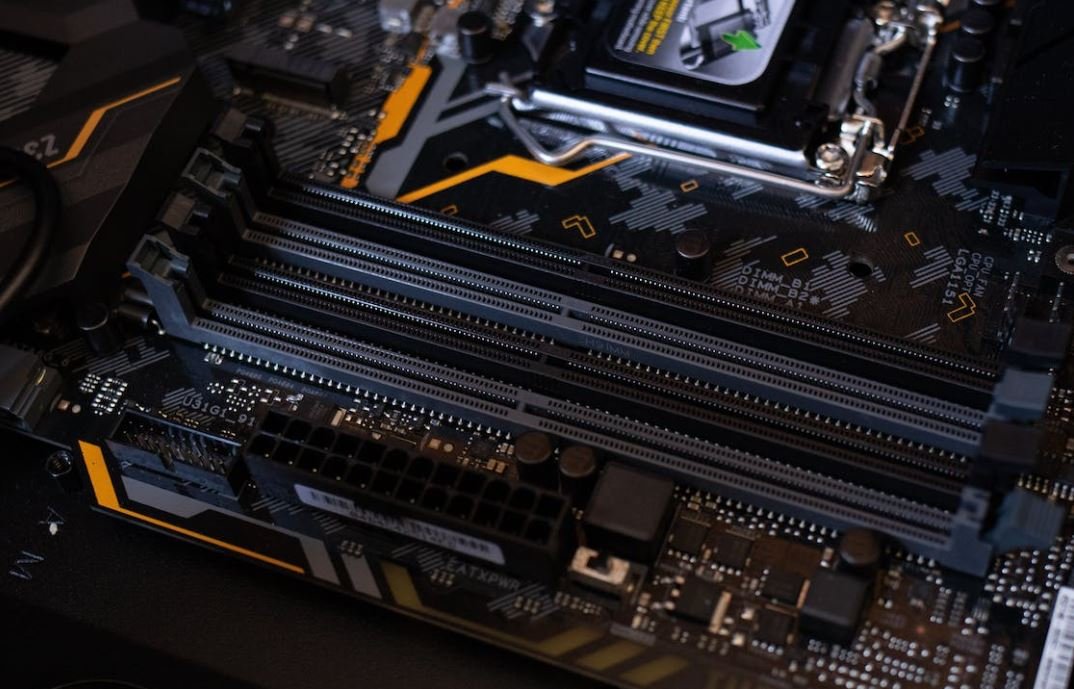
Leave a Reply