Edit Apple Podcast
Editing your Apple Podcast is an essential step in creating a professional and engaging audio experience for your audience. Whether you want to trim out mistakes, enhance the audio quality, or add special effects, this article will guide you through the process of editing your Apple Podcast to perfection.
Key Takeaways
- Edit Apple Podcast to enhance audio quality.
- Trim out mistakes and unnecessary sections to improve listener experience.
- Add special effects to make your podcast more engaging.
Editing Basics
To edit your Apple Podcast, you will need podcast editing software. There are several options available, including GarageBand (free for macOS and iOS), Audacity (free and open-source), and Adobe Audition (professional and paid).
Once you have chosen your preferred software, import your podcast recording into the program and familiarize yourself with the various editing tools and features. It’s essential to practice first to ensure you are comfortable with the software.
Trimming and Deleting Segments
One of the most common editing tasks is trimming and deleting unwanted segments or mistakes. Simply select the portion of audio you want to remove and press the delete button. Use the waveform visualization to identify pauses, errors, or lengthy sections that you wish to remove.
Removing unnecessary segments will improve the flow and pacing of your podcast, keeping your listeners engaged throughout.
Adding Special Effects
To make your Apple Podcast stand out, you can add special effects and audio enhancements. This includes background music, sound effects, fade-ins, and fade-outs. Experiment with these effects to create a unique listening experience.
By adding special effects, you can add depth and emotion to your podcast, making it more memorable for your audience.
Exporting and Publishing
Once you are satisfied with the editing process, it’s time to export your edited Apple Podcast and publish it for the world to hear. Export options may vary depending on the software you are using, but most programs allow you to save your podcast as an MP3 file.
- Select the appropriate export settings for optimal audio quality.
- Choose a location on your computer to save the file.
- Upload the edited podcast to your preferred podcast hosting platform, such as Apple Podcasts, Spotify, or SoundCloud.
Interesting Data Points
| Podcast Editing Software | Cost |
|---|---|
| GarageBand | Free |
| Audacity | Free |
| Adobe Audition | Paid |
Different software options cater to various budgets and requirements.
| Special Effects | Description |
|---|---|
| Background Music | Adds ambiance and enhances mood. |
| Sound Effects | Brings a sense of realism and immersion. |
| Fade-ins and Fade-outs | Create smooth transitions between segments. |
These effects can elevate your podcast and captivate your listeners.
| Publishing Platforms | Key Features |
|---|---|
| Apple Podcasts | Largest podcast directory with a massive user base. |
| Spotify | Integration with music streaming and recommendation algorithms. |
| SoundCloud | Directly engage with your listeners through comments and likes. |
Choose the publishing platform that aligns with your podcast’s goals and target audience.
With the right podcast editing software and a bit of creativity, you can edit your Apple Podcast to perfection. Trim out mistakes, add special effects, and create a captivating listening experience for your audience. So, get started and unleash the power of audio editing to make your podcast shine!
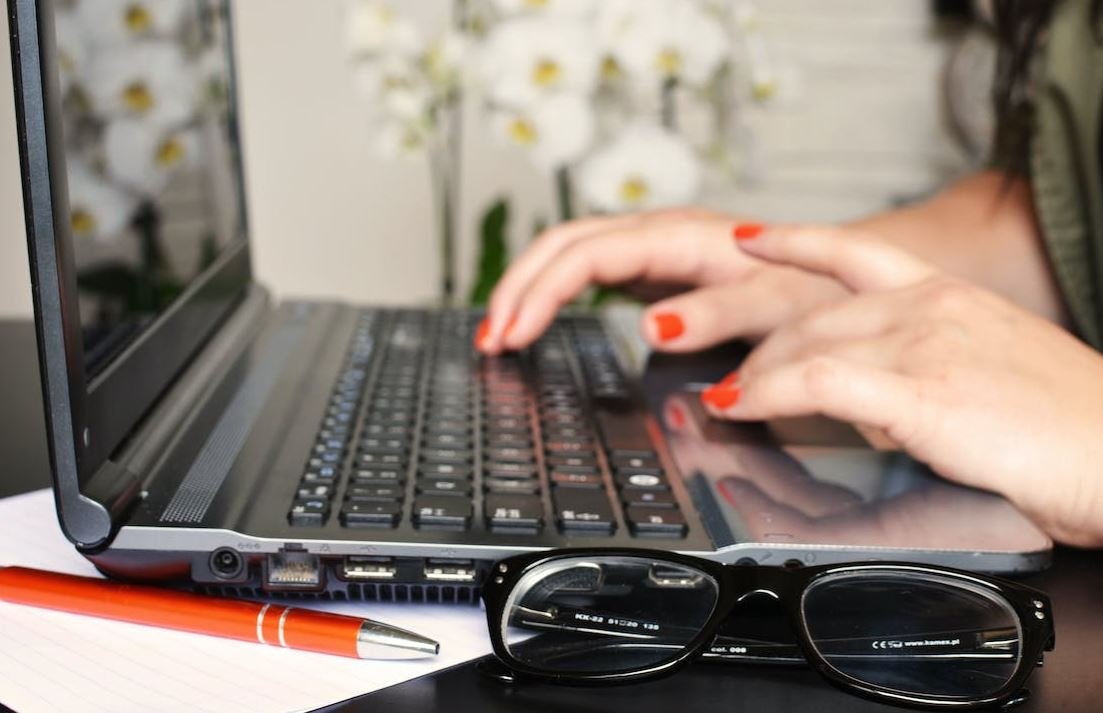
Common Misconceptions
Misconception 1: Apple Podcast Titles Cannot be Edited
One common misconception about Apple Podcasts is that the titles of podcast episodes cannot be edited once they are published. However, this is not true. Podcast creators have the ability to edit the titles of their episodes on Apple Podcasts, allowing them to make corrections or improvements if necessary.
- Podcast creators can edit episode titles after publishing.
- Edits to episode titles may take some time to reflect on Apple Podcasts.
- Changes to episode titles can help improve discoverability and clarity for listeners.
Misconception 2: Editing the Apple Podcast Title Affects the Episode URL
Another misconception is that editing the title of an episode on Apple Podcasts will change the URL of that episode. In reality, editing the title does not impact the episode URL. The URL remains the same even if the title is altered, ensuring that existing links to the episode do not break.
- Changing the title of an episode on Apple Podcasts does not change its URL.
- Existing links to the episode will not be affected by the title change.
- Podcast creators can freely edit the title without worrying about broken URLs.
Misconception 3: Editing the Apple Podcast Title Affects the Episode’s Audio Content
Some people believe that editing the title of an episode on Apple Podcasts will also alter the audio content of the episode. However, it is essential to understand that editing the title has no impact on the actual audio content of the episode. The title change only affects the displayed title on Apple Podcasts and does not modify the audio file itself.
- Editing the title does not change the audio content of the episode.
- Podcast creators can modify the title without worrying about the episode’s audio.
- Listeners will still hear the same audio content, regardless of the title change.
Misconception 4: Editing the Apple Podcast Title Causes Loss of Subscribers
There is a common belief that making changes to the title of an episode on Apple Podcasts can result in a loss of subscribers. However, this is merely a misconception. Editing the title does not automatically cause subscribers to unsubscribe, as long as the content of the episode remains consistent and relevant to the audience.
- Editing the title does not lead to automatic loss of subscribers.
- Consistently providing valuable content can help retain subscribers even after a title change.
- Communicating the reason for the title edit in episode descriptions can help prevent confusion among listeners.
Misconception 5: Apple Podcast Titles Cannot be Modified for SEO Purposes
Some podcast creators believe that they cannot modify the title of their episodes on Apple Podcasts to optimize them for search engine optimization (SEO) purposes. However, this is not true. Podcast titles can be adjusted to include relevant keywords or phrases that improve their discoverability in search results.
- Podcast titles can be edited to include SEO keywords and phrases.
- Including relevant terms can enhance the discoverability of the episode in search results.
- Keyword research can help podcast creators identify optimal SEO terms to incorporate into the title.

Top 10 Most Popular Apple Podcasts
Apple Podcasts have become a staple in the world of audio content, providing a platform for creators to share their stories, knowledge, and entertainment. Here are the top 10 most popular Apple Podcasts based on the number of subscriptions and downloads.
Episodes with the Longest Average Listening Time
Some podcast episodes truly capture the attention of listeners, keeping them engaged for longer periods. These episodes have the longest average listening time, indicating their ability to captivate and hold the interest of their audience.
Podcasts with the Highest Ratings
Ratings provide valuable insights into podcast quality and audience satisfaction. These highly-rated podcasts have consistently received positive feedback and reviews from their loyal listeners.
Podcasts with the Most Episodes
Podcast creators often leave an impressive archive of episodes for their audience to explore. These podcasts offer a vast library of content, ensuring there’s always something new to discover.
Podcasts Hosted by Influential Personalities
With the rise of podcasts, influential individuals have also embraced this medium to share their thoughts and experiences. These podcasts are hosted by well-known personalities, bringing their unique perspectives to the fore.
Podcasts with the Most Engaged Community
A thriving community can greatly enhance the podcast listening experience. These podcasts have cultivated a highly engaged audience, fostering discussions, fan communities, and passionate listeners.
Podcasts Focusing on Business and Entrepreneurship
In the world of business and entrepreneurship, podcasts serve as a valuable resource for learning, inspiration, and success stories. These podcasts dive deep into the realm of business, offering valuable insights and advice.
Podcasts Centered around True Crime Stories
True crime podcasts have captured the fascination of listeners worldwide. Delving into real-life mysteries, these podcasts explore the darker side of humanity, captivating audiences with compelling storytelling.
Podcasts Exploring Science and Technology
Science and technology podcasts provide a glimpse into the latest discoveries, innovations, and breakthroughs. These podcasts cover a wide range of scientific fields, making complex topics accessible and engaging.
Podcasts Dedicated to Health and Wellness
Health and wellness podcasts offer valuable advice, support, and motivation for individuals striving to live healthier lives. These podcasts cover various aspects of well-being, providing guidance from experts in the field.
Apple Podcasts offer a diverse range of content, catering to every interest and passion. Whether you’re in search of entertainment, education, or inspiration, there is a podcast out there waiting to be discovered.
FAQ – Edit Apple Podcast Title
General Questions
How do I edit the title of my podcast on Apple Podcasts?
To edit the title of your podcast on Apple Podcasts, you need to access your podcast hosting platform or RSS feed. Look for the section or option where you can edit your podcast’s information and find the field for the podcast title. Make the necessary changes and save your edits. It may take some time for the updated title to reflect on Apple Podcasts, as they periodically refresh their content.
Can I change my podcast’s title after it has been published on Apple Podcasts?
Yes, you can change your podcast’s title even after it has been published on Apple Podcasts. However, it’s important to note that updating the title can affect your podcast’s visibility, searchability, and branding. Ensure that the new title accurately represents your podcast’s content and aligns with your overall branding strategy.
Technical Questions
Do I need any coding knowledge to edit my podcast’s title on Apple Podcasts?
No, you do not need coding knowledge to edit your podcast’s title on Apple Podcasts. The process can be done through your podcast hosting platform or RSS feed using a user-friendly interface. Simply locate the appropriate field for the podcast title and make the desired changes.
What should I keep in mind when editing my podcast’s title?
When editing your podcast’s title, it’s crucial to consider a few things. First, ensure that the new title accurately reflects the content of your podcast. It should be descriptive and catchy to attract potential listeners. Second, be aware that changing the title may impact your existing subscribers, so it’s essential to communicate the change effectively.
Impact and Considerations
Will changing my podcast’s title affect its visibility on Apple Podcasts?
Changing your podcast’s title can impact its visibility on Apple Podcasts. If your podcast had established a certain level of visibility or had gained subscribers based on its previous title, a sudden change might make it less discoverable to the existing audience. However, if the new title is more aligned with the content and target audience, it may attract new listeners and increase visibility in relevant searches.
What can I do to mitigate any negative impact when changing my podcast’s title?
To mitigate any negative impact when changing your podcast’s title, it’s recommended to inform your existing subscribers about the change. You can do this by mentioning it in your podcast episodes or through dedicated communication channels such as social media or email newsletters. Additionally, focusing on creating engaging content that resonates with your target audience can help attract new listeners and compensate for any decrease in visibility during the transition period.
Timing and Updates
How long does it take for the updated podcast title to appear on Apple Podcasts?
The time it takes for the updated podcast title to appear on Apple Podcasts may vary. After making the changes in your podcast hosting platform or RSS feed, it usually takes several hours to a few days for Apple Podcasts to update their content. The update process also depends on the frequency at which Apple Podcasts refreshes its database.
Can I make further changes to my podcast’s title on Apple Podcasts in the future?
Yes, you can make further changes to your podcast’s title on Apple Podcasts in the future. However, it is advisable to carefully consider the implications of such changes, as frequent modifications can make it challenging for your podcast to establish a consistent brand identity and may also confuse or alienate existing subscribers.
Branding and Consistency
Is it important to maintain consistency in my podcast’s title across different platforms?
Yes, maintaining consistency in your podcast’s title across different platforms is important for branding purposes. A consistent title helps create a recognizable and cohesive identity for your podcast, making it easier for potential listeners to find and remember it. It also improves the overall professionalism and credibility of your podcast.
Should I consult with my co-host or team members before updating the podcast’s title?
Consulting with your co-host or team members before updating your podcast’s title is a good idea, especially if you have a collaborative podcast. Considering their opinions and gathering feedback can provide valuable insights and help you make an informed decision. Collaboration also ensures that everyone is on the same page and supports the overall vision of the podcast.


Leave a Reply