Equipment Required to Start a Podcast
Starting a podcast can be an exciting and rewarding endeavor, but it requires the right equipment to ensure high-quality audio and a professional sound. In this article, we will discuss the essential equipment needed to start a podcast and provide some tips for getting started.
Key Takeaways:
- Starting a podcast requires the right equipment for high-quality audio.
- You will need a microphone, headphones, a mixer or audio interface, and recording software.
- Investing in soundproofing and editing tools can greatly enhance the quality of your podcast.
1. Microphone
One of the most important pieces of equipment for podcasting is a good quality microphone. A condenser microphone is the most popular choice among podcasters, as it captures a clear and detailed sound. Some popular microphone options include the Audio-Technica AT2020 and the Blue Yeti. It’s essential to choose a microphone that suits your budget and delivers excellent sound quality.
Did you know that investing in a good quality microphone can significantly improve the audio experience for your listeners?
2. Headphones
While recording, it’s important to wear headphones to monitor the audio and ensure everything sounds as intended. Good quality closed-back headphones help eliminate echo and background noise, allowing you to focus on the voice recording. Some popular headphone options for podcasters include the Audio-Technica ATH-M50x and the Sennheiser HD 280 Pro.
Using closed-back headphones during recording helps isolate the audio and prevent interference from external sounds.
3. Mixer or Audio Interface
A mixer or audio interface is necessary to connect the microphone, headphones, and other audio sources to your computer. A mixer allows you to control the input levels, adjust the sound, and create a professional mix. Popular options for podcasters include the Focusrite Scarlett 2i2 and the Behringer Xenyx Q802USB.
Having a mixer or audio interface gives you greater control over the audio levels and helps create a polished final product.
Recording Software
In order to record and edit your podcast, you will need reliable recording software. There are various options available, both free and paid. Some popular choices among podcasters include Audacity (free), Adobe Audition, and GarageBand. These software tools provide a range of features to record, edit, and enhance your podcast episodes.
Using recording software allows you to edit your podcast episodes, add music, and make other adjustments to achieve a professional sound.
Sounding Professional
Besides the essential equipment mentioned above, there are some additional tools that can improve the quality and professionalism of your podcast:
- Soundproofing: Investing in soundproofing materials, such as foam panels or blankets, can minimize background noise and echo in your recordings.
- Pop filter: A pop filter helps reduce plosive sounds that can occur when pronouncing certain letters, such as “p” and “b”. This accessory is placed in front of the microphone and is particularly useful for vocal recordings.
- Edit and polish: Using audio editing software, you can trim awkward pauses, silence background noise, and enhance the overall sound quality of your podcast episodes.
Tables
Table 1: Comparison of Popular Podcasting Microphones
| Microphone Model | Price | Features |
|---|---|---|
| Audio-Technica AT2020 | $99 | Cardioid polar pattern, High SPL handling |
| Blue Yeti | $129 | Multiple polar patterns, Built-in headphone amplifier |
Table 2: Popular Headphone Options for Podcasters
| Headphone Model | Price | Features |
|---|---|---|
| Audio-Technica ATH-M50x | $149 | Accurate audio reproduction, Comfortable fit |
| Sennheiser HD 280 Pro | $99 | Excellent noise isolation, Robust construction |
Table 3: Comparison of Mixer/Audio Interface Options
| Model | Price | Features |
|---|---|---|
| Focusrite Scarlett 2i2 | $139 | Two mic preamps, Low latency, USB connectivity |
| Behringer Xenyx Q802USB | $79 | Eight input channels, Built-in stereo USB audio interface |
With the proper equipment and attention to sound quality, you can launch your own podcast and captivate your audience with engaging content.
Remember, delivering high-quality audio is essential for creating a successful podcast that keeps listeners coming back for more.
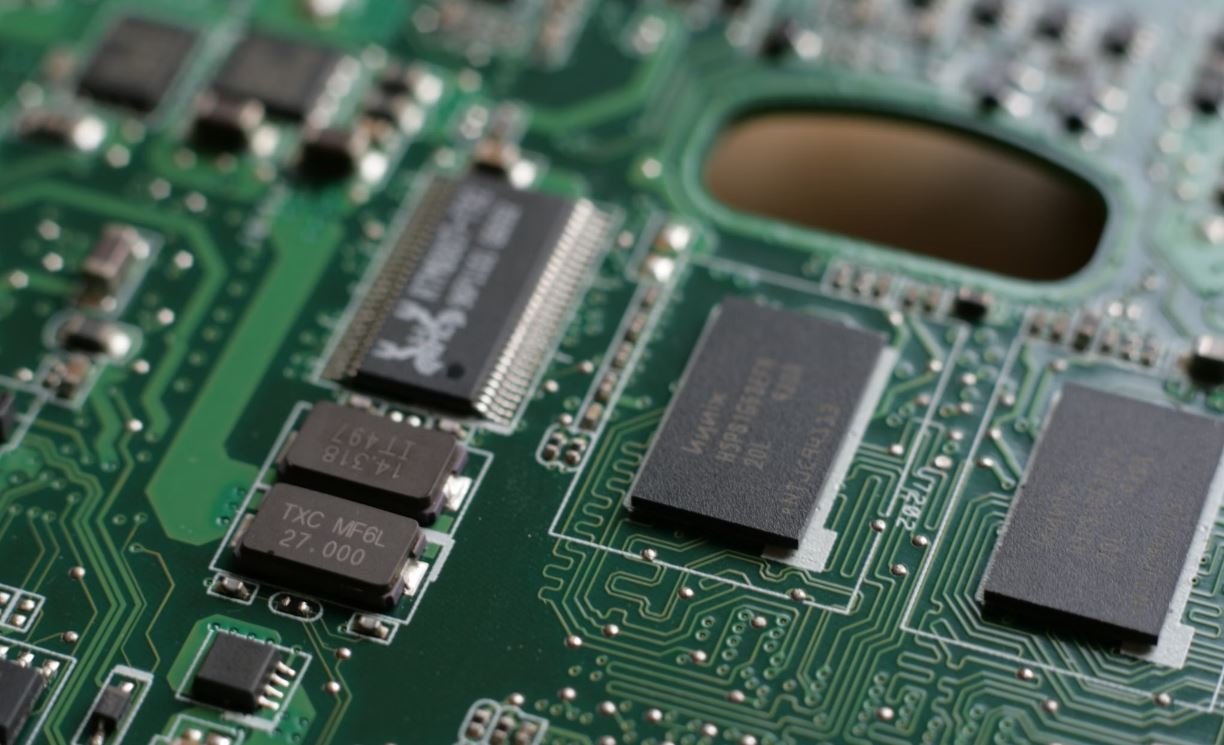
Common Misconceptions
When it comes to starting a podcast, there are several common misconceptions regarding the necessary equipment. Understanding these misconceptions can help aspiring podcasters make informed decisions and avoid unnecessary expenses.
Misconception 1: Expensive and Professional Gear is Essential
- Many believe that investing in expensive, professional-grade equipment is necessary to produce a high-quality podcast.
- In reality, there are budget-friendly options available that can still deliver excellent audio quality.
- With advancements in technology, affordable USB microphones and headphones can provide satisfactory results.
Misconception 2: Complex Software is Required
- Some people assume that using complex and costly audio editing software is essential for podcast production.
- However, there are user-friendly software options available, both free and paid, that are specifically designed for podcasting.
- Tools like Audacity, GarageBand, and Adobe Audition offer intuitive interfaces and robust features to edit and enhance audio recordings.
Misconception 3: A Soundproof Studio is a Must
- Many individuals believe they need a fully soundproofed room or studio before starting a podcast.
- While a dedicated studio with appropriate sound insulation is ideal, it is not always essential, especially for beginners.
- Solutions like recording in a quiet space, using sound-dampening materials, or simply creating a makeshift recording booth can significantly improve sound quality.
Misconception 4: Interviewing Guests Requires Expensive Equipment
- Some podcasters think that conducting interviews or having remote guests necessitates expensive equipment for proper audio capture.
- However, there are budget-friendly options like USB microphones with built-in noise cancellation and online communication platforms that offer excellent audio quality.
- With proper research and setup, you can easily conduct engaging interviews with remote guests without breaking the bank.
Misconception 5: Technical Expertise is a Must
- Another common misconception is that starting a podcast requires a deep understanding of technical aspects like audio mixing, hosting, and distribution.
- However, there are numerous online resources, tutorials, and podcasting communities available that can help beginners navigate these technical aspects.
- Platforms like Libsyn and Anchor provide user-friendly interfaces to handle hosting and distribution, making it easier for non-technical podcasters to get started.

Introduction
Starting a podcast has become increasingly popular in recent years. With millions of podcasts available across various platforms, it’s no wonder more people are getting involved in this form of media. However, to start your own podcast, you’ll need some essential equipment. This article provides an overview of the equipment required to kickstart your podcasting journey.
Table: Microphone Types
The right microphone can make a significant difference in your podcast’s audio quality. Selecting the appropriate microphone type can enhance the clarity and overall experience for your listeners.
| Microphone Type | Description |
|—————–|————-|
| Dynamic | Ideal for recording vocals and interviews in diverse environments due to their durability and versatility. |
| Condenser | Offers high-quality sound reproduction, commonly used in studio environments for their sensitivity and accuracy. |
| Ribbon | Known for providing a warm, vintage sound, making them suitable for specific genres and capturing instruments. |
Table: Microphone Prices
Microphone prices can vary depending on the features and quality you desire. Here are some price ranges for different microphone options:
| Microphone Type | Price Range |
|—————–|————-|
| Dynamic | $30 – $300 |
| Condenser | $100 – $1000 |
| Ribbon | $200 – $2000 |
Table: Audio Interface Options
An audio interface allows you to connect your microphone to your computer and improve the sound quality. There are several audio interface options available to suit different needs:
| Audio Interface | Description |
|—————–|————-|
| USB | Provides a straightforward connection with your computer, often sufficient for beginner podcasters. |
| Thunderbolt | Offers faster and more reliable data transfer, ideal for those seeking top-notch audio quality. |
| FireWire | Commonly used in professional audio setups, ensuring low latency and high-speed data transfer. |
Table: Audio Interface Prices
Prices for audio interfaces can vary depending on their features and brand. Here are some estimated price ranges for different audio interface options:
| Audio Interface | Price Range |
|—————–|————-|
| USB | $50 – $200 |
| Thunderbolt | $200 – $500 |
| FireWire | $300 – $1000 |
Table: Headphone Types
Choosing the right headphones is crucial for monitoring the audio quality during recording and editing. Here are various headphone types and their characteristics:
| Headphone Type | Description |
|————— |————-|
| Closed-Back | Provides excellent noise isolation, suitable for podcasters who want minimal sound leakage. |
| Open-Back | Offers a more natural and spacious sound, but with some sound leakage due to the open design. |
| In-Ear Monitors | These earphones fit directly into your ear canal, ensuring isolation and portability for on-the-go recording. |
Table: Headphone Prices
Prices for headphones can vary depending on their quality and brand. Here are some estimated price ranges for different headphone types:
| Headphone Type | Price Range |
|—————-|————-|
| Closed-Back | $50 – $300 |
| Open-Back | $100 – $500 |
| In-Ear Monitors | $50 – $500 |
Table: Pop Filter Options
A pop filter is a useful accessory that reduces plosive sounds when recording vocals. There are different types of pop filters available to fit your microphone setup:
| Pop Filter Type | Description |
|—————–|————-|
| Nylon | The most common, affordable, and versatile option, effectively reducing plosive sounds. |
| Metal | Offers added durability and can be easily cleaned, providing a more long-lasting solution. |
| Foam | A compact and portable alternative suitable for reducing plosives while on the move. |
Table: Pop Filter Prices
Prices for pop filters can vary based on their material and brand. Here are some estimated price ranges for different pop filter types:
| Pop Filter Type | Price Range |
|—————–|————-|
| Nylon | $10 – $30 |
| Metal | $20 – $50 |
| Foam | $5 – $20 |
Table: Boom Arm Options
A boom arm is an adjustable microphone stand that allows you to position your microphone conveniently. Different boom arm options offer various features for customization:
| Boom Arm Type | Description |
|—————|————-|
| Desk-Mounted | Easily attaches to your desk for optimal microphone positioning, providing flexibility. |
| Floor-Standing | Suitable for larger studios or if you prefer having your microphone stand separately from your desk setup. |
| Broadcast-Style | Includes built-in springs for easy adjustment and quick repositioning during live broadcasts. |
Table: Boom Arm Prices
Prices for boom arms can vary based on their quality and additional features. Here are some estimated price ranges for different boom arm types:
| Boom Arm Type | Price Range |
|—————|————-|
| Desk-Mounted | $30 – $200 |
| Floor-Standing | $50 – $300 |
| Broadcast-Style | $100 – $500 |
Conclusion
Embarking on a podcasting journey requires investing in the right equipment to ensure high-quality audio recordings. Choosing the right microphone, audio interface, headphones, pop filter, and boom arm can greatly enhance the overall podcasting experience. Remember to consider your specific needs, budget, and the type of content you plan to create when selecting your podcasting equipment. With the proper equipment in hand, you’ll be well-equipped to captivate your audience and bring your podcasting vision to life.
Frequently Asked Questions
Equipment Required to Start a Podcast
What microphone is suitable for podcasting?
Which headphones are best for podcast monitoring?
What audio interface should I use for podcasting?
Do I need a pop filter for my microphone?
Should I invest in a microphone stand or boom arm?
What software is commonly used for podcast editing?
Do I need a soundproof room to start podcasting?
What other equipment might I need for podcasting?
Is it necessary to have a website for my podcast?
Can I start a podcast without spending a lot of money on equipment?


Leave a Reply