Free Podcast Recording Tools
Podcasting has become an increasingly popular form of media, allowing individuals and businesses to share their thoughts, knowledge, and stories with the world. While professional studios are available for high-quality recordings, there are also free tools that can help you record your podcast from the comfort of your own home.
Key Takeaways
- Free podcast recording tools provide a cost-effective way to create high-quality audio content.
- This article explores five popular free podcast recording tools and their features.
- Each tool offers unique advantages, allowing users to choose the best fit for their needs.
Audacity
Audacity is a powerful audio editing software that also serves as a reliable podcast recording tool. With Audacity, you can record, edit, and mix audio tracks. It supports multiple tracks, offers various effects, and allows you to export your podcast in different file formats.
With Audacity, you have complete control over your podcast’s sound quality, ensuring a professional result.
Anchor
Anchor is a user-friendly podcasting platform that enables you to record and distribute your podcast episodes. It offers built-in recording and editing tools, as well as the option to add background music and sound effects. Anchor also automatically distributes your podcast to popular platforms such as Spotify and Apple Podcasts.
With Anchor, you can easily create and share your podcast without the need for extensive technical knowledge.
GarageBand
GarageBand is an Apple-exclusive digital audio workstation that provides podcast recording capabilities. It offers a wide range of audio effects, virtual instruments, and pre-recorded loops. GarageBand’s intuitive interface makes it easy to record and edit your podcast, and you can export your final product in various formats.
GarageBand is perfect for Apple users looking for a native podcast recording tool with advanced features.
Zoom
Zoom is primarily known for its video conferencing capabilities, but it also serves as a reliable podcast recording tool. You can use Zoom to record both video and audio interviews, making it ideal for collaborative podcasting. It offers features like virtual background, dual microphone recording, and automatic transcription.
With Zoom, you can easily host and record remote interviews for your podcast.
Ocenaudio
Ocenaudio is a user-friendly audio editor that allows you to record and edit your podcast episodes. It offers real-time preview, advanced spectrogram visualization, and multiple track support. With Ocenaudio, you can easily cut, copy, and paste audio segments, apply effects, and export your podcast in various formats.
Ocenaudio provides a simple yet powerful platform for recording and editing your podcasts.
Comparison
| Tool | Features | Platforms |
|---|---|---|
| Audacity | Multi-track recording, various effects, flexible export options | Windows, Mac, Linux |
| Anchor | Built-in recording and editing tools, automatic distribution | Web, iOS, Android |
| GarageBand | Advanced audio effects, virtual instruments, intuitive interface | Mac, iOS |
Summary
Whether you’re a beginner or an experienced podcaster, these free podcast recording tools offer valuable features and functionalities to enhance your podcasting journey. Choose the tool that best suits your needs and get started on creating compelling audio content.
Important Considerations
- Ensure your chosen tool is compatible with your operating system.
- Check for any additional hardware requirements, such as microphones or audio interfaces.
- Be familiar with the audio editing capabilities of each tool to optimize your podcast’s sound quality.
Additional Resources

Common Misconceptions
Podcast Recording Tools are Expensive
One common misconception people have about podcast recording tools is that they are expensive. While there are certainly high-end tools available on the market, there are also a variety of free options that offer excellent quality. It is not necessary to invest a significant amount of money in order to start recording a podcast.
- There are free podcast recording tools available online.
- Many free tools offer the same features as their paid counterparts.
- Free tools can deliver professional-quality recordings.
You Need Technical Expertise to Use Podcast Recording Tools
Another misconception is that using podcast recording tools requires technical expertise. While it is true that some advanced features may require a certain level of knowledge, many free tools are designed to be user-friendly and accessible to beginners. You do not need to be a technical expert in order to start recording and producing your own podcast.
- Free podcast recording tools often come with intuitive interfaces.
- Basic recording and editing can be easily done without technical knowledge.
- Online tutorials and guides are available to help you learn how to use the tools.
Free Podcast Recording Tools Lack Professional Features
Some people falsely believe that free podcast recording tools lack professional features and cannot deliver the same quality as paid options. It is true that paid tools may offer more advanced features, but free tools are constantly improving and can still provide a high level of quality and functionality.
- Free tools often include features such as noise reduction, compression, and equalization.
- Many free recording tools offer multitrack recording capabilities.
- Open-source software provides opportunities for customization and expansion.
Free Podcast Recording Tools Are Restrictive
Another misconception is that free podcast recording tools are restrictive in terms of what you can do with your recordings. While there may be some limitations on certain advanced features, free tools generally provide enough flexibility and options to create and publish professional-sounding podcasts.
- Free tools allow you to export and save your recordings in various formats.
- Editing tools within free software enable you to enhance your recordings.
- Most free tools support the ability to upload directly to podcast hosting platforms.
Free Podcast Recording Tools Compromise Audio Quality
Lastly, some people believe that using free podcast recording tools means compromising on audio quality. However, with the advancements in technology, many free tools now offer high-quality recording capabilities that can rival those of paid tools. With proper microphone selection and usage techniques, you can achieve professional-sounding audio using free recording software.
- Free recording tools support various audio file formats, including lossless formats.
- External microphones can greatly improve audio quality even with free tools.
- Editing tools within free software can help enhance audio quality during post-production.

Top Free Podcast Recording Tools
When it comes to podcasting, having the right tools can make a significant difference in recording quality and ease of use. Here, we have compiled a list of the top free podcast recording tools available today. These tools can greatly enhance your podcasting experience by providing features such as audio editing, noise reduction, and easy sharing options. Take a look at the table below to find the perfect tool for your podcasting needs.
| Tool | Platform | Key Features | Recording Time Limit | Price |
|---|---|---|---|---|
| Audacity | Windows, Mac, Linux | Audio editing, multi-track recording | No limit | Free |
| GarageBand | Mac, iOS | Virtual instruments, audio effects | No limit | Free |
| Ocenaudio | Windows, Mac, Linux | Real-time preview, easy-to-use interface | No limit | Free |
Popular Free Podcast Hosting Platforms
Once you have recorded your podcast, you will need a reliable hosting platform to share it with your audience. Here are some of the most popular free podcast hosting platforms available:
| Platform | Upload Limit | Analytics | Monetization Options | Price |
|---|---|---|---|---|
| Anchor | Unlimited | Yes | Ad revenue sharing | Free |
| Spreaker | 5 hours/month | Yes | Ad revenue sharing, listener donations | Free |
| Podbean | 5 hours/month | Yes | Premium content, ad revenue sharing | Free |
Top Free Remote Recording Tools for Podcast Interviews
Interviewing a guest on your podcast remotely? These free tools will offer seamless remote recording options for your podcast interviews:
| Tool | Platform | Recording Quality | Participants Limit | Price |
|---|---|---|---|---|
| Zoom | Windows, Mac, iOS, Android | High-quality audio and video | Up to 100 participants (free plan) | Free |
| Skype | Windows, Mac, iOS, Android | Good audio quality | Up to 50 participants | Free |
| Riverside.fm | Web-based | Lossless audio and 4K video | Up to 5 participants | Free |
Free Audio Editing Tools for Podcast Enhancement
Enhancing your podcast audio can make it more appealing to listeners. Discover these free audio editing tools to refine your podcast:
| Tool | Platform | Noise Reduction | Audio Effects | Price |
|---|---|---|---|---|
| Audacity | Windows, Mac, Linux | Yes | Equalization, compression, and more | Free |
| Shotcut | Windows, Mac, Linux | No | Filters, transitions, and effects | Free |
| Cakewalk by BandLab | Windows | Yes | Audio effects, virtual instruments | Free |
Free Podcast Publishing Platforms
Once your podcast episodes are ready, you need a reliable publishing platform to make them available to your audience. These platforms offer free options for podcast publishing:
| Platform | Analytics | Monetization Options | Storage Limit | Price |
|---|---|---|---|---|
| SoundCloud | Yes | Ad revenue sharing, listener donations | 3 hours total storage | Free |
| Archive.org | No | N/A | No storage limit | Free |
| PodOmatic | Yes | Ad revenue sharing, listener donations | 1,500 download hours/month | Free |
Free Podcast Analytics Tools
Receive valuable insights about your podcast’s performance using these popular free podcast analytics tools:
| Tool | Platform | Downloads Tracking | Listeners Demographics | Price |
|---|---|---|---|---|
| Podtrac | Web-based | Yes | Yes | Free |
| Chartable | Web-based | Yes | Yes | Free |
| Podcast Insights | Web-based | Yes | Yes | Free |
Free Podcast Promotion Tools
Promoting your podcast is key to gaining a wider audience. These free tools can assist you in spreading the word:
| Tool | Platform | Automated Social Sharing | Promotion Campaigns | Price |
|---|---|---|---|---|
| Headliner | Web-based | Yes | Custom video creation | Free |
| Canva | Web-based | No | Custom graphic design | Free |
| Buffer | Web-based | Yes | Social media scheduling | Free |
Free Resources for Sound Effects and Music
Add depth and ambiance to your podcast episodes with these resources for free sound effects and music:
| Resource | License | Type of Sounds/Music | Price |
|---|---|---|---|
| ZapSplat | Attribution required for free use | Sound effects, music | Free |
| FreeSound | Various licenses | Sound effects, music | Free |
| Incompetech | Creative Commons license | Music | Free |
Free Podcast Monetization Platforms
Looking to monetize your podcast? Explore these free platforms that offer monetization options for podcasters:
| Platform | Ad Revenue Sharing | Listener Donations | Paid Subscriptions | Price |
|---|---|---|---|---|
| Spotify | Yes | No | No | Free |
| Patreon | No | Yes | Yes | Free |
| RedCircle | Yes | Yes | No | Free |
From recording and editing to hosting and promotion, free podcasting tools offer an array of features to help you start and grow your podcasting journey without breaking the bank. Whether you’re an aspiring podcaster or a seasoned professional, the tools mentioned in our tables provide a solid foundation for creating engaging and successful podcasts. Start exploring these tools today and elevate your podcasting game!
Frequently Asked Questions
What are some popular free podcast recording tools?
Some popular free podcast recording tools include Audacity, GarageBand (for Mac users), Anchor, Zencastr, and SquadCast.
Can I record a podcast using my smartphone?
Yes, many podcast recording apps are available for smartphones, such as Anchor, Spreaker Studio, and Pocket Casts.
What are the benefits of using free podcast recording tools?
Using free podcast recording tools allows you to start podcasting without any significant financial investment. These tools often have user-friendly interfaces and provide sufficient features for beginners.
Are free podcast recording tools as good as paid ones?
While some free tools may lack certain advanced features found in paid options, they can still provide high-quality audio recordings and meet the needs of beginner podcasters.
Can I edit my podcast recordings using free podcast recording tools?
Yes, many free podcast recording tools also offer basic editing functionalities, such as cutting, trimming, or adding simple effects.
Do I need expensive equipment to record a podcast?
No, you can start podcasting with just a good quality microphone and free recording software. You can gradually upgrade your equipment as you progress.
How can I improve the sound quality of my podcast recordings?
To improve sound quality, you should consider using a high-quality microphone, recording in a quiet environment, and adjusting audio settings in your chosen podcast recording tool.
Can I live stream my podcast using free podcast recording tools?
Some free podcast recording tools offer live streaming capabilities, allowing you to broadcast your podcast in real-time.
Can I invite guests to join my podcast remotely using free podcast recording tools?
Yes, many podcast recording tools allow you to invite guests remotely by providing them with a unique link to join your recording session.
Are there any limitations to using free podcast recording tools?
Some free podcast recording tools may have limitations on recording time, storage capacity, or the number of participants. Paid versions usually offer more advanced features and fewer limitations.

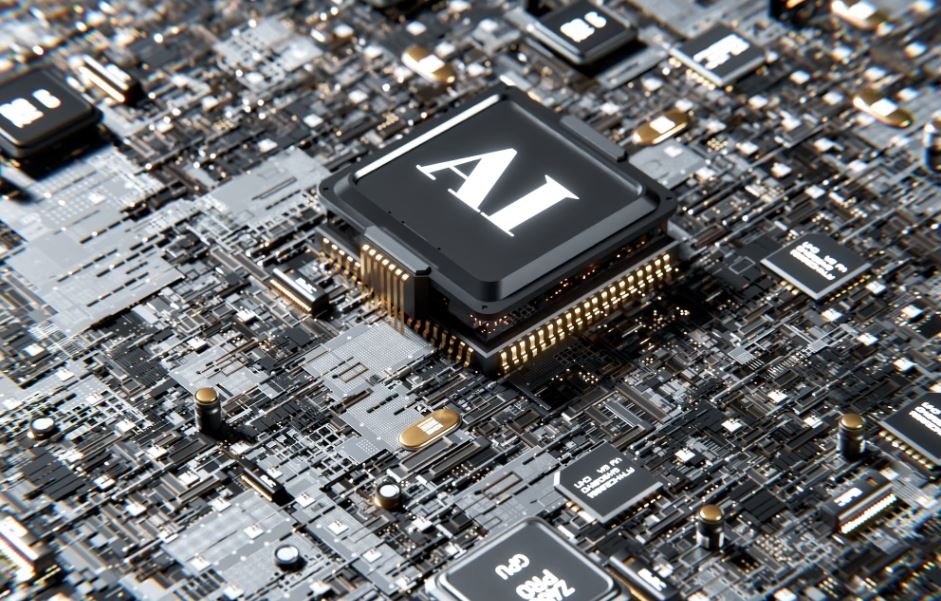
Leave a Reply