Host Podcast on Google Drive
Have you ever considered hosting your podcast on Google Drive? With its powerful features and ease of use, Google Drive can be a convenient and cost-effective solution for podcast hosting. In this article, we will explore the steps to host your podcast on Google Drive and discuss the benefits it offers.
Key Takeaways:
- Hosting a podcast on Google Drive offers convenience and cost-effectiveness.
- Google Drive allows easy collaboration and sharing of podcast files.
- Using Google Drive for podcast hosting enables seamless integration with other Google products.
Why Host Podcast on Google Drive?
Google Drive is a cloud-based platform that provides users with storage space, file management, and collaboration tools. It offers several advantages for hosting your podcast:
- Easy Collaboration: With Google Drive, you can easily collaborate with co-hosts, guests, and team members by giving them access to podcast files. This allows for seamless collaboration and file sharing.
- Cost-Effective Solution: Google Drive offers a generous amount of free storage space, making it a cost-effective solution for podcast hosting. Additional storage can be purchased at affordable rates, depending on your requirements.
- Seamless Integration: Google Drive integrates with other Google products such as Google Docs, Sheets, and Slides. This integration allows for efficient creation, editing, and sharing of show notes, transcripts, and other podcast-related documents.
Hosting a podcast on Google Drive involves a few simple steps:
Step 1: Create a Google Account
If you don’t already have a Google account, you will need to create one. A Google account provides you access to Google Drive and other Google services.
*Once you have a Google account, you can proceed to the next step.
Step 2: Set Up a Google Drive Folder
Create a dedicated folder on Google Drive for your podcast. This folder will hold all your podcast episodes, show notes, and related files.
*Choose a descriptive name for your folder to make it easily identifiable.
Step 3: Upload Podcast Episodes
Upload your podcast episodes to the designated Google Drive folder. You can either drag and drop files from your computer or use the upload feature within Google Drive.
*Make sure to upload podcast episodes in a compatible audio format and quality.
Step 4: Configure Sharing Settings
Configure sharing settings for your podcast episodes. You can choose to share episodes privately with specific individuals or make them accessible to the public.
*Be mindful of copyright issues when sharing copyrighted content.
Step 5: Generate Episode Links
Generate public links for your podcast episodes by right-clicking on the files within Google Drive and selecting the “Share” option. This will allow you to share the episodes on various platforms and directories.
*Remember to update the episode links whenever new episodes are uploaded.
Table 1: Google Drive vs. Traditional Podcast Hosting Platforms
| Google Drive | Traditional Podcast Hosting Platforms | |
|---|---|---|
| Cost | Generous free storage, additional storage at affordable rates | Subscription-based pricing, costs vary |
| Collaboration | Easy collaboration and file sharing | Collaboration features vary |
| Integration | Seamless integration with other Google products | Integration with specific podcasting tools |
Benefits of Hosting Podcast on Google Drive:
- Cost-effective solution with generous free storage.
- Easy collaboration and file sharing with co-hosts and team members.
- Seamless integration with other Google products for efficient podcast management.
- Ability to generate public links for sharing podcast episodes.
Table 2: Pros and Cons of Hosting Podcast on Google Drive
| Pros | Cons |
|---|---|
| Cost-effective | Limited analytics |
| Easy collaboration | No built-in podcast-specific features |
| Integration with other Google products | Potential bandwidth limitations |
While hosting your podcast on Google Drive may have its limitations, it offers a cost-effective and convenient solution for many podcasters.
Table 3: Comparison of Google Drive Storage Plans
| Storage Plan | Price (Per Month) | Benefits |
|---|---|---|
| 15 GB | Free | Cost-effective for smaller podcasts |
| 100 GB | $1.99 | For podcasts with moderate storage needs |
| 1 TB | $9.99 | Recommended for larger podcast libraries |
In conclusion, hosting your podcast on Google Drive can be a cost-effective and convenient option. With its easy collaboration features, seamless integration with other Google products, and affordable storage plans, it provides an attractive hosting solution for podcasters of all sizes.
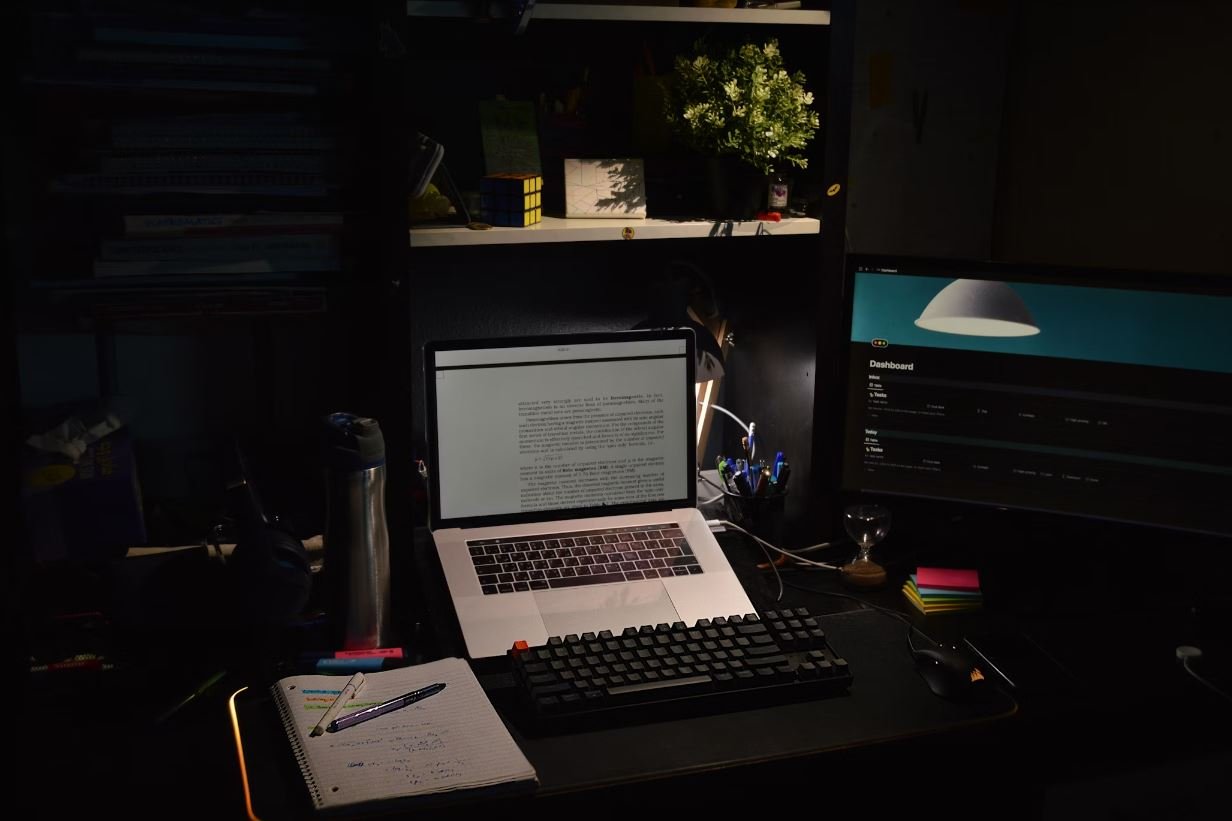
Common Misconceptions
Hosting Podcast on Google Drive:
When it comes to hosting a podcast, there are several misconceptions surrounding the use of Google Drive as a hosting platform. Many people believe that Google Drive is not a suitable platform for hosting podcasts, but this is not entirely true.
- Google Drive is only for storing and sharing files.
- You can’t generate an RSS feed for your podcast on Google Drive.
- Podcasts hosted on Google Drive have limited storage space.
Google Drive is only for storing and sharing files.
One common misconception is that Google Drive is solely intended for storing and sharing files and not for hosting podcasts. While it is true that Google Drive is primarily designed for file storage, it can also be used as a hosting platform for your podcast episodes.
- You can upload your podcast audio files to Google Drive.
- You can generate direct download links for your podcast episodes hosted on Google Drive.
- Google Drive offers a convenient way to organize and manage your podcast files in folders.
You can’t generate an RSS feed for your podcast on Google Drive.
Another common misconception is that you cannot generate an RSS feed for your podcast if you host it on Google Drive. Generating an RSS feed is crucial for syndicating your podcast and making it available on various podcast platforms. However, you can generate an RSS feed even if your podcast files are hosted on Google Drive.
- You can use third-party RSS feed generators to create an RSS feed for your podcast hosted on Google Drive.
- Several platforms offer RSS feed services specifically for podcasts hosted on Google Drive.
- Adding the audio file’s direct download link from Google Drive to the RSS feed ensures your podcast episodes can be accessed through various podcast platforms.
Podcasts hosted on Google Drive have limited storage space.
Many people believe that podcasts hosted on Google Drive have limited storage space. While it is true that every Google account has a limited amount of storage space, the misconception arises from the fact that Google Drive offers an extendable storage plan that allows you to increase your storage capacity.
- Google Drive has a free storage plan of 15 GB, but it can be expanded by purchasing additional storage.
- Google One is a subscription plan offered by Google that provides increased storage for Google Drive and other Google services.
- By subscribing to Google One, you can have ample storage space for hosting and storing your podcast files on Google Drive.

Benefits of Hosting a Podcast on Google Drive
Hosting a podcast on Google Drive offers numerous benefits, from easy collaboration and sharing to increased reach and flexibility. Below are 10 tables that highlight some of the key points and data regarding the advantages of utilizing Google Drive for podcast hosting.
Table: Comparison of Popular Podcast Hosting Platforms
Discover how Google Drive stacks up against other popular podcast hosting platforms in terms of features, pricing, and storage capacity:
| Platform | Features | Pricing | Storage Capacity |
|---|---|---|---|
| Google Drive | Easy sharing, collaboration, and editing capabilities | 15GB free, various paid plans | Up to 30TB with Google Workspace Business Standard |
| Libsyn | Advanced analytics and monetization options | $5-$75/month | 50MB-1500MB/month |
| Anchor | Simple interface and distribution to various platforms | Free | Unlimited |
| Spreaker | Live broadcasting and monetization features | $6-$45/month | Up to 500 hours |
Table: Podcast Reach Comparison
Explore the potential reach of your podcast when hosting on Google Drive:
| Platform | Number of Active Users | Estimated Monthly Listeners |
|---|---|---|
| Google Drive | 1 billion+ | Up to millions |
| Libsyn | 80,000+ | Up to millions |
| Anchor | 40,000+ | Up to millions |
| Spreaker | 50,000+ | Up to millions |
Table: Advantages of Collaborative Podcast Editing on Google Drive
Discover the advantages of collaborative podcast editing when utilizing Google Drive:
| Advantage | Description |
|---|---|
| Real-time collaboration | Multiple team members can edit the podcast simultaneously, enhancing productivity and saving time. |
| Version control | Track changes and access previous versions of the podcast, ensuring seamless editing and easy rollback. |
| Commenting feature | Effortlessly provide feedback on specific sections, enhancing communication and refining podcast content. |
| Easy file sharing | Share and distribute podcast files with collaborators, guests, and listeners through a simple link. |
Table: Podcast Storage Comparison
Compare the storage capacities offered by different podcast hosting platforms:
| Platform | Storage Capacity |
|---|---|
| Google Drive | 15GB free, up to 30TB with Google Workspace Business Standard |
| Libsyn | 50MB-1500MB/month |
| Anchor | Unlimited |
| Spreaker | Up to 500 hours |
Table: Podcast Content Versatility on Google Drive
Explore the various types of content that can be incorporated into your podcast hosted on Google Drive:
| Type of Content | Description |
|---|---|
| Audio files | Host, edit, and share MP3 files for your podcast episodes. |
| Visual assets | Incorporate images, infographics, or videos to enhance your podcast content and engage listeners. |
| Transcripts | Include written transcripts of your podcast for accessibility and search engine optimization (SEO) purposes. |
| Show notes | Provide accompanying show notes with additional information, links, and resources for each episode. |
Table: Security Features Comparison
Compare the security features offered by different podcast hosting platforms:
| Platform | Security Features |
|---|---|
| Google Drive | Advanced encryption, two-factor authentication (2FA), and robust access controls. |
| Libsyn | Basic encryption, limited access controls. |
| Anchor | Basic encryption, limited access controls. |
| Spreaker | Basic encryption, limited access controls. |
Table: Podcast Monetization Options
Explore the monetization options available when hosting your podcast on Google Drive:
| Monetization Option | Description |
|---|---|
| Sponsorships | Collaborate with sponsors to promote their products or services on your podcast, earning revenue in return. |
| Premium subscriptions | Create exclusive, premium content for subscribers who pay a monthly fee to access it. |
| Donations | Offer a donation platform for listeners to support your podcast financially. |
| Merchandise sales | Sell branded merchandise related to your podcast, such as t-shirts, mugs, or posters. |
Table: Easy Integration with Podcasting Platforms
Discover how seamlessly Google Drive integrates with popular podcasting platforms:
| Platform | Integration Features |
|---|---|
| Google Podcasts | Directly publish podcasts hosted on Google Drive to the Google Podcasts platform. |
| Apple Podcasts | Add your Google Drive RSS feed to Apple Podcasts for wider distribution. |
| Spotify | Submit your podcast hosted on Google Drive to Spotify for streaming on their platform. |
| Stitcher | Integrate your Google Drive podcast with Stitcher, reaching their expansive user base. |
Table: Podcast Analytics Comparison
Compare the analytics features provided by various podcast hosting platforms:
| Platform | Analytics Features |
|---|---|
| Google Drive | Basic download and playback metrics, audience demographics, and geographical distribution. |
| Libsyn | Advanced analytics, including detailed listener statistics, user agents, and referral sources. |
| Anchor | Basic download and listener metrics, listener profiles, and podcast performance insights. |
| Spreaker | Download and playback statistics, listener behavior, and performance comparisons. |
Hosting your podcasts on Google Drive offers a plethora of advantages. From its collaborative editing capabilities to the extensive storage capacity and easy integration with other platforms, Google Drive provides a robust solution for podcasters of all levels. With a wider reach, enhanced security features, and versatile content options, podcasters can create, distribute, and monetize their shows effectively. Embrace the power of Google Drive and unlock the potential to reach millions of listeners worldwide.
Host Podcast on Google Drive
FAQs
How do I host a podcast on Google Drive?
To host a podcast on Google Drive, you need to first upload your podcast audio files to a specific folder within your Google Drive account. Then, you can generate a public link for each audio file and use those links to create an RSS feed for your podcast.
Can I share my podcast hosted on Google Drive with others?
Yes, you can share your podcast hosted on Google Drive with others by providing them with the public links to your audio files or by sharing the entire folder containing your podcast files. However, it’s important to note that Google Drive is not specifically designed for podcast hosting, and there may be limitations on bandwidth and storage.
Are there any limitations to hosting a podcast on Google Drive?
Yes, there are limitations to hosting a podcast on Google Drive. Some limitations include storage space constraints, limited bandwidth, and the lack of advanced analytics or features specifically tailored for podcast hosting.
How can I create an RSS feed for my podcast hosted on Google Drive?
To create an RSS feed for your podcast hosted on Google Drive, you can use various online services or podcast hosting platforms that offer RSS feed generation. These services usually require you to provide them with the public links to your podcast audio files hosted on Google Drive.
What are some alternative hosting platforms for podcasts?
There are several alternative hosting platforms for podcasts, such as SoundCloud, Libsyn, Podbean, and Anchor. These platforms are specifically designed for podcast hosting and offer additional features like analytics, monetization options, and seamless distribution to podcast directories.
Can I monetize my podcast hosted on Google Drive?
Monetizing your podcast hosted on Google Drive can be challenging since Google Drive is not a dedicated podcast hosting platform. However, you can explore advertising and sponsorship opportunities independently by reaching out to potential advertisers or seeking platforms that facilitate podcast monetization.
Is Google Drive a secure option for hosting podcasts?
Google Drive provides a certain level of security for your hosted podcast files. However, it’s important to keep in mind that publicly sharing the links to your audio files may expose them to unauthorized access. Additionally, Google Drive’s security measures are not tailored specifically for podcast hosting.
Can I use Google Drive to submit my podcast to directories like Apple Podcasts or Spotify?
No, you cannot directly use Google Drive to submit your podcast to directories like Apple Podcasts or Spotify. These directories usually require an RSS feed or integration with podcast hosting platforms that offer proper distribution functionalities.
What other platforms or tools can I use to distribute my podcast hosted on Google Drive?
To distribute your podcast hosted on Google Drive, you can use various podcast hosting platforms and services that allow you to generate an RSS feed. Some popular options include Anchor, Libsyn, Podbean, and SoundCloud.
Is it possible to migrate my podcast from Google Drive to a dedicated podcast hosting platform?
Yes, it is possible to migrate your podcast from Google Drive to a dedicated podcast hosting platform. Most podcast hosting platforms provide import or migration options to help you transfer your podcast files, RSS feed, and other associated data to their platform.


Leave a Reply