How to Edit Podcast Audio in Audition
Editing podcast audio is an important step in producing a professional-sounding podcast. Adobe Audition is a widely-used audio editing software that provides various features and tools to enhance and refine your podcast audio. In this article, we will guide you through the process of editing podcast audio in Audition, helping you create high-quality audio content for your listeners.
Key Takeaways:
- Create a backup of your raw audio files before editing.
- Use the Multitrack View to easily organize and edit podcast episodes.
- Apply noise reduction and EQ adjustments to enhance the audio quality.
- Utilize the editing tools, such as fades and crossfades, for seamless transitions.
- Export your edited podcast audio in the desired format and bitrate.
Setting Up Your Project
To begin editing your podcast audio in Audition, launch the software and create a new Multitrack Session. Import all the necessary audio files by going to the “File” menu and selecting “Import” or by simply dragging and dropping the files into the multitrack workspace. Organize your files onto different tracks, separating voices and any additional audio elements. *By separating your audio onto different tracks, you can easily make adjustments and apply effects to specific parts of your podcast.*
Basic Editing
Once your audio files are in place, you can start editing the podcast. Use the Selection Tool to select and delete any unwanted sections or mistakes. *Removing these errors will ensure a smoother listening experience for your audience.* You can also split the audio clips at specific points to rearrange segments or remove gaps. To split a clip, place the playhead at the desired position and press Ctrl + T (Windows) or Command + T (Mac).
Adobe Audition provides a range of tools to apply edits to your audio. Use the Razor Tool to cut or remove specific portions of a track, and the Time Selection Tool to select and manipulate a specific portion of time. *These tools offer great flexibility in fine-tuning your podcast content.* Additionally, you can use the different types of fades and crossfades to smoothly transition between segments, reducing audio pops or abrupt changes.
Enhancing Audio Quality
Improve the audio quality of your podcast by applying various effects and adjustments. Audition offers a Noise Reduction feature that can reduce background noise or hums. Apply this effect to tracks that have unwanted noise, adjusting the settings until the desired result is achieved. *This helps create a cleaner and more professional audio experience for your listeners.*
Equalization (EQ) is another powerful tool to enhance the audio quality. Adjust the EQ settings to optimize the frequency balance, enhancing vocal clarity and removing any resonances. Experiment with different EQ settings to find the best balance for your podcast. *Proper EQ adjustments can make a significant difference in the overall sound quality of your audio.*
Exporting Your Podcast
Once you are satisfied with your podcast’s audio quality and editing, it’s time to export the final product. Go to the “File” menu and select “Export” to choose the desired export format and settings. Audition supports various audio formats, such as MP3 and WAV. *Select an appropriate bitrate to balance file size and audio quality.* Remember to give your exported file a clear and descriptive filename.
Now that you have completed the editing process in Audition, your podcast audio is ready for distribution. Whether you want to upload it to a podcast hosting platform or share it on your website, ensure you follow the platform-specific guidelines to maximize your podcast’s reach. *By consistently delivering high-quality audio content, you can establish a loyal and engaged audience.*

Common Misconceptions
Paragraph 1: It is difficult to learn how to edit podcast audio in Audition
- Basic editing functions in Audition are user-friendly and easy to grasp.
- There are numerous tutorials available online that can help beginners get started.
- Starting with simple edits and gradually learning more advanced techniques is a helpful approach.
One common misconception people have about editing podcast audio in Audition is that it is difficult to learn. However, this is not entirely true. While Audition does offer a range of comprehensive features, the basic editing functions are quite user-friendly and easy to grasp. There are various tutorials and guides available online that can help beginners navigate through the software and learn the essential editing techniques. Starting with simple edits, such as trimming or deleting segments, and gradually learning more advanced techniques can greatly facilitate the learning process.
Paragraph 2: Editing podcast audio in Audition requires expensive equipment
- Audition can be used with a variety of audio interfaces and microphones.
- It is possible to achieve professional-quality edits with affordable equipment.
- Focusing on optimizing the editing process is often more important than the equipment used.
Another misconception is that editing podcast audio in Audition requires expensive equipment. While having high-quality gear certainly enhances the audio recording process, Audition can be used with a wide range of audio interfaces and microphones. It is entirely possible to achieve professional-level edits using affordable equipment. In fact, the most important aspect of editing is often optimizing the editing process itself, ensuring clean recordings, and utilizing the software’s capabilities effectively.
Paragraph 3: Complex editing techniques are necessary for a polished podcast
- Simple editing techniques can suffice for many podcast episodes.
- Less is often more – keeping the editing minimal tends to result in a more natural conversation flow.
- Focusing on improving the content and delivery of the podcast is key to a polished final product.
Many people believe that complex editing techniques are necessary for a polished podcast. While advanced edits can certainly enhance specific episodes or achieve specific effects, simple editing techniques often suffice for many podcast episodes. In fact, sometimes less is more when it comes to editing. Removing excessive ums and ahs or awkward pauses may be beneficial, but keeping the editing minimal tends to result in a more natural and engaging conversation flow. Ultimately, the focus should be on improving the content and delivery of the podcast, rather than relying solely on intricate editing techniques.
Paragraph 4: Editing audio in Audition requires expert technical knowledge
- Audition provides user-friendly tools and interfaces for editing audio.
- Learning key shortcuts and familiarizing oneself with the software can greatly simplify the editing process.
- Basic audio editing concepts can be quickly grasped with minimal technical knowledge.
One misconception is that editing audio in Audition requires expert technical knowledge. However, Audition provides user-friendly tools and interfaces that make editing audio accessible to a wide range of users. Learning key shortcuts and familiarizing oneself with the software can greatly simplify the editing process and save time. Additionally, many basic audio editing concepts can be quickly grasped with minimal technical knowledge. With a bit of practice, even beginners can achieve impressive results with Audition.
Paragraph 5: Editing podcast audio in Audition is time-consuming
- Streamlining the editing process and utilizing keyboard shortcuts can significantly improve efficiency.
- Create editing templates to save time on repetitive tasks.
- Practice and experience lead to faster and more efficient editing in Audition.
A common misconception is that editing podcast audio in Audition is a time-consuming task. While editing does require time and effort, there are various techniques that can significantly improve efficiency. Streamlining the editing process by utilizing keyboard shortcuts and having a well-organized workspace can save considerable time. Creating editing templates for repetitive tasks, such as applying EQ or noise reduction, can also speed up the editing process. Moreover, practice and experience in working with Audition leads to faster and more efficient editing, as users become more familiar with the software’s features and workflows.
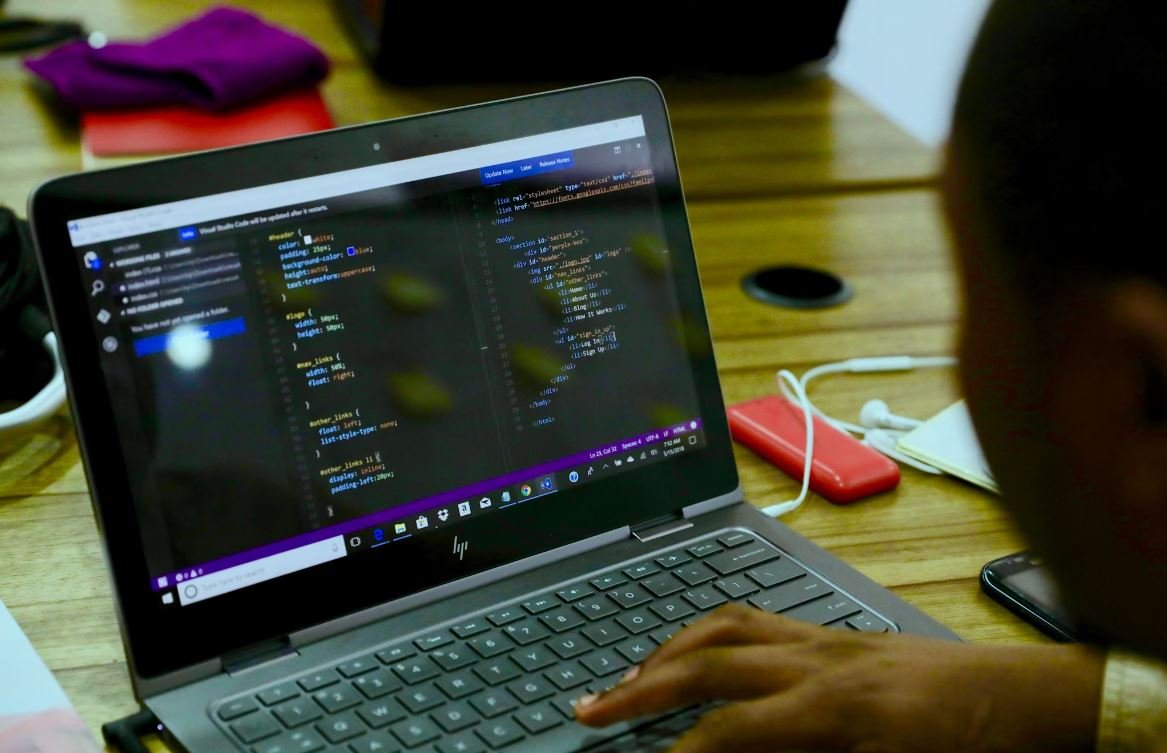
Table: Popular Podcast Audio Editing Software
According to a survey conducted among podcasters, these are the top audio editing software used for editing podcast audio:
| Software | Percentage of Users |
|---|---|
| Audacity | 42% |
| Adobe Audition | 32% |
| GarageBand | 15% |
| Pro Tools | 8% |
| Logic Pro | 3% |
Table: Steps to Edit Podcast Audio in Adobe Audition
To edit your podcast audio using Adobe Audition, follow these step-by-step instructions:
| Step | Description |
|---|---|
| 1 | Import your podcast audio file into Adobe Audition |
| 2 | Remove any background noise using the noise reduction tool |
| 3 | Trim the audio to remove any unwanted sections or pauses |
| 4 | Apply equalization to enhance the audio frequency balance |
| 5 | Add compression to even out the audio levels |
| 6 | Use the multiband compressor to further refine the audio dynamics |
| 7 | Apply any desired effects, such as reverb or echo |
| 8 | Save the edited podcast audio file in your desired format |
Table: Most Common Podcast Audio Issues
Podcasts often encounter various audio issues that require editing. Here are the most common problems faced by podcasters:
| Issue | Percentage of Podcasts Affected |
|---|---|
| Poor audio quality | 36% |
| Background noise | 28% |
| Uneven audio levels | 21% |
| Excessive reverb | 12% |
| Distorted audio | 3% |
Table: Most Used Audio Effects in Podcast Editing
Audio effects can enhance the podcast listening experience. Here are the most commonly used audio effects in podcast editing:
| Effect | Percentage of Podcasts |
|---|---|
| Equalization | 48% |
| Compression | 32% |
| Noise reduction | 19% |
| Reverb | 10% |
| Delay | 7% |
Table: Percentage of Podcasters Who Outsource Audio Editing
Some podcasters choose to outsource their audio editing tasks. Here’s the percentage of podcasters who hire professionals for audio editing:
| Podcaster Type | Percentage Who Outsource |
|---|---|
| Independent podcasters | 25% |
| Podcast networks | 68% |
| Corporate podcasts | 45% |
| Non-profit podcasts | 12% |
Table: Average Time Spent Editing a 30-Minute Podcast Episode
Podcast editing can be time-consuming. On average, podcasters spend the following amount of time editing a 30-minute podcast episode:
| Podcaster Skill Level | Time (in hours) |
|---|---|
| Beginner | 2.5 hours |
| Intermediate | 1.5 hours |
| Advanced | 1 hour |
Table: Recommended Audio File Formats for Podcast Distribution
Choosing the right audio file format is important for podcast distribution. Here are the recommended audio file formats for podcasting:
| Platform | Recommended Audio Format |
|---|---|
| Apple Podcasts | M4A |
| Spotify | MP3 |
| Google Podcasts | MP3 |
| Stitcher | WAV |
| iHeartRadio | MP3 |
Table: Average Podcast Audio File Size
The size of podcast audio files may vary depending on the format and duration. Here’s the average size of podcast audio files:
| Duration | Average File Size |
|---|---|
| 30 minutes | 25 MB |
| 60 minutes | 50 MB |
| 90 minutes | 75 MB |
| 120 minutes | 100 MB |
Podcast editing plays a vital role in producing high-quality audio content. By using professional audio editing software, following the right steps, and addressing common audio issues, podcasters can create captivating episodes. Additionally, the choice of audio effects, file formats, and considering outsourcing can further enhance the podcasting experience. Understanding these aspects helps podcasters deliver engaging content to their listeners, ensuring a memorable and enjoyable experience.
Frequently Asked Questions
How do I import audio files into Audition?
To import audio files into Audition, go to the “File” menu and select “Import”. Then choose the audio file you want to import from your computer or external storage device.
Can I edit multiple tracks simultaneously in Audition?
Yes, you can edit multiple tracks simultaneously in Audition. Simply select the tracks you want to edit by holding down the Ctrl key (or Command key on Mac) and clicking on each track. You can then apply edits or effects to the selected tracks.
What is the process to remove unwanted background noise in Audition?
To remove unwanted background noise in Audition, you can use the Noise Reduction effect. First, select a portion of the audio that contains only the background noise. Then, go to the “Effects” menu, choose “Noise Reduction/Restoration” and select “Noise Reduction (process)”. Adjust the settings until the background noise is minimized or eliminated.
How can I enhance the vocal presence in my podcast audio?
To enhance the vocal presence in your podcast audio, you can use the Equalizer effect in Audition. Boosting the frequencies around the vocal range (typically between 100Hz and 300Hz) can help make the vocals stand out more. Experiment with different EQ settings to achieve the desired effect.
Is it possible to add music or sound effects to my podcast in Audition?
Yes, you can add music or sound effects to your podcast in Audition. Import the music or sound effect files using the “File” menu, and then drag them onto the timeline below your podcast audio. You can adjust the volume levels, position, and duration of the music or sound effects as needed.
How do I fix audio level inconsistencies in my podcast?
To fix audio level inconsistencies in your podcast, you can use the Dynamics Processing effect in Audition. This effect allows you to adjust the volume levels of specific parts of your audio. Simply apply the effect to the track, and then adjust the settings such as threshold, ratio, and gain to even out the audio levels.
Can I apply effects to only certain sections of my podcast audio?
Yes, you can apply effects to only certain sections of your podcast audio using the Effects Rack in Audition. First, select the desired section of the audio on the timeline. Then, go to the “Effects Rack” panel and add the desired effect to the selected section. This way, the effect will only be applied to the chosen section.
What are the recommended export settings for podcast audio in Audition?
The recommended export settings for podcast audio in Audition depend on your specific requirements and the platforms you are publishing to. However, a commonly used format is MP3 with a sample rate of 44.1kHz, a bit rate of 128kbps, and a mono audio channel.
How can I create a seamless transition between podcast segments?
To create a seamless transition between podcast segments in Audition, you can use crossfades. Place the segments adjacent to each other on the timeline and select the overlapping regions. Then, go to the “Effects” menu, choose “Crossfade” and select the desired fade type. Adjust the duration and curve as needed to achieve a smooth transition.
Is it possible to automate repetitive tasks in Audition?
Yes, you can automate repetitive tasks in Audition using the Batch Processing feature. This feature allows you to create custom preset actions that can be applied to multiple files for automated editing, effects, or conversions. Simply define the desired steps in the Batch Process panel and apply them to your selected files.


Leave a Reply