Kostenlose Podcast Software
Podcasts have become incredibly popular in recent years as a way for people to consume information, entertainment, and stories. With the increasing demand for podcasts, there is a growing need for podcast software that is accessible and doesn’t break the bank. Luckily, there are several free podcast software options available that can help you create and manage your own podcast.
Key Takeaways:
- Podcasts are a popular medium for consuming information and entertainment.
- There are free podcast software options available to help you create and manage your podcast.
- Free podcast software can provide basic podcast production tools and hosting services.
Creating a podcast requires a combination of audio recording and editing, episode management, and podcast hosting. Free podcast software offers a range of features and capabilities to help you get started with podcasting without the need for expensive equipment or software. With these free options, you can easily record and edit your podcast episodes, manage your episode library, and publish your podcasts to popular podcast directories.
One such free podcast software is Audacity, an open-source audio recording and editing software that offers a wide range of features for podcast production. Audacity allows you to record, edit, and mix multiple tracks, add sound effects, and export your podcast episodes in various audio formats. You can also use Audacity to remove background noise and enhance the overall sound quality of your recordings.
Another popular free podcasting software is Anchor, which not only provides audio editing tools but also offers podcast hosting services. Anchor allows you to record and edit your episodes directly within the platform, provides easy-to-use distribution tools to publish your episodes to major podcast platforms, and even monetization options to help you earn revenue from your podcast.
With the rise of podcasting in recent years, the potential for creating engaging and informative content is endless.
Free Podcast Software Comparison
| Software | Features | Hosting |
|---|---|---|
| Audacity | Audio recording and editing, sound effects, track mixing | No |
| Anchor | Audio recording and editing, podcast hosting, distribution | Yes |
If you are looking for a free podcast hosting solution, consider using platforms like SoundCloud or Podbean. These platforms offer free hosting options with limited storage and bandwidth, allowing you to upload and share your podcast episodes with ease.
When selecting a podcast hosting platform, it’s important to consider factors such as storage space, bandwidth limits, and the ability to monetize your podcast. Some platforms may offer advanced analytics and promotional tools to help you grow your audience.
Free podcast software can provide you with the basic tools necessary to start your podcasting journey. While they may have limitations compared to paid software, they offer an excellent starting point for beginners and those on a tight budget. As your podcast grows, you can always upgrade to more advanced software that suits your needs.
The Benefits of Free Podcast Software:
- Accessible to podcasters with limited budgets.
- Provides basic podcast production tools.
- Allows for easy podcast creation and distribution.
- Some platforms offer additional features such as podcast analytics and promotional tools.
Conclusion
With the availability of free podcast software, anyone can dive into the world of podcasting without breaking the bank. Whether you choose Audacity, Anchor, or another free podcast software option, you have the necessary tools to record, edit, and publish your podcast episodes. Remember to choose a podcast hosting platform that meets your storage and bandwidth needs, and don’t forget to promote your podcast to grow your audience. Embrace the power of podcasting and start sharing your ideas with the world!
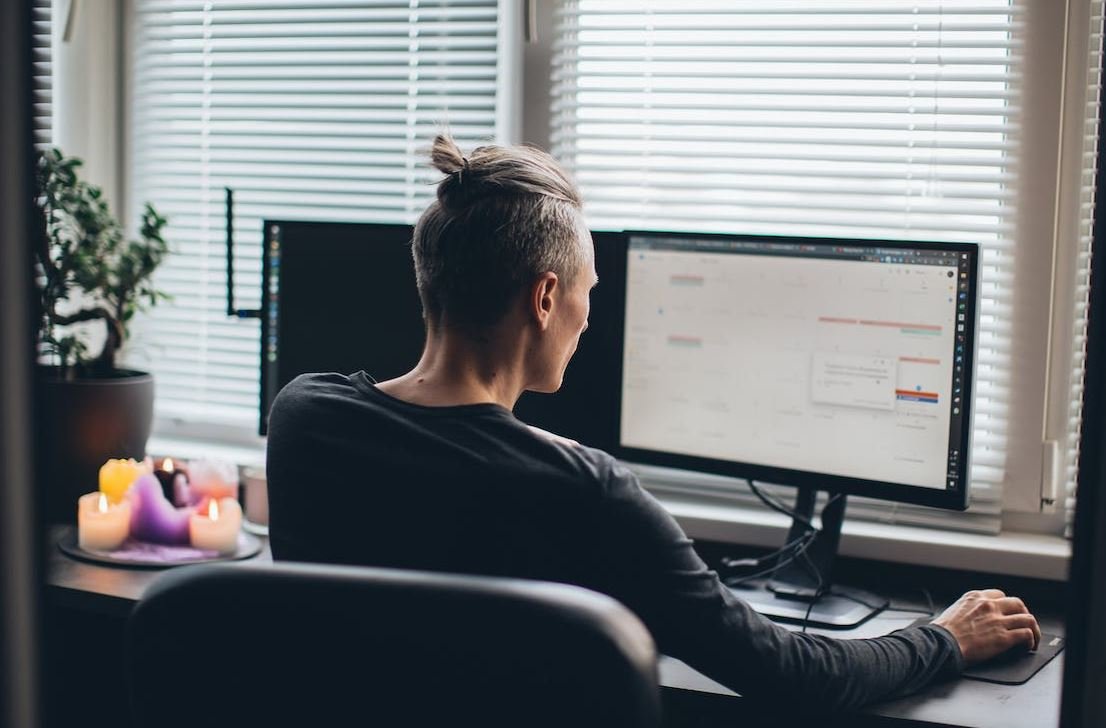
Common Misconceptions
1. Podcast Software is Expensive
One common misconception people have about podcast software is that it is expensive. This notion is often based on the assumption that high-quality software must come with a hefty price tag. However, there are many free podcast software options available that offer a range of features and functionality.
- There are several open-source podcast software options that can be downloaded and used for free.
- Many podcast hosting platforms offer free software for recording and editing podcasts.
- Freemium models are also common, where basic podcast software is available for free and advanced features require a paid subscription.
2. Podcast Software Requires Technical Expertise
Another misconception is that using podcast software requires technical expertise or advanced computer skills. While some software may have a steeper learning curve, many podcast software options are designed to be user-friendly and accessible to beginners.
- Most podcast software comes with intuitive user interfaces and step-by-step guides to help users get started.
- Online tutorials and support communities provide assistance for users who may be unfamiliar with the software.
- Some podcast software offers templates and presets to simplify the editing and production process.
3. Podcast Software is Only for Professionals
There is a misconception that podcast software is only meant for professional podcasters or those with a significant following. However, podcast software is accessible to anyone interested in creating and sharing audio content.
- Even beginners can use podcast software to record and edit their content, regardless of the size of their audience.
- Podcast software allows individuals, hobbyists, and enthusiasts to share their passions and interests through audio content.
- Many podcast software options offer basic hosting capabilities, making it easy for anyone to distribute their podcasts.
4. Podcast Software Limits Creativity
Some people may believe that using podcast software restricts their creative freedom or limits their ability to produce unique content. However, podcast software is designed to enhance creativity and provide tools for personalized podcast production.
- Podcast software often includes features such as sound effects, music libraries, and voice modulation options, allowing users to add their personal touch to their podcasts.
- Advanced editing options in podcast software enable users to experiment with different audio formats, transitions, and effects to create unique listening experiences.
- Various podcast software options offer customization options for podcast artwork, descriptions, and metadata.
5. Podcast Software is Only for Audio Podcasts
While the term “podcast” originally referred to audio content, there is a misconception that podcast software can only be used for creating audio podcasts. However, modern podcast software supports the creation of various multimedia formats.
- Many podcast software options allow for video podcasting, where users can record and edit video content alongside audio.
- Podcast software often supports the integration of images, slideshows, and visual elements within podcasts.
- Transcription features in podcast software enable users to add written transcripts or captions to their podcasts.

Kostenlose Podcast Software
In the digital age, podcasting has become increasingly popular as a powerful medium for sharing information and stories. Whether you are a beginner or a seasoned podcaster, having access to reliable and user-friendly podcast software is essential. In this article, we present ten tables highlighting various aspects of kostenlose (free) podcast software options that offer exceptional features and functionality.
1. Software Name and Developer
This table provides an overview of different podcast software options along with the name of the software and the developer.
| Software Name | Developer |
|---|---|
| Anchor | Spotify |
| Audacity | Team Audacity |
| Podbean | Podbean Inc. |
2. Platform Compatibility
This table highlights the compatibility of different podcast software with various operating systems and platforms.
| Software Name | Windows | Mac | iOS | Android |
|---|---|---|---|---|
| Anchor | ✓ | ✓ | ✓ | ✓ |
| Audacity | ✓ | ✓ | ✓ | ✓ |
| Podbean | ✓ | ✓ | ✓ | ✓ |
3. Recording and Audio Editing Features
This table compares the recording and audio editing features offered by different podcast software options.
| Software Name | Recording | Audio Editing |
|---|---|---|
| Anchor | ✓ | ✓ |
| Audacity | ✓ | ✓ |
| Podbean | ✓ | ✓ |
4. Hosting and Distribution
This table showcases the hosting and distribution features available with different podcast software options.
| Software Name | Hosting | Distribution |
|---|---|---|
| Anchor | ✓ | ✓ |
| Audacity | ❌ | ❌ |
| Podbean | ✓ | ✓ |
5. Monetization Options
This table presents various monetization options offered by different podcast software.
| Software Name | Ads | Subscriber Support |
|---|---|---|
| Anchor | ✓ | ✓ |
| Audacity | ❌ | ❌ |
| Podbean | ✓ | ✓ |
6. User-Friendly Interface
This table evaluates the ease of use and intuitiveness of different podcast software interfaces.
| Software Name | User-Friendly Interface |
|---|---|
| Anchor | ✓ |
| Audacity | ✓ |
| Podbean | ✓ |
7. Community and Support
This table highlights the availability of an active community and support resources for podcast software users.
| Software Name | Community | Support |
|---|---|---|
| Anchor | ✓ | ✓ |
| Audacity | ✓ | ✓ |
| Podbean | ✓ | ✓ |
8. Additional Features
This table showcases unique additional features offered by different podcast software options.
| Software Name | Transcripts | Social Media Integration |
|---|---|---|
| Anchor | ✓ | ✓ |
| Audacity | ❌ | ❌ |
| Podbean | ✓ | ✓ |
9. Storage Capacity
This table compares the storage capacity limits of different podcast software options.
| Software Name | Storage Capacity |
|---|---|
| Anchor | Unlimited |
| Audacity | Depends on Device Storage |
| Podbean | Depends on Subscription Plan |
10. Price
This table outlines the pricing models and costs associated with different podcast software options.
| Software Name | Pricing |
|---|---|
| Anchor | Free |
| Audacity | Free |
| Podbean | Freemium |
In conclusion, finding the right kostenlose podcast software is essential for an enjoyable and successful podcasting experience. It is important to consider factors such as platform compatibility, recording and editing features, hosting and distribution options, monetization possibilities, user-friendly interfaces, community and support resources, as well as additional features and pricing. By exploring and comparing these aspects, podcasters can choose software that best suits their needs and unleash their creativity in the realm of podcasting.
Frequently Asked Questions
What is podcast software?
Podcast software is a digital tool used to create, edit, and manage podcasts. It allows users to record, edit, and publish audio and video content, as well as distribute it to various platforms.
Can I find free podcast software?
Yes, there is a range of free podcast software available. These tools come with various features and functionalities to suit different podcasting needs.
What are the advantages of using podcast software?
Podcast software can simplify the podcast creation process by providing tools for editing, organizing, and distributing content. It can also enhance the overall quality and professionalism of the podcast.
Does podcast software require technical knowledge?
While some podcast software may require basic technical knowledge, there are user-friendly options available for beginners with minimal technical skills. These tools often provide intuitive interfaces and step-by-step guides.
Can I monetize my podcast with podcast software?
Yes, many podcast software tools offer features for monetizing your podcasts. This can include ad insertion, sponsorship opportunities, listener donations, and affiliate marketing.
Which podcast software is best for beginners?
There are several podcast software options suitable for beginners, such as Anchor, Audacity, and GarageBand. These tools are user-friendly and provide basic podcasting features.
Are there any podcast software specifically designed for professional podcasters?
Yes, some podcast software caters to professional podcasters by offering advanced features like multi-track recording, sound mixing, noise reduction, and dynamic leveling. Examples include Adobe Audition, Hindenburg Journalist Pro, and Pro Tools.
Can I use podcast software on different operating systems?
Yes, podcast software is available for various operating systems, including Windows, macOS, and Linux. Before choosing a software, make sure it is compatible with your operating system.
Is podcast software all I need to start a podcast?
No, while podcast software is essential, there are other components to consider when starting a podcast. You will also need a microphone, headphones, audio editing tools, hosting platform, and a distribution plan.
How can I learn to use podcast software effectively?
Most podcast software comes with tutorials, online documentation, and community support to help you learn how to use the tools effectively. You can also find numerous educational resources such as online courses, podcasts, and books dedicated to podcasting.


Leave a Reply