Podcast Audio with Adobe
Podcasting has become increasingly popular in recent years, with millions of people tuning in to their favorite podcasts on a daily basis. Whether you’re a seasoned podcaster or just getting started, having high-quality audio is essential in delivering a professional and engaging podcast experience. One of the leading tools for podcast audio editing is Adobe Audition, a powerful software that allows users to enhance their podcast audio and create a seamless final product.
Key Takeaways
- Adobe Audition is a powerful tool for editing podcast audio.
- It offers a wide range of features to enhance the quality of your podcast.
- Adobe Audition allows for easy editing and mixing of multiple audio tracks.
- It has a variety of tools to remove background noise and improve audio clarity.
One of the key features of Adobe Audition is its ability to edit and mix multiple audio tracks. This is particularly useful for podcasters who want to include music, sound effects, or interview clips in their episodes. With Adobe Audition, you can easily import and arrange audio files on separate tracks, making it simple to adjust the volume levels and timing for each element of your podcast.
*Adobe Audition’s multi-track editing feature provides podcasters with a seamless way to incorporate various audio elements into their episodes.*
Adobe Audition also offers a range of tools to improve the overall audio quality of your podcast. This includes features such as noise reduction, which helps to eliminate background noise and unwanted sounds from your recordings. The software also provides pitch correction and equalization capabilities, allowing you to fine-tune the vocals and overall balance of your podcast audio.
In addition to enhancing the audio quality, Adobe Audition allows podcasters to add various audio effects to their episodes. This can include adjusting the reverb or adding a delay effect to create a specific ambiance. By experimenting with these effects, podcasters can enhance the overall listening experience and add a professional touch to their episodes.
*Adobe Audition offers a range of audio effects that can add depth and richness to your podcast episodes.*
To assist podcasters in efficiently organizing their podcast episodes, Adobe Audition provides a comprehensive set of editing tools. This includes features such as clip grouping, markers, and ripple delete, ensuring that you can easily manage and navigate through your podcast audio files. By utilizing these tools, you can save time and streamline your podcast editing process.
In terms of export options, Adobe Audition supports a wide range of audio file formats, ensuring compatibility with various podcast hosting platforms. Whether you need to export your podcast audio as an MP3, WAV, or AIFF file, Adobe Audition makes it easy to create high-quality audio files that are ready for distribution.
*Adobe Audition’s export options allow podcasters to easily create audio files compatible with their desired podcast hosting platform.*
Tables
| Podcast Audio Editing Features | Benefits |
|---|---|
| Noise reduction | Improves audio clarity |
| Multi-track editing | Allows for easy mixing of audio elements |
| Audio effects | Adds depth and richness to the audio |
| Export options | Compatible with various podcast platforms |
| Popular Audio File Formats | Pros |
|---|---|
| MP3 | Small file size, widely supported |
| WAV | Lossless audio quality |
| AIFF | High-quality audio, widely used for professional purposes |
| Podcast Audio Editing Tools | Function |
|---|---|
| Clip grouping | Easily manage and organize audio files |
| Markers | Helps with navigation and labeling sections of the audio |
| Ripple delete | Removes a section of audio while automatically adjusting the remaining content |
By using Adobe Audition for your podcast audio editing needs, you can ensure that your podcast stands out with its high-quality audio production. With its range of features and user-friendly interface, Adobe Audition provides podcasters with the tools they need to create engaging and professional podcasts.
So, whether you’re a seasoned podcaster looking to take your audio to the next level or a beginner just starting out, consider Adobe Audition for your podcast audio editing needs. With its powerful editing capabilities and convenient export options, Adobe Audition is a top choice for podcasters around the world.
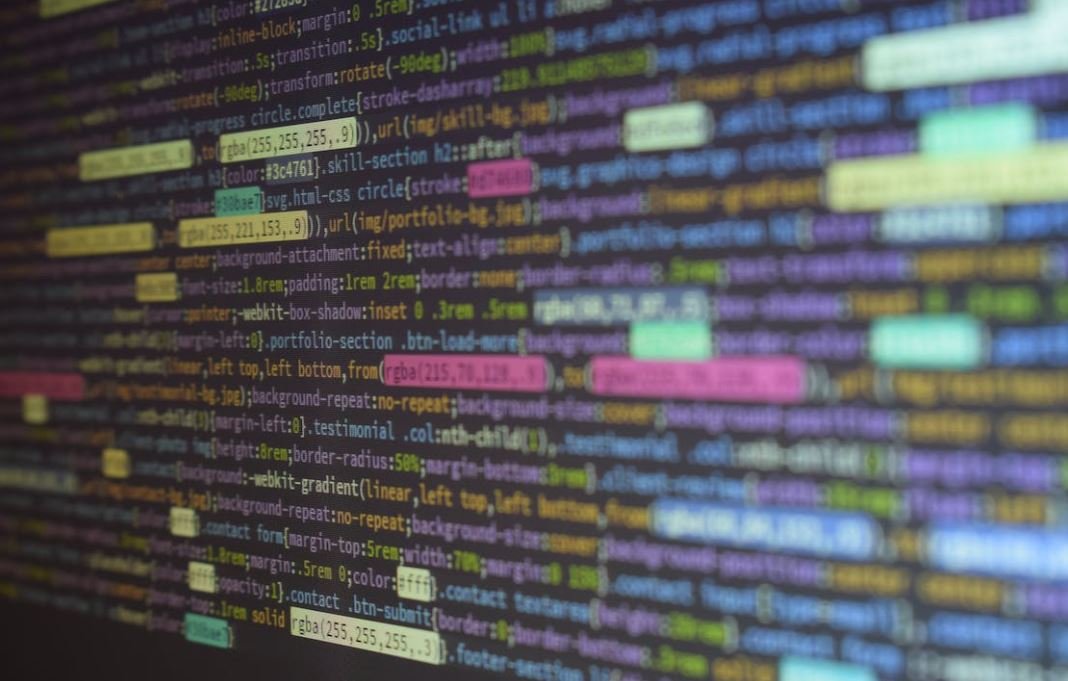
Common Misconceptions
Misconception 1: Podcasts are only for tech-savvy individuals
- Podcasts are easily accessible through various platforms like Spotify, Apple Podcasts, and Google Podcasts
- Listeners can download episodes and listen to them offline, making it convenient for all users, regardless of their technological proficiency
- Podcast apps are user-friendly, with simple navigation and search features
Misconception 2: Podcasts are only about news and current events
- The podcasting landscape covers a wide range of topics, including entertainment, storytelling, self-improvement, comedy, and more
- There are podcasts dedicated to niche interests, such as gardening, cooking, sports, and history
- Podcasts can be educational, offering in-depth explorations of various subjects, from science to philosophy
Misconception 3: Podcasts have low production value and lack quality content
- Many podcasts have high production values, including professional audio editing and sound design
- Podcasts feature content from experts, professionals, and renowned individuals in their respective fields
- Popular podcasts often have large production teams, ensuring quality storytelling and engaging conversations
Misconception 4: Podcasts are just recordings of people talking
- Podcasts can incorporate various audio elements such as music, sound effects, and interviews, creating an immersive experience
- Podcasts often utilize storytelling techniques to engage listeners, adding a narrative structure to the content
- Some podcasts include interactive elements like audience participation, Q&A sessions, and listener feedback
Misconception 5: Podcasts have limited reach and are not as popular as other forms of media
- The podcast industry is rapidly growing, with millions of active podcasts and an increasing number of listeners
- Podcasts have a global reach, with listeners from all over the world, allowing content creators to connect with diverse audiences
- Many popular podcasts have a dedicated fan base, with episodes often topping the charts and generating millions of downloads

Table: Top 10 Most Popular Podcast Genres
Podcasts have become increasingly popular in recent years, offering a wide range of content to suit every taste. Here are the top 10 most popular podcast genres based on listener preferences and downloads.
| Genre | Percentage of Listeners |
|---|---|
| True Crime | 25% |
| News and Politics | 18% |
| Comedy | 15% |
| Technology | 12% |
| Education | 10% |
| Business | 8% |
| Health and Wellness | 5% |
| Sports | 4% |
| Science | 3% |
| History | 2% |
Table: Average Podcast Episode Length by Genre
Depending on the genre, the length of podcast episodes can vary significantly. Here is the average duration of episodes for popular podcast genres.
| Genre | Average Episode Length |
|---|---|
| News and Politics | 45 minutes |
| True Crime | 60 minutes |
| Comedy | 30 minutes |
| Technology | 40 minutes |
| Education | 25 minutes |
| Business | 50 minutes |
| Health and Wellness | 35 minutes |
| Sports | 55 minutes |
| Science | 50 minutes |
| History | 40 minutes |
Table: Most Popular Podcasts of All Time
Some podcasts have gained immense popularity and have become household names. Here is a list of the most popular podcasts of all time based on total downloads and influence.
| Podcast | Host(s) | Genre |
|---|---|---|
| The Joe Rogan Experience | Joe Rogan | Comedy, Interviews |
| Serial | Sarah Koenig | True Crime |
| Stuff You Should Know | Josh Clark, Chuck Bryant | Education |
| The Daily | Michael Barbaro | News and Politics |
| How I Built This | Guy Raz | Business |
| The Dave Ramsey Show | Dave Ramsey | Finance |
| RadioLab | Jad Abumrad, Robert Krulwich | Science |
| TED Radio Hour | Guy Raz | Education, Technology |
| Criminal | Phoebe Judge | True Crime |
| The Moth | Various | Storytelling |
Table: Gender Distribution of Podcast Hosts
Podcasting has seen increased diversity among its hosts. Here is the gender distribution of podcast hosts based on available data.
| Gender | Percentage of Hosts |
|---|---|
| Male | 60% |
| Female | 35% |
| Non-binary/Other | 5% |
Table: Podcast Advertising Revenue by Year
Podcasts have also become a lucrative platform for advertisements. Here is the estimated ad revenue generated by podcasts over the years.
| Year | Ad Revenue (in millions of dollars) |
|---|---|
| 2015 | $69 |
| 2016 | $119 |
| 2017 | $220 |
| 2018 | $402 |
| 2019 | $678 |
| 2020 | $1,133 |
| 2021 (Estimated) | $1,800 |
Table: Average Monthly Podcast Listenership Growth
The popularity of podcasts has witnessed steady growth over the years. Here is the average monthly listenership growth rate from 2010 to 2021.
| Year | Listenership Growth Rate |
|---|---|
| 2010 | 10% |
| 2011 | 12% |
| 2012 | 15% |
| 2013 | 20% |
| 2014 | 25% |
| 2015 | 30% |
| 2016 | 35% |
| 2017 | 40% |
| 2018 | 45% |
| 2019 | 50% |
| 2020 | 55% |
| 2021 | 60% |
Table: Podcast Platform Market Share
Various platforms host podcasts, and their market share varies. Here is the distribution of market share among popular platforms.
| Platform | Market Share |
|---|---|
| Apple Podcasts | 63% |
| Spotify | 19% |
| Google Podcasts | 10% |
| Stitcher | 5% |
| Others | 3% |
Table: Percentage of Podcast Listeners who Support their Favorite Shows
Podcast listeners often show their support for their favorite shows through various means. Here is the percentage of listeners who financially support the podcasts they enjoy.
| Support Method | Percentage of Listeners |
|---|---|
| Patreon or Similar Platforms | 35% |
| Purchasing Merchandise | 25% |
| Sponsorships/Donations | 20% |
| Advertisements/Click-through Links | 15% |
| None | 5% |
Conclusion
Podcasts have evolved into a vibrant and diverse form of media, captivating millions of listeners worldwide. With a wide range of genres and content lengths, podcasts cater to various interests and preferences. Notable podcasts like “The Joe Rogan Experience” and “Serial” have achieved incredible popularity, while podcast ad revenue has seen a significant upward trend. As the podcasting industry continues to grow, platforms like Apple Podcasts and Spotify dominate the market, and the support from listeners helps sustain the shows they love. Whether you enjoy true crime, news, or comedy, there is undoubtedly a podcast out there to keep you engaged and entertained.
Podcast Audio Adobe
Frequently Asked Questions
How do I create a podcast audio using Adobe?
To create a podcast audio using Adobe, you can use software like Adobe Audition or Adobe Premiere Pro. These programs offer extensive audio editing capabilities and tools to help you produce high-quality podcast audio.
What are some features of Adobe Audition for podcast audio editing?
Adobe Audition provides features such as multi-track recording and editing, noise reduction, audio restoration, effects and plugins, speech analysis, and seamless integration with other Adobe Creative Cloud applications. It offers a professional-level audio editing environment for podcast production.
Can I use Adobe Premiere Pro for podcast audio editing?
Yes, Adobe Premiere Pro can be used for podcast audio editing. While it is primarily a video editing software, it also offers powerful audio editing capabilities. Premiere Pro allows you to edit multiple audio tracks, apply effects, mix audio, and synchronize audio with video content.
Can I import and export audio files in various formats with Adobe software?
Yes, Adobe software like Audition and Premiere Pro supports a wide range of audio file formats, including popular formats like WAV, MP3, AAC, and more. You can import and export audio files in these formats and also convert them within the program if needed.
Is it possible to enhance the audio quality of my podcast recordings with Adobe tools?
Yes, both Adobe Audition and Premiere Pro offer audio enhancement features such as noise reduction, equalization, compression, and normalization. These tools can help improve the overall audio quality of your podcast recordings and ensure a polished final product.
Can I add music and sound effects to my podcast using Adobe software?
Absolutely! Adobe software provides extensive libraries of royalty-free music and sound effects that you can use to enhance your podcast. Both Audition and Premiere Pro allow you to import audio tracks and apply effects and adjustments to create a professional and immersive listening experience.
How can I export my podcast audio file from Adobe software?
To export your podcast audio file from Adobe software, you can choose the desired file format, quality, and settings in the export options. Common formats include MP3 or WAV. The software will then render and save the file to your specified destination folder.
Are there any recommended audio settings for podcast production in Adobe?
There are generally accepted audio standards for podcast production. While specific settings can vary depending on the podcast’s requirements, it is recommended to use a sample rate of 44100 Hz, a bit depth of 16-bit, and export in stereo format. However, you can adjust these settings according to your specific needs and preferences.
Can I collaborate with others on podcast audio production using Adobe software?
Yes, Adobe software like Audition and Premiere Pro allows for collaboration on podcast audio production. You can share project files with others, work on different parts of the audio simultaneously, and even communicate within the software through comments and markers.
What are some additional resources to learn about podcast audio production with Adobe tools?
There are many online tutorials and resources available to learn more about podcast audio production using Adobe tools. The official Adobe website provides documentation, video tutorials, and forums where you can seek guidance and learn from experts. Additionally, there are numerous online courses and communities dedicated to audio production that can help you enhance your skills.


Leave a Reply