Podcast Equipment Anfänger
Are you a beginner looking to start your own podcast? Having the right podcast equipment is essential for delivering high-quality audio to your audience. This article will provide you with the necessary information on the different types of podcast equipment and help you make an informed decision. Let’s dive in!
Key Takeaways:
- Choosing the right podcast equipment is crucial for producing professional-sounding audio.
- There are several essential items you will need to get started.
- Investing in quality equipment will greatly enhance the overall quality of your podcast.
1. Microphones:
One of the most important pieces of podcast equipment is a good microphone. A high-quality microphone will capture your voice accurately and ensure optimal sound quality. Some popular microphone options for beginners include:
- Dynamic microphones like the Audio-Technica ATR2100x or Shure SM58: ideal for recording in noisy environments as they offer excellent background noise rejection.
- Condenser microphones like the Audio-Technica AT2020: preferred for studio recording due to their sensitivity and ability to capture more detail.
*Using a good microphone will make your voice stand out and engage your listeners more effectively.*
2. Headphones:
Investing in a pair of good-quality headphones is essential for monitoring your audio while recording and editing your podcast. Headphones allow you to hear any potential issues, such as background noise or audio distortion, and make necessary adjustments. Some popular podcasting headphone options include:
- Sony MDR-7506: widely used by podcasters for their excellent sound quality and comfort.
- Beyerdynamic DT 770 PRO: known for their noise isolation and durability, providing an immersive podcasting experience.
*Using headphones allows you to catch any audio imperfections and ensure a professional-sounding final product.*
3. Audio Interface:
An audio interface is necessary to connect your microphone to your computer. It converts the analog audio from the microphone into a digital format that your computer can understand. Some popular audio interfaces for beginners include:
- Focusrite Scarlett 2i2: a reliable and affordable option suitable for podcasting.
- PreSonus AudioBox USB 96: offers high audio quality and easy integration with recording software.
*Using an audio interface ensures a seamless connection between your microphone and computer, resulting in high-quality audio recordings.*
Podcast Equipment Comparison:
| Equipment | Type | Price Range |
|---|---|---|
| Audio-Technica ATR2100x | Dynamic Microphone | $99 |
| Shure SM58 | Dynamic Microphone | $99 |
| Audio-Technica AT2020 | Condenser Microphone | $99 |
Podcasting Software:
- Adobe Audition: a professional audio editing software with advanced features.
- GarageBand: a user-friendly option for Mac users, suitable for basic editing and mixing.
Podcast Recording Tips:
- Choose a quiet environment to minimize background noise.
- Place your microphone at the appropriate distance for optimal sound capture.
- Use a pop filter to minimize plosive sounds (such as “p” and “b” sounds).
Conclusion
By investing in the right podcast equipment, such as a good microphone, high-quality headphones, and an audio interface, you can easily produce professional-sounding audio for your podcast. Remember to choose equipment that suits your specific needs and budget, and don’t forget to follow essential podcast recording tips for the best results. Get started on creating your successful podcast today!
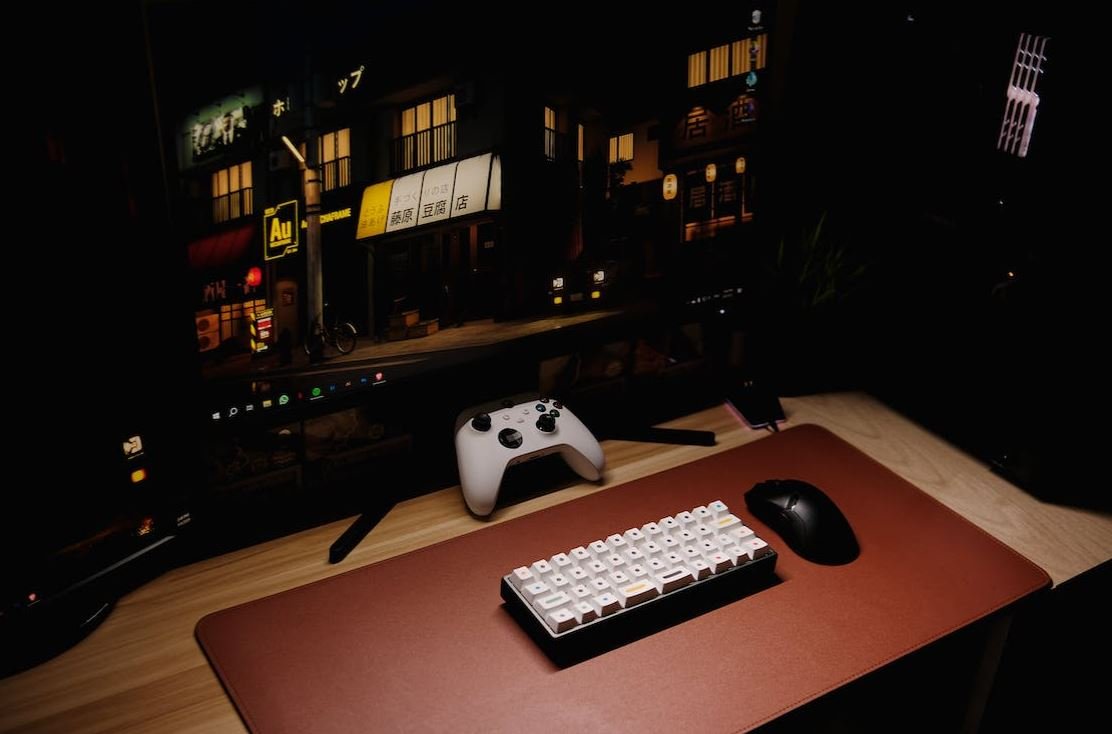
Common Misconceptions
Misconception 1: Expensive equipment is necessary for podcasting as a beginner
Many people mistakenly believe that they need to invest in expensive podcast equipment right from the start. However, this is not true. You can produce a high-quality podcast with modest equipment. Focus on getting a decent microphone, a pair of headphones, and a computer with audio editing software.
- Good sound quality can be achieved with budget-friendly microphones
- Digital audio workstations offer various free options with basic editing features
- Headphones that isolate external noise are more important than expensive ones
Misconception 2: Recording in a professional studio is essential for a successful podcast
Many people have the misconception that they need to rent a professional recording studio in order to have a successful podcast. However, it is possible to achieve professional-sounding results in the comfort of your own home. With the right equipment, soundproofing, and a little bit of knowledge about audio editing, you can create a high-quality podcast from the comfort of your own space.
- Invest in basic soundproofing materials to minimize background noise
- Learn about room acoustics to optimize your recording space
- Audio editing software can enhance the quality of your recordings
Misconception 3: Podcasting requires technical expertise
Some people may believe that podcasting requires a high level of technical knowledge and skills. However, with modern technology and user-friendly software, podcasting has become more accessible to beginners. While a basic understanding of audio recording and editing can be helpful, it is not a prerequisite for starting a podcast.
- Choose user-friendly audio editing software for beginners
- Online tutorials and guides can help you learn the necessary technical skills
- Start with simple recording setups and gradually learn more advanced techniques
Misconception 4: A large audience is necessary to monetize a podcast
Many people mistakenly believe that they need a large audience in order to make money from their podcast. However, this is not always the case. While a large audience certainly helps in attracting sponsors and advertisers, there are other ways to monetize a podcast, such as selling merchandise, offering premium content or services, or crowdfunding.
- Explore different monetization options suitable for your podcast niche
- Create engaging content that resonates with your target audience
- Building a loyal and engaged community can lead to potential monetization opportunities
Misconception 5: Podcasting is oversaturated and it is too late to start
It is a common misconception that the podcasting market is oversaturated, and it is too late to start a podcast. While it’s true that there are many podcasts out there, the demand for diverse and niche content is also increasing. Starting a podcast now can still provide opportunities for success if you offer unique perspectives, original content, and engage with your target audience.
- Identify a niche or unique angle for your podcast to stand out
- Consistency, quality, and promoting your podcast are key to gaining visibility
- Collaborate with other podcasters to expand your reach and grow your audience

Choosing the Right Podcast Microphone
When starting a podcast, one of the key considerations is selecting the right microphone. The following table provides a comparison of popular podcast microphones, highlighting their key features and price ranges:
| Microphone | Key Features | Price Range |
|---|---|---|
| Shure SM7B | Dynamic microphone, excellent for vocals, built-in pop filter | $399 |
| Rode PodMic | Dynamic microphone, tailored for podcasting, internal shockmount | $99 |
| Audio-Technica ATR2100x | Dynamic microphone, USB and XLR outputs, headphone jack | $99 |
| Blue Yeti | Condenser microphone, multiple polar patterns, plug-and-play setup | $129 |
| Electro-Voice RE20 | Dynamic microphone, broadcast-quality, bass roll-off switch | $449 |
Selecting the Ideal Headphones for Podcasting
Having the right headphones is crucial for podcasting as they allow hosts to monitor audio quality and ensure a smooth recording. The following table showcases a range of headphones suitable for podcasters, along with their features and prices:
| Headphones | Key Features | Price Range |
|---|---|---|
| Sennheiser HD 650 | Open-back design, accurate sound reproduction, comfortable fit | $499 |
| Audio-Technica ATH-M50x | Closed-back design, excellent sound isolation, professional sound | $149 |
| Beyerdynamic DT 990 Pro | Open-back design, wide soundstage, adjustable headband | $179 |
| Sony WH-1000XM4 | Noise-canceling, optimized for voice communication, long battery life | $349 |
| Audeze LCD-2 | Planar magnetic drivers, detailed audio reproduction, luxurious build | $899 |
Different Types of Microphone Stands
For a podcaster, a reliable and adjustable microphone stand is essential to achieve optimal positioning and reduce unwanted noise. Explore the variety of microphone stands in the table below:
| Microphone Stand | Key Features | Price Range |
|---|---|---|
| Heil Sound PL-2T Overhead Broadcast Boom | Adjustable, extends up to 2 feet, built-in cable management | $120 |
| Rode PSA1 Swivel Mount Studio Microphone Boom Arm | 360-degree rotation, maximum reach of 33 inches, sturdy construction | $99 |
| Knox Gear Professional Microphone Stand | Collapsible design, tripod base, adjustable height up to 66 inches | $39 |
| Ultimate Support MC-40B Pro Microphone Stand | One-hand height adjustment, tripod base, durable build | $59 |
| On-Stage MS7701B Tripod Microphone Stand | Lightweight, foldable, adjustable height up to 68 inches | $29 |
Recording Software for Podcasters
When it comes to recording your podcast, choosing the right software is vital. Take a look at the following table, which presents a few popular recording software options, outlining their features:
| Recording Software | Key Features | Price Range |
|---|---|---|
| Audacity | Free, open-source, multi-track recording, extensive audio editing | Free |
| Adobe Audition | Professional-grade audio editing, advanced features, extensive effects library | $20.99/month |
| GarageBand | Easy-to-use interface, pre-made templates, Apple ecosystem integration | Free (for Apple users) |
| Reaper | Flexible customization, low CPU usage, affordable licensing options | $60 (discounted license), $225 (commercial license) |
| Logic Pro X | Professional-grade recording and editing, vast selection of virtual instruments | $199.99 (one-time purchase) |
Pop Filters: Reducing Plosives in Your Recordings
For crystal-clear audio, a pop filter is an accessory no podcaster should overlook. The table below showcases different pop filters, designed to minimize plosives and enhance vocal clarity:
| Pop Filter | Key Features | Price Range |
|---|---|---|
| Aokeo Professional Microphone Pop Filter | Dual layer, double mesh design, adjustable gooseneck | $9 |
| Stedman Corporation Proscreen XL Pop Filter | Acoustic metal screen, eliminates plosives, durable construction | $41 |
| Neewer Microphone Pop Filter | Triple-layered, double nylon mesh, flexible gooseneck | $7 |
| Sennheiser MD 42 Pop Filter | Purpose-built for Sennheiser MD 42 microphones | $23 |
| Aokeo Round Shape Pop Filter | Circular design, double-layered, anti-slip and scratch foam pad | $6 |
Preventing Audio Reflections with Acoustic Treatment
Minimizing audio reflections is crucial for achieving professional sound quality in podcast recordings. Consider the following table, which presents various acoustic treatment options to ensure a controlled recording environment:
| Acoustic Treatment | Key Features | Price Range |
|---|---|---|
| Auralex Acoustics Studiofoam Panels | High-density foam, effective sound absorption, easy installation | $119 (12-pack) |
| Audimute Acoustic Panels | Recycled materials, noise reduction coefficient of 1.0, customizable designs | $109 (8-pack) |
| ATS Acoustics Acoustic Panels | Premium fabric-wrapped panels, effective absorption, multiple colors | $109 (6-pack) |
| GIK Acoustics Soffit Bass Trap | Low-frequency absorption, corner placement, built-in Scatter Plate | $159 (1 unit) |
| Primacoustic London 12 Room Kit | Complete room treatment package, easy to install, high-quality components | $489 |
Audio Interfaces for High-Quality Sound
An audio interface acts as the bridge between your microphones, headphones, and computer, allowing you to capture professional-grade sound. Explore the different audio interfaces in the table below:
| Audio Interface | Key Features | Price Range |
|---|---|---|
| Focusrite Scarlett 2i2 | 2×2 USB-C interface, direct monitoring, high-performance converters | $159 |
| Universal Audio Apollo Twin X | Thunderbolt 3 interface, real-time UAD processing, high-resolution audio | $899 |
| PreSonus AudioBox USB 96 | 2×2 USB interface, MIDI I/O, Studio One Artist software included | $109 |
| RME Babyface Pro | USB interface, low-latency performance, high-quality mic preamps | $749 |
| Steinberg UR22C | 2×2 USB-C interface, MIDI I/O, Loopback function for podcast streamers | $229 |
Podcast Mixers for Advanced Audio Control
Podcast mixers offer superior control over audio inputs, providing the ability to fine-tune levels, add effects, and enhance overall sound quality. Here are some popular podcast mixers and their features:
| Podcast Mixer | Key Features | Price Range |
|---|---|---|
| Behringer Xenyx Q802USB | 8-input mixer, built-in USB audio interface, British-style EQ | $79 |
| Zoom LiveTrak L-8 | 8-channel mixer, 12-track recorder, customizable sound effects | $399 |
| Mackie ProFX12v3 | 12-channel mixer, professional effects, built-in 2×4 USB interface | $279 |
| Soundcraft Notepad-12FX | 12-channel mixer, Lexicon effects, intuitive design | $169 |
| Allen & Heath ZED-6 | 6-channel analog mixer, studio-quality preamps, 2-band EQ | $179 |
Editing Software for Polishing Your Podcast
After recording, editing your podcast is crucial in order to achieve a professional and polished final product. The following table presents some popular editing software options:
| Editing Software | Key Features | Price Range |
|---|---|---|
| Adobe Audition | Professional-grade audio editing, multitrack mixing, powerful effects | $20.99/month |
| GarageBand | Easy-to-use interface, pre-made templates, simple editing tools | Free (for Apple users) |
| Audacity | Free, open-source, multi-track editing, extensive audio effects | Free |
| Adobe Premiere Pro | Advanced video editing, seamless audio integration, comprehensive tools | $20.99/month |
| Pro Tools | Industry-standard editing, extensive plugin support, professional workflows | $29.99/month |
Conclusion
Creating a successful podcast requires the right equipment that suits your needs and budget. From microphones to headphones, recording software to mixers, selecting the right tools can greatly impact the overall quality of your podcast. By understanding the features and prices of various podcasting equipment, you can make informed decisions to ensure a professional and engaging podcasting experience for you and your listeners. Remember to choose equipment that aligns with your specific requirements and allows your unique voice to shine through. With the right equipment and a passion for podcasting, the possibilities are endless!
Frequently Asked Questions
Podcast Equipment Anfänger
FAQs
-
What equipment do I need as a beginner to start a podcast?
As a beginner, you will need a few essential podcasting equipment, including a quality microphone, headphones, audio interface or mixer, and recording software. Additionally, a pop filter and a microphone stand can also be beneficial for improving the sound quality of your recordings.
-
What type of microphone should I use for podcasting?
Ideally, you should use a condenser microphone for podcasting as it offers better sound quality and sensitivity. USB microphones are popular choices for beginners as they are easy to use, affordable, and plug directly into your computer without the need for an audio interface.
-
Should I choose an XLR or USB microphone?
Whether you should choose an XLR or USB microphone depends on your specific needs. USB microphones are more beginner-friendly as they don’t require additional equipment. XLR microphones, on the other hand, provide a higher audio quality and can be connected to professional audio interfaces or mixers.
-
What is the purpose of an audio interface or mixer?
An audio interface or mixer is used to connect your microphone and other audio sources to your computer or recording device. It helps convert analog signals from the microphone into digital format, ensuring better sound quality and control over audio inputs and outputs.
-
What are some popular recording software options for podcasting?
Some popular recording software options for podcasting include Audacity (free and open-source), Adobe Audition, GarageBand (for Mac users), and Reaper. These software packages offer various features for editing, mixing, and producing your podcast episodes.
-
What is the purpose of a pop filter?
A pop filter is a screen or foam shield that is placed in front of the microphone to reduce or eliminate plosive sounds (such as ‘p’ and ‘b’ sounds) during recording. It helps create a cleaner and more professional sound by preventing harsh bursts of air hitting the microphone.
-
Should I invest in headphones for podcasting?
Yes, investing in a good pair of headphones is important for podcasting. Headphones allow you to monitor your audio while recording, ensuring that you capture clear and high-quality sound. They also help in editing and reviewing your recordings for any errors or inconsistencies.
-
Are there any free resources for learning about podcasting equipment and techniques?
Yes, there are many free resources available online to learn about podcasting equipment and techniques. You can find tutorials, articles, and videos on websites, forums, and YouTube channels dedicated to podcasting. Additionally, some manufacturers provide free educational materials and guides on their websites.
-
Can I start a podcast without a big budget for equipment?
Yes, you can definitely start a podcast even with a limited budget. There are affordable entry-level podcasting kits available that include all the essential equipment you need to get started. Additionally, using free recording software and leveraging free online resources can help you create a quality podcast without breaking the bank.
-
What other accessories should I consider for podcasting?
Apart from the basic podcasting equipment, there are a few accessories that can enhance your podcasting experience. These include a boom arm or microphone stand for better positioning, a shock mount to reduce vibrations and handling noise, and acoustic treatment (such as foam panels or diffusers) to improve the acoustics of your recording space.


Leave a Reply