Podcast Equipment for iPad
Are you an aspiring podcaster who wants to produce high-quality content using your iPad? With the increasing popularity of podcasts, there are plenty of equipment options available that are compatible with iPads. In this article, we will explore some of the best podcast equipment for iPad, helping you create professional-sounding audio wherever you go.
Key Takeaways
- There are several podcast equipment options available for iPad users.
- Investing in a good microphone is essential for high-quality audio.
- Headphones and audio interfaces can enhance your recording and editing experience.
- Portable mixers provide flexibility for on-the-go podcasting.
- Don’t forget about pop filters and boom arms for better sound control.
Microphone
One of the most important pieces of podcasting equipment is a high-quality microphone. It is the key to capturing clear and professional audio. There are many microphones available for iPad users, including USB microphones that can be directly plugged into your device. An excellent option to consider is the Blue Yeti USB Microphone, known for its excellent sound quality and versatility.
Investing in a good microphone allows you to deliver professional-sounding audio to your listeners.
Headphones and Audio Interfaces
Another essential component of your podcasting setup is a pair of headphones. They help you monitor audio levels, ensure sound quality, and catch any background noise or technical issues while recording. Additionally, using an audio interface can greatly improve your recording and editing experience on an iPad. It allows you to connect professional XLR microphones and other audio devices to your device. Popular audio interfaces for iPad include the Focusrite Scarlett 2i2 and the Zoom U-44.
Using headphones and audio interfaces enhances your ability to monitor and control your podcast’s audio quality.
Portable Mixers
If you plan on recording podcasts on-the-go, consider investing in a portable mixer. These devices provide flexibility and control over multiple audio inputs, allowing you to connect microphones, instruments, and other sound sources. The Zoom LiveTrak L-8 and the Behringer Xenyx Q802USB are popular portable mixers that work well with iPads.
- The Zoom LiveTrak L-8 offers 8 channels and advanced recording features.
- The Behringer Xenyx Q802USB is a compact option with built-in USB audio interface.
Pop Filters and Boom Arms
To ensure impeccable sound quality, consider adding a pop filter to your microphone setup. Pop filters reduce plosives and breath sounds, resulting in cleaner recordings. Another useful accessory is a boom arm, which holds your microphone in place and minimizes vibrations and other unwanted noise.
Using pop filters and boom arms helps minimize unwanted noises and ensures clear audio.
Table 1: Comparison of USB Microphones
| Microphone Model | Price | Key Features |
|---|---|---|
| Blue Yeti | $129 | – Multiple polar pattern options – Gain control – Plug-and-play simplicity |
| Rode NT-USB Mini | $99 | – Studio-quality sound – Ultra-compact design – Integrated pop filter |
| Audio-Technica ATR2100x-USB | $99 | – XLR and USB connectivity – Built-in headphone jack – Dynamic microphone element |
Table 2: Comparison of Audio Interfaces
| Audio Interface Model | Price | Key Features |
|---|---|---|
| Focusrite Scarlett 2i2 | $159 | – 2 XLR inputs – Balanced audio outputs – Low-latency performance |
| Zoom U-44 | $249 | – Four-channel audio interface – 48V phantom power support – Output monitoring with mix balance control |
Table 3: Comparison of Portable Mixers
| Mixer Model | Price | Key Features |
|---|---|---|
| Zoom LiveTrak L-8 | $399 | – 8-channel mixer – Touchscreen interface – 12-track simultaneous recording |
| Behringer Xenyx Q802USB | $99 | – 8-input mixer – Built-in USB audio interface – British-style EQs |
Final Thoughts
In conclusion, having the right podcasting equipment for your iPad can significantly enhance your podcasting experience and improve the overall quality of your content. A good microphone, headphones, audio interfaces, portable mixers, pop filters, and boom arms are all important components to consider. With the right equipment, you can produce professional-sounding audio recordings that captivate your audience.
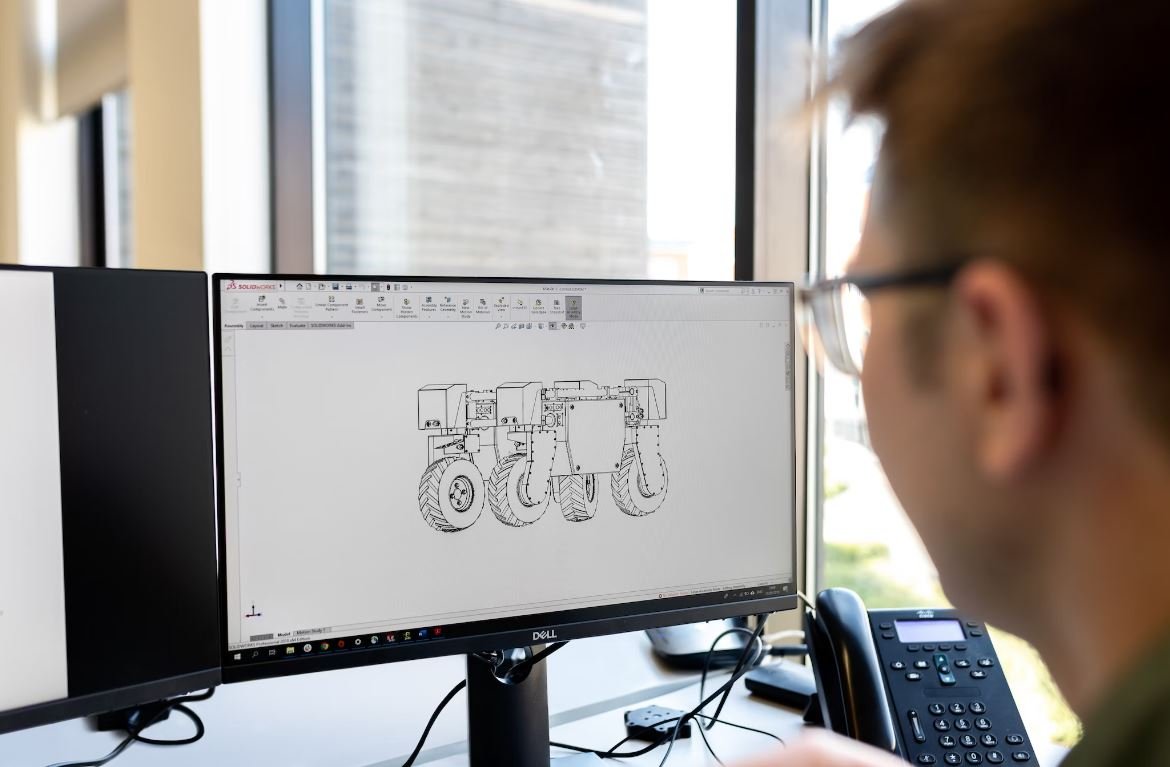
Common Misconceptions
Podcast Equipment for iPad
When it comes to podcasting with an iPad, there are several common misconceptions that people often have. Let’s debunk some of these myths and clarify the truth about podcast equipment for iPads.
- You need expensive equipment to podcast with an iPad.
- Podcasting on an iPad is limited to basic audio recording.
- An iPad cannot support professional-grade podcasting equipment.
Firstly, a common misconception is that you need expensive equipment to podcast with an iPad. While there are high-end podcasting setups available, you don’t necessarily need them to get started. There are many affordable and beginner-friendly options that work perfectly with iPads. USB microphones or portable podcasting kits are great budget-friendly choices.
- USB microphones or portable podcasting kits are affordable options.
- Several apps on iPads can enhance audio quality without expensive equipment.
- Using accessories like pop filters and microphone stands can improve sound without breaking the bank.
Another misconception is that podcasting on an iPad is limited to basic audio recording. On the contrary, there are numerous apps available that offer a wide range of features for podcasters. From audio editing to publishing, these apps allow you to have a complete podcasting experience directly on your iPad. These apps often have intuitive interfaces and functionalities that can rival desktop software.
- Podcasting apps on iPads offer advanced audio editing capabilities.
- Several apps allow you to record interviews remotely using your iPad.
- You can easily publish and promote your podcast directly from your iPad.
Finally, some believe that an iPad cannot support professional-grade podcasting equipment. While it is true that iPads have limitations compared to desktop computers, they can still accommodate a variety of professional equipment. With the help of USB-C hubs or Lightning adapters, you can connect microphones, mixers, and headphones to your iPad. Additionally, iPad Pro models have powerful processors and ample storage capacity, making them suitable for professional podcast production.
- USB-C hubs and Lightning adapters enable connection to professional audio equipment.
- iPad Pro models offer powerful processors for audio processing.
- iPads have enough storage capacity to handle large audio files and podcasts.

Introduction
Podcasting has become a popular medium for sharing ideas, stories, and information. With the rise in iPad usage, podcasters are constantly looking for better equipment to enhance their recording quality. In this article, we present 10 fascinating tables highlighting various aspects of podcast equipment for iPad that can help you take your podcasting game to the next level. Get ready to explore a world of possibilities!
Table: Top 10 Podcasting Microphones for iPad
A good microphone is essential for excellent audio quality. Here are the top 10 microphones compatible with iPads that can significantly elevate your podcasting experience.
| Microphone Name | Price | Polar Pattern | Connector |
|---|---|---|---|
| Blue Yeti | $129 | Cardioid, bidirectional, omnidirectional, stereo | USB |
| Rode NT-USB | $169 | Cardioid | USB |
| Audio-Technica ATR2100x | $99 | Cardioid | USB, XLR |
| Shure MV88 | $149 | Cardioid, bidirectional, omnidirectional, stereo | Lightning |
| Samson Q2U | $59 | Cardioid | USB, XLR |
Table: Comparison of Podcast Recording Software for iPad
When it comes to recording your podcast, selecting the right software is crucial. Let’s compare some of the popular recording software options available for iPads.
| Software Name | Price | Availability | Features |
|---|---|---|---|
| GarageBand | Free | iOS | Virtual instruments, multi-track recording |
| Ferrite Recording Studio | $24.99 | iOS | Editing tools, noise reduction |
| Anchor | Free | iOS, Android | Distribution, remote recording |
| TwistedWave Audio Editor | $9.99 | iOS | Batch processing, EQ effects |
| Hindenburg Journalist | $95 | iOS, Windows | Automatic audio leveling, voice profiler |
Table: Top 5 Pop Filters for iPad Podcasting
Eliminating unwanted popping sounds from your recordings is essential to a professional podcast. Check out our top 5 recommended pop filters specifically designed for iPad podcasting!
| Pop Filter Name | Price | Compatibility |
|---|---|---|
| Aokeo Professional Microphone Pop Filter | $14.99 | Universal |
| Stedman Corporation Proscreen Studio Pop Screen | $79 | Universal |
| Neewer NW(B-3) 6-Inch Pop Filter | $10.99 | Universal |
| Samson PS01 Microphone Pop Filter | $24.99 | Universal |
| PEMOTech Universal Microphone Pop Filter | $5.99 | Universal |
Table: Comparison of iPad audio interfaces for podcasting
Audio interfaces allow you to connect professional microphones and instruments to your iPad. Let’s compare some popular options available for podcasting.
| Audio Interface Name | Price | Input Channels | Output Channels |
|---|---|---|---|
| Focusrite Scarlett 2i2 (3rd Gen) | $159.99 | 2 | 2 |
| PreSonus AudioBox iTwo | $159.95 | 2 | 2 |
| Behringer U-Phoria UM2 | $49.99 | 2 | 2 |
| Apogee Duet | $499.95 | 2 | 2 |
| MOTU M2 | $169.95 | 2 | 2 |
Table: Top 10 iPad Stands for Podcasting
Having a sturdy and adjustable iPad stand can significantly improve your podcasting experience. Check out our top 10 versatile iPad stands for a comfortable setup!
| Stand Name | Price | Compatibility | Adjustability |
|---|---|---|---|
| iKross 2-in-1 Tablet & Cellphone Adjustable Swing Extended Cup Mount Holder | $19.99 | Universal | 360° rotation, flexible positioning |
| OHLPRO Tablet Stand | $16.98 | Universal | Multi-angle adjustment, foldable |
| Twelve South Compass Pro | $59.99 | iPad Pro (Multiple Models) | Folds flat, precision angle adjustment |
| Magichold 360º Rotating Height Adjustable Tripod Stand | $44.99 | iPad Mini, iPad Air, iPad Pro | 360° rotation, adjustable height |
| Lamicall Adjustable Tablet Stand | $19.99 | Universal | 360° rotation, ergonomic design |
Table: Comparison of Podcasting Mixers for iPad
If you want to control sound levels and add effects to your podcast, a reliable mixer is a must-have. Let’s compare some popular podcasting mixers compatible with iPads.
| Mixer Name | Price | Input Channels | Output Channels |
|---|---|---|---|
| Behringer Xenyx Q802USB | $89.99 | 8 | 2 |
| Yamaha MG10XU | $199.99 | 10 | 2 |
| Mackie ProFXV3 Series, 6-Channel Mixer | $189.99 | 6 | 2 |
| Allen & Heath ZEDi-10FX | $269.99 | 10 | 4 |
| Zoom LiveTrak L-8 | $399.99 | 8 | 2 |
Table: Comparison of iPad Headphones for Podcast Monitoring
Using headphones for podcast monitoring helps you catch and correct any audio issues. Let’s compare some popular headphones compatible with iPads.
| Headphone Name | Price | Compatibility | Features |
|---|---|---|---|
| Beyerdynamic DT 770 PRO | $179 | 3.5mm Jack | Closed-back design, excellent sound isolation |
| Sennheiser HD 660 S | $499.95 | 3.5mm Jack | Open-back design, high-resolution audio |
| Audeze LCD-2 | $995 | 3.5mm Jack | Planar magnetic drivers, detailed sound reproduction |
| Audio-Technica ATH-M50x | $149 | 3.5mm Jack | Critically acclaimed sonic performance |
| Sony WH-1000XM4 | $348 | 3.5mm Jack, Bluetooth | Active noise cancellation, wireless capability |
Table: Comparison of Portable Sound Booths for iPad Podcasters
To achieve professional sound quality, soundproofing and acoustic treatment are necessary. Here’s a comparison of portable sound booths suitable for iPad podcasters.
| Sound Booth Name | Price | Size | Compatibility |
|---|---|---|---|
| Monoprice Microphone Isolation Shield | $77.99 | 16″ x 12″ x 8″ | Universal |
| SE Electronics Reflexion Filter PRO | $269 | 18.93″ x 13.39″ x 5.51″ | Universal |
| Triad Orbit Iso-02 Portable Isolation Booth | $349 | 20″ x 20″ x 25″ | Universal |
| Thunderdome Studio Soundproofing Barrier | $399.95 | 39.5″ x 39.5″ x 1.8″ | Universal |
| VocalBoothToGo VOMO | $899.95 | 78″ x 24″ x 24″ | Universal |
Conclusion
Equipped with the right podcasting equipment for your iPad, you can unlock endless creative possibilities for your podcast. Whether it’s selecting the perfect microphone, capturing high-quality audio with a reliable audio interface, or finding suitable stands and accessories to optimize your setup, each element contributes to an exceptional podcasting experience. Invest in quality equipment, unleash your creativity, and connect with your audience like never before. Happy podcasting!
Frequently Asked Questions
Q: What equipment do I need to start podcasting on my iPad?
A: To start podcasting on your iPad, you will need a few essential pieces of equipment such as a quality microphone, headphones, a pop filter, a microphone stand, and a compatible audio interface.
Q: Can I use any type of microphone for podcasting on my iPad?
A: You can technically use any microphone that is compatible with your iPad. However, it is recommended to invest in a microphone specifically designed for podcasting to ensure the best audio quality and minimize background noise.
Q: What is a pop filter and why do I need one?
A: A pop filter is a screen or shield that is placed in front of the microphone to reduce plosive sounds, such as “p” and “b” sounds, that can cause distortion in your recordings. It helps to produce clearer and more professional-sounding audio.
Q: How do I connect my microphone to my iPad?
A: You will need a compatible audio interface to connect your microphone to your iPad. Simply plug your microphone into the audio interface, then connect the interface to your iPad using the appropriate cables (e.g., lightning to USB adapter or USB-C to USB adapter).
Q: Are there any podcasting apps available for iPads?
A: Yes, there are several podcasting apps available for iPads such as GarageBand, Anchor, and Spreaker Studio. These apps allow you to record, edit, and publish your podcasts directly from your iPad.
Q: Do I need headphones for podcasting on my iPad?
A: While not absolutely necessary, using headphones can greatly improve the quality of your recordings. They allow you to monitor your audio in real-time, ensuring proper levels and detecting any issues or background noise during recording.
Q: Can I edit my podcast episodes on my iPad?
A: Yes, you can edit your podcast episodes on your iPad using various editing apps such as GarageBand, Ferrite Recording Studio, or Adobe Audition. These apps offer features like trimming, adding music or sound effects, and adjusting levels to create professional-quality podcasts.
Q: How do I publish my podcast episodes from my iPad?
A: Once you have edited your podcast episodes, you can publish them directly from your iPad using podcasting apps like Anchor or Spreaker Studio. These apps allow you to upload your episodes, add episode descriptions and artwork, and distribute your podcast to various platforms, including Apple Podcasts and Spotify.
Q: Is it possible to interview guests remotely on my iPad?
A: Yes, you can conduct remote interviews on your iPad using video conferencing apps such as Skype, Zoom, or FaceTime. Connect your microphone and headphones to your iPad, launch the video conferencing app, and invite your guest to join the call.
Q: Can I record podcast episodes on location using my iPad?
A: Absolutely! With the right equipment, you can record podcast episodes on location using your iPad. Portable microphones, audio interfaces, and headphones allow you to capture high-quality audio while traveling or recording in different environments.


Leave a Reply