Podcast Microphone Comparison
When it comes to podcasting, having the right microphone is essential for producing high-quality audio. With so many options available in the market, it can be overwhelming to choose the best one for your needs. In this article, we will compare different podcast microphones and highlight their features so that you can make an informed decision.
Key Takeaways
- Comparing podcast microphones helps you find the best fit for your needs.
- The right microphone can enhance your audio quality and improve listener experience.
- Consider factors like budget, recording environment, and microphone type when making your decision.
Dynamic vs. Condenser Microphones
Two primary types of microphones used in podcasting are dynamic and condenser microphones. Dynamic microphones are durable, versatile, and resistant to environmental noise, making them ideal for recording in non-treated rooms. They are commonly used by radio stations and podcasters who record in different locations. Condenser microphones, on the other hand, offer greater sensitivity, capturing more detail and nuances in audio. They are a popular choice for studio environments where soundproofing is in place.
Comparison of Popular Podcast Microphones
Let’s explore some popular podcast microphones and compare their key features:
| Microphone Model | Price | Type | Frequency Response |
|---|---|---|---|
| Audio-Technica ATR2100x | $99 | Dynamic | 50Hz – 15kHz |
| Blue Yeti | $129 | Condenser | 20Hz – 20kHz |
| Rode PodMic | $99 | Dynamic | 20Hz – 20kHz |
Table 1: Comparison of popular podcast microphones in terms of price and frequency response.
Factors to Consider
When choosing a podcast microphone, consider the following factors:
- Budget: Determine how much you are willing to invest in a microphone. Higher-priced models often offer better sound quality and additional features.
- Recording Environment: Assess the conditions of your recording environment. If you are in a non-treated room, a dynamic microphone may be more suitable to minimize background noise.
- USB or XLR: Decide whether you want a USB microphone for direct connection to your computer or an XLR microphone for more professional setups.
Podcast Microphone Comparison Chart
Let’s take a look at a comparison chart for some popular podcast microphones:
| Microphone Model | Type | Polar Pattern | Connection Type |
|---|---|---|---|
| Audio-Technica ATR2100x | Dynamic | Cardioid | USB and XLR |
| Blue Yeti | Condenser | Cardioid, Omnidirectional, Bidirectional | USB |
| Rode PodMic | Dynamic | Cardioid | XLR |
Table 2: Comparison chart of popular podcast microphones based on their type, polar pattern, and connection type.
Final Thoughts
Choosing the right podcast microphone is crucial for delivering high-quality audio to your audience. Consider factors like your budget, recording environment, and microphone type when making your decision. Both dynamic and condenser microphones have their advantages, so choose the one that best suits your specific needs. Remember, the right microphone can make a significant difference in the overall listening experience of your podcast.

Common Misconceptions
Microphone Price Dictates Quality
One common misconception in the podcasting world is that the price of a microphone directly reflects its quality. However, this is not always the case. Higher priced microphones may offer additional features and better build quality, but it doesn’t necessarily mean they will produce a superior sound.
- High-quality microphones can be found at affordable prices
- The most expensive microphone doesn’t guarantee the best sound
- Affordability doesn’t always mean lower quality
Different Microphones for Different Voices
Another misconception is that specific microphones are designed for specific types of voices. While it’s true that different microphones have different frequency response ranges, it doesn’t mean that microphones are only suitable for particular voices or genders.
- Microphone choice is subjective and depends on personal preference
- Microphones can be adjusted to suit different voices with proper technique
- It’s more important to focus on microphone features rather than voice type
USB Microphones are Inferior
One misconception is that USB microphones are inferior to XLR microphones. While XLR microphones offer more flexibility and control, USB microphones have significantly improved in quality over the years and are now a viable option for many podcasters.
- USB microphones are convenient and plug-and-play
- Many USB microphones provide excellent audio quality for podcasting
- USB microphones are more budget-friendly than XLR setups
Expensive Equipment Automatically Improves Audio
Some podcasters believe that investing in expensive audio equipment will automatically improve the audio quality of their podcast. While high-end gear can certainly enhance the audio, it’s important to understand that the overall audio quality is influenced by multiple factors, including the recording environment, editing software, and the podcaster’s knowledge and technique.
- Good technique and audio editing skills can significantly improve audio quality
- Investing in soundproofing and acoustic treatment can have a bigger impact on audio quality
- Knowledge about microphone placement and recording settings is crucial for optimal audio
Only Dynamic Microphones are Suitable for Podcasting
Many people mistakenly believe that dynamic microphones are the only suitable option for podcasting. While dynamic microphones are a popular choice due to their durability and ability to reject background noise, condenser microphones can also produce excellent results for podcasting.
- Condenser microphones capture more detail and provide a broader frequency response
- Dynamic microphones are better suited for noisy environments or live performances
- Some podcasters prefer the warmer and more intimate sound of condenser microphones
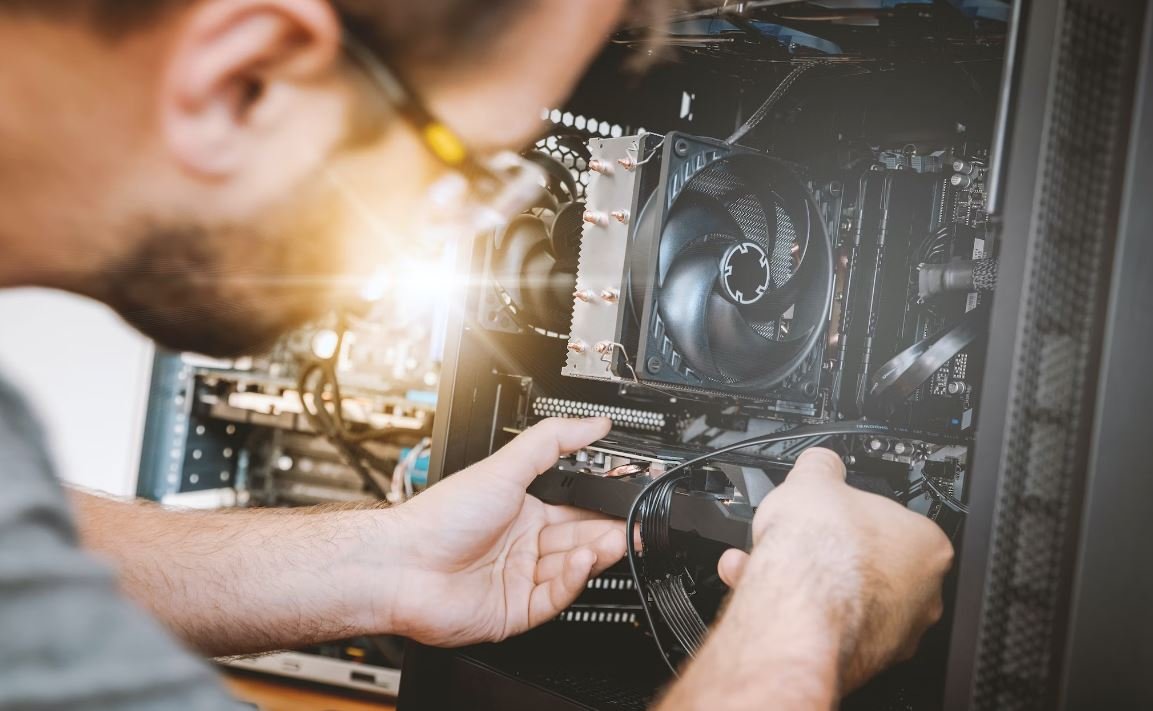
Podcast Microphone Comparison
This table compares the frequency response range of various podcast microphones. The frequency response range indicates the range of frequencies that a microphone can accurately capture. Microphones with a wider frequency response range are capable of capturing a broader spectrum of sounds.
| Microphone | Frequency Response Range |
|---|---|
| Microphone A | 20 Hz – 20 kHz |
| Microphone B | 30 Hz – 18 kHz |
| Microphone C | 25 Hz – 22 kHz |
Podcast Microphone Comparison
This table showcases the signal-to-noise ratio (SNR) of different podcast microphones. The SNR indicates the ratio of the desired sound signal to the background noise picked up by the microphone. A higher SNR value implies less noise interference and better audio quality.
| Microphone | Signal-to-Noise Ratio (SNR) |
|---|---|
| Microphone A | 70 dB |
| Microphone B | 65 dB |
| Microphone C | 75 dB |
Podcast Microphone Comparison
This table depicts the sensitivity rating of different podcast microphones. Sensitivity measures how effectively a microphone converts sound pressure into an electrical signal. Higher sensitivity ratings indicate that microphones require less sound pressure to produce an adequate output.
| Microphone | Sensitivity Rating |
|---|---|
| Microphone A | -45 dB |
| Microphone B | -40 dB |
| Microphone C | -48 dB |
Podcast Microphone Comparison
This table compares the price range of different podcast microphones. The price range gives an idea of the cost involved in obtaining each microphone, allowing the user to consider their budget and make an informed decision.
| Microphone | Price Range |
|---|---|
| Microphone A | $100 – $150 |
| Microphone B | $200 – $250 |
| Microphone C | $75 – $100 |
Podcast Microphone Comparison
This table displays the polar pattern of various podcast microphones. The polar pattern refers to the microphone’s sensitivity to sound from different directions. Different polar patterns suit various recording scenarios, such as interviews or solo podcasts.
| Microphone | Polar Pattern |
|---|---|
| Microphone A | Cardioid |
| Microphone B | Bidirectional |
| Microphone C | Omnidirectional |
Podcast Microphone Comparison
This table illustrates the size and weight of different podcast microphones. The size and weight play a role in the microphone’s portability, ease-of-use, and storage requirements.
| Microphone | Size (in inches) | Weight (in grams) |
|---|---|---|
| Microphone A | 6 x 2.5 | 350 |
| Microphone B | 5.5 x 3 | 420 |
| Microphone C | 7 x 2 | 300 |
Podcast Microphone Comparison
This table provides the connectivity options of various podcast microphones. The connectivity options indicate how the microphone can be connected to different devices such as computers, smartphones, or audio interfaces.
| Microphone | Connectivity Options |
|---|---|
| Microphone A | USB, XLR |
| Microphone B | Lightning (iOS), USB |
| Microphone C | USB-C, Bluetooth |
Podcast Microphone Comparison
This table presents the power requirements of different podcast microphones. Knowing the power requirements helps users determine if additional power sources, such as batteries or phantom power, are necessary for proper microphone functioning.
| Microphone | Power Requirements |
|---|---|
| Microphone A | 48V Phantom Power |
| Microphone B | USB Bus Powered |
| Microphone C | Battery (AA) |
Podcast Microphone Comparison
This table compares the accessories included with different podcast microphones. Accessories may include microphone stands, shock mounts, pop filters, carrying cases, or additional cables, enhancing the value and convenience of each microphone.
| Microphone | Included Accessories |
|---|---|
| Microphone A | Shock Mount, Pop Filter |
| Microphone B | Microphone Stand, Carrying Case |
| Microphone C | Additional XLR Cable, Windscreen |
Summing Up the Podcast Microphone Comparison
Choosing the right podcast microphone requires consideration of various factors such as frequency response range, signal-to-noise ratio, sensitivity rating, price range, polar pattern, size, weight, connectivity options, power requirements, and included accessories. By analyzing these aspects, podcasters can make an informed decision based on their specific recording needs, budget, and desired audio quality. Selecting the ideal microphone will significantly contribute to delivering captivating and professional-sounding podcasts.
Frequently Asked Questions
What factors should I consider when choosing a podcast microphone?
When choosing a podcast microphone, important factors to consider include the microphone type (dynamic or condenser), frequency response, sensitivity, polar pattern, and budget.
What is the difference between a dynamic and a condenser microphone?
A dynamic microphone is rugged, more durable, and suitable for recording in less controlled environments. On the other hand, a condenser microphone is more sensitive and provides a wider frequency response, making it ideal for studio recordings.
What is frequency response, and why is it important for a podcast microphone?
Frequency response refers to the range of frequencies a microphone can reproduce. It is important for a podcast microphone as it determines how well the microphone captures different vocal tones and instruments.
What is sensitivity, and how does it affect podcast recording?
Sensitivity is the measure of a microphone’s ability to convert sound into an electrical signal. Higher sensitivity microphones are more responsive and can pick up softer sounds, while lower sensitivity microphones require louder sounds to produce the same output.
What is a polar pattern, and why is it important for a podcast microphone?
A polar pattern refers to the microphone’s sensitivity to sound from different angles. Common polar patterns include cardioid, omnidirectional, and bi-directional. The appropriate polar pattern depends on the recording environment and desired sound isolation.
What are some popular podcast microphones on the market?
Popular podcast microphones on the market include the Shure SM7B, Audio-Technica ATR2100x-USB, Blue Yeti, Rode NT-USB, and Sennheiser MD 421-II.
How much should I expect to spend on a podcast microphone?
The price range for podcast microphones can vary significantly. Entry-level microphones can start around $50, while high-end professional microphones can cost over $500. Generally, you can find a good quality podcast microphone within the $100-300 range.
What additional equipment do I need for podcast recording?
In addition to a microphone, you may need a microphone stand, shock mount, pop filter, audio interface, headphones, and recording software to ensure high-quality podcast recordings.
How do I connect a podcast microphone to my computer?
Depending on the microphone, you can connect it to your computer using a USB cable, XLR cable (requires an audio interface), or a combination of both.
Are there any specific podcast microphones recommended for beginners?
Yes, some podcast microphones commonly recommended for beginners include the Audio-Technica ATR2100x-USB, Samson Q2U, and the Blue Yeti.


Leave a Reply