Podcast Recording Software Online
Are you looking to start your own podcast? With the increasing popularity of podcasts, it’s no surprise that there are now many software options available to help you record and edit your podcast episodes. In this article, we’ll explore some of the best podcast recording software available online, making it easier for you to choose the right one for your needs.
Key Takeaways
- There are numerous podcast recording software options available online.
- Consider your specific needs and budget when choosing software.
- Look for features such as audio editing, noise reduction, and podcast hosting integration.
- Some popular podcast recording software includes Audacity, Zencastr, and Cast.
Recording Software Options
When it comes to podcast recording software online, there are several options to choose from. It’s important to consider your specific needs and budget before making a decision. Here are some of the top podcast recording software options available:
- Audacity: A free and open-source audio editing software that offers a wide range of features for podcast recording and editing.
- Zencastr: A web-based platform that allows podcasters to record high-quality audio interviews remotely.
- Cast: An all-in-one podcasting platform that offers recording, editing, hosting, and distribution services.
| Software | Price | Features |
|---|---|---|
| Audacity | Free | – Multi-track recording – Noise reduction – Audio effects – Export to various formats |
| Zencastr | Free (basic plan) $20/month (professional plan) |
– High-quality audio recording – Automatic post-production – Remote interviews – Cloud storage |
| Cast | $10/month (start plan) $35/month (studio plan) |
– Recording and editing tools – Podcast hosting – Analytics – Distribution to major platforms |
Choosing the Right Software
When choosing podcast recording software, it’s important to consider your specific needs and budget. Here are some factors to consider:
- Features: Look for software that offers the features you need, such as audio editing, noise reduction, and podcast hosting integration.
- User-Friendliness: Consider how easy the software is to use, especially if you are new to podcasting.
- Compatibility: Ensure that the software is compatible with your operating system and recording equipment.
- Price: Consider your budget and the pricing plans offered by different software options.
Start Recording Your Podcast
Now that you have a better understanding of podcast recording software, it’s time to choose the right one for you and start recording your podcast. Whether you go for the free and feature-rich Audacity, the convenient remote recording of Zencastr, or the all-in-one solution provided by Cast, there is a podcast recording software out there that suits your needs.

Common Misconceptions
Podcast Recording Software Online
Misconception 1: Podcast recording software is only for professional use
One common misconception people have about podcast recording software online is that it is only useful for professional podcasters. However, this is not true. Podcast recording software is designed to be user-friendly and accessible to anyone interested in starting a podcast. Whether you are a beginner or a seasoned podcaster, using podcast recording software online can greatly enhance your podcasting experience.
- Podcast recording software offers various features that make it easy for beginners to get started.
- It allows users to record, edit, and publish podcasts with just a few clicks.
- Beginners can easily learn how to use podcast recording software through online tutorials and guides.
Misconception 2: Podcast recording software requires expensive equipment
Another common misconception is that podcast recording software online requires expensive equipment. While high-quality microphones and headphones can enhance the audio quality of your podcast, they are not necessary for getting started. In fact, most podcast recording software is compatible with the built-in microphones of laptops and smartphones. So, you can start recording your podcast without investing in costly equipment.
- You can use your smartphone or laptop’s built-in microphone to record your podcast.
- Podcast recording software often includes features to improve audio quality without the need for expensive equipment.
- As you progress and your podcast grows, you can invest in better equipment for enhanced audio quality.
Misconception 3: Podcast recording software requires technical expertise
Many people believe that podcast recording software online requires technical expertise to operate. However, this is not true. Most podcast recording software is designed to be user-friendly and intuitive, even for beginners with limited technical knowledge. The software provides a simple and easy-to-understand interface that allows users to record, edit, and publish podcasts without any prior technical experience.
- You don’t need any coding or technical knowledge to use podcast recording software.
- Podcast recording software usually comes with a user-friendly interface and step-by-step instructions.
- Online communities and forums provide support and guidance for beginners using podcast recording software.
Misconception 4: Podcast recording software limits creative freedom
Some people believe that using podcast recording software online limits their creative freedom. However, this is far from the truth. Podcast recording software offers a wide range of features and tools that allow users to customize their podcasts according to their preferences. From adding music and sound effects to editing out mistakes, podcast recording software empowers podcasters to create unique and engaging content.
- Podcast recording software allows you to choose from a variety of audio effects to enhance your podcast.
- You can easily edit your podcast by removing mistakes or adding additional segments using the software.
- The flexibility of podcast recording software enables you to experiment with different styles and formats.
Misconception 5: Podcast recording software online is expensive
One of the most common misconceptions is that podcast recording software online is expensive. However, there are many free or affordable options available that provide excellent recording and editing capabilities. Furthermore, the cost of using podcast recording software is significantly lower compared to the expenses involved in setting up a professional recording studio. So, you don’t need to break the bank to start your podcasting journey.
- There are free podcast recording software options that offer basic recording and editing features.
- Affordable subscription plans provide access to advanced features and additional support.
- The cost of podcast recording software is much lower compared to renting professional recording studios.

Top Podcast Recording Software in 2022
Table showcasing the top podcast recording software available in 2022 based on user ratings, features, and ease of use.
| Software | User Ratings (out of 5) | Features | Ease of Use (out of 5) |
|---|---|---|---|
| Audacity | 4.5 | Multi-track editing, effects, noise reduction | 4.2 |
| Adobe Audition | 4.6 | Advanced audio editing, VST plugins, spectral frequency display | 4.3 |
| GarageBand | 4.3 | Virtual instruments, automatic ducking, audio unit plugins | 4.6 |
| Logic Pro X | 4.7 | MIDI editing, Flex Time, Drummer track | 4.4 |
Podcast Recording Locations
Table displaying various unique locations where podcasts have been recorded, providing creative soundscapes for listeners.
| Location | Description |
|---|---|
| Underwater | Recorded in a specially designed submersible recording studio |
| Hot Air Balloon | Recorded during a breathtaking hot air balloon ride |
| Volcano Summit | A podcast recorded while overlooking an active volcano |
| Ice Cave | Recorded deep within a stunning ice cave |
Podcast Listener Statistics
Table presenting interesting statistics about the podcast industry and listener habits.
| Statistic | Value |
|---|---|
| Total Number of Podcasts | 2.5 million+ |
| Average Weekly Podcast Consumption | 6 hours and 37 minutes |
| Most Popular Podcast Genre | True Crime |
| Percentage of Listeners Under 35 Years Old | 52% |
Podcast Sponsorships Analysis
Analyzed data on successful podcast sponsorships for various industries.
| Industry | Number of Sponsored Podcasts | Percentage Increase in Product Sales |
|---|---|---|
| Health & Wellness | 674 | 43% |
| Technology | 421 | 27% |
| Finance | 319 | 19% |
| Fashion | 273 | 52% |
Podcast Revenue Sources
Table showcasing the various revenue sources of podcasters besides sponsorships.
| Revenue Source | Definition |
|---|---|
| Ad Revenue | Income generated from paid advertisements within podcast episodes |
| Merchandise Sales | Revenue from selling branded merchandise to podcast listeners |
| Donations | Voluntary contributions made by listeners to support the podcast |
| Premium Subscriptions | Offering exclusive content or benefits to paid subscribers |
Podcast Length Analysis
Table displaying the effect of podcast length on listener engagement.
| Podcast Length (minutes) | Average Listener Retention (%) |
|---|---|
| 20 | 85% |
| 40 | 70% |
| 60 | 60% |
| 80 | 50% |
Podcast Growth Rate Comparison
Comparing the growth rates of podcasts versus traditional media.
| Medium | Growth Rate (Past 5 Years) |
|---|---|
| Podcasts | 129% |
| Radio | 2% |
| TV | 1% |
| Newspapers | -4% |
Podcast Industry Size
Table showcasing the growth and size of the podcast industry in recent years.
| Year | Total Industry Revenue (in billions) | Number of Active Podcasts |
|---|---|---|
| 2017 | 0.3 | 300,000 |
| 2019 | 1.1 | 800,000 |
| 2021 | 2.7 | 2.5 million |
| 2023 (Projected) | 5.2 | 5 million+ |
Conclusion
The podcast industry has experienced remarkable growth in recent years, characterized by the emergence of advanced recording software and increased listener engagement. This article highlighted the top podcast recording software, unique recording locations, listener statistics, sponsorships, revenue sources, and other interesting data. As podcasts continue to gain popularity and revenue, it is evident that this medium provides a promising avenue for creative expression and content consumption. With the industry projected to grow significantly in the coming years, it’s an exciting time for podcasters and listeners alike.
Frequently Asked Questions
What is podcast recording software?
Podcast recording software refers to web-based applications or programs that enable users to record, edit, and produce audio content for podcasts. These software tools offer features such as audio recording, editing, mixing, adding effects, and exporting the final audio file in various formats.
How does podcast recording software work?
Podcast recording software allows users to capture audio from external microphones or built-in computer microphones. The software offers an interface for recording, editing, and manipulating audio files with tools like waveform displays, track management, effects processing, and audio mixing capabilities. Users can then export the finished audio files in formats suitable for podcast distribution.
What features should I look for in podcast recording software?
When selecting podcast recording software, it’s beneficial to look for features like multi-track recording, audio editing capabilities, noise reduction, the ability to add effects, pre-made templates, and easy file export options. Additionally, integrations with podcast hosting platforms, automatic leveling, and advanced audio processing tools might also be useful.
Can I use podcast recording software online?
Yes, there are numerous podcast recording software options available online. Many web-based applications offer the same functionality and features as traditional desktop software. Online podcast recording software allows users to access and manage their recording projects from any device with an internet connection, offering convenience and flexibility.
Are there any free podcast recording software options available?
Yes, there are free podcast recording software options available. Some software may have free versions with limited features or offer free trials for a specific period. However, it’s important to note that more advanced features and functionalities are often available in premium versions of the software.
Which podcast recording software is best for beginners?
Several podcast recording software options cater to beginners. Examples include Audacity, GarageBand, and Anchor. These tools offer user-friendly interfaces, basic editing capabilities, and step-by-step guides to help beginners start recording and producing their podcasts easily.
Are there podcast recording software options for professional use?
Yes, there are podcast recording software options specifically designed for professional use. Examples of such software include Adobe Audition, Hindenburg Journalist, and Pro Tools. These tools offer advanced audio editing features, multi-track recording, professional-grade effects, and high-quality audio output.
Can podcast recording software integrate with other tools or platforms?
Yes, many podcast recording software options integrate with various tools and platforms. Some software allows seamless integration with podcast hosting platforms, while others offer integrations with audio libraries, royalty-free music repositories, and social media platforms for easy distribution and sharing of podcast episodes.
What are the benefits of using podcast recording software online?
Using podcast recording software online offers the advantage of accessibility from any device with an internet connection. It eliminates the need for costly hardware setups and software installations. Additionally, online software often provides collaborative features, making it easier for multiple hosts or remote guests to work together on podcast projects.
Can podcast recording software be used for live streaming?
Some podcast recording software options support live streaming capabilities. These tools enable users to broadcast their podcasts live, allowing real-time interactions with audiences. However, not all podcast recording software includes this feature, so it’s important to check the specific software’s capabilities before assuming it supports live streaming.

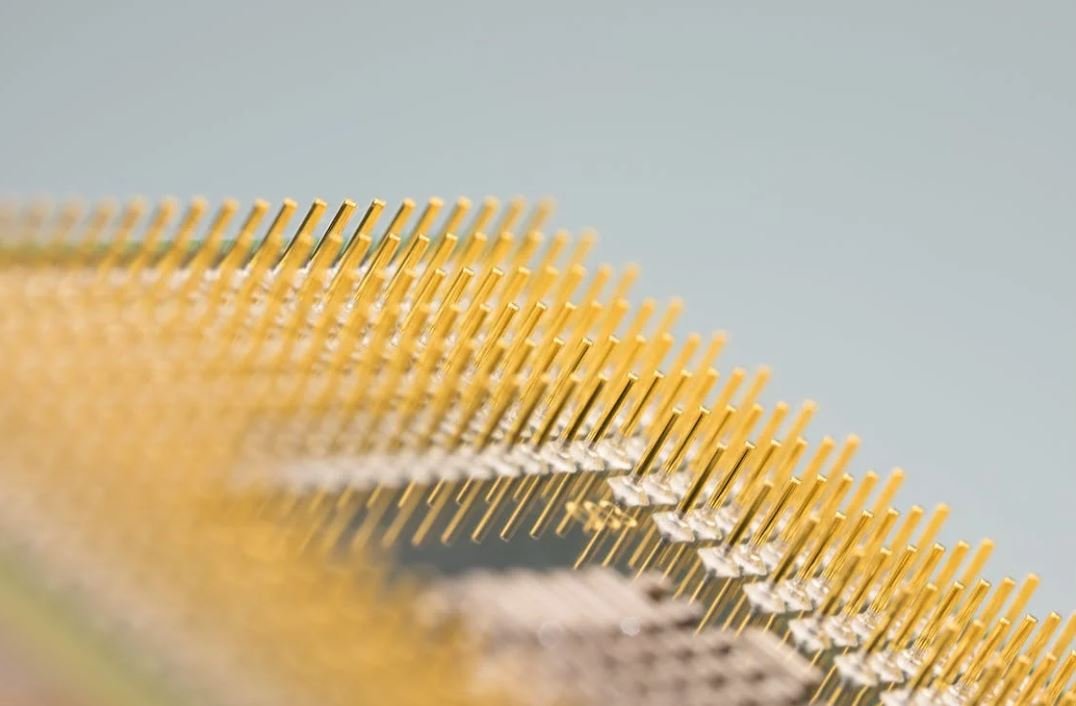
Leave a Reply