Podcast Unable to Play
Introduction: Podcasts have become incredibly popular in recent years, offering a convenient way for people to consume audio content on the go. However, encountering issues where a podcast is unable to play can be frustrating for both podcast creators and listeners. In this article, we’ll explore common reasons behind podcast playback problems and provide helpful solutions to get your favorite podcasts back on track.
Key Takeaways:
- Podcast playback issues can arise due to various technical factors.
- Clearing cache and cookies can often resolve podcast playback problems.
- Updating your podcast app or software to the latest version can fix compatibility issues.
- Checking network connections and ensuring a stable internet connection is crucial for uninterrupted podcast playback.
- Reinstalling the podcast app or using a different app can also resolve playback issues.
- Reach out to podcast support if issues persist to get specialized assistance.
One of the most common reasons a podcast may not play is due to technical issues with the podcast app or software being used. This can include outdated software versions, compatibility issues with the device’s operating system, or corrupted app data. It’s important to update your podcast app or software regularly to ensure compatibility with the latest technology and resolve any known bugs or glitches.
Another possible cause for podcast playback problems is network connectivity issues. A poor or unstable internet connection can disrupt the streaming of the podcast, leading to playback errors or interruptions. Checking your network connections and ensuring a stable internet connection can greatly enhance your podcast listening experience.
If you are experiencing persistent issues with a particular podcast, it might be worth clearing your app’s cache and cookies. Over time, cached files and stored data can accumulate, potentially causing playback issues. Clearing the cache and cookies can help refresh the app’s data and resolve any conflicts that might be hindering the podcast from playing.
| Common Causes of Podcast Playback Problems | |
|---|---|
| Cause | Solution |
| Outdated podcast app/software | Update to the latest version |
| Compatibility issues with the device’s operating system | Check for compatibility updates or use an alternative app |
| Corrupted app data | Clear cache and cookies |
| Poor or unstable internet connection | Ensure a stable internet connection |
*Table 1: Common causes and solutions for podcast playback problems.
Occasionally, the actual podcast file itself may be corrupted or incomplete, preventing it from playing correctly. If you suspect this to be the case, reinstalling the podcast app or using a different podcast app can help determine if the issue lies with the file or the app.
Should you still experience podcast playback issues even after trying the aforementioned solutions, it is recommended to reach out to the dedicated support channels provided by the podcast app or platform. They will be able to provide specialized assistance and troubleshoot specific issues that may be unique to their service.
| Comparison of Popular Podcast Apps | ||
|---|---|---|
| App | Compatibility | Features |
| App A | iOS, Android | Offline playback, personalized recommendations |
| App B | iOS, Android, Windows | Custom playlists, sleep timer |
| App C | iOS, Android | Intuitive interface, social sharing |
*Table 2: A comparison of popular podcast apps based on compatibility and features.
Overall, troubleshooting podcast playback issues can be straightforward by following a few simple steps. From ensuring the podcast app or software is up to date to checking your network connections, there are numerous solutions to tackle the problem. However, if the problem persists even after trying various methods, don’t hesitate to seek expert support from the podcast platform or app developers for an efficient resolution.
Whether you’re an avid podcast listener or a podcast creator, understanding the potential causes of podcast playback problems and the corresponding solutions is essential for an optimal podcast listening experience. Remember to stay updated, maintain a stable internet connection, and seek support when needed to ensure a smooth podcasting journey.
| Benefits of Seeking Podcast App Support | |
|---|---|
| Benefit | Description |
| Specialized assistance | Dedicated support for podcast-related issues |
| Timely bug fixes | Regular updates to address known problems |
| Improved user experience | Enhanced features and usability |
*Table 3: Benefits of seeking support from podcast app developers.
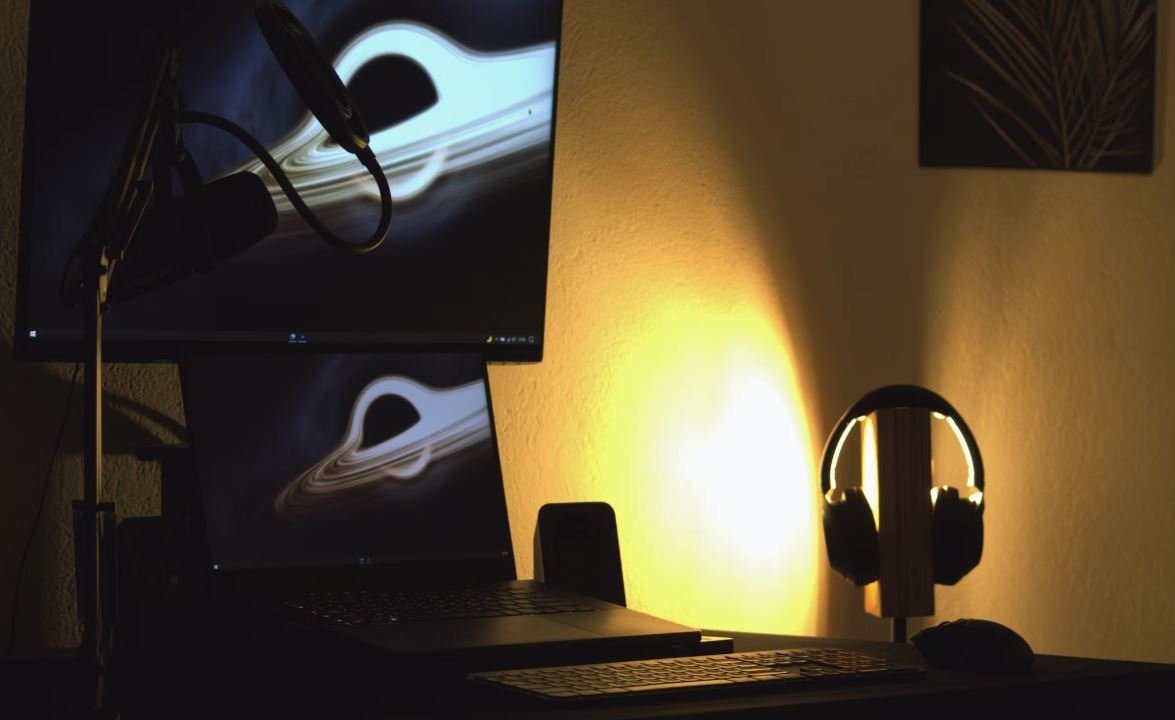
Common Misconceptions
Podcasts are only for tech-savvy individuals.
- Many podcasts are available across various platforms with user-friendly interfaces.
- Podcast apps often have intuitive features that make navigation easy for all users.
- Podcasts are designed to cater to a wide range of audiences with diverse interests.
All podcasts require a high-speed internet connection to be played.
- Most podcast apps allow offline downloads, enabling listening without an internet connection.
- Users can pre-download episodes while connected to a Wi-Fi network for later offline listening.
- Podcast episodes can be saved and played without the need for continuous internet access.
Podcasts are just talk shows and interviews.
- Podcasts cover a vast array of topics, including storytelling, educational content, and fictional narratives.
- There are podcasts dedicated to comedy, music, entrepreneurship, personal development, and much more.
- Listeners can find podcasts in various formats, such as panel discussions, audio dramas, and investigative journalism.
Podcasts are a recent trend and will not stay relevant in the long run.
- Podcasting has been around since the early 2000s and has steadily grown in popularity since then.
- The number of active podcast listeners has been consistently on the rise, indicating sustained interest and engagement.
- Major media networks, celebrities, and businesses have invested heavily in podcasts, solidifying their relevance in the entertainment industry.
All podcasts are monetized and saturated with advertisements.
- While some podcasts include ads, many are ad-free and rely on other sources of revenue, such as listener donations or sponsorships.
- There are exclusive subscription-based podcast platforms that offer ad-free listening experiences.
- Listeners have the option to skip or fast-forward through ads on most podcast apps.

Reasons Why People Love Podcasts
Podcasts have become increasingly popular in recent years, captivating listeners with their diverse range of topics and engaging storytelling. Here are ten fascinating aspects that make podcasts a favorite among many:
The Most Popular Podcasting Genres
Podcasts cover a wide array of genres, providing something for every interest. The following table highlights the top five podcasting genres based on listener preferences:
| Genre | Percentage of Listeners |
|---|---|
| True Crime | 32% |
| News and Politics | 25% |
| Comedy | 18% |
| Health and Wellness | 15% |
| Technology | 10% |
The Rise of Podcast Consumption
The number of podcast listeners has been steadily increasing over the years, demonstrating the growing popularity of this medium. Check out the following table to see the rise in podcast consumption:
| Year | Number of Listeners (in millions) |
|---|---|
| 2015 | 35 |
| 2016 | 45 |
| 2017 | 67 |
| 2018 | 98 |
| 2019 | 144 |
Podcasting Revenue Growth
As the popularity of podcasts has soared, so has the revenue generated from this form of media. The table below showcases the substantial growth in podcasting revenue over the past few years:
| Year | Podcasting Revenue (in billions) |
|---|---|
| 2015 | 0.3 |
| 2016 | 0.5 |
| 2017 | 0.9 |
| 2018 | 1.5 |
| 2019 | 2.7 |
The Most Popular Podcast Hosts
Several amazing podcast hosts have emerged and garnered a significant fan base. The table below reveals the top five most popular podcast hosts:
| Host | Number of Followers (in millions) |
|---|---|
| Joe Rogan | 7 |
| Serial (Sarah Koenig) | 5 |
| Stuff You Should Know | 4 |
| The Daily (The New York Times) | 3 |
| Conan O’Brien Needs a Friend | 2 |
The Average Podcast Episode Length
Podcast episodes come in various lengths, from succinct episodes to longer, more in-depth discussions. Explore the table below to see the average length of podcast episodes:
| Length (in minutes) | Percentage of Episodes |
|---|---|
| 0-10 | 15% |
| 11-30 | 35% |
| 31-60 | 40% |
| 61-90 | 5% |
| 91+ | 5% |
Podcast Advertising Revenue by Industry
Podcast advertising has proven to be an effective strategy for various industries, as depicted in the table below. It showcases the distribution of podcast advertising revenue by industry:
| Industry | Percentage of Podcast Advertising Revenue |
|---|---|
| Technology | 25% |
| Retail | 15% |
| Finance | 12% |
| Entertainment | 20% |
| Health and Wellness | 28% |
Demographics of Podcast Listeners
Podcast listeners come from various demographics, making this medium highly inclusive. The table below demonstrates the breakdown of podcast listeners by age:
| Age Group | Percentage of Listeners |
|---|---|
| 18-24 | 15% |
| 25-34 | 35% |
| 35-44 | 20% |
| 45-54 | 15% |
| 55+ | 15% |
The Most Downloaded Podcast Episodes of All Time
Some podcast episodes have achieved remarkable download numbers, captivating audiences around the world. Below are the five most downloaded podcast episodes of all time:
| Podcast Episode | Number of Downloads (in millions) |
|---|---|
| “Serial” Season 1, Episode 1 | 48 |
| The Joe Rogan Experience #1255 – Alex Jones Returns! | 35 |
| “Serial” Season 1, Episode 12 | 30 |
| The Joe Rogan Experience #1361 – Cmdr. David Fravor & Jeremy Corbell | 27 |
| The Joe Rogan Experience #1474 – Bret Weinstein | 24 |
Podcasts have truly revolutionized the way we consume audio content, offering a diverse and compelling range of topics for listeners worldwide. With their ever-growing popularity and the continuous innovation within the podcasting industry, it is evident that podcasts are here to stay.
Frequently Asked Questions
Podcast Unable to Play
FAQs
-
Why is my podcast not playing?
Podcasts may not play due to various reasons including internet connectivity issues, incompatible audio/video formats, outdated podcast apps, or incorrect settings. Troubleshooting involves checking your internet connection, ensuring your podcast app is up-to-date, and verifying file compatibility.
-
What can I do if my podcast stops playing in the middle?
If your podcast stops playing abruptly, try the following steps: 1) Check your internet connection, 2) Verify available storage space, 3) Restart your podcast app, 4) Close unnecessary background apps, and 5) Update your podcast app to the latest version.
-
Why does my podcast app crash when I try to play a podcast?
Podcast app crashes can be caused by insufficient device resources, corrupted app data, or conflicts with other apps. To resolve this issue, try the following: 1) Restart your device, 2) Clear cache/data of the podcast app, 3) Uninstall and reinstall the app, 4) Update your device’s operating system, and 5) Check for any conflicting apps.
-
I can’t hear any sound when I play a podcast. What should I do?
If you can’t hear any sound while playing a podcast, first check that your device’s volume is turned up and not muted. If the volume settings are fine, try these steps: 1) Restart your device, 2) Update your podcast app, 3) Try playing a different podcast or audio file to check if the issue is specific to the podcast you’re trying to play.
-
Why do some podcasts take a long time to start playing?
Podcasts may take longer to start playing due to poor internet connection, heavy server load, or large file sizes. To address this issue, you can try the following: 1) Ensure you have a stable internet connection, 2) Clear cache of your podcast app, 3) Close unused apps to free up resources, and 4) Check if the podcast server is experiencing any known issues.
-
Why is the podcast playback speed too fast or too slow?
If the podcast playback speed is incorrect, it can be due to accidental settings changes. Most apps offer speed controls that allow you to adjust the playback speed. Look for options like ‘Speed’, ‘Playback Speed’, or ‘Speed Control’ in your podcast app’s settings and make sure it’s set to the desired speed.
-
Why am I experiencing buffering or frequent pauses during podcast playback?
Buffering and frequent pauses during podcast playback can occur due to slow internet speeds, network congestion, or server issues. Here are a few suggestions to minimize buffering: 1) Use a stable and faster internet connection, 2) Download the podcast episode for offline listening, and 3) Try using a different app or platform to stream the podcast.
-
How can I download a podcast for offline listening?
To download a podcast for offline listening, open your podcast app, find the episode you want to download, and look for a download icon or an option like ‘Download’ or ‘Save Offline’. Tap on it, and the episode will be saved to your device for offline playback.
-
Why does it say ‘Podcast Unavailable’ or ‘Episode Not Found’ when I try to play a particular podcast?
If a podcast shows as ‘Unavailable’ or if the episode is not found, it could be due to the podcast being removed, the server being down, or an issue with the podcast host. In such cases, you can try checking if the podcast is available on a different platform or contact the podcast creator for more information.
-
Is there a way to fix common podcast playback issues on my own?
Yes, many common podcast playback issues can be resolved by following troubleshooting steps. Start by checking your internet connection, ensuring your podcast app is up-to-date, and adjusting the settings accordingly. If the problem persists, you can contact the podcast app’s support team or search online communities for further assistance.


Leave a Reply