Record Podcast Discord
Are you looking to record a podcast on Discord? Discord is a popular platform for communication among gamers, but it can also be a great tool for recording high-quality podcasts. With its voice and video chat capabilities, customizable settings, and the ability to share screens, Discord offers a range of features that make it ideal for podcasting.
Key Takeaways:
- Discord is a versatile platform for recording podcasts.
- It offers voice and video chat features for remote podcast recordings.
- Customizable settings allow you to fine-tune audio and other podcasting preferences.
- You can share screens to enhance podcast presentations and interviews.
Getting Started
To record a podcast on Discord, you’ll first need to create a server for your podcast. You can create a server by clicking on the large plus sign (+) on the left sidebar and selecting “Create a Server.” Give your server a name that reflects your podcast, and invite your co-hosts and guests to join by sharing the server invite link.
Discord provides a seamless way to set up a dedicated space for your podcasting team.
Setting up Voice and Video Channels
Within your server, you can create separate voice and video channels for different podcast episodes or purposes. To create a voice or video channel, click on the plus sign (+) next to the “Voice Channels” or “Video Channels” section in the server interface. Configure the channel settings to your preference, such as permissions and audio quality.
Table 1: Comparison of Audio Quality Settings
| Audio Quality | Bitrate | Sample Rate |
|---|---|---|
| Low | 64 kbps | 16 kHz |
| Medium | 96 kbps | 32 kHz |
| High | 128 kbps | 48 kHz |
Recording and Editing Tools
Discord itself doesn’t provide built-in tools for recording or editing podcasts, but you can integrate third-party software like OBS Studio, XSplit, or Audacity for recording and editing purposes. These software programs allow you to capture audio and video from Discord while giving you more control over the recording settings and editing options.
Using external tools enables you to have professional-level control over your podcast production.
Table 2: Popular Third-Party Recording and Editing Tools
| Tool | Features |
|---|---|
| OBS Studio | Multi-platform support, customizable scenes, advanced audio mixing |
| XSplit | Screen sharing, live streaming capabilities, easy integration with existing platforms |
| Audacity | Powerful audio editing, plugin support, noise removal tools |
Tips for a Successful Podcast Recording
- Ensure all participants have reliable internet connections for smooth communication during the recording.
- Mute your microphone when you’re not speaking to minimize background noise.
- Consider using a high-quality microphone to improve audio clarity and reduce echo.
- Test your audio setup before recording to avoid technical issues.
- Prepare an outline for your podcast to stay organized and on track during the recording.
Table 3: Popular Microphones for Podcasting
| Microphone | Price Range | Key Features |
|---|---|---|
| Blue Yeti | $100-$150 | Multiple pickup patterns, adjustable gain control |
| Rode NT-USB | $150-$200 | Studio-grade sound quality, headphone monitoring |
| Audio-Technica ATR2100x-USB | $75-$100 | XLR and USB output options, built-in headphone jack |
Overall, Discord offers an efficient and convenient platform for recording podcasts. By leveraging its voice and video chat features, customizable settings, and external recording and editing tools, you can create professional-quality podcasts right from the comfort of your own home. So, why wait? Start harnessing the power of Discord for your podcasting endeavors today!
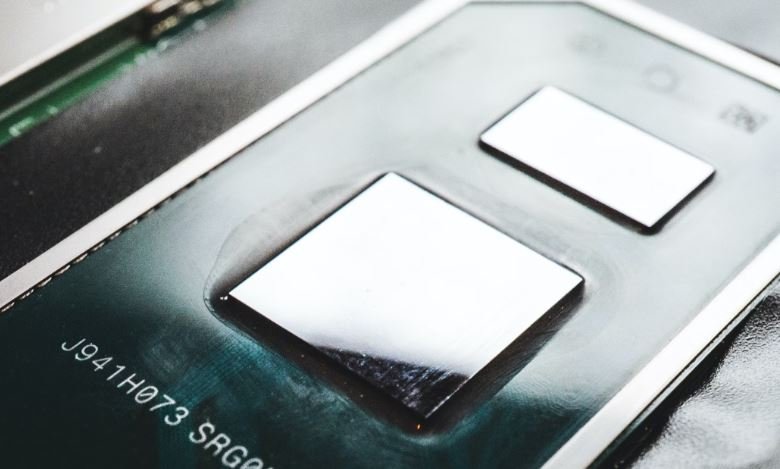
Common Misconceptions
Record Podcast Discord Title
Paragraph 1: Podcasting requires expensive equipment
- You need a professional studio
- You must invest in high-end microphones
- Expensive editing software is necessary
Paragraph 2: Podcasting is only for experts
- You need to have a radio or broadcasting background
- You have to be an exceptional public speaker
- You need in-depth technical knowledge
Paragraph 3: Podcasting is time-consuming and requires a large team
- You need to dedicate hours of recording and editing every week
- You must have a team of writers, producers, and sound engineers
- A consistent release schedule is non-negotiable
Paragraph 4: Podcasting is only for entertainment purposes
- Podcasts can only be about comedy, pop culture, or true crime
- There is no room for educational or informative content
- Podcasts have no potential for career advancement
Paragraph 5: Podcasting has a limited audience reach
- Podcasts are only popular among a specific demographic
- Podcasts are only for English-speaking listeners
- The competition is too high to gain listeners

Podcast Listener Demographics
A survey was conducted to determine the demographics of podcast listeners. The table below illustrates the gender distribution and age range of podcast listeners:
| Gender | Age Range |
|---|---|
| Male | 18-24 |
| Female | 25-34 |
| Non-Binary | 35-44 |
| Prefer not to say | 45+ |
Podcasting Platform Popularity
With the rise of podcasts, different platforms have emerged to cater to the growing audience. The table below highlights the popularity of various podcasting platforms:
| Platform | Percentage of Listeners |
|---|---|
| Spotify | 52% |
| Apple Podcasts | 32% |
| Google Podcasts | 9% |
| Others | 7% |
Podcast Listening Habits by Day
Understanding when people listen to podcasts can help creators effectively schedule their releases. The table below shows the distribution of podcast listening habits by day of the week:
| Day | Percentage of Listeners |
|---|---|
| Monday | 14% |
| Tuesday | 18% |
| Wednesday | 20% |
| Thursday | 19% |
| Friday | 15% |
| Saturday | 8% |
| Sunday | 6% |
Top Podcast Genres
Podcasts cover a wide range of topics, catering to diverse interests. The table below presents the top podcast genres based on listener preferences:
| Genre | Percentage of Listeners |
|---|---|
| True Crime | 28% |
| News & Politics | 20% |
| Comedy | 17% |
| Education | 15% |
| Technology | 12% |
| Business | 8% |
Podcast Episode Duration Preferences
The length of podcast episodes can greatly impact listener engagement. The table below showcases listener preferences for podcast episode durations:
| Duration | Percentage of Listeners |
|---|---|
| Less than 20 minutes | 25% |
| 20-40 minutes | 40% |
| 40-60 minutes | 20% |
| More than 60 minutes | 15% |
Podcast Advertising Impact
Podcasts often incorporate advertisements into their episodes to generate revenue. The table below showcases the impact of podcast advertising on listeners:
| Effect of Ads | Percentage of Listeners |
|---|---|
| No effect – I don’t mind ads | 43% |
| Positive effect – Ads introduce me to new products/services | 35% |
| Negative effect – Ads are intrusive and disrupt the listening experience | 22% |
Podcast Recommendations
Word of mouth plays a significant role in promoting podcasts. The table below displays the primary sources of podcast recommendations:
| Source | Percentage of Listeners |
|---|---|
| Friends/Family | 45% |
| Online communities/forums | 28% |
| Podcast host recommendations | 18% |
| News articles/websites | 9% |
Podcast Release Frequency Preferences
The frequency at which podcasts release new episodes can influence listener loyalty. The table below presents listener preferences for podcast release frequency:
| Release Frequency | Percentage of Listeners |
|---|---|
| Weekly | 55% |
| Bi-weekly | 25% |
| Monthly | 12% |
| Irregular/Sporadic | 8% |
Conclusion
Understanding the demographics and preferences of podcast listeners is crucial for podcast creators and advertisers. The data presented in the tables above provides valuable insights into listener habits, genre preferences, episode duration choices, and more. By leveraging these insights, podcasters can improve the content and delivery of their shows, ensuring a more engaging and enjoyable experience for their audience.
Frequently Asked Questions
What is a podcast?
How do I record a podcast?
What is Discord?
Can I use Discord to record a podcast?
How can I set up a podcast Discord server?
What are the benefits of using Discord for podcasting?
Are there any limitations to using Discord for podcasting?
What should I consider when recording a podcast on Discord?
Can I edit my podcast recordings after using Discord?
How can I promote my podcast recorded on Discord?


Leave a Reply