Podcast Software for Free
Podcasting has become an increasingly popular medium for sharing and consuming content. Whether you’re a beginner just starting out or an experienced podcaster looking to switch up your software, there are many free options available to help you create and distribute your podcast. In this article, we will explore some of the top podcast software options that won’t cost you a dime.
Key Takeaways:
- There are several free podcast software options available.
- Free podcast software allows users to create and distribute their podcasts without incurring any costs.
- Popular podcast software platforms offer a range of features to enhance your podcasting experience.
Recording and Editing Software
When it comes to recording and editing your podcast, there are a few notable free options to consider. Audacity is a popular choice, offering a user-friendly interface and a range of editing tools for both Windows and Mac users. Another great option is GarageBand for Mac users, which comes pre-installed on most devices and provides a simple yet powerful editing experience.
Don’t let the lack of budget stop you from creating professional-sounding podcasts.
Distribution Platforms
Once your podcast is recorded and edited, you’ll need a platform to distribute it to various podcast directories. Anchor is an all-in-one solution that not only helps you distribute your podcast but also provides tools for recording, editing, and monetizing your content. Another popular choice is Spreaker, which offers both free and paid plans with different features to suit your needs.
Podcast Hosting Services
To ensure your podcast is accessible to listeners from around the world, you need a reliable podcast hosting service. Podbean is a widely-used platform that offers free hosting plans with limited storage and bandwidth, making it a suitable choice for beginners. For more advanced features and unlimited storage, Libsyn is a reputable hosting service but comes with a price tag after the trial period.
Comparing Popular Free Options
| Software | Features | Platform Availability | Storage Limit |
|---|---|---|---|
| Audacity | Audio editing, multi-track support | Windows, Mac, Linux | None |
| GarageBand | Audio editing, virtual instruments | Mac | None |
| Anchor | Recording, editing, distribution, monetization | Web, iOS, Android | Unlimited |
Free vs. Paid Upgrades
While free podcast software options offer a range of features, they often come with limitations that can be alleviated through paid upgrades. Paid upgrades may include increased storage, advanced analytics, and additional distribution channels. However, if you’re just starting out or have a limited budget, the free versions of these software platforms can still provide a solid foundation for your podcasting journey.
Conclusion
Don’t let budget constraints hold you back from creating your own podcast. With a variety of free podcast software options available, you can record, edit, and distribute your content without breaking the bank. Whether you choose Audacity, GarageBand, Anchor, or another free platform, these tools can help you bring your podcasting ideas to life.

Common Misconceptions
High-Quality Podcasts Require Expensive Software
One common misconception about podcasting is that producing high-quality podcasts requires expensive software. However, this is not true.
- There are several free podcasting software options available that offer advanced features, such as editing tools, sound effects, and background music.
- Many podcasters have successfully created professional-sounding podcasts using free software and plugins.
- Free podcast software often provides user-friendly interfaces, making it easy for beginners to produce their own podcasts without a steep learning curve.
You Need to be Tech-Savvy to Use Podcast Software
Another misconception about podcast software is that you need to be technically skilled to use it effectively. However, this is not the case.
- Most podcast software offers intuitive interfaces and user-friendly tools that require little to no technical knowledge.
- Free podcast software often comes with comprehensive tutorials and documentation to guide users through the setup and production process.
- Podcasting communities are also available online, providing support and advice for beginners, allowing them to navigate any technical challenges they may encounter.
Free Podcasting Software Lacks Advanced Features
One misconception is that free podcasting software lacks advanced features and capabilities that paid software offers. However, this is not necessarily true.
- Free podcasting software often supports multiple audio formats, allowing users to record, edit, and export their podcasts in different file types.
- Some free podcast software offers advanced editing tools, including noise reduction, equalizers, and voice modulation effects.
- Many free podcasting platforms also allow users to schedule and automatically publish their episodes, just like their paid counterparts.
Free Podcast Software is Unreliable and Insecure
Another misconception is that free podcast software is unreliable and insecure. However, this is a generalization that does not apply to all free software options available.
- Many free podcast software options have been thoroughly tested and used by a large community of podcasters, ensuring their stability and reliability.
- Open-source podcasting software is often continuously updated and maintained by a community of developers, ensuring security and addressing any vulnerabilities.
- Podcast software, whether free or paid, should be chosen based on user reviews, ratings, and recommendations to ensure a reliable and secure experience.
Free Software Means Branded Podcasts with Ads
Lastly, it is a misconception that using free podcast software means the podcasts will be branded or contain advertisements. This is not necessarily true.
- Many free podcast software options allow users to create and publish podcasts without any branding or forced advertisements.
- Users have control over the content and branding of their podcasts, regardless of the software they choose to use.
- While some free podcasting platforms may offer additional monetization options, such as ad insertion, it is not a requirement to use these features.
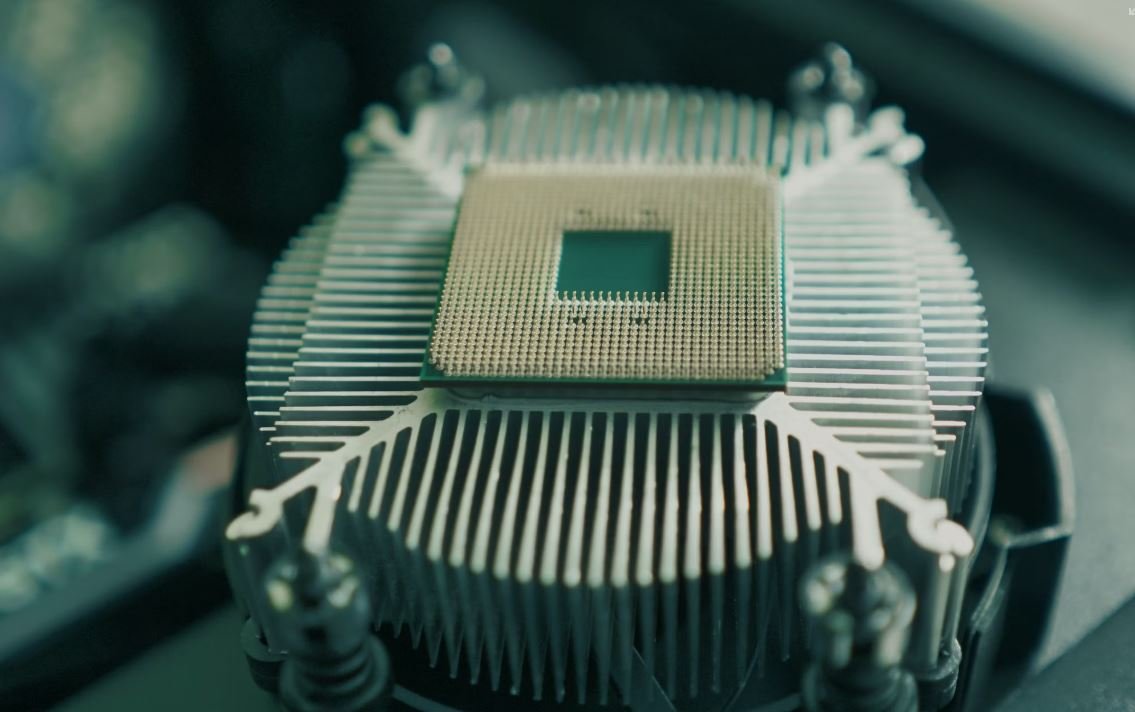
Introduction:
Podcasting has become a popular way for individuals and businesses to share their ideas, stories, and expertise. Although podcast software can be costly, there are also great options available for free. In this article, we explore 10 fascinating aspects of podcast software, highlighting key points and data that will captivate your interest.
Table 1: Top 5 Free Podcast Hosting Platforms
Choosing the right podcast hosting platform is crucial for success. Here are the top five free options, along with their storage limits and unique features.
| Platform | Storage Limit | Unique Features |
|---|---|---|
| Anchor | Unlimited | One-click distribution to popular platforms |
| Spreaker | 5 hours | Live broadcasting capabilities |
| Podbean | 5 hours | Integrated monetization options |
| Buzzsprout | 2 hours/month for 90 days | Advanced analytics for tracking performance |
| SoundCloud | 3 hours | Community engagement and sharing features |
Table 2: Comparison of Free Audio Editing Software
Editing your podcast episodes is essential to ensure a professional and engaging audio experience. Here’s a comparison of popular free audio editing software options.
| Software | Compatibility | Key Features |
|---|---|---|
| Audacity | Windows, Mac, Linux | Multi-track editing, noise reduction |
| Ocenaudio | Windows, Mac, Linux | Real-time preview, VST plugin support |
| WavePad | Windows, Mac, iOS, Android | Audio effects, voice-activated recording |
| Cakewalk by BandLab | Windows | Advanced MIDI and virtual instrument support |
| GarageBand | Mac, iOS | Virtual session drummers, guitar amps |
Table 3: Comparison of Free Remote Recording Tools
Recording podcasts remotely can be convenient when dealing with guests or co-hosts in different locations. Compare the following free remote recording tools.
| Tool | Compatibility | Distinct Features |
|---|---|---|
| Zencastr | Web-based | Automatic post-processing, individual audio tracks |
| Ringr | iOS, Android | High-quality audio, automatic leveling |
| Zoom | Windows, Mac, iOS, Android | Video conferencing, cloud recording |
| SquadCast | Web-based | Lossless audio, live editing |
| Riverside.fm | Web-based | Local audio and video recording, backup audio |
Table 4: Popular Free Podcast Analytics Tools
Tracking and analyzing your podcast’s performance is crucial for growth. Check out these popular free podcast analytics tools and their unique features.
| Tool | Compatibility | Key Features |
|---|---|---|
| Chartable | Web-based | Accurate listener attribution, demographic data |
| Podtrac | Web-based | Listens by episode and day, audience demographics |
| Blubrry | Web-based | Geographic mapping, client software integration |
| Spreaker Analytics | Web-based | Listening sources, drop-off points |
| Podsights | Web-based | Attribution analytics, campaign tracking |
Table 5: Features of Free Podcast Distribution Platforms
If you want your podcast to reach the widest possible audience, distribution is key. Take a look at the unique features offered by these free podcast distribution platforms.
| Platform | Unique Features |
|---|---|
| Apple Podcasts | Easily accessible for iOS users, robust search functionality |
| Spotify | Discoverability through playlists and personalized recommendations |
| Google Podcasts | Integration with Google Assistant, convenient Android compatibility |
| Stitcher | Listen Later feature, personalized recommendations |
| TuneIn | Wide range of genres and languages, live radio streaming |
Table 6: Unique Features of Free Podcast Website Builders
Having a dedicated website can increase your podcast’s visibility and engagement. Explore the distinctive features of these free podcast website builders.
| Builder | Unique Features |
|---|---|
| WordPress.com | Customizable designs, blogging capabilities |
| Carrd | Single-page designs, clean and minimalist interface |
| Weebly | Drag-and-drop builder, e-commerce integration |
| Wix | Stunning templates, easy-to-use interface |
| Simplecast Site Builder | Podcast website + hosting all in one platform, customizable player |
Table 7: Comparison of Free Podcast Transcription Services
Providing transcripts can enhance your podcast’s accessibility and SEO optimization. Here’s a comparison of popular free podcast transcription services.
| Service | Compatibility | Distinctive Features |
|---|---|---|
| Descript | Windows, Mac | Text-to-audio synchronization, powerful editing tools |
| Trint | Web-based | Efficient transcription and editing, collaborative workflow |
| Otter.ai | Web-based | Real-time transcription, speaker identification |
| Happy Scribe | Web-based | Translated transcripts, embedded timestamps |
| Scribie | Web-based | Human-edited transcriptions, known for high accuracy |
Table 8: Free Podcast Monetization Features
Monetizing your podcast can help cover production costs and attract more listeners. Explore the unique features of these free podcast monetization platforms.
| Platform | Monetization Features |
|---|---|
| Anchor Sponsorships | Connect with advertisers for sponsorships on your episodes |
| Patreon | Offer exclusive benefits to listeners with tiered subscriptions |
| AdvertiseCast | Access a marketplace to find suitable advertisers for your podcast |
| RedCircle | Dynamic ad insertion, customizable sponsorships |
| Podcorn | Collaborate with brands for sponsored content and promotions |
Table 9: Popular Free Podcast Music Libraries
Choosing the right music for your podcast can enhance its atmosphere and overall appeal. Check out these popular free podcast-friendly music libraries.
| Library | Compatibility | Key Features |
|---|---|---|
| Free Music Archive | Web-based | Creative Commons licensed tracks, extensive genres |
| YouTube Audio Library | Web-based | Large and diverse collection, attribution suggestions |
| Bensound | Web-based | High-quality royalty-free music, easy search filters |
| Pixabay Music | Web-based | Music and sound effects, free for commercial use |
| Audiosocket | Web-based | Curated tracks, customizable licensing options |
Conclusion
With numerous free podcast software options available, starting and producing a podcast is more accessible than ever. This article illustrated diverse aspects such as hosting platforms, audio editing software, remote recording tools, analytics, distribution platforms, website builders, transcription services, monetization features, and music libraries. Whether you’re a beginner or a seasoned podcaster, exploring these fascinating tools can help you create and share your podcasts effectively. Start your podcasting journey today and let your voice be heard!
Frequently Asked Questions
What is podcast software?
Podcast software is a tool or application that allows users to create, edit, and publish podcasts. It provides the necessary features and functionalities to record and edit audio content, add music or sound effects, and publish the podcast episodes to various podcast directories or platforms.
How can I find free podcast software?
You can find free podcast software by searching online or browsing through app stores. There are many podcast software options available, both for desktop computers and mobile devices, that offer free versions or free basic features. Look for software that meets your specific needs and requirements.
What features should I look for in podcast software?
When choosing podcast software, consider features such as audio recording and editing capabilities, the ability to add music or sound effects, podcast episode management, publishing options, compatibility with different audio formats, integration with podcast directories, and analytics to track listenership. Depending on your needs, you may also prioritize features like automation, live streaming, or collaboration tools.
Can I use podcast software for both recording and editing?
Yes, most podcast software offers recording and editing features. You can use the software to record raw audio directly from your microphone, apply editing tools to enhance the sound quality, cut out unwanted parts, or add effects. Some software even allows you to edit multiple tracks simultaneously for a more professional production.
Do I need technical knowledge or experience to use podcast software?
Not necessarily. Podcast software is designed to be user-friendly and intuitive, making it accessible to both beginners and experienced users. While some technical understanding can be helpful, most podcast software provides step-by-step guides, tutorials, and customer support to assist users in creating and publishing podcasts without requiring extensive technical knowledge.
How long does it take to record and edit a podcast episode?
The time required to record and edit a podcast episode varies depending on various factors such as episode length, complexity, and your familiarity with the software. While recording generally takes roughly the same amount of time as the episode length, editing can take anywhere from a half-hour to several hours, depending on the level of editing required and your proficiency with the software.
Can I monetize my podcast created with free podcast software?
Yes, you can monetize your podcast regardless of the software used. Even with free podcast software, you can generate revenue through advertising, sponsorships, donations, premium content, or merchandise sales. You may need to explore external advertising networks or podcast hosting services to help facilitate monetization opportunities.
Are there any limitations to using free podcast software?
Free podcast software may have limitations compared to paid versions or premium software. These limitations could include restricted features, limited storage space for hosting episodes, branding or watermarking requirements, or certain restrictions on monetization. However, free podcast software often provides a good starting point for beginners or those with budget constraints.
Can I switch to different podcast software in the future?
Yes, you can switch to different podcast software in the future if you find that your current software no longer meets your needs or if you want to explore more advanced features. You can export your podcast episodes and data from your current software and import them into the new software, ensuring a smooth transition without losing your existing podcast content.
Where can I get support or assistance with podcast software?
Answers to common questions, tutorials, and troubleshooting guides are often available on the official website or support forums of the podcast software. Many software providers also offer customer support through email, live chat, or dedicated help centers. Additionally, there are numerous online communities, forums, or social media groups where podcasters share tips and help each other with software-related questions.


Leave a Reply