Record Podcast on GarageBand
Introduction
GarageBand is a powerful and intuitive software application developed by Apple for creating music and audio projects. One of its great features is the ability to record podcasts with ease. Whether you are a seasoned podcaster or just starting out, GarageBand provides all the tools you need to record, edit, and produce professional-sounding podcasts.
Key Takeaways
- GarageBand offers an intuitive interface for recording podcasts.
- With GarageBand, you can easily edit and enhance your podcast recordings.
- The software provides various effects and plugins to enhance the audio quality.
- GarageBand comes with numerous pre-recorded loops and sound effects to elevate your podcast.
- You can export your finished podcast to multiple formats for distribution.
Getting Started
To begin recording a podcast on GarageBand, follow these simple steps:
- Launch GarageBand on your Mac.
- Click on “New Project” and select “Podcast” from the available options.
- Choose a template for your podcast and click “Choose.”
Recording Your Podcast
Once you have set up your project, it’s time to start recording your podcast:
- Ensure your microphone is correctly connected to your computer.
- Click on the red circular record button in GarageBand to begin recording.
- Speak clearly into the microphone and monitor your audio levels.
GarageBand’s real-time feedback allows you to keep track of your recording quality and make adjustments on the fly.
Editing Your Podcast
Once your podcast is recorded, you may want to make some edits or enhancements to improve the overall quality:
- Trim unwanted sections of audio by selecting and deleting them.
- Add music or sound effects from GarageBand’s extensive library to enhance your podcast.
- Adjust the volume levels of different tracks to achieve a balanced mix.
- Use audio effects like reverb or equalization to refine the sound.
Adding background music or sound effects can help create a more engaging listening experience for your audience.
Exporting Your Podcast
Once you are happy with the final version of your podcast, it’s time to export it in a suitable format for distribution:
- Click on the “Share” menu and select “Export Podcast to Disk.”
- Choose the desired file format and quality settings.
- Provide a name for your podcast and select the destination folder.
- Click “Export” to save your podcast to your chosen location.
Remember to select the appropriate format and quality based on the distribution platform and your target audience’s preferences.
Data Tables
| Podcasting Statistics | Value |
|---|---|
| Total Number of Active Podcasts | 2 million |
| Number of Podcast Episodes Available | 48 million |
| Estimated Number of Podcast Listeners Worldwide | 1.75 billion |
| Popular Podcasting Genres | Percentage of Listeners |
|---|---|
| News and Politics | 22% |
| True Crime | 19% |
| Comedy | 17% |
| Education | 16% |
| Health and Wellness | 13% |
| Top Podcast Platforms | Market Share |
|---|---|
| Apple Podcasts | 64% |
| Spotify | 13% |
| Google Podcasts | 7% |
| Other | 16% |
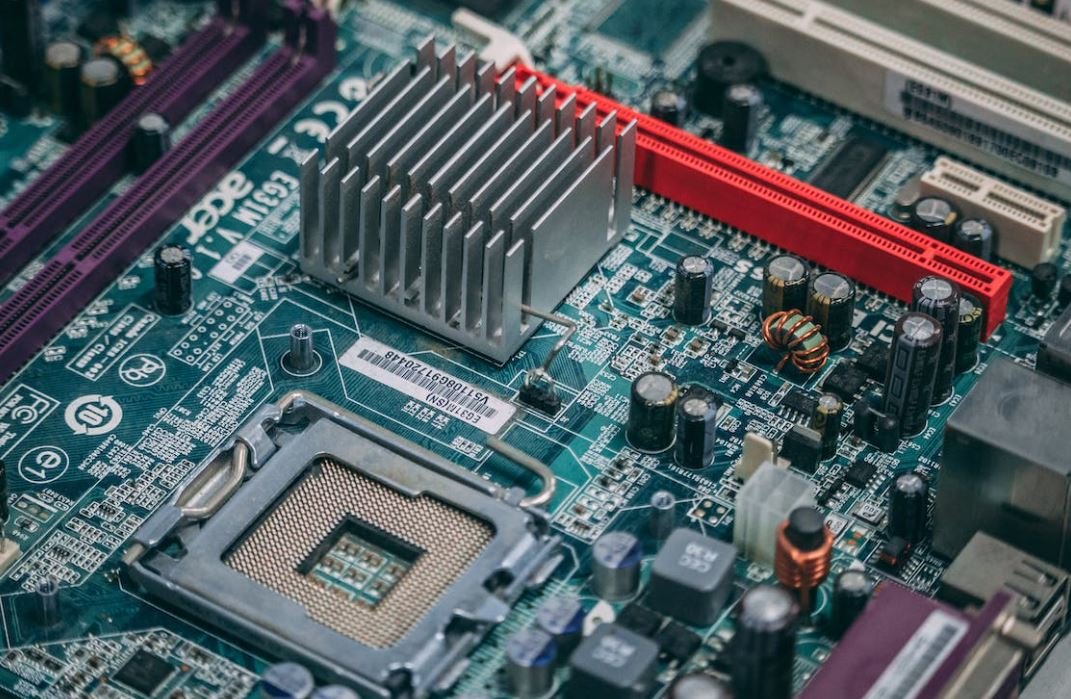
Common Misconceptions
There are several common misconceptions that people have when it comes to recording a podcast on GarageBand. Let’s take a look at some of these misconceptions and debunk them:
Misconception 1: GarageBand is only for musicians
- GarageBand provides powerful audio recording capabilities that are suitable for podcasting.
- Users can easily create, edit, and mix podcast episodes using GarageBand’s intuitive interface.
- Even if you don’t have any musical background, GarageBand can still be a great tool for podcast production.
Misconception 2: GarageBand is only for Mac users
- While GarageBand is indeed a popular software for Mac users, it is also available for iOS devices.
- You can record and edit podcasts on your iPhone or iPad using GarageBand for iOS.
- So, even if you don’t own a Mac, you can still take advantage of GarageBand for podcasting.
Misconception 3: GarageBand doesn’t have advanced features for podcasting
- GarageBand offers a range of advanced features that can enhance your podcast recordings.
- You can apply effects, adjust EQ settings, and even use third-party audio plugins to improve the sound quality of your podcast.
- Users can also utilize the built-in multitrack recording feature to record multiple audio sources separately, facilitating easier editing and mixing.
Misconception 4: You need expensive equipment to record with GarageBand
- One of the great things about GarageBand is that it can work well with both basic and professional-level equipment.
- You can start recording your podcast using just a microphone and your computer or iOS device with GarageBand.
- If you want to upgrade your setup in the future, GarageBand can seamlessly integrate with more advanced audio interfaces and microphones.
Misconception 5: GarageBand is difficult to learn
- GarageBand is designed with user-friendliness in mind, making it accessible even for beginners.
- There are countless tutorials, resources, and online communities available that can help you learn how to use GarageBand for podcasting.
- By dedicating a little time and effort, almost anyone can become proficient at recording podcasts on GarageBand.

Podcast Listenership by Age Group
Podcasts continue to grow in popularity across all age groups, with younger audiences leading the way. This table showcases the percentage of podcast listeners within different age demographics.
| Age Group | Percentage of Listeners |
|---|---|
| 18-24 | 32% |
| 25-34 | 25% |
| 35-44 | 18% |
| 45-54 | 13% |
| 55+ | 12% |
Top Podcast Genres
Podcasts are incredibly diverse, covering a wide range of topics. The following table highlights the most popular genres among podcast listeners.
| Genre | Percentage of Listeners |
|---|---|
| News & Politics | 24% |
| True Crime | 18% |
| Comedy | 15% |
| Business | 12% |
| Education | 10% |
Podcast Consumption by Gender
Gender plays a role in podcast listenership, with some differences in preferences. This table demonstrates the distribution across different genders.
| Gender | Percentage of Listeners |
|---|---|
| Male | 52% |
| Female | 45% |
| Non-binary/Other | 3% |
Podcast Advertising Revenue
Podcasts represent a thriving market for advertisers, with substantial revenue being generated. The table below provides an overview of podcast advertising revenue in recent years.
| Year | Advertising Revenue (in billions) |
|---|---|
| 2017 | 0.314 |
| 2018 | 0.479 |
| 2019 | 0.708 |
| 2020 | 1.018 |
| 2021 | 1.515 (projected) |
Podcast Episode Length
Listeners have varying preferences when it comes to episode length. This table showcases the distribution of podcast episode durations.
| Duration Range | Percentage of Episodes |
|---|---|
| Less than 30 minutes | 28% |
| 30-60 minutes | 42% |
| 60-90 minutes | 20% |
| More than 90 minutes | 10% |
Podcast Listening Frequency
Podcast listening habits can vary greatly among individuals. The following table demonstrates how frequently people engage with podcasts.
| Frequency | Percentage of Listeners |
|---|---|
| Several times a day | 22% |
| Once a day | 38% |
| A few times a week | 28% |
| Once a week | 10% |
| Less often | 2% |
Podcast Growth Rate
The podcast industry has experienced rapid growth over the years. The table below demonstrates the annual growth rates.
| Year | Growth Rate |
|---|---|
| 2017 | 28% |
| 2018 | 33% |
| 2019 | 25% |
| 2020 | 29% |
| 2021 | 31% (projected) |
Podcast Platforms
Listeners access podcasts through various platforms. This table illustrates the distribution of podcast platforms.
| Platform | Percentage of Listeners |
|---|---|
| Apple Podcasts | 57% |
| Spotify | 23% |
| Google Podcasts | 10% |
| Other | 10% |
Podcast Revenue Distribution
The podcast advertising market is distributed across various players. This table outlines the distribution of revenue among key industry players.
| Company | Market Share |
|---|---|
| Apple Podcasts | 28% |
| Spotify | 19% |
| iHeartMedia | 10% |
| Stitcher | 7% |
| Others | 36% |
As the popularity of podcasts continues to soar, understanding key trends and statistics becomes essential for both creators and listeners. From the breakdown of listenership by age and gender to revenue figures and platform distribution, the tables presented in this article shed light on the fascinating world of podcasting. Whether you’re looking to start your own podcast or simply explore new content, these statistics provide valuable insights into the evolving landscape of podcasting.
Record Podcast on GarageBand
FAQs
How do I start recording a podcast on GarageBand?
How can I add music and sound effects to my podcast on GarageBand?
Can I record multiple tracks simultaneously in GarageBand for podcasting?
How can I enhance the audio quality of my podcast recordings in GarageBand?
Can I edit my podcast recordings on GarageBand?
How can I export my podcast from GarageBand?
Can I use GarageBand to record remote interviews for my podcast?
How can I add intro and outro music to my podcast on GarageBand?
Does GarageBand offer noise reduction features for podcast recordings?
Can I import and use external audio plugins with GarageBand for podcast production?

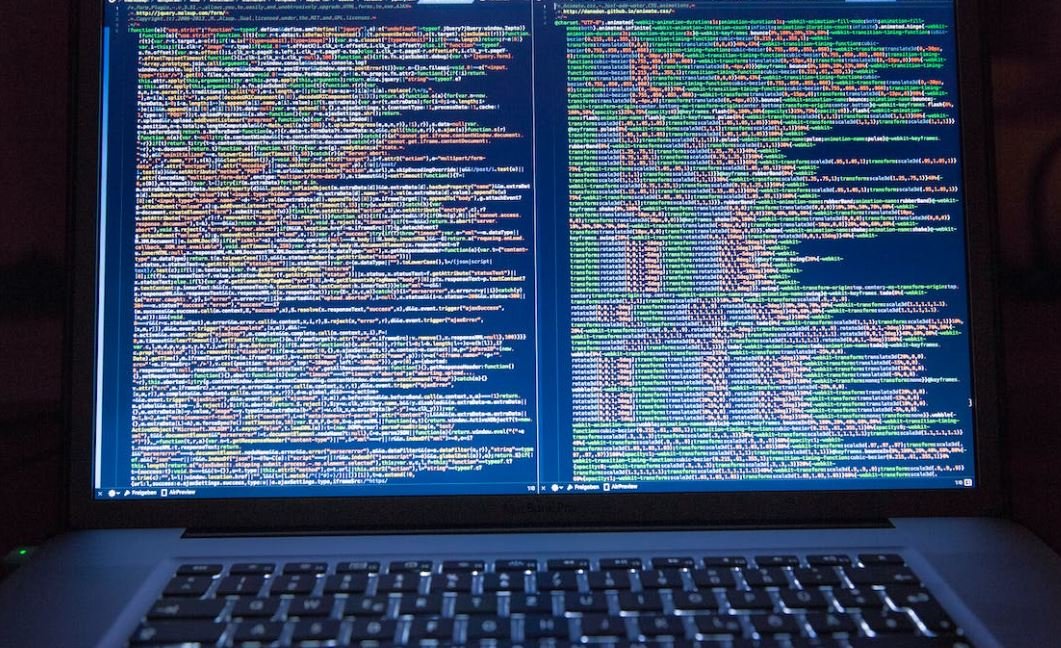
Leave a Reply