Recording Podcast Virtually
Data Table | Data Table | Data Table
In the modern digital age, podcasting has become an increasingly popular medium for individuals and businesses to share information, entertain listeners, and establish thought leadership. With changing times and the global pandemic, recording podcasts virtually has become a common practice. This article will guide you on how to efficiently record podcasts remotely and ensure high-quality audio.
Key Takeaways
- Recording podcasts virtually allows for remote collaboration and flexibility.
- High-quality audio is crucial for a successful podcast.
- There are various tools and software available to simplify virtual podcast recording.
- Proper planning and preparation are essential to ensure a seamless recording process.
Recording podcasts virtually is made possible through the use of internet-based communication tools and software. By leveraging these technologies, podcast hosts and guests can connect and record from the comfort of their own locations. This remote collaboration allows for flexibility in scheduling and eliminates the need for physical proximity.
To achieve high-quality audio, it is important to invest in a good microphone and headphones. These are essential tools to ensure clear and crisp sound. Additionally, finding a quiet environment and using noise-canceling software can help reduce background noise and distractions during the recording process.
It is worth mentioning that practicing good microphone technique, such as speaking directly into the microphone and avoiding plosives, can significantly improve the audio quality.
Tools and Software
There are numerous tools and software available to simplify virtual podcast recording. Some popular options include:
- Zoom: A video conferencing tool that allows for recording audio and video conversations between multiple participants.
- Skype: Another video and audio calling platform that offers the option to record calls.
- Remote podcast recording platforms: Platforms like Riverside.fm and SquadCast enable hosts and guests to record high-quality audio remotely, with separate audio tracks that can be edited individually.
Planning and Preparation
Prior to recording a podcast virtually, it is important to plan and prepare to create a smooth and efficient process. Here are a few steps to consider:
- Choose a topic and create an outline: Determine the theme and structure of the podcast episode in advance to ensure a focused discussion.
- Send guests any necessary materials or questions: Provide guests with any relevant information or discussion points beforehand to allow for preparation.
- Test the technology: Ensure that all participants have the necessary software or tools installed and conduct a test run to check audio quality and internet connection.
- Set up a quiet recording space: Find a quiet room or use soundproofing materials to minimize external noise during the recording.
- Start recording: Once everyone is ready, hit the record button and begin the podcast episode. Remember to keep the conversation engaging and natural.
Creating a detailed checklist of tasks and following it diligently can help make the virtual recording process go smoothly and efficiently.
Data Table 1: Comparison of Virtual Podcast Recording Platforms
| Platform | Features | Price |
|---|---|---|
| Riverside.fm | Separate audio tracks, video recording, studio-quality sound, easy-to-use interface. | $25 per month (starter package) |
| SquadCast | Studio-quality sound, separate audio tracks, real-time communication, cloud backup. | $20 per month (standard package) |
| Zoom | Video conferencing, audio recording, screen sharing, built-in chat. | Free (basic plan) |
After recording the podcast, it’s time to edit and polish the audio before publishing it to your audience. There are numerous audio editing software available, such as Audacity (free), Adobe Audition, and GarageBand (for Mac users). These tools allow you to remove any mistakes or unwanted parts, enhance the audio quality, add background music, and create a professional final product.
By following these steps and utilizing the necessary tools and software, recording a podcast virtually can be a seamless and successful process. Embrace the flexibility and convenience that remote recording offers and continue delivering valuable content to your audience.
Data Table 2: Audio Editing Software Comparison
| Software | Features | Price |
|---|---|---|
| Audacity | Free, open-source, multi-track editing, noise reduction, audio effects. | Free |
| Adobe Audition | Advanced audio editing, noise reduction, spectral editing, multi-track mixing. | $20.99 per month (single app) |
| GarageBand | Designed for Mac users, intuitive interface, multi-track editing, audio effects. | Free (with Mac) |
So, embrace the power of virtual podcast recording with the right tools and preparation. Start recording conversations with guests from around the world, and enjoy the flexibility and convenience it brings to your podcasting journey.
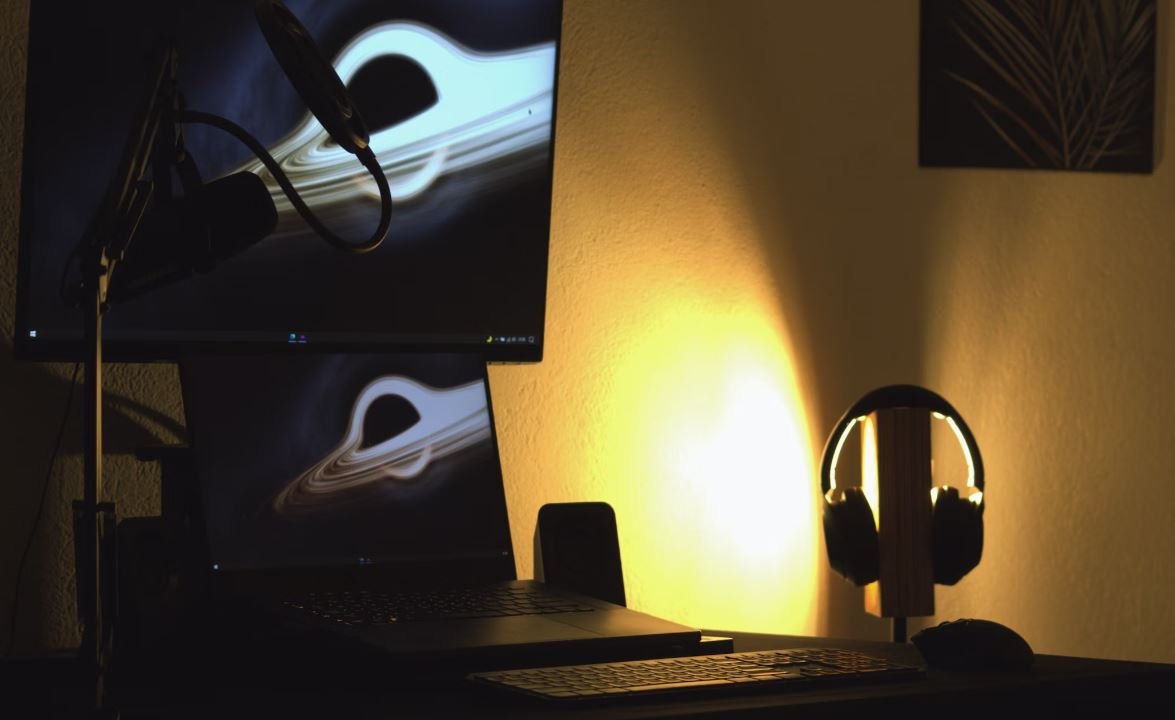
Common Misconceptions
Misconception 1: Poor Audio Quality
One common misconception about recording podcasts virtually is that the audio quality is compromised compared to in-person recordings. However, with advancements in technology and the availability of high-quality microphones and audio software, it is possible to achieve excellent audio quality even when recording remotely.
- Invest in a good quality microphone.
- Use noise-cancelling headphones to minimize background noises.
- Consider using audio editing tools to enhance the sound quality.
Misconception 2: Lack of Personal Connection
Another misconception is that podcasting virtually lacks the personal connection that occurs with in-person recordings. While it is true that virtual interactions may not provide the same immediate connection, podcasters can still foster a sense of connection with their audience through engaging content and a conversational tone.
- Create an engaging and relatable script or outline.
- Encourage guests to share personal anecdotes and stories.
- Use humor and interactive questions to enhance the connection with listeners.
Misconception 3: Technical Challenges
Many people assume that recording a podcast virtually involves complex technical setup and troubleshooting. While there may be a learning curve when initially setting up the equipment and software, once everything is in place, the process becomes relatively straightforward. Additionally, numerous online resources and tutorials are available to guide podcasters through any technical challenges they may encounter.
- Research and invest in user-friendly recording software.
- Take advantage of online tutorials and guides for troubleshooting.
- Perform test recordings and audio checks before each episode.
Misconception 4: Unprofessional Presentation
Some people believe that virtual podcast recordings may come across as unprofessional compared to traditional in-person recordings. However, with proper preparation and attention to detail, virtual recordings can be just as professional and polished as their in-person counterparts.
- Create a quiet, dedicated recording space to minimize distractions.
- Pay attention to lighting to ensure a well-lit and professional-looking video recording.
- Prepare a clear and concise introduction to set the tone for each episode.
Misconception 5: Limited Guest Collaboration
Another misconception is that recording podcasts virtually limits the opportunities for guest collaborations. In reality, virtual recordings offer more flexibility, allowing podcasters to connect with guests from different geographical locations without the need for travel expenses and logistical arrangements.
- Utilize video conferencing platforms for virtual interviews and collaborations.
- Explore scheduling tools to find mutually convenient time slots for guests.
- Consider pre-recording guest interviews to overcome time zone differences.

Virtual Podcast Recording Platforms
Below are some of the popular virtual podcast recording platforms that provide features and functionalities for remote podcast recording.
Pros and Cons of Virtual Podcast Recording
Discover the advantages and disadvantages of using virtual podcast recording as a method for producing your podcast.
Most Popular Virtual Podcast Recording Platforms
Explore the top virtual podcast recording platforms that podcasters prefer based on user popularity.
Virtual Podcast Recording Software Comparison
Compare different virtual podcast recording software on various key features and functionalities.
Virtual Podcast Recording vs In-Studio Recording
Take a look at the differences between virtual podcast recording and in-studio recording to determine which method suits your podcasting needs.
Virtual Podcast Recording: Audio Quality
Learn about the impact of virtual podcast recording on the audio quality of your podcast episodes.
Effects of Virtual Podcast Recording on Listener Engagement
Explore how virtual podcast recording influences listener engagement and retention.
Virtual Podcast Recording: Accessibility Features
Discover the accessibility features provided by virtual podcast recording platforms to make your podcast more accessible to all audiences.
Virtual Podcast Recording: Cost Comparison
Compare the costs associated with virtual podcast recording platforms to find the most cost-effective option for your podcasting needs.
Virtual Podcast Recording: Tips for a Smooth Recording Session
Gain insights on how to ensure a seamless and professional virtual podcast recording session.
Recording a podcast virtually has become a popular choice for podcasters. With the advancement of technology, several virtual podcast recording platforms have emerged, offering podcasters the convenience and flexibility to record their episodes from anywhere. From comparing different software options to understanding the impact on audio quality and listener engagement, this article provides a comprehensive overview of virtual podcast recording. Additionally, it explores the pros and cons, costs, accessibility features, and provides practical tips to ensure a smooth recording session. Whether you’re a seasoned podcaster or just starting out, virtual podcast recording opens up new possibilities for producing high-quality content and connecting with your audience.
Frequently Asked Questions
How can I record a podcast virtually?
Recording a podcast virtually can be achieved by using online communication platforms such as Zoom, Skype, or Google Meet. These platforms allow participants to connect remotely and record their conversations.
What equipment do I need for virtual podcast recording?
For virtual podcast recording, you will need a computer or a mobile device with a stable internet connection. Additionally, a good quality microphone and headphones are recommended to ensure clear audio.
Is it possible to have multiple participants in a virtual podcast recording?
Yes, it is possible to have multiple participants in a virtual podcast recording. Online communication platforms often support group calls or conferences, allowing multiple individuals to join the recording session.
How can I ensure high audio quality in a virtual podcast recording?
To ensure high audio quality in a virtual podcast recording, each participant should use a good quality microphone and headphones. It is also essential to minimize background noise and choose a quiet recording environment.
Can I edit a virtual podcast recording after it’s done?
Yes, you can edit a virtual podcast recording after it’s done. Once the recording session is complete, you can transfer the audio files to editing software such as Audacity or Adobe Audition to remove any mistakes, enhance the sound quality, and add any necessary elements.
What are some tips for conducting a smooth virtual podcast recording?
Some tips for conducting a smooth virtual podcast recording include testing the audio and video settings beforehand, making sure all participants have a stable internet connection, using headphones to prevent audio feedback, and conducting a brief technical run-through before starting the actual recording.
Can I use virtual podcast recording for interviews with guests?
Absolutely! Virtual podcast recording is an excellent method for conducting interviews with guests who are located remotely. By using online communication platforms, you can easily invite and record conversations with guests from anywhere.
How can I improve the audio quality in a virtual podcast recording?
To improve audio quality in a virtual podcast recording, consider using external microphones instead of built-in laptop or phone microphones. It’s also helpful to ensure participants have a stable internet connection and to limit background noise as much as possible.
What are the advantages of recording a podcast virtually?
Recording a podcast virtually offers several advantages, including the ability to connect with guests or co-hosts who are geographically distant, convenience and flexibility in scheduling, and the cost-effectiveness of not requiring physical studio space.
Can I record a podcast virtually using mobile devices?
Absolutely! Many online communication platforms offer mobile apps that allow you to record and participate in podcast sessions using your mobile devices. This flexibility enables you to record podcasts from almost anywhere.


Leave a Reply