What Software to Use for Podcasts
Podcasting has become increasingly popular in recent years, with millions of people tuning in to their favorite podcasts on a regular basis. Creating and producing a podcast requires not only great content but also the right software to ensure a smooth recording and editing process. In this article, we will explore some of the best software options available for podcasters.
Key Takeaways
- Choosing the right podcasting software is crucial for a seamless production process.
- Advanced audio editing features, intuitive interfaces, and compatibility with multiple platforms are essential factors to consider.
- Popular podcasting software options include Audacity, GarageBand, Adobe Audition, and Zencastr.
1. Audacity
Audacity is a free and open-source audio editing software that provides podcasters with all the essential tools needed to create high-quality podcasts. With its user-friendly interface, you can easily record, edit, and enhance audio files. Additionally, Audacity supports various audio formats and offers a range of plugins for added functionality.
Did you know? Audacity has an extensive library of audio effects and filters to enhance your podcast’s sound quality.
2. GarageBand
If you are a Mac user, GarageBand is a fantastic podcast software option. This software provides an intuitive interface and offers a wide array of pre-recorded loops and effects to enhance your podcast soundtrack. GarageBand allows you to record, edit, and mix your episodes effortlessly, making it a popular choice among beginner podcasters.
Fun fact: GarageBand offers keyboard shortcuts to speed up your podcast editing process, increasing productivity.
3. Adobe Audition
Adobe Audition is a professional podcasting software that provides advanced audio editing features for more experienced podcasters. It offers a range of effects, restoration tools, and multitrack editing capabilities to refine your podcast’s sound quality. With its seamless integration with other Adobe Creative Cloud applications, you can easily incorporate additional visual elements into your show.
Interesting fact: Adobe Audition provides automatic loudness correction to ensure consistent audio levels across your podcast episodes.
4. Zencastr
Zencastr is a web-based podcasting software that simplifies the process of recording remote interviews. With its high-quality audio recording feature, you can effortlessly conduct interviews with guests located anywhere in the world. Zencastr also supports individual audio tracks per participant, making editing and post-production a breeze.
Did you know? Zencastr automatically saves each participant’s audio locally, eliminating the risk of lost recordings due to internet connectivity issues.
| Software | Price | Operating System |
|---|---|---|
| Audacity | Free | Windows, macOS, Linux |
| GarageBand | Free (pre-installed on macOS) | macOS, iOS |
| Adobe Audition | Paid (subscription-based) | Windows, macOS |
| Zencastr | Free (basic), Paid (premium features) | Web-based |
Conclusion
When it comes to podcasting software, there are many options available to suit the needs of different podcasters. Whether you are just starting or have some experience, it is important to choose software that offers the features you require and is compatible with your operating system. Consider the options discussed in this article, comparing their features, ease of use, and cost to make an informed decision for your podcasting journey.
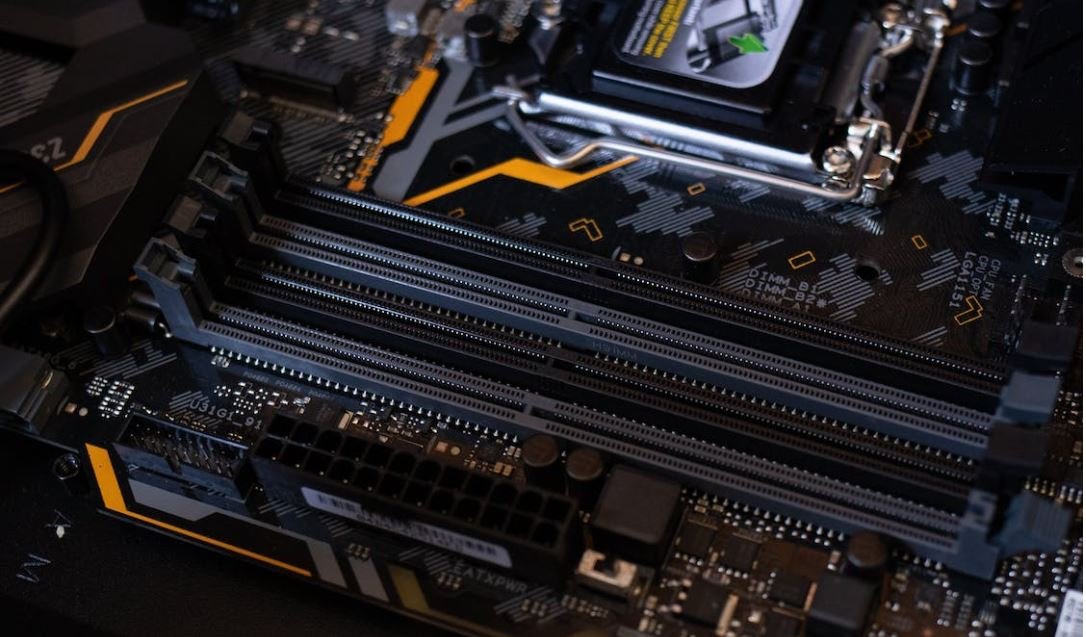
Common Misconceptions
Misconception 1: Only professional podcasters need professional software
One common misconception people have when starting a podcast is that they need to invest in expensive and complex software to produce high-quality episodes. However, this is not the case. Beginner podcasters can use simpler and more affordable software options that still provide all the necessary features.
- Free software options like Audacity or GarageBand can be used to start a podcast.
- Many podcasters have found success using basic editing tools like Adobe Audition or Reaper.
- You don’t need advanced features like multi-track recording unless you have a complex podcast setup.
Misconception 2: Only Mac users can produce professional-sounding podcasts
Another misconception is that only Mac users have access to high-quality podcasting software. While it is true that popular software like GarageBand comes pre-installed on Macs and is widely used by podcasters, there are plenty of excellent alternatives for Windows and Linux users as well.
- Windows users can use software like Audacity or Adobe Audition for podcasting.
- Linux users can try Ardour or Reaper, both of which are compatible with this operating system.
- There are also web-based recording and editing tools available that can be used on any operating system.
Misconception 3: Expensive software equals better quality podcasts
Some people believe that using expensive, professional-grade software is the only way to achieve high-quality podcast recordings. While advanced software may offer more features and options, the quality of a podcast ultimately depends on the content, microphone, recording environment, and audio processing techniques.
- Focus on using a quality microphone and creating a quiet recording environment rather than relying solely on software.
- Good editing and post-processing techniques can improve the quality of your podcast, no matter the software used.
- It’s more important to invest time in learning how to effectively use the software you choose rather than spending a lot of money on expensive options.
Misconception 4: Specialized podcasting software is necessary for publishing
Many beginners believe that specialized podcasting software is required for publishing episodes and managing podcast feeds. However, this is not accurate. While dedicated podcast hosting platforms offer convenience and additional features, you can still distribute your podcast without them.
- Use popular streaming platforms like Spotify, Apple Podcasts, or Google Podcasts for podcast distribution.
- Convert your audio files to the appropriate format (usually MP3) and include the necessary metadata.
- Generate an RSS feed using free online tools or by coding it manually, then submit it to podcast directories.
Misconception 5: Complex editing software is necessary for beginners
Some beginners are intimidated by the idea of using complex editing software, thinking it is the only way to produce a polished podcast. However, many simple and user-friendly editing tools are available that can help podcasters achieve professional results without a steep learning curve.
- Start with beginner-friendly editing software like Audacity or GarageBand.
- Take advantage of online tutorials and courses that teach editing techniques for these tools.
- Practice basic editing skills like removing background noise, adjusting volume levels, and adding music or sound effects.

Choosing the Right Software for Your Podcast: A Comprehensive Comparison
Podcasts have become an increasingly popular form of media, and choosing the right software to produce and edit your podcast is crucial. To help you make an informed decision, we have compiled a list of 10 software options and compared their key features, user-friendliness, and pricing. Take a look at the table below to find the perfect fit for your podcasting needs.
Software Features Comparison
When selecting podcast software, it’s important to consider the features that each platform offers. This table presents an overview of some key features for each software:
| Software | Recording | Editing | Sound Effects | Integration |
|---|---|---|---|---|
| Audacity | ✓ | ✓ | ✗ | ✗ |
| GarageBand | ✓ | ✓ | ✓ | ✗ |
| Adobe Audition | ✓ | ✓ | ✓ | ✓ |
| Pro Tools | ✓ | ✓ | ✓ | ✓ |
| Reaper | ✓ | ✓ | ✓ | ✓ |
| Anchor | ✓ | ✕ | ✓ | ✓ |
| Hindenburg Journalist | ✓ | ✓ | ✗ | ✓ |
| Alitu | ✓ | ✓ | ✗ | ✗ |
| Descript | ✓ | ✓ | ✓ | ✓ |
| Zencastr | ✓ | ✕ | ✗ | ✓ |
User-Friendliness and Pricing
In addition to features, user-friendliness and pricing are crucial factors to consider when choosing podcast software. The table below provides an overview of each software’s user-friendliness and pricing:
| Software | User-Friendliness | Pricing |
|---|---|---|
| Audacity | ⭐⭐⭐ | Free |
| GarageBand | ⭐⭐⭐⭐ | Free (Mac) |
| Adobe Audition | ⭐⭐⭐⭐ | Subscription-based |
| Pro Tools | ⭐⭐⭐ | Subscription-based |
| Reaper | ⭐⭐⭐ | $60 (One-time purchase) |
| Anchor | ⭐⭐⭐⭐ | Free |
| Hindenburg Journalist | ⭐⭐⭐⭐⭐ | $95 (One-time purchase) |
| Alitu | ⭐⭐⭐⭐ | $28/month |
| Descript | ⭐⭐⭐⭐ | $12/month |
| Zencastr | ⭐⭐⭐ | $20/month |
Conclusion:
Choosing the right podcast software is vital to the success of your podcasting endeavors. Consider your specific requirements, such as recording and editing capabilities, sound effects, integration options, as well as user-friendliness and pricing. Based on our comparison, Adobe Audition and Hindenburg Journalist standout with their comprehensive features, while GarageBand and Anchor offer impressive functionality for free. Whether you’re an aspiring podcaster or a seasoned professional, there’s a suitable software option available to bring your podcast to life.
Frequently Asked Questions
1. Which software is best for editing podcast episodes?
There are several popular software options for editing podcast episodes, such as Adobe Audition, GarageBand, and Audacity. Each software offers different features and user interfaces, so you can choose the one that suits your specific needs and preferences.
2. Can I use free software for podcast production?
Yes, there are free software options available for podcast production, such as Audacity and GarageBand. While these may have some limitations compared to paid software, they can still provide the necessary tools for recording, editing, and publishing your podcast episodes.
3. What software can help with noise reduction in podcast recordings?
Software like Adobe Audition, Izotope RX, and Reaper are frequently used for noise reduction in podcast recordings. These tools offer various features to help remove background noise, clicks, pops, and other unwanted sounds, ensuring a cleaner and more professional podcast audio.
4. Is it necessary to have a dedicated podcast hosting platform?
While you can technically host your podcast episodes on your own website or a file hosting platform, using a dedicated podcast hosting platform has several advantages. It provides better control over your podcast’s RSS feed, analytics, and distribution to various podcast directories like Apple Podcasts, Spotify, and Google Podcasts.
5. Which software can help with adding music and sound effects to podcasts?
Software like Adobe Audition, GarageBand, and Reaper can be used to add music and sound effects to your podcast episodes. They offer features to import, edit, and mix additional audio tracks, allowing you to enhance the overall sound production of your podcasts.
6. Can I record remote podcast interviews using software?
Yes, there are software solutions that enable remote podcast interviews, such as Zencastr, SquadCast, and Cleanfeed. These tools allow hosts and guests to connect in high-quality audio and record their conversations remotely, regardless of their location.
7. What software can help with creating podcast show notes or transcripts?
Software like Descript, Otter.ai, and Rev.com can assist you in creating podcast show notes or transcripts. These tools use automated speech recognition to transcribe audio files, making it easier for you to generate accurate and readable show notes or transcripts.
8. Can I use video editing software for podcast production?
While video editing software may have some useful features, it is not specifically designed for podcast production. It is recommended to use dedicated audio editing software, as they offer specialized tools and functionalities tailored for podcasting.
9. Which software can help with podcast episode scheduling and publishing?
There are podcast hosting platforms like Libsyn, Podbean, and Buzzsprout that provide episode scheduling and publishing features. These platforms allow you to schedule the release of your podcast episodes in advance and automatically distribute them to various podcast directories.
10. Are there software options for monetizing podcasts?
Yes, there are software options like Anchor and Podbean that offer monetization features for podcasts. These platforms enable you to easily integrate advertisements into your episodes, join sponsorship programs, and even receive listener donations to generate revenue from your podcast.


Leave a Reply