Podcast Software for Students
Podcasts have become a popular medium for students to learn and stay informed. With the right podcast software, students can easily access educational content and enhance their knowledge. This article discusses some of the best podcast software available for students.
Key Takeaways:
- Podcast software can help students access educational content.
- There are various options for podcast software designed specifically for students.
- Podcast software can enhance learning and improve retention.
1. Audacity: Audacity is a free and versatile podcast software that allows students to easily record, edit, and mix audio tracks. It provides a range of features including noise reduction, volume leveling, and audio effects, making it a popular choice for beginners.
2. Anchor: Anchor is a user-friendly podcast software that enables students to create, edit, and publish their podcasts with ease. It offers built-in tools for recording and editing, as well as the option to add background music and sound effects to enhance the listening experience.
3. GarageBand: GarageBand is a podcast software available exclusively for macOS and iOS devices. It offers a wide array of features, including virtual instruments, audio editing tools, and pre-recorded loops. GarageBand is ideal for students looking to create professional-quality podcasts.
4. Podbean: Podbean is a popular podcast hosting platform that also provides podcast software for students. It offers easy-to-use recording and editing tools, as well as options to publish and distribute podcasts across various platforms. The platform also provides analytics to track podcast performance.
5. Zencastr: Zencastr is a remote recording podcast software that allows students to conduct interviews or discussions with other participants remotely. It offers high-quality audio recording and automatic post-processing, ensuring professional-quality podcasts without the need for a physical recording studio.
Podcast software provides students with the tools they need to create and access educational content in an engaging and convenient way.
Table 1: Comparison of Podcast Software
| Software | Features | Supported Platforms |
|---|---|---|
| Audacity | Recording, editing, audio effects | Windows, macOS, Linux |
| Anchor | Recording, editing, background music | Web, iOS, Android |
| GarageBand | Virtual instruments, audio editing, pre-recorded loops | macOS, iOS |
| Podbean | Recording, editing, analytics | Web, iOS, Android |
| Zencastr | Remote recording, high-quality audio | Web |
When choosing podcast software for students, it is important to consider their specific needs and requirements. Some software may require a certain level of technical proficiency, while others offer a more user-friendly experience.
Table 1 showcases a comparison of different podcast software based on their key features and supported platforms. This can help students make an informed decision based on their specific requirements, whether it be access to advanced editing tools or compatibility with their device of choice.
When it comes to podcast software, finding the right fit for students’ individual needs is key to ensuring a seamless podcasting experience.
Table 2: Pros and Cons of Podcast Software
| Software | Pros | Cons |
|---|---|---|
| Audacity | Free, versatile, beginner-friendly | No built-in hosting or publishing capabilities |
| Anchor | User-friendly, built-in hosting and publishing | Limited advanced editing features |
| GarageBand | Professional-quality features, exclusive to macOS and iOS | Limited availability on other platforms |
| Podbean | Hosting, publishing, analytics | Advanced features require a paid subscription |
| Zencastr | Remote recording, high-quality audio | Relies on stable internet connection |
Table 2 summarizes the pros and cons of each podcast software mentioned earlier. This comparison can assist students in understanding the strengths and limitations of each software, allowing them to make an informed choice based on their specific needs and preferences.
Ultimately, the right podcast software can play a crucial role in enhancing students’ learning experiences by providing easy access to educational content and enabling them to create their own podcasts.
Table 3: Recommended Uses of Podcast Software for Students
| Software | Recommended Uses |
|---|---|
| Audacity | Recording lectures, creating audio assignments |
| Anchor | Creating student-led podcasts, class discussions |
| GarageBand | Producing high-quality podcasts with music and sound effects |
| Podbean | Hosting student-led podcasts, tracking podcast performance |
| Zencastr | Conducting remote interviews, group discussions |
Each podcast software serves different purposes, making it crucial for students to choose the right one based on their intended usage requirements.
By leveraging the power of podcast software, students can enhance their learning experiences, engage in productive discussions, and create their own educational content. Whether it’s recording lectures, conducting remote interviews, or producing professional-quality podcasts, the right software can make a significant impact on students’ educational journey.

Common Misconceptions
1. Podcasting software is only useful for entertainment
One common misconception people have is that podcasting software is only meant for entertainment purposes. However, podcast software can be a valuable tool for students in many ways:
- Podcasts can be educational resources, providing students with access to a wide range of expert knowledge on various subjects.
- Students can listen to podcasts to enhance their understanding of complex concepts or to gain different perspectives on a topic.
- Podcasting software allows students to create their own podcasts, which can be used as a creative way to present research findings or share their ideas and opinions.
2. Podcast software is difficult to use
Another misconception is that podcasting software is complicated and requires technical expertise. However, many podcast software platforms are designed to be user-friendly and accessible to students:
- Most podcasting software offers intuitive interfaces that make it easy to record, edit, and publish podcasts.
- There are numerous online tutorials and guides available to help students learn how to use podcasting software effectively.
- Some podcast software even provides templates and pre-designed layouts to simplify the podcast creation process.
3. Podcasts are time-consuming to create and consume
Some people may believe that podcasts require a significant amount of time to create and listen to. However, this is not necessarily the case:
- With practice, creating a podcast can become a streamlined process and take less time than initially expected.
- The ability to listen to podcasts anytime and anywhere makes them a convenient option for busy students who can fit in learning while commuting or doing other tasks.
- Many podcasts offer valuable information in bite-sized episodes, allowing students to consume the content efficiently.
4. Podcasting is a passive learning method
Another misconception is that listening to podcasts is solely a passive learning method. However, podcasts can be a highly engaging and interactive learning tool:
- Some podcasts include interactive elements such as quizzes, discussions, or interviews, which actively involve listeners in the learning process.
- Students can take notes and engage in critical thinking while listening to podcasts, enhancing their understanding and retention of information.
- Podcasts often encourage listeners to reflect on the content and share their thoughts, allowing for active participation.
5. Podcasting software is expensive
Many people assume that podcasting software comes with a hefty price tag, making it inaccessible for students. However, there are affordable or even free podcasting software options available:
- Several podcast software platforms offer free versions with basic features, making it possible for students to get started without any financial burden.
- Even paid podcasting software often offers student discounts or affordable subscription plans.
- Open-source podcasting software is available for those who prefer to use free and customizable solutions.

The Rise of Podcasting
Podcasting has become an increasingly popular medium in recent years, especially among students. With the rise of podcasting software specifically designed for students, it’s easier than ever for them to create and enjoy podcasts. The following tables provide interesting data and insights about the podcasting industry and software options for students.
Top Podcasting Software Used by Students
There are various podcasting software options available for students. This table highlights the top five software applications that students frequently use, along with their unique features and popularity.
| Podcasting Software | Unique Features | Popularity |
|---|---|---|
| Anchor | Simple interface, easy editing | Very popular |
| Audacity | Advanced editing tools | Popular |
| GarageBand | Integrated music creation | Popular |
| Spreaker Studio | Live broadcasting capability | Less popular |
| Reaper | Professional-grade audio editing | Less popular |
Potential Benefits of Podcasting in Education
Integrating podcasting into educational settings offers several advantages. This table outlines some noteworthy benefits that podcasting can provide to students and educators alike.
| Benefits |
|---|
| Enhances listening and comprehension skills |
| Encourages creativity and storytelling |
| Improves public speaking and presentation skills |
| Fosters collaboration and teamwork |
| Allows for convenient on-the-go learning |
Podcast Consumption Statistics
The table below provides intriguing statistics on podcast consumption trends among students and the general population, highlighting their growing popularity as an audio medium.
| Statistic | Percentage |
|---|---|
| Percentage of students who listen to podcasts weekly | 45% |
| Percentage of Americans who have listened to a podcast | 75% |
| Percentage increase in podcast listenership in the last five years | 129% |
| Percentage of podcast listeners who are millennials | 48% |
| Percentage of podcast listeners who prefer educational content | 62% |
Top Educational Podcasts
There is an abundance of educational podcasts available to students. This table showcases some of the most popular podcasts categorized by their respective disciplines.
| Discipline | Podcast | Host(s) |
|---|---|---|
| Science | Stuff You Should Know | Josh Clark and Chuck Bryant |
| History | Hardcore History | Dan Carlin |
| Technology | Reply All | PJ Vogt and Alex Goldman |
| Literature | The Writer’s Almanac | Garrison Keillor |
| Mathematics | Mathematical Moments | American Mathematical Society |
Podcast Advertising Revenue
Podcasting presents a lucrative advertising platform. This table highlights the estimated revenue generated by podcast advertisements in recent years, showcasing the industry’s economic potential.
| Year | Estimated Revenue (in millions) |
|---|---|
| 2017 | $314 |
| 2018 | $479 |
| 2019 | $708 |
| 2020 | $1,036 |
| 2021 (projected) | $1,563 |
Podcast Hosting Platforms
Podcasts need reliable hosting platforms for distribution. This table presents popular podcast hosting platforms, their storage capacity, and associated costs.
| Platform | Storage Capacity | Cost (Monthly) |
|---|---|---|
| Libsyn | 50 MB to unlimited | $5 to $150 |
| Blubrry | 100 MB to 2 TB | $12 to $80 |
| Podbean | 100 MB to unlimited | $9 to $99 |
| SoundCloud | 3 hours to unlimited | $6 to $15 |
| Buzzsprout | up to 12 hours | Free to $24 |
Podcast Sponsorship Rates
Sponsorships play a crucial role in monetizing podcasts. The following table displays average sponsorship rates for podcast advertisements, providing insight into potential earnings for student podcasters.
| Podcast Listeners | Average CPM (Cost per 1,000 listens) |
|---|---|
| 1,000 | $18 |
| 5,000 | $90 |
| 10,000 | $180 |
| 50,000 | $900 |
| 100,000 | $1,800 |
Popular Podcast Genres for Students
Students have diverse interests when it comes to podcast genres. This table identifies the most popular podcast genres among students, highlighting their preferred topics.
| Podcast Genre | Popular Topics |
|---|---|
| True Crime | Murder mysteries, investigations |
| Comedy | Stand-up, improv |
| Education | Science, history, philosophy |
| News and Politics | Current events, political analysis |
| Technology | Gadgets, innovations |
The proliferation of podcasting software tailored to the needs of students has facilitated the creation, consumption, and learning through podcasts. Students can express their creativity, improve various skills, and explore engaging educational content. As podcasting continues to experience significant growth and generate substantial revenue, it remains an appealing medium for students looking to share their ideas, learn, and entertain.
Frequently Asked Questions
What is podcast software?
Podcast software refers to a digital platform or application that allows users to create, edit, and publish audio or video files known as podcasts. This software provides a range of tools and features that enable users to record, edit, enhance, and distribute podcasts to a wider audience.
Why should students use podcast software?
Students can benefit from using podcast software in various ways. It offers a means of effectively presenting research findings, ideas, or assignments in an audio format. It enhances communication and engagement, encourages creativity, develops presentation and critical thinking skills, and allows for collaboration with peers. Furthermore, it enables students to reach a broader audience and gain exposure.
Are there any free podcast software options available?
Yes, there are several free podcast software options available for students. Some popular free software includes Audacity, Anchor, GarageBand (for iOS users), and Soundtrap. These tools offer a wide range of features and functionality without requiring any payment, making them accessible to students with limited budgets.
What features should I look for in podcast software?
When choosing podcast software, consider features such as audio editing capabilities, ease of recording and exporting, the ability to add music or sound effects, the option to host and distribute podcasts, and compatibility with various devices and operating systems. Additionally, user-friendly interfaces, clear tutorials or guides, and accessibility features can also be important factors to consider.
Can podcast software be used across different devices?
Yes, many podcast software options are cross-platform, meaning they can be used on various devices such as desktop computers, laptops, tablets, and smartphones. This flexibility allows students to work on their podcasts using different devices depending on their preferences and availability.
Is it possible to edit podcast episodes using podcast software?
Absolutely. Podcast software often includes editing tools that enable users to edit their episodes. These tools allow for tasks such as trimming or cutting audio files, adding background music or sound effects, adjusting volume levels, and even merging multiple audio tracks. Editing capabilities are essential for creating professional-sounding podcasts.
Can I add background music or sound effects to my podcasts using podcast software?
Yes, most podcast software includes features that allow users to add background music or sound effects to their podcasts. This feature can enhance the overall quality and atmosphere of the podcast, making it more engaging for the listeners. It is important to ensure that any music or sound effects used in podcasts comply with copyright laws.
How can I distribute my podcasts using podcast software?
Podcast software often integrates with podcast hosting platforms or services that allow users to distribute their podcasts to various podcast directories, such as Apple Podcasts, Spotify, or Google Podcasts. These hosting platforms generate an RSS feed for the podcast, which is then submitted to directories, making it accessible to listeners all over the world.
Can I collaborate with others on a podcast using podcast software?
Yes, many podcast software options offer collaboration features that allow multiple users to contribute to a podcast. These features often include the ability to record remote interviews, share files or audio projects with collaborators, or even edit the podcast simultaneously. Collaboration capabilities facilitate teamwork and make it easier for students to work together on podcast projects.
Are there any privacy concerns when using podcast software for students?
While using podcast software, it is essential to be mindful of privacy concerns. When sharing podcasts publicly, ensure that personal information is not disclosed without consent. Additionally, be aware of any rules or guidelines set by educational institutions regarding the use of student information or recordings. It is recommended to obtain appropriate permissions and maintain ethical practices when using podcast software for educational purposes.

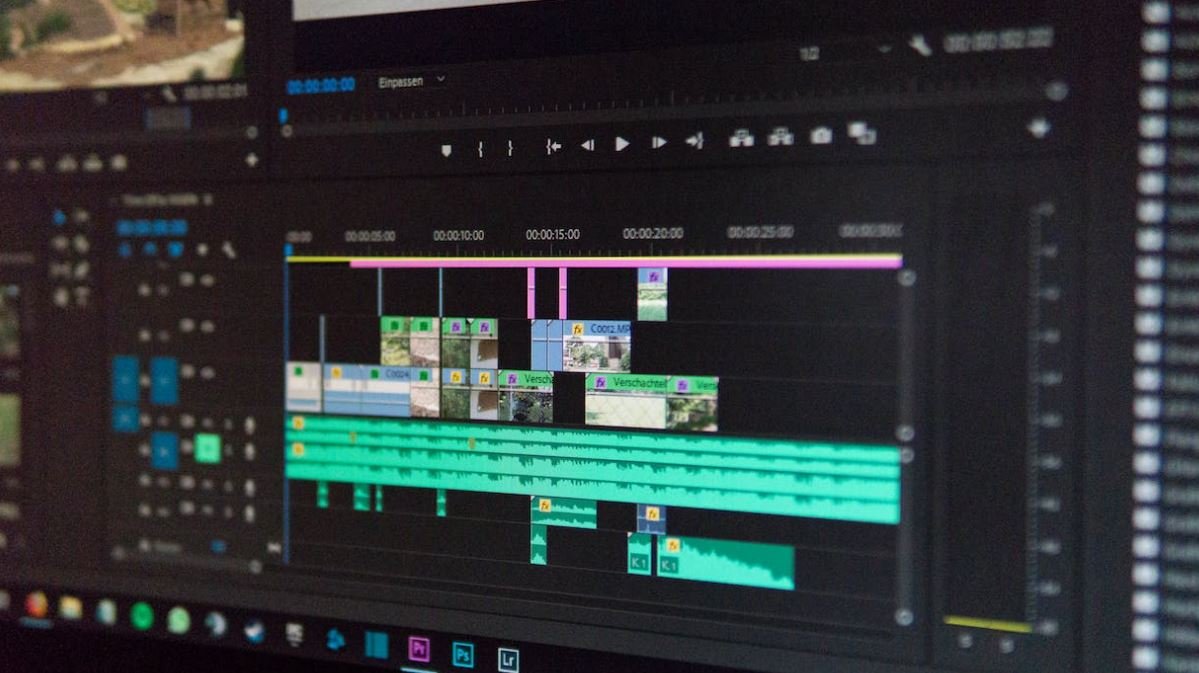
Leave a Reply