Podcast Software for Windows – Free Options
Are you looking to start your own podcast but don’t want to invest in expensive software? Luckily, there are several free podcast software options available for Windows users. This article will explore some of the best free podcast software for Windows and help you choose the right one for your needs.
Key Takeaways
- There are free podcast software options available for Windows.
- Podcast software for Windows can help you record, edit, and publish your podcast episodes.
- Each free podcast software offers different features and capabilities.
One of the popular free options for podcast software on Windows is Audacity. Audacity is an open-source audio editing software that allows you to record, edit, and mix your podcast episodes. With a user-friendly interface and robust features, Audacity is a great choice for beginners and experienced podcasters alike.
*If you prefer a more visual experience, try using Ocenaudio which offers a sleek and intuitive interface.
Another free podcast software for Windows is Show and Tell. This software provides convenient tools for recording, editing, and managing your podcast episodes in one place. With its user-friendly interface, you can easily add intros, outros, and background music to your episodes to enhance the listening experience.
*Did you know that Show and Tell allows you to directly publish your episodes to popular podcast platforms like iTunes and Spotify?
For podcasters looking for a comprehensive solution, Podcast Generator is worth considering. This free software not only helps you record and edit your episodes but also provides a built-in content management system (CMS) for hosting and publishing your podcast. With Podcast Generator, you can create a professional-looking podcast website and easily share your episodes with your audience.
*One interesting feature of Podcast Generator is its ability to automatically generate an RSS feed for your podcast.
Comparison of Free Podcast Software for Windows
| Podcast Software | Features | User-Friendly Interface | OS Compatibility |
|---|---|---|---|
| Audacity | Audio recording, editing, mixing | Yes | Windows, Mac, Linux |
| Show and Tell | Recording, editing, direct publishing | Yes | Windows |
| Podcast Generator | Recording, editing, CMS hosting | Yes | Windows, Linux |
Things to Consider When Choosing Free Podcast Software
- Supported audio formats
- Editing features and capabilities
- User-friendly interface
- Compatibility with your operating system
- Ability to publish directly to podcast platforms
- Storage and hosting options for your podcast files
Comparison of Popular Podcast Platforms
| Podcast Platform | Number of Active Users | Audio Quality |
|---|---|---|
| iTunes | 500 million | High |
| Spotify | 286 million | High |
| SoundCloud | 175 million | Medium |
Before making your final decision, consider the features and capabilities offered by each podcast software and how well they align with your podcasting goals.
*Remember, your podcast software choice can greatly impact the overall quality and success of your podcast.
In conclusion, starting a podcast on a Windows platform doesn’t require expensive software. With several free options available, such as Audacity, Show and Tell, and Podcast Generator, you can conveniently record, edit, and publish your podcast episodes. Consider your specific needs and preferences, and choose the best podcast software that suits your requirements. Happy podcasting!
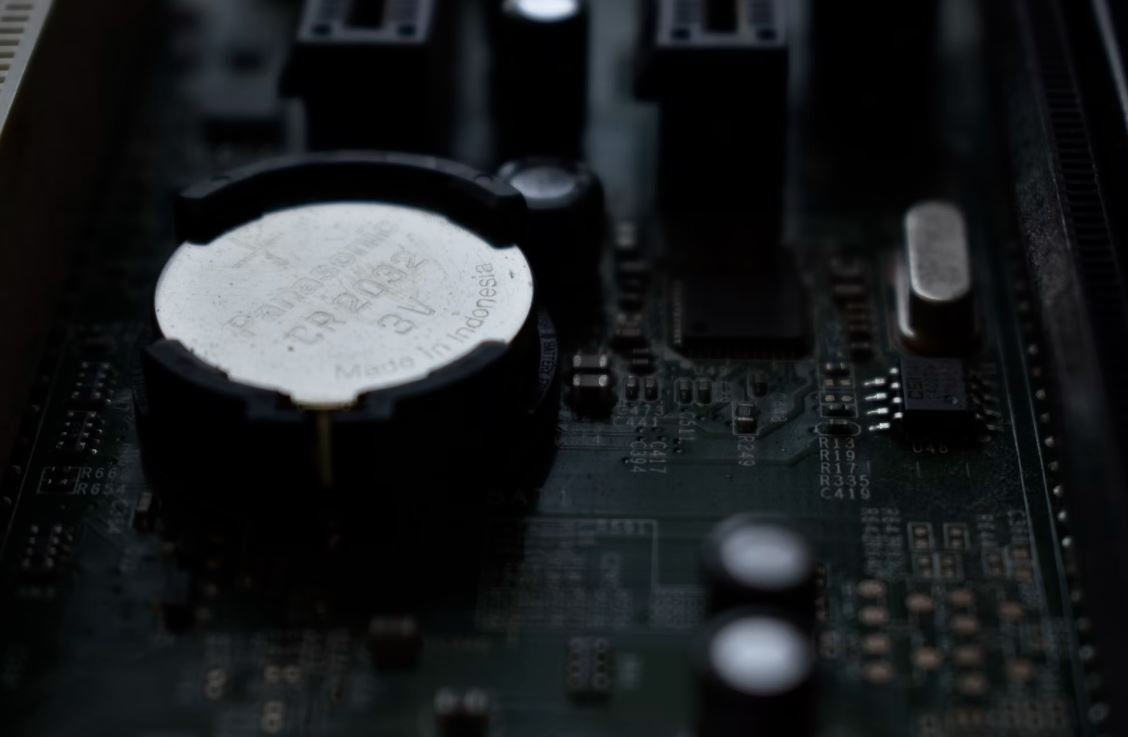
Common Misconceptions
Many people have misconceptions about podcast software for Windows that is available for free. Let’s examine some of these misconceptions:
1. Limited features
- Free podcast software for Windows often comes with a wide range of features, just like their paid counterparts.
- Some free podcast software may lack advanced features, but they still offer essential functionalities for creating and managing podcasts.
- Users can find free podcast software that provides options for recording, editing, and publishing episodes, as well as tools for managing subscriptions and analytics.
2. Poor audio quality
- Contrary to popular belief, free podcast software for Windows can produce high-quality audio when used correctly.
- Recording and editing options in free podcast software are often equipped with features that enable users to enhance and optimize the sound quality.
- By using the appropriate microphone and audio settings, users can achieve professional-level audio results with free podcast software.
3. Limited compatibility
- One common misconception is that free podcast software for Windows is not compatible with various platforms or devices.
- In reality, many free podcast software options support multiple audio file formats and offer compatibility with popular podcast directories, making it easy for users to distribute their podcasts across different platforms.
- Free podcast software also provides options for exporting episodes in different formats and optimizing them for different devices, ensuring broad compatibility.
4. Constant advertisements
- While some free podcast software may include advertisements, not all of them constantly bombard users with ads.
- Many free podcast software platforms adopt a freemium model, where basic features are provided for free, but additional premium features require a subscription.
- By choosing the right free podcast software, users can avoid excessive advertisements and enjoy a seamless podcasting experience without interruptions.
5. Lack of support and updates
- Free podcast software for Windows is often developed and maintained by dedicated teams who actively provide support and release regular updates.
- Users can benefit from community forums, documentation, and tutorials to troubleshoot any issues they encounter while using free podcast software.
- Updates are regularly released to address bugs and introduce new features, ensuring that users have access to improved versions of the software.
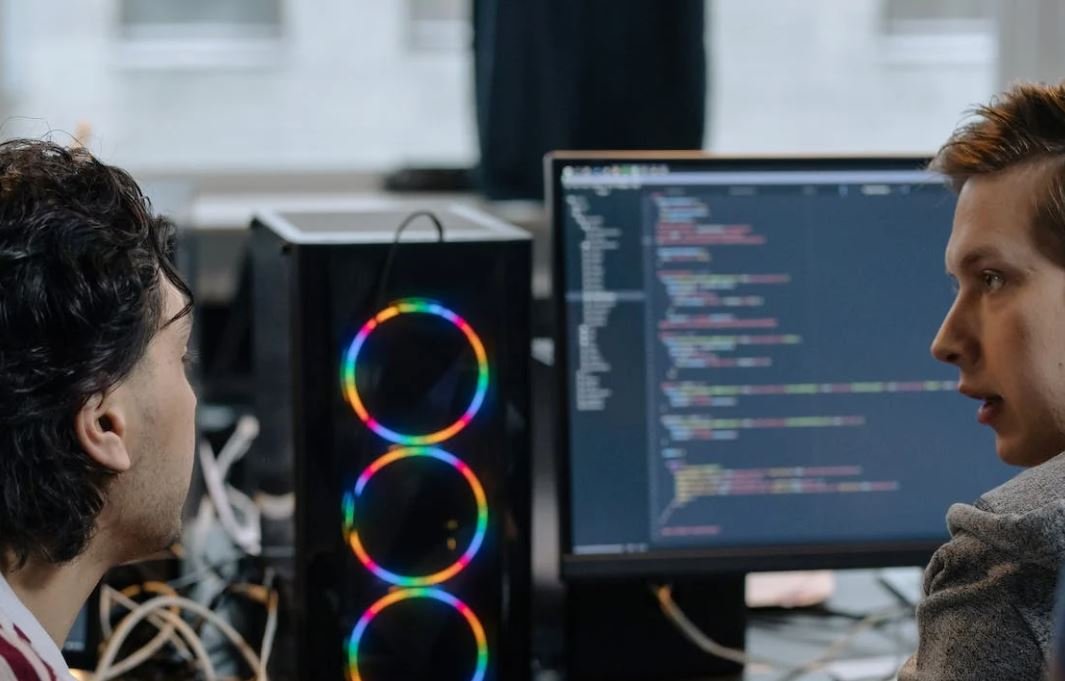
Podcast Software for Windows: Free Options
Podcasts have gained immense popularity in recent years, providing a platform for individuals and organizations to share their knowledge, insights, and stories. If you’re a Windows user looking for free podcast software options, we’ve compiled a list of ten remarkable choices to help you get started. Each table below presents essential details about a specific podcast software, allowing you to compare their features and make an informed choice.
AudioMass
AudioMass is a versatile and powerful podcast editor that runs directly in your web browser. With its array of editing tools and real-time effects, AudioMass caters to both beginners and experienced podcasters. It supports various audio formats and allows for seamless collaboration and multi-track editing.
Hindenburg Journalist
Hindenburg Journalist offers a user-friendly interface and advanced audio editing capabilities. With its automatic loudness feature and built-in voice profiler, this software ensures professional-quality sound. Additionally, its unique clipboard functionality streamlines the production process.
Audacity
Free and open-source, Audacity is a popular choice for podcast editing on Windows. It provides a wide range of effects and tools, facilitating noise reduction, equalization, and multi-track editing. Audacity supports numerous audio formats and offers customizable keyboard shortcuts for enhanced workflow efficiency.
Podcast Addict
Podcast Addict is an all-in-one podcast player that allows you to discover, manage, and listen to podcasts from various sources. It offers extensive search options, playlist customization, variable playback speed, and sleep timer functionality. With its vast collection of podcasts and intuitive interface, Podcast Addict is a must-have for dedicated podcast listeners.
Castbox
Castbox is a feature-rich podcast platform that goes beyond traditional podcast listening. It offers personalized recommendations, curated collections, and interactive audio features like voice commenting. Castbox also enables users to record and edit their own podcasts directly within the app.
Podbean
Podbean is a comprehensive podcast hosting platform that provides both free and premium plans. It offers unlimited storage, advanced analytics, and monetization options. With Podbean’s user-friendly interface and podcast promotion tools, you can easily grow your audience.
Anchor
Anchor is a free podcast creation and hosting platform that offers a simple and intuitive interface. It provides tools for recording, editing, and distributing your podcast to popular platforms like Spotify and Apple Podcasts. With its mobile app, you can even record and edit interviews on the go.
Zencastr
Zencastr is a web-based podcasting platform designed for seamless remote recording. It ensures broadcast-quality audio even with participants in different locations. Zencastr’s automatic post-production features, including local track backup and noise reduction, simplify the editing process.
Spreaker Studio
Spreaker Studio is a comprehensive podcasting platform with recording, live streaming, and analytics features. It provides a user-friendly interface and allows you to add audio effects, jingles, and intros to your podcasts. With Spreaker Studio, you can easily connect with your audience through live chat and listener call-ins.
Auphonic
Auphonic offers automated audio post-production services for podcasters. It optimizes sound quality by balancing loudness, removing noise, and encoding audio in various formats. Auphonic’s batch processing capabilities and integration with popular podcasting platforms make it a valuable tool for enhancing your podcasts.
In conclusion, podcasting software for Windows provides a variety of options catering to different needs. Whether you’re an aspiring podcaster or an avid podcast listener, the ten software choices discussed in this article offer a range of features to enhance your podcasting experience. Select the one that aligns with your requirements, and dive into the world of podcasting with confidence.
Frequently Asked Questions
Q: What are some popular free podcast software available for Windows?
A: Some popular free podcast software for Windows include:
- 1. Audacity
- 2. GarageBand
- 3. Castbox
- 4. Anchor
- 5. Podbean
Q: Can I use Audacity for podcast recording and editing?
A: Yes, Audacity is a popular open-source audio editing software that allows you to record, edit, and mix your podcast episodes.
Q: How does GarageBand help in podcast production?
A: GarageBand is a widely used digital audio workstation (DAW) that provides tools for recording, editing, and enhancing podcast episodes, including adding music, sound effects, and EQ adjustments.
Q: Is Castbox suitable for podcast listening and subscribing?
A: Yes, Castbox is a popular podcast app that allows you to listen to, subscribe to, and manage your favorite podcasts. It offers a user-friendly interface and various features for an enhanced listening experience.
Q: Can I monetize my podcast using Anchor?
A: Anchor is a free podcast hosting platform that provides built-in monetization options such as sponsorships, listener donations, and ads. It simplifies the process of monetizing your podcast and distributing it to various platforms.
Q: How does Podbean assist in podcast hosting and distribution?
A: Podbean is a podcast hosting platform that offers free hosting plans along with analytics, publishing tools, and distribution to major podcast directories. It helps you manage and promote your podcast effectively.
Q: Are there any limitations to using free podcast software?
A: While free podcast software offers many features, they may have limitations such as limited storage space, fewer advanced editing tools, or restrictions on monetizing. It is important to evaluate your specific needs and consider paid options if necessary.
Q: Can I use other audio editing software instead of dedicated podcast software?
A: Yes, you can use other audio editing software like Adobe Audition or Reaper for podcast production. However, dedicated podcast software often offers specific features and workflows tailored for podcasting.
Q: Do these podcast software options support recording with USB microphones?
A: Yes, most podcast software, including Audacity, GarageBand, and Anchor, support recording with USB microphones. Ensure that your microphone is compatible with your chosen software and has the necessary drivers installed.
Q: Can I collaborate with co-hosts or guests using these podcast software?
A: Yes, many podcast software options support collaboration and remote recording. For example, Anchor allows you to record with remote co-hosts or guests and offers an integrated system for easy collaboration.


Leave a Reply