Podcast Tools Free
In the world of podcasting, having the right tools can make all the difference in creating a successful and professional show. Thankfully, there are numerous podcast tools available that are free to use, allowing podcasters to get started without breaking the bank. In this article, we will explore some of the best podcast tools that are available for free, helping you to improve the quality of your podcast without spending a dime.
Key Takeaways:
- Free podcast tools can elevate the quality of your show without requiring a financial investment.
- Podcasters can choose from a variety of audio editing software and platforms, such as Audacity and Anchor.
- Record and edit efficiently with free podcast recording and editing software.
- Stand out with visually appealing podcast cover art and engaging episode show notes.
- Utilizing free hosting platforms ensures your podcast reaches a wide audience without additional costs.
Audio Editing Software
One of the most crucial aspects of podcast production is audio editing. Luckily, there are several free software options available to help you achieve professional-grade sound. **Audacity** is a popular choice among podcasters, offering a range of features like noise reduction, equalization, and various effects. *With Audacity, you can easily enhance your podcast audio without spending a dime.* Another free option is **Anchor**, a platform that not only allows for easy audio editing but also provides podcast hosting and distribution services in one place. *Anchor’s intuitive interface makes it an excellent choice for beginners.*
Recording and Editing Software
When it comes to recording and editing your podcast episodes, there are free tools that can streamline your workflow. **OBS Studio** is a powerful software that not only allows you to record your podcast audio but also provides options for live streaming and screen recording. *With OBS Studio, you can multitask and create engaging podcast episodes.* Additionally, **GarageBand** for macOS and iOS is a popular choice among Apple users. This software offers a user-friendly interface, built-in virtual instruments, and audio effects, making it a versatile tool for podcast production. *GarageBand simplifies the recording and editing process for Mac and iOS users.*
| Software | Platform | Key Features |
|---|---|---|
| Audacity | Windows, Mac, Linux | Noise reduction, equalization, various effects |
| Anchor | Web-based | Audio editing, podcast hosting, distribution |
Visual Elements
Creating visually appealing podcast cover art and engaging episode show notes helps attract listeners and establishes your podcast’s brand. **Canva** is a free graphic design platform that offers customizable templates for podcast cover art, social media graphics, and more. *Canva makes it easy for even non-designers to create eye-catching visuals for their podcast.* When it comes to episode show notes, **Trello** can be a valuable tool. This free project management platform allows you to create and organize your show notes, collaborate with others, and keep track of the progress. *Using Trello, you can efficiently manage your podcast’s show notes from start to finish.*
| Platform | Key Features |
|---|---|
| Canva | Customizable podcast cover art templates |
| Trello | Show notes organization and collaboration |
Hosting and Distribution Platforms
Once your podcast episodes are ready for the world to hear, you need reliable hosting and distribution platforms to reach your audience. Luckily, there are free options available that provide the necessary services. **Anchor** is not only an audio editing platform but also offers free podcast hosting and distribution services. This platform ensures your podcast is available on popular streaming platforms like Spotify and Apple Podcasts. *With Anchor, you can reach a wide audience without any additional costs.* Another notable free hosting option is **Podbean**, which offers a user-friendly interface and unlimited storage for your podcast episodes. *Podbean makes it easy to manage and share your podcast content with listeners.*
| Hosting Platform | Key Features |
|---|---|
| Anchor | Audio editing, podcast hosting and distribution |
| Podbean | User-friendly interface, unlimited storage |
In conclusion, there is a myriad of free podcast tools available that can greatly enhance the quality and professionalism of your show. From audio editing software like **Audacity** and **Anchor**, to recording and editing tools like **OBS Studio** and **GarageBand**, to visual elements utilizing platforms like **Canva** and **Trello**, and finally hosting and distribution services provided by **Anchor** and **Podbean**, podcasters have plenty of options to choose from without incurring additional costs. So, take advantage of these free tools and start creating the podcast of your dreams!

Common Misconceptions
Misconception 1: All podcast tools are expensive
Many people believe that podcast tools and software come with a high price tag, making it difficult for individuals on a tight budget to get started. However, this is not entirely true.
- There are several free podcast hosting platforms available, such as Anchor or SoundCloud.
- Audio recording and editing software like Audacity is free to use.
- Promotion and distribution of your podcast can be done through various free channels such as social media platforms.
Misconception 2: Only professional equipment yields good quality
Another common misconception is that you need to invest in professional audio equipment to produce a high-quality podcast. While having top-of-the-line gear can enhance the audio quality, it is not a requirement for success.
- Many USB microphones offer excellent audio quality at an affordable price.
- An acoustic environment can be improved without spending money by using available tools like blankets, pillows, or foam boards to dampen echoes.
- Investing time in learning and practicing proper microphone techniques can significantly improve sound quality, even with entry-level gear.
Misconception 3: Podcasting requires extensive technical knowledge
One of the biggest misconceptions is that podcasting requires advanced technical knowledge and expertise. This belief often discourages individuals from starting their podcasts. However, podcasting is more accessible than ever before.
- Podcast hosting platforms offer user-friendly interfaces, making it easy to upload, publish, and distribute episodes.
- Many free plugins and tools are available to streamline the podcasting process, such as automatic audio leveling and noise reduction.
- Several resources and tutorials are available online to guide beginners through the technical aspects of podcasting.
Misconception 4: Podcasting is time-consuming
Some people assume that podcasting requires a significant amount of time and effort, making it impractical for those with busy schedules. However, podcasting can be as time-consuming as you make it.
- Episodes can be pre-recorded and scheduled for automatic release, reducing the need for constant recording.
- Editing software and services can help streamline the post-production process and save time.
- Creative planning and episode brainstorming in advance can help ensure smoother recording sessions and efficient use of time.
Misconception 5: Podcasts automatically guarantee instant success
Many people believe that starting a podcast will lead to instant success and fame. However, this is not the case for the majority of podcasters.
- Building an audience and gaining traction takes time and consistent effort.
- Podcasts need regular promotion on various platforms to reach a wider audience.
- Creating engaging content and building rapport with listeners are essential factors in growing a successful podcast.

Introduction:
Podcasting has become increasingly popular in recent years, allowing individuals to share their thoughts, stories, and expertise with a global audience. However, finding the right tools to enhance your podcasting experience can be both time-consuming and expensive. In this article, we have compiled a list of 10 remarkable free podcasting tools to help you record, edit, and publish your podcast with ease. Let’s dive into the world of podcasting tools and discover how they can revolutionize your podcasting journey.
1. The Interview Paradigm:
Podcast interviews are a great way to amplify your podcast’s reach. By hosting captivating interviews with industry experts or fascinating individuals, you’ll engage your listeners and spark their interest. When conducting an interview, consider preparing thought-provoking questions that provide unique insights, enticing your guests to share valuable information.
2. The Transcription Trick:
Transcribing your podcast episodes offers a myriad of benefits. Not only does it make your content accessible to those with hearing impairments, but it also enhances the searchability of your episodes for SEO (Search Engine Optimization) purposes. Furthermore, transcriptions can be repurposed as blog posts or social media content. Leverage free transcription tools like Otter.ai or Descript to effortlessly transcribe your episodes.
3. Social Media Synchronizer:
Promoting your podcast across social media platforms is a crucial aspect of growing your audience. By utilizing social media scheduling tools like Hootsuite or Buffer, you can plan and automate your podcast promotion posts on various platforms. This allows you to maintain an active online presence without spending excessive amounts of time consistently crafting posts.
4. The Sensational Sound Effects:
Injecting sound effects into your podcast episodes can greatly enhance the overall listening experience. Whether you’re aiming to create suspense, humor, or excitement, free sound effect libraries like FreeSound or Zapsplat enable you to elevate the auditory component of your podcast effortlessly.
5. The Remarkable Royalty-Free Music:
Music is a powerful tool that helps set the tone and atmosphere of your podcast. Incorporating captivating royalty-free music into your podcast can engage your listeners and leave a lasting impact. Websites like YouTube Audio Library and Free Music Archive provide a vast collection of high-quality music that you can use for free in your episodes.
6. The Captivating Cover Art:
Your podcast’s cover art plays a vital role in attracting potential listeners. Design visually stunning and captivating cover art by utilizing graphic design tools like Canva or Adobe Spark. These tools offer a wide range of templates, fonts, and graphics, allowing you to personalize your podcast’s visual representation.
7. The Fantastic Feedback Provider:
Gathering feedback from your listeners is essential to understand their preferences and improve your podcast’s quality. Utilize free podcast feedback tools like SpeakPipe or Podscribe to allow your audience to leave voice messages or provide written feedback. This valuable input can guide you in refining your content and engaging with your community.
8. The Engaging Editing Software:
Editing your podcast episodes is a meticulous yet vital task. Simplify the editing process by using free editing software like Audacity or GarageBand. These user-friendly tools offer a plethora of features, enabling you to trim, arrange, and enhance your audio recordings effortlessly.
9. The Hosting Hero:
Choosing the right podcast hosting platform is crucial for seamless distribution and growth. Explore free hosting platforms such as Anchor or Spreaker, which provide comprehensive features like episode analytics, distribution to popular podcast platforms, and easy monetization options.
10. The Analytics Explorer:
Understanding your podcast’s performance is vital for refining and adapting your content strategy. Utilize free analytics tools like Google Analytics or Chartable to gain insights into your audience demographics, episode popularity, and listener retention rates. These statistics are valuable in shaping your future content and measuring your podcast’s success.
Conclusion:
Podcasting has emerged as a powerful medium for sharing knowledge and connecting with audiences worldwide. With the help of these free podcasting tools, you can streamline your podcasting journey and take it to new heights. From conducting captivating interviews to transforming your episodes with sound effects and royalty-free music, these tools empower you with the necessary resources to create an exceptional podcast. Embrace the power of these tools and unleash your podcasting potential!
Frequently Asked Questions
What are some free podcast tools available?
There are various free podcast tools available, such as Audio Hijack, Audacity, GarageBand, Zencastr, and Anchor. These tools provide features like audio recording, editing, and hosting, helping podcasters to create and distribute their episodes.
Can I record and edit my podcast episodes using free tools?
Yes, free tools like Audacity and GarageBand allow you to record and edit your podcast episodes. These tools offer a range of features, including audio editing, noise reduction, and effects, enabling you to produce professional-quality podcasts without spending money on expensive software.
What podcast hosting platforms offer free plans?
Several podcast hosting platforms offer free plans, such as Anchor, Podbean, and Spreaker. These platforms allow you to upload and distribute your podcast episodes and offer basic analytics and customization options. However, they may have limitations on storage space and advanced features compared to paid plans.
Are there any free resources for podcast music and sound effects?
Yes, there are websites like Free Music Archive, YouTube Audio Library, and SoundBible that provide free music and sound effects for podcasts. These resources offer a wide range of royalty-free tracks and effects that you can use to enhance your podcast episodes without the need to purchase licenses.
Is it possible to monetize my podcast using free tools?
Yes, you can monetize your podcast using free tools like Anchor. Anchor provides built-in sponsorships and advertising options, allowing you to earn revenue from your podcast episodes. Additionally, you can explore crowdfunding platforms like Patreon to generate income from your loyal listeners.
Can I distribute my podcast to popular streaming platforms for free?
Yes, many podcast hosting platforms, including Anchor and Podbean, offer free distribution to popular streaming platforms like Apple Podcasts, Spotify, and Google Podcasts. These platforms handle the submission process for you, ensuring that your podcast reaches a wide audience without any additional cost.
Which free tools can help with podcast analytics?
Anchor and Podbean offer free analytics tools that provide insights into your podcast’s performance, including episode downloads, listener demographics, and engagement metrics. These tools can help you track your podcast’s growth and make informed decisions to improve your content and reach.
Are there any free transcription services for podcast episodes?
Yes, services like Otter.ai and Scribie offer free or freemium transcription options for podcast episodes. These services use automated speech recognition technology to transcribe your podcast, saving you time and effort in manually transcribing your episodes.
What free promotional tools are available for podcasters?
Social media platforms like Twitter, Instagram, and Facebook can be used as free promotional tools for podcasters. By creating engaging posts, sharing snippets of your episodes, and interacting with your audience, you can effectively promote your podcast and attract new listeners without spending money on advertising.
Can I create podcast artwork using free graphic design tools?
Yes, tools like Canva, GIMP, and Pixlr offer free graphic design features that allow you to create podcast artwork. These tools provide pre-made templates, customizable elements, and various editing options, enabling you to design eye-catching artwork for your podcast cover art and social media posts.

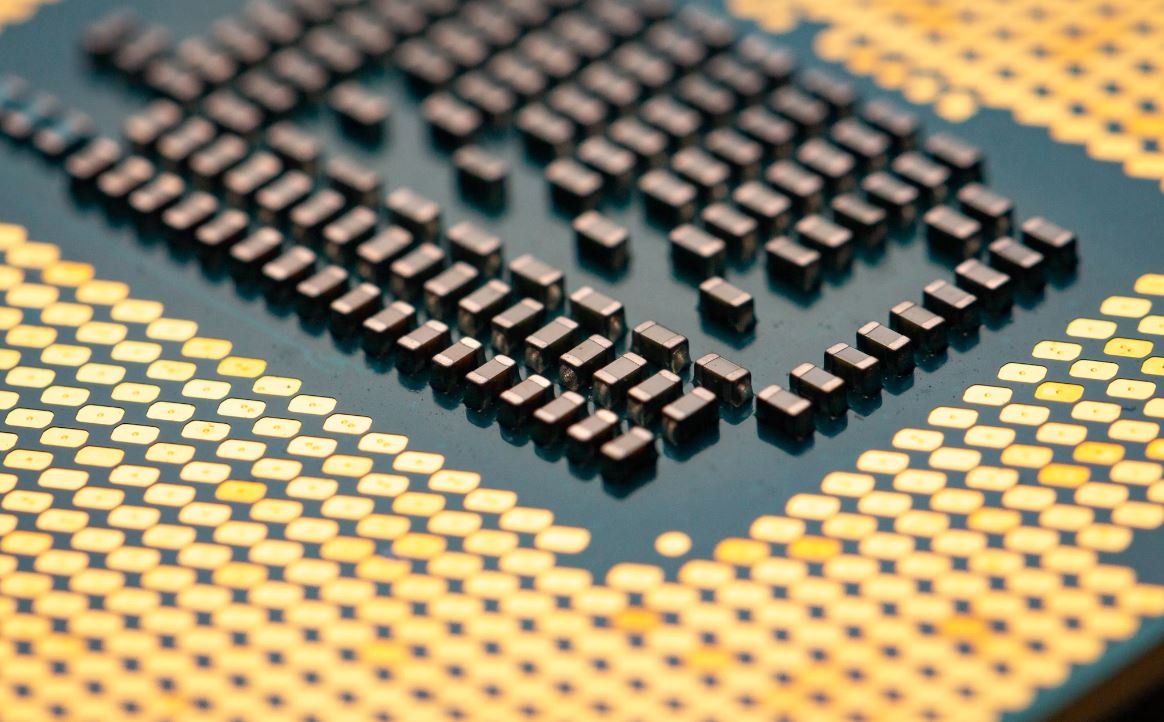
Leave a Reply