What Software Do I Need for a Podcast?
Starting a podcast can be an exciting venture, but figuring out what software you need to get started can be overwhelming. There are various tools and applications available that can help you record, edit, and publish your podcasts. In this article, we will discuss the essential software you need to create and manage your podcast effectively.
Key Takeaways:
- Choosing the right software is crucial for recording, editing, and publishing your podcast.
- There are both free and paid options available for podcast software.
- Podcasting software should have features like audio editing, hosting, and RSS feed creation.
Recording Software:
When it comes to recording your podcast, it is important to have reliable software that allows you to capture high-quality audio. Here are some popular options to consider:
- GarageBand: A free audio recording software for Mac users, offering a user-friendly interface and basic editing capabilities.
- Audacity: A popular open-source software available for both Mac and Windows, providing advanced editing tools and plugins.
- Adobe Audition: A professional-grade software offering a wide range of features for recording and editing audio.
*Did you know? Recording software allows you to capture your podcast episodes with crystal-clear audio quality.*
Editing Software:
Once you have recorded your podcast, you may need to edit it to remove any mistakes, add music or sound effects, or enhance the overall sound. Here are some editing software options:
- Adobe Audition: A powerful tool for audio editing, offering advanced features like multi-track editing and noise reduction.
- GarageBand: A beginner-friendly editing software that also allows you to record and mix your podcast.
- Audacity: Free and easy-to-use software with basic editing capabilities, perfect for beginners.
*Interesting fact: Editing software lets you add creative elements to your podcast, such as jingles and sound effects, enhancing the overall listening experience.*
Publishing and Hosting Platforms:
After editing your podcast, you need a platform to publish and host your episodes. Here are some popular hosting options:
| Platform | Features | Price |
|---|---|---|
| Libsyn | Advanced analytics, scheduling, and monetization options. | Starts at $5/month. |
| Podbean | Unlimited storage and bandwidth, monetization opportunities. | Starts at $14/month. |
| Anchor | Free hosting platform with one-click distribution to popular podcast platforms. | Free. |
*Did you know? Hosting platforms provide an RSS feed for your podcast, making it easier for listeners to subscribe and access your episodes.*
Conclusion:
Starting a podcast requires the right software to ensure a smooth recording, editing, and publishing process. Choose software that fits your needs and budget, as well as provides the necessary features for enhancing the quality and reach of your podcast. With the right tools in place, you’ll be on your way to creating great content and attracting a loyal audience.
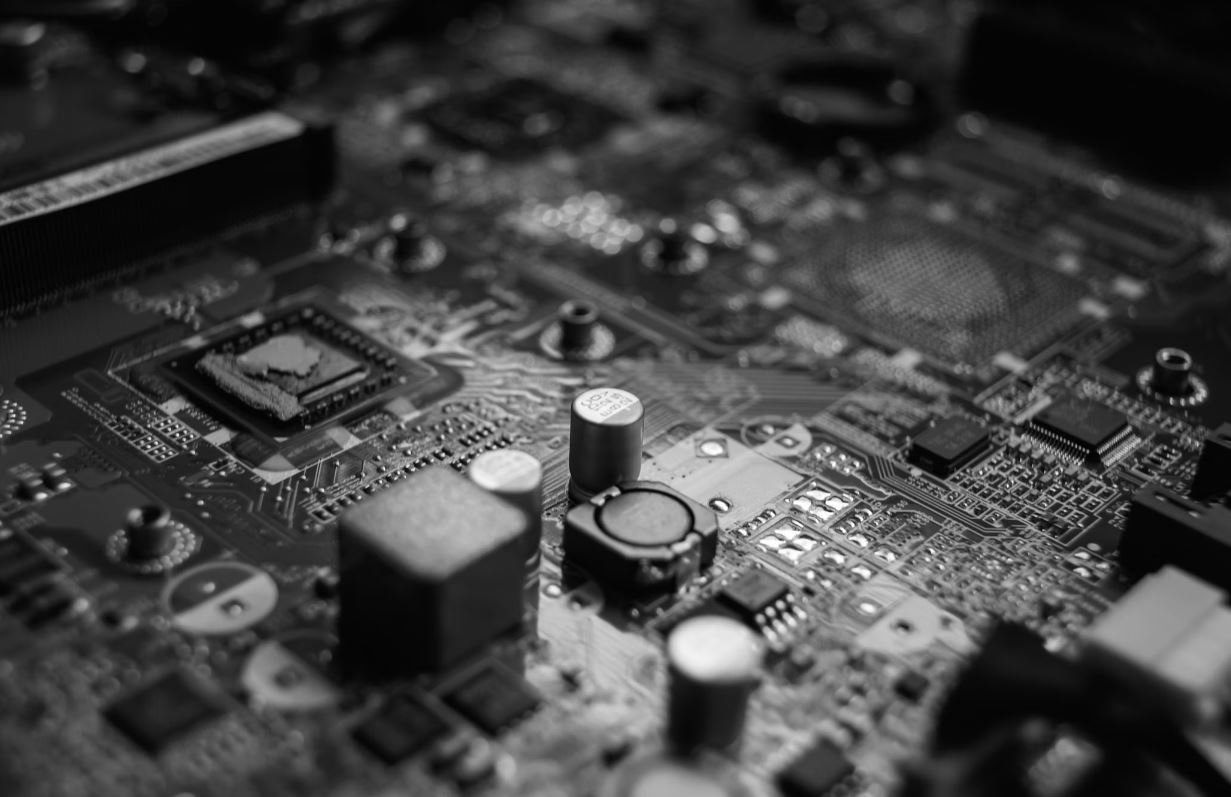
Common Misconceptions
1. You need expensive software to start a podcast
One common misconception people have when starting a podcast is that they need to invest in expensive software. However, there are many free or affordable options available that can meet your podcasting needs.
- There are free audio editing software like Audacity that have all the basic features required for podcast production.
- Podcasting platforms like Anchor provide free hosting and distribution services, eliminating the need for additional expensive software.
- Some podcasters even use their smartphones and simple recording apps to start their podcast without any cost.
2. You need to be tech-savvy to use podcasting software
Another misconception is that you need to be tech-savvy to use podcasting software. While some software may have more advanced features that require technical knowledge, there are user-friendly options available.
- Many podcasting software, such as GarageBand and Adobe Audition, offer intuitive interfaces with helpful guides and tutorials to assist beginners.
- Online platforms like Zencastr provide easy-to-use, browser-based interfaces, eliminating the need for software installation or technical expertise.
- Podcast hosting platforms often have user-friendly dashboards where you can upload, manage, and publish your episodes without technical skills.
3. You need separate software for recording, editing, and publishing
Some people believe that they need separate software for each stage of podcasting—recording, editing, and publishing. However, there are all-in-one solutions available that streamline the process.
- Software like Audacity and GarageBand allows you to record, edit, and export your podcast episodes in various formats.
- Podcasting platforms like Buzzsprout and Libsyn often offer built-in tools for both recording and editing, making the workflow more efficient.
- Adobe Audition also has features that cover all aspects of podcast production, including recording, editing, and publishing.
4. You need to pay for a professional podcast hosting service
Many aspiring podcasters think that they need to pay for a professional podcast hosting service to have their podcast available online. However, there are free hosting options that suit beginners or podcasters on a budget.
- Platforms like Anchor offer free hosting and distribution services, allowing you to publish your podcast across multiple platforms without any cost.
- SoundCloud provides free podcast hosting for up to three hours of audio content.
- Some web hosting providers offer unlimited bandwidth and storage, making it possible to self-host your podcast on your own website without additional expenses.
5. Once you’ve chosen software, you can’t switch
There is a misconception that once you’ve chosen a specific podcasting software, you are locked into it and cannot switch to another. However, you have the flexibility to switch software if you find a better fit for your needs.
- Most podcasting software allows you to export your episodes in common audio formats, ensuring you can switch to another software without losing your episodes.
- Podcast hosting platforms often have import features that allow you to transfer your podcast from one platform to another with ease.
- Doing research and reading reviews can help you make an informed decision, but if you find your original software choice isn’t meeting your needs, don’t be afraid to switch to a different one.

Popular Podcast Software
Here are some of the most popular podcast software options available on the market. These software programs offer a wide range of features and functionalities to help you produce and publish your podcast episodes.
| Software | Description | Pricing |
|——————–|——————————————————————————————————————————|————-|
| Adobe Audition | Professional audio editing software that allows you to record, edit, and mix your podcast episodes with precision and advanced tools. | $20.99/month |
| GarageBand | A free software exclusively available for macOS and iOS users, GarageBand provides a user-friendly interface for recording and editing podcasts. | Free |
| Audacity | An open-source audio editor suitable for beginners, Audacity offers basic recording and editing capabilities along with various effects and plugins. | Free |
| Hindenburg Journalist | Hindenburg Journalist is designed specifically for journalists and podcasters, offering features like voice profiling, soundscapes, and audio cleanup tools. | $95 (one-time purchase) |
| Reaper | Known for its versatility, Reaper is a digital audio workstation that can handle various aspects of podcast production, including recording, editing, and mixing. | $60 (discounted license) |
| Pro Tools | A powerful industry-standard software used in professional studios, Pro Tools offers advanced recording and editing features, along with extensive plugin support. | $29.99/month |
| Zencastr | Zencastr is a web-based recording software that allows you to conduct remote interviews with high audio quality and separate audio tracks for each participant. | $20/month |
| Descript | Descript combines text and audio editing, allowing podcasters to edit audio by editing the transcribed text, making it easy to cut, modify, and rearrange your content. | $12/month |
Podcast Hosting Platforms
Choosing a suitable podcast hosting platform is crucial for distributing and streaming your podcast episodes to various podcast directories. Here are some popular podcast hosting platforms:
| Platform | Description | Pricing |
|————–|————————————————————————|————|
| Libsyn | Libsyn is one of the oldest podcast hosting platforms, offering reliable and feature-rich hosting solutions, along with podcast analytics and custom mobile apps. | $5-$20/month |
| Buzzsprout | Buzzsprout provides podcasters with an easy-to-use platform for hosting, distributing, and promoting their podcasts. It offers features like podcast optimization, website integration, and detailed analytics. | $12-$24/month |
| Podbean | Podbean is a comprehensive podcast hosting platform that includes features like customizable websites, monetization options, embedded players, and advanced analytics. | $9-$99/month |
| Anchor | Anchor allows podcasters to host, distribute, and monetize their podcasts entirely for free. It also provides easy-to-use recording and editing tools, making it a popular choice for beginners. | Free |
| Transistor | Transistor offers podcast hosting and analytics that cater to podcasters of all levels. It provides advanced features like video podcasting, private podcasts, and multi-show management. | $19-$99/month |
| Simplecast | Aimed at podcasters seeking advanced analytics, Simplecast provides a clean and user-friendly interface along with various marketing tools to help grow your podcast. | $15-$85/month |
| Spreaker | Spreaker offers a platform where podcasters can host, distribute, and monetize their podcasts. It also provides various tools for live broadcasting and engaging with your audience. | $20-$50/month |
| SoundCloud | While primarily known for music streaming, SoundCloud is also a popular choice for hosting podcasts, offering features like distribution, analytics, and the ability to share audio across different platforms. | $0-$15/month |
Recommended Equipment for Podcasting
To ensure high audio quality in your podcasts, investing in suitable podcasting equipment is vital. Here are some recommended podcasting equipment options:
| Equipment | Description | Price Range |
|—————–|————————————————————————————————————————————————————————————————|————–|
| Microphones | | |
| Audio-Technica ATR2100x | A versatile USB/XLR microphone, the ATR2100x provides high-quality audio capture and offers a headphone jack for real-time monitoring. | $90-$100 |
| Shure SM7B | The SM7B is a popular dynamic microphone used by many professional podcasters and broadcasters for its exceptional sound quality and noise isolation. | $350-$400 |
| Rode NT1 | Known for its low noise level, the Rode NT1 is a condenser microphone that delivers crystal-clear audio for podcasting and other recording purposes. | $270-$320 |
| Headphones | | |
| Audio-Technica ATH-M50x | The ATH-M50x is a highly regarded pair of closed-back headphones favored by podcasters for their accurate sound reproduction and comfortable design. | $130-$150 |
| Sennheiser HD 280 PRO | Designed for studio use, the HD 280 PRO headphones provide excellent noise isolation, ensuring minimal sound leakage while recording or editing your podcast episodes. | $100-$120 |
| Sony WH-1000XM4 | Though originally designed for listening on-the-go, the WH-1000XM4 noise-canceling headphones are a great option for podcasters seeking a high-quality listening experience. | $300-$350 |
| Audio Interfaces | | |
| Focusrite Scarlett 2i2 | The Scarlett 2i2 is a popular USB audio interface that offers two inputs, suitable for recording yourself and a guest, along with high-quality microphone preamps. | $150-$170 |
| PreSonus AudioBox USB 96 | The AudioBox USB 96 is an affordable audio interface providing two inputs, MIDI connectivity, and compatibility with both Mac and Windows systems. | $100-$120 |
| Universal Audio Apollo Twin X DUO | A professional-grade audio interface, the Apollo Twin X DUO offers high-resolution audio, real-time UAD processing, and precise digital control over your sound. | $900-$1000 |
Podcast Editing Software
Editing your podcast episodes can enhance their overall quality, making it important to choose the right software for post-production. Here are some notable podcast editing software options:
| Software | Description | Pricing |
|———————–|———————————————————————————————————————————————————————————-|————–|
| Adobe Audition | As mentioned earlier, Adobe Audition is a versatile digital audio workstation that offers robust editing tools to refine your podcast episodes and ensure professional-quality audio. | $20.99/month |
| Hindenburg Journalist | In addition to offering voice profiling and audio cleanup tools, Hindenburg Journalist provides an intuitive interface designed specifically for journalists and podcasters. | $95 (one-time purchase) |
| Auphonic | Auphonic is an automated audio post-production software that helps enhance the quality of your podcasts, providing features like noise reduction, leveling, and automatic crossfades. | $12/month |
| Reaper | Reaper, apart from being a digital audio workstation, is also a powerful editing tool that supports a wide range of audio formats and plugins for podcast production. | $60 (discounted license) |
| Audacity | Despite its basic features, Audacity remains a popular choice among beginners due to its simplicity and easy-to-use interface. | Free |
| Pro Tools | Widely used in professional studios, Pro Tools includes advanced editing features, making it suitable for more complex podcast editing projects. | $29.99/month |
Podcast Monetization Platforms
If you’re looking to monetize your podcast, here are some platforms that can help you generate revenue and connect with advertisers:
| Platform | Description | Pricing |
|—————–|————————————————————————————————————————————————————————————————————————–|————–|
| Patreon | Patreon allows podcasters to create membership tiers, offering exclusive content to their subscribers. Additionally, it provides a platform for fans to support their favorite podcasters through recurring monthly payments. | Free to 12% of income |
| Anchor Sponsorships | Anchor gives podcasters the opportunity to connect with potential advertisers and monetize their podcasts through sponsorships. | Free |
| AdvertiseCast | AdvertiseCast is a platform that helps podcasters monetize their podcasts by connecting them with potential advertisers, facilitating the process of finding sponsorships and managing campaigns. | Varies based on ad campaign |
| Podcorn | Podcorn is a platform that enables podcasters to monetize their content through sponsorships and collaborations with brands. It provides podcasters with opportunities to create native advertisements and negotiate their own terms. | Free to 20% of income |
| Midroll | Midroll is an advertising platform that offers podcast monetization opportunities for podcasters with a moderate to large audience. They connect podcasters with advertisers seeking relevant audiences. | Varies based on ad campaign |
| Supercast | Supercast allows podcast creators to offer premium subscriptions to their audience, providing bonus content and exclusive episodes in exchange for a monthly or annual fee. | Varies based on subscription pricing |
Transcription Services for Podcasts
Transcribing your podcast episodes can make your content more accessible to a wider audience and enhance search engine optimization. Here are some transcription services suitable for podcasts:
| Service | Description | Pricing |
|————–|————————————————————————————————————————–|————-|
| Rev | Rev provides high-quality audio transcription services, ensuring accurate and fast conversion of your podcast episodes into text. | $1.25 per minute |
| Temi | Temi is an automated transcription service that offers quick turnaround times and affordable pricing for converting your podcast audio into text. | $0.25 per minute |
| GoTranscript | GoTranscript employs professional human transcribers to offer accurate transcription services for your podcast episodes, supporting multiple languages. | $0.72 per minute |
| Sonix | Sonix utilizes automated transcription software to convert your podcast audio into text swiftly and efficiently, providing a user-friendly platform for editing and exporting transcripts. | $10 per hour of audio |
Podcast Distribution Channels
Once your podcast episodes are ready, distributing them on various platforms is crucial for reaching a wider audience. Here are some popular podcast distribution channels:
| Platform | Description |
|————–|—————————————————————————————————————————————————————————————————————————-|
| Spotify | With millions of active users, Spotify offers a massive listener base for your podcast. Submitting your podcast to Spotify ensures that it reaches a large audience and is easily discoverable. |
| Apple Podcasts | Being one of the most popular podcast platforms, Apple Podcasts allows you to reach a vast audience of iOS users. Submitting your podcast to Apple Podcasts helps increase your podcast’s discoverability and visibility. |
| Google Podcasts | Google Podcasts is an essential distribution platform as it integrates with Google search, making your podcast episodes searchable and accessible to users across various devices. |
| Stitcher | Stitcher provides a platform where users can discover and stream podcasts, making it essential for ensuring your podcast reaches listeners across different devices and platforms. |
| TuneIn | TuneIn offers a vast collection of podcasts, audiobooks, and radio stations. Submitting your podcast to TuneIn ensures that it is available on multiple platforms, including web, mobile devices, and smart speakers. |
| iHeartRadio | iHeartRadio is a platform where users can access a wide range of podcasts and radio stations. Submitting your podcast to iHeartRadio increases its reach by making it available to millions of potential listeners. |
| Overcast | Overcast is a popular podcast player for iOS users, offering features like Smart Speed, Voice Boost, and an intuitive user interface. Submitting your podcast to Overcast helps reach a dedicated and tech-savvy audience. |
| Pocket Casts | Pocket Casts is a cross-platform podcast app available on iOS, Android, and the web. Submitting your podcast to Pocket Casts ensures wider accessibility for your episodes across different devices. |
Popular Podcast Themes
Choosing an appropriate theme for your podcast helps create a distinct identity and attracts listeners. Here are some popular podcast themes:
| Theme | Description |
|—————|————————————————————————————————————————————————————————————————————————————————————————————————————————————————————————————|
| True Crime | True Crime podcasts delve into real-life and intriguing criminal cases, providing listeners with in-depth investigation, analysis, and storytelling surrounding unsolved mysteries, notorious criminals, and chilling tales. |
| Comedy | Comedy podcasts focus on humor, improvisation, and entertainment. They often feature comedians discussing a range of topics, performing sketches, sharing funny anecdotes, or simply engaging in humorous conversations. |
| Personal Development | Personal Development podcasts aim to help listeners improve various aspects of their lives, offering advice, tips, and insights on topics like personal growth, mindfulness, productivity, motivation, and self-improvement. |
| News & Politics | News & Politics podcasts cover current events, political analysis, and discussions on social issues. These podcasts aim to provide an in-depth understanding of current affairs, offering different perspectives and shaping public dialogue. |
| History | History podcasts present captivating historical narratives, educating listeners about different eras, events, and significant figures. They often include interviews with historians, researchers, and experts, as well as storytelling techniques to bring history to life. |
| Technology | Technology podcasts explore the latest trends, innovations, and developments in the tech industry. They often feature interviews with industry experts, discussions on emerging technologies, gadget reviews, and insights into the impact of technology on society. |
| Business | Business podcasts aim to inspire and educate listeners about various aspects of entrepreneurship, leadership, management, and success in the business world. They often feature interviews with successful entrepreneurs, business tips, and discussions on different industries and business strategies. |
| Science | Science podcasts discuss discoveries, research, and scientific breakthroughs across various fields like biology, physics, astronomy, and more. They often simplify complex scientific concepts, making them accessible to a wider audience, and feature interviews with scientists, explorations of cutting-edge research, and discussions on the latest scientific advancements. |
| Health & Wellness | Health & Wellness podcasts focus on physical and mental well-being, offering advice, tips, and discussions on fitness, nutrition, mental health, mindfulness, and overall wellness. They often feature interviews with health professionals, experts, and individuals sharing personal wellness journeys. |
| Sports | Sports podcasts cover a wide range of sports-related topics, from in-depth analysis of games and events to interviews with athletes, discussions on current sports news, and debates on various aspects of sports culture and fandom. |
Podcast Guest Booking Platforms
If you’re looking to host guest interviews on your podcast, these platforms help connect you with potential guests and streamline the booking process:
| Platform | Description | Pricing |
|——————|——————————————————————————————————————————————————————————————————————————————————————————————————————————————————————————|————–|
| MatchMaker.fm | MatchMaker.fm allows podcasters to find guests for their shows by matching them with potential guests based on their topic, expertise, and availability. It simplifies the guest booking process, making it easy to connect and collaborate with guests on your podcast episodes. | Free |
| PodMatch | PodMatch utilizes a matching algorithm to connect podcasters and guests based on shared interests and desired podcast topics. It helps streamline the guest booking process by providing a platform where podcasters and potential guests can easily connect and collaborate. | Free |
| InterviewValet | InterviewValet assists podcasters in finding and booking guests who are experts in their respective fields, ensuring high-quality content for their shows. With a focus on professionalism, InterviewValet helps streamline the guest booking process by managing scheduling, communication, and guest coordination. | Varies based on service level |
| PodcastGuests | PodcastGuests provides a platform where podcasters can find guests and guests can find opportunities to appear on podcasts. It offers a searchable directory of potential guests, simplifying the guest booking process and making it easy to connect and collaborate. | Free |
| SpeakPipe | SpeakPipe provides a platform where podcasters can receive audio messages from their audience, potential guests, and experts. This enables podcasters to engage with potential guests directly, making the guest booking process more interactive and efficient. | Free to $17/month |
| Podbooker | Podbooker aims to simplify the guest booking process by providing a platform where podcasters can find guests, schedule interviews, and manage guest communication. It also offers features like automated reminders and guest coordination, ensuring a smooth guest booking experience. | Varies based on service level |
| Expertfile | Expertfile allows podcasters to discover experts across various fields and connect with them for podcast interviews. By providing a platform to search for experts and manage interview requests, Expertfile streamlines the guest booking process, saving time for podcasters. | Varies based on service level |
Podcast Analytics Tools
Monitoring your podcast analytics is crucial for understanding your audience, evaluating performance, and making informed decisions. Here are some tools for tracking and analyzing podcast metrics:
| Analytics Tool | Description |
|——————-|——————————————————————————————————————————————————————————————————————————————————————————————————————-|
| Chartable | Chartable offers podcast analytics that provide insights into your podcasts’ performance, audience demographics, and listener engagement. It offers features like episode-level analytics, referral tracking, and conversion tracking to help you evaluate the impact of your podcast and refine your strategies. |
| Podtrac | Podtrac provides podcast measurement and analytics services, enabling podcasters to track and measure audience reach, demographics, and behavior. It also offers audience survey tools, helping podcasters gather additional insights about their listeners. |
| Apple Podcasts Connect | Apple Podcasts Connect offers podcast analytics specifically for podcasts hosted on the Apple Podcasts platform. It provides data on podcast consumption, trending episodes, and geographic reach, while also facilitating the submission and management of your podcast on Apple Podcasts. |
| Blubrry Analytics | Blubrry Analytics offers podcast analytics that help you understand your audience, measure downloads, and track the performance of your podcast episodes. It also provides comprehensive reporting and integration with popular podcast hosting platforms. |
| Podbean Analytics | Podbean Analytics provides podcasters with detailed analytics, including download
Frequently Asked Questions
What Software Do I Need for a Podcast?
Below are answers to some common questions about software requirements for podcasting:
What is podcasting software?
Podcasting software is a tool used to record, edit, and publish podcast episodes. It enables you to create professional-sounding audio content for your podcast.
Do I need special podcasting software?
While it’s not strictly necessary, using dedicated podcasting software can greatly simplify the process of creating and managing your podcast. These tools often offer features specifically designed for podcast production.
What are some popular podcasting software options?
There are several widely-used podcasting software options available, such as:
– Adobe Audition
– Audacity
– GarageBand (for Mac users)
– Hindenburg Journalist
– Reaper
– Logic Pro X (for Mac users)
Can I use any audio editing software for podcasting?
Yes, you can use various audio editing software for podcasting, depending on your needs and preferences. However, dedicated podcasting software often simplifies the process with features like multi-track editing, noise reduction, and automated publishing.
Is there any free podcasting software available?
Yes, there are free podcasting software options available, such as Audacity. These free tools can be a great starting point for beginners with limited budgets.
What features should I look for in podcasting software?
When choosing podcasting software, consider the following features:
– Multi-track editing capability
– Noise reduction and audio enhancement tools
– Export options for various podcast formats
– Easy integration with podcast hosting platforms
– Automated publishing and distribution options
Do I need separate software for hosting and publishing my podcast?
No, many podcasting software solutions offer built-in hosting and publishing features. This allows you to manage and publish your episodes directly from the software.
Are there any browser-based podcasting software options?
Yes, there are some browser-based podcasting software options available. These web-based tools allow you to create and edit podcast episodes without the need to install additional software on your computer.
Can I use my smartphone for podcasting?
Yes, you can use your smartphone for podcasting. There are several mobile apps available that provide podcasting features, allowing you to record, edit, and publish episodes directly from your phone.


Leave a Reply